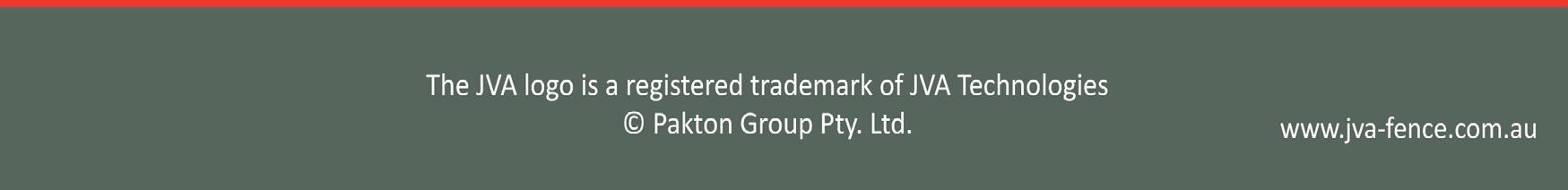2 minute read
7 Trouble Shooting
from Jva 4 Line Keypad
7.1 FACTORY RESET
To return the Keypad to Factory default settings use the Menu option. Factory Reset? # = Yes Pressing any other key will cancel the Factory Reset
7.2 THE KEYPAD IS UN-RESPONSIVE
JVA Security 10:07 01/12/15 25C
Armed Keypad
If the Summary Page displays “Keypad Not Polled”, then it needs to be introduced to the Master Energizer. Refer to “6.1 Using All Ok Not Polled
More Than One Keypad” on page 17 .
If there is more than one Keypad on the site, someone may be using that Keypad and the Site is “Talking” to that keypad. Be patient. Wait a few seconds and try again.
7.3 NON-MASTER PROGRAMMING ISSUE
Connecting directly to a Energizer/Monitor that is not the Master device requires the Keypad to have a Keypad Address of 1. The Keypad Address is displayed when power is connected to it. *9# will also display this. 7.4
THE ZONE NAMES ARE CORRUPTED
Something has gone wrong with the Keypad’s Internal Memory. Suggest performing a Factory Reset to clear up any other issues. Unfortunately this will mean re-entering the Zone Names and Dealer Messages in the Local Settings Menu 7.5
AN ENERGIZER IS ALWAYS IN COMS FAIL
Has the Group ID of this Energizer been changed? Or has this Energizer been removed from the Site? If so, the Keypad will need to re-Discover the site Energizers. See “4.1 Discovering Energizers” on page 6
8 COMMON KEYPAD COMMANDS Default Installer PIN: 012345 Default User PIN: 1234 Page 20 Key 11 Key 10 Key 9 Key 8 Key 7 Key 6 Key 5 Key 4 Key 3 Key 2 Key 1
Energizer Function User PIN Arm/Disarm 0 7 4 1 Silence the Energizer Siren
0 Installer PIN # Energizer Programming Mode 1 0 Installer PIN # Keypad Programming Mode Exit Programming (any mode)
0 1 User PIN Arm All Zones (Multi-zone groups) Zone Num. 1 User PIN Arm Specific Zone (up to Zone 15) 0 2 User PIN Disarm All Zones Zone Num. 2 User PIN
1 4 User PIN Zone Num. 1 4 User PIN 2 4 User PIN Zone Num.
2 4 User PIN Zone Num. 9 User PIN 8 6 User PIN 8
6 Installer PIN
New
0
User PIN Disarm Specific Zone (up to Zone 15) Switch All Zones to low power mode Switch Zone to low power mode Switch All Zones to high power mode Switch Zone to high power mode Arm in Agricultural Mode Reset and Display Version number Factory Reset Energizer © JVA Technologies Pty. Ltd.
Changing the User PIN
Key 4 Key 3 Key 2 Key 1 Energizer Function 1 Clear Alarm memory 6
2 Display the Group ID of the Energizer 3 6 Siren test 4
6 Battery test 7 6 Display the Stored Joules 8 6 Re-analyse the Energizer group
9 9 Power Boost
Emergency key followed by Panic – Trigger the Siren and Disarm the Energizer Key 4 Key 3 Key 2 Key 1 Keypad Specific Function 1
5 Keypad Audible Feedback On/Off 3 5 Keypad Chimes On/Off 4 5 Keypad Error Tones On/Off
5 5 Local Keypad Alarms On/Off 8 Backlight mode On/Timeout/Off
9 Display Keypad Model Refer to your Energizer / Monitor User Manual for a complete list of Keypad Functions.

DEALER
www.jvA-fEncE.com