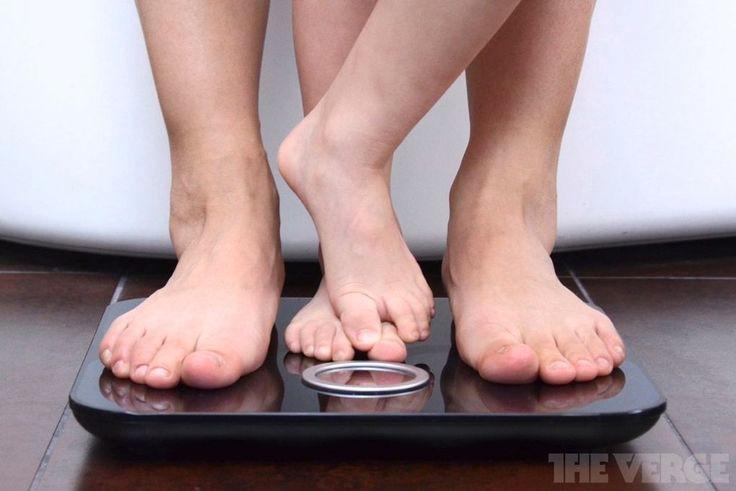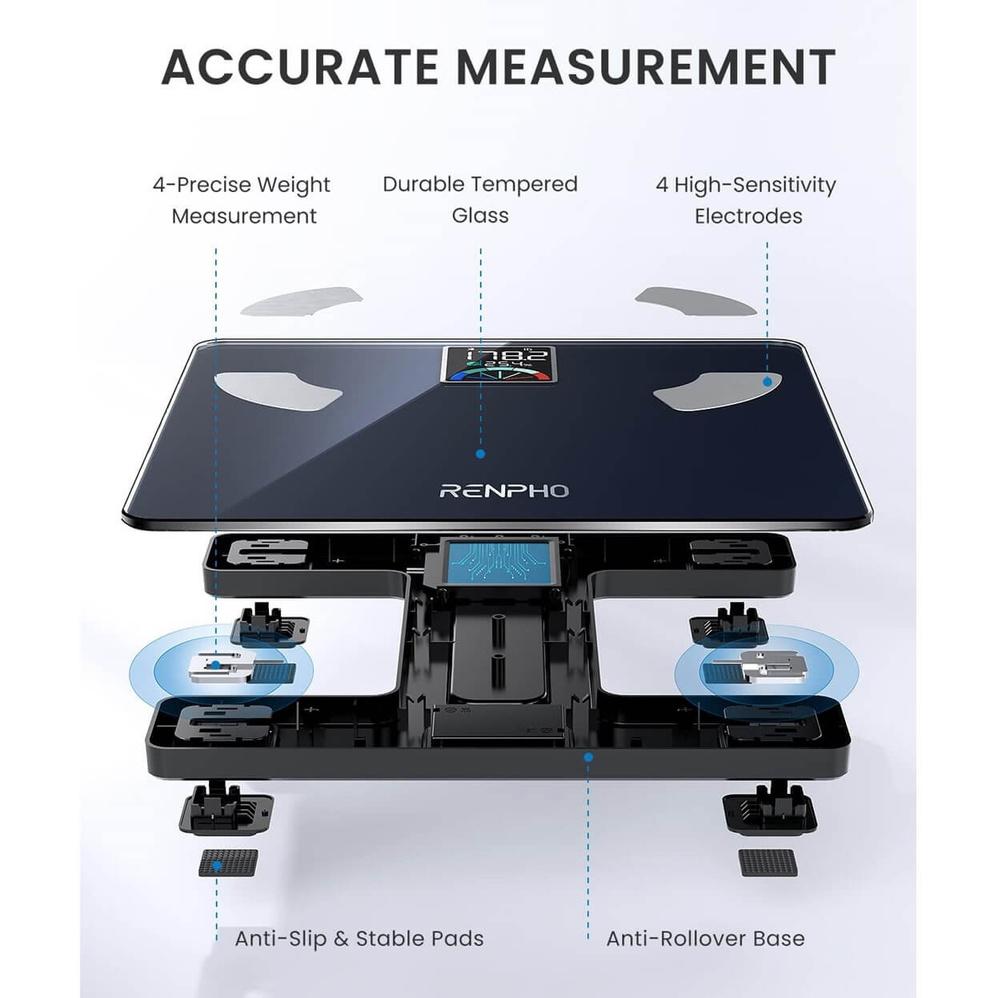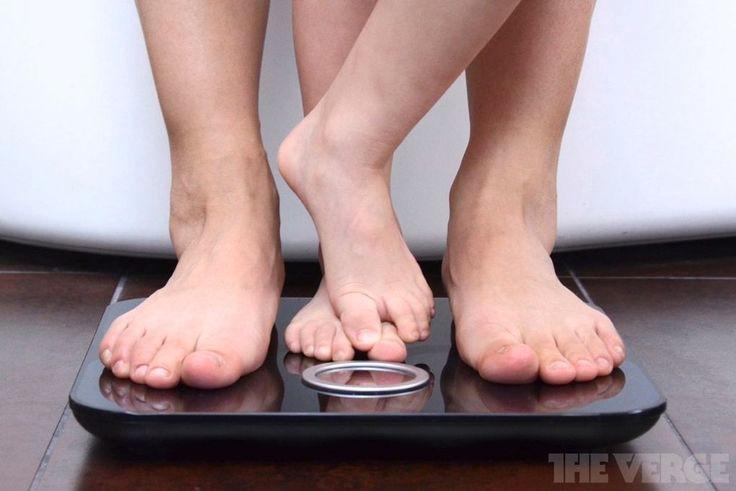
Maintaining Accuracy with Your RENPHO Smart Scale: Simple Calibration Guide
The journey to better health and fitness is a comprehensive one, often integrating various tools and technologies to support our endeavors. One such technological marvel is RENPHO’s Smart Body Scales, designed meticulously to bring you closer to your wellness aspirations.
A Glimpse into RENPHO’s Smart Body Scales
The RENPHO Smart Body Scales are not just another weight measuring device. With the capability to monitor 13 body composition metrics ranging from skeletal muscle, bone mass, basal metabolic rate, to body water and body fat percentage, they are a wellness powerhouse. They use a potent combination of bioelectrical impedance analysis (BIA) technology, intertwined with personal factors like age and height, to fetch you the most accurate readings.
Yet, like any precision instrument, your RENPHO scale occasionally needs calibration for consistent performance
Understanding Scale Calibration
But what does it mean to calibrate a scale?
Calibration is the systematic process that ensures your scale's internal settings are finely-tuned to provide on-the-dot measurements. A well-calibrated RENPHO scale doesn’t just guarantee accuracy, it elevates your entire health tracking experience.
Recognizing the Need for Calibration
Wondering when to recalibrate? Here are some signs:
When the scale has been inverted. If you've shifted it to a new spot (given environmental factors can influence readings).
Whenever you have reasons to doubt the readings' accuracy.
Preparing the Ground
Before you get started, ensure nothing obstructs or lies on the scale, as it could skew the calibration.
Your Calibration Guide
Here's how to calibrate Renpho Scale with easy to follow instruction steps:
#1 Lay the Groundwork: Set the scale on a level, stable, and uncluttered surface. This avoids potential hiccups during calibration and future weigh-ins.
#2 Power Up: Gently place one foot on the scale, igniting its power. Allow a momentary pause for the system to stabilize and for the LED to come alive.
#3 Initiate Calibration: Once powered up, step away. The scale recognizes this as the onset of calibration.
#4 The Verification Step: Wait for the display to flash “CRL” or “0.00.”
If it doesn’t, redo the second and third steps. A “0.00” display confirms calibration completion, paving the way for regular use.
#5 The Weigh-in: When you step onto the scale post-calibration, ensure your weight is evenly distributed for accurate readings.
#6 Sync Up: After your weigh-in, allow the scale to power down (usually in about 10 seconds). Subsequently, check your readings on the RENPHO Health App.
A Word on the User Manual
Always keep the RENPHO user manual within arm's reach. Every model has its nuances, and the manual will be your most trusted guide. If, post-calibration, the readings still seem off, it might hint at an internal glitch. A quick fix would be to reset the scale by briefly removing a battery.
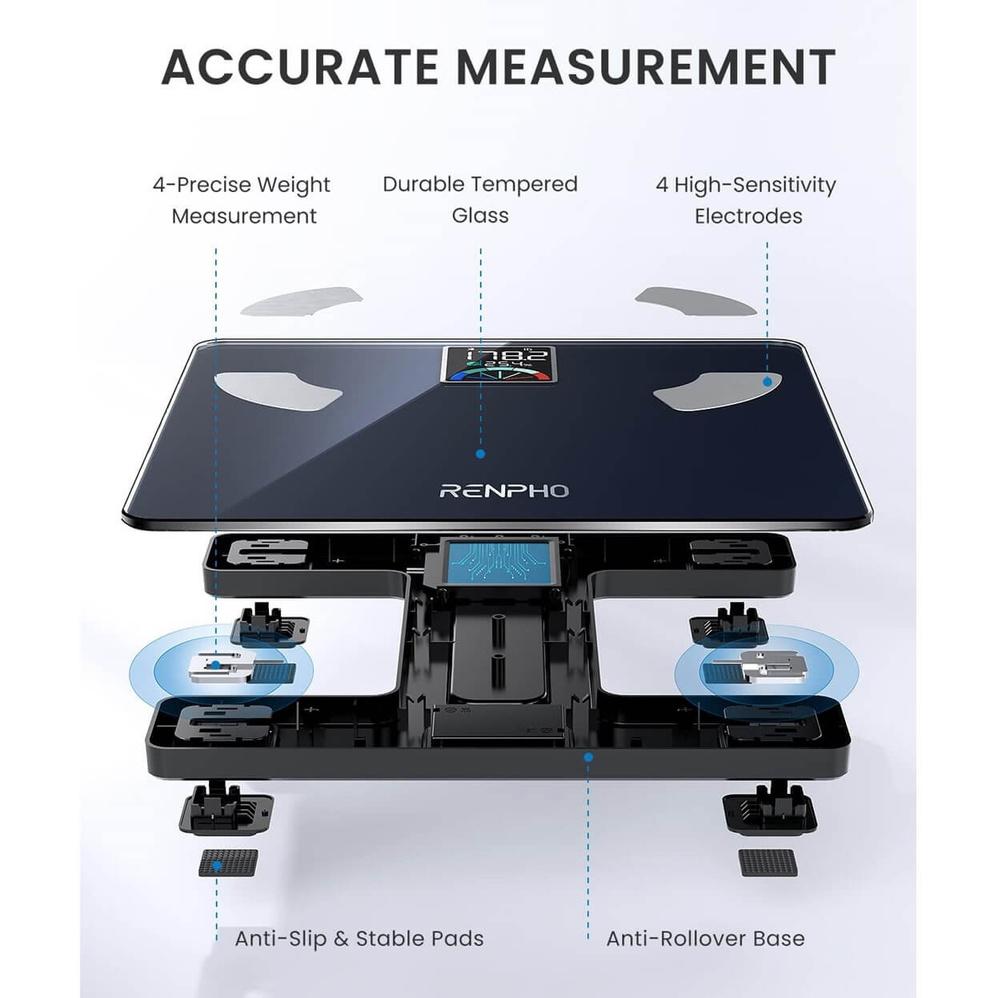


Maintaining Accuracy with Your RENPHO Smart Scale: Simple Calibration Guide