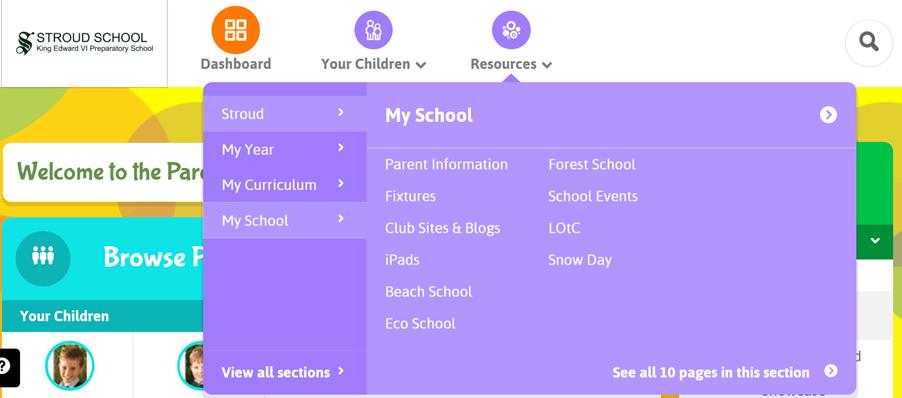
1 minute read
Parent Portal: Opt in guidelines
The Parent Information area contains links to key information and pages that parents will find useful such as Lost Property and Uniform lists.
In the main navigation bar, select Resources. Choose the My School section.
Select Parent Information.
Activating your account: once you have received the link to register via email 1. In your browser, go to https://my.stroud-kes.org.uk/login 2. Select Logging in for the first time? Activate your account.



3. Enter the email address that you provided in the registration forms. Select Activate account. An email will be sent to you. 4. Check your email inbox. Please check your spam filters if you cannot find the email.
5. Open the email and select Activate Account. 6. Enter a password of your choice, then confirm it. 7. Click Activate Account.







