AMAZING AV EXPERIENCES



When the duty is demanding to your community, city, state, or nation, your AV solutions have to perfectly perform.
All areas of government need exceptionally reliable AV solutions that keep services running, communities informed, and justice alive.
We understand the importance of proper design to guarantee dependable AV operation. The foundation for reliable AV performance starts with Legrand | AV.
|


Every day, government and military operations are working for citizens. And every day, AV technology supports those efforts in countless ways. Our communications and collaboration tools create connections between people
and the information they need to make decisions. Strategies evolve and are deployed over our networks and infrastructure. Together, these systems, agencies and people constantly maintain operations — adapting to change in real-time.
Flexibility is key to any operation today, and the government is no exception. Protocols evolve quickly and new messaging needs to be delivered. That’s where digital signage truly shines, and we’re seeing an increase in use. Portable or permanently mounted displays can be deployed and rearranged to adapt quickly wherever wayfinding or information are needed. That’s perfect for adjusting to any sudden change in the details that need to be shared with public visitors or internally with mass notifications.
Also trending is hybrid communications. More courtrooms are going virtual, and even for in-person legal proceedings, cameras are being added to allow a closer look at participants and evidence. Additional PTZ cameras are being installed into meeting rooms, collaboration spaces and civic venues that are opening up to remote audiences through live streaming. Not only are people ready to improve connections with higher-quality video and sound, they’re looking for a more professional presentation with pan-tilt-zoom and automated presenter tracking.
AV technology provides a crucial bridge between citizens and federal, state and local government. We see that clearly, because wherever there is a need to deliver a message or enhance collaboration, there has been an expansion in the methods and means that AV technology solves the problem. Our technologies are essential to keeping the channels of communication open.
We’re here to support the people who build those connections, and those who rely on them, as together we continue to discover ways to improve the AV experience.
Flexibility is key to any operation today, and government is no exception.’”
“





TAA refers to the Trade Agreements Act (19 U.S.C. & 2501-2581), which is intended to promote fair and open international trade. TAA requires that the U.S. Government may purchase only products made in the United States or a “designated country.” Legrand | AV’s TAA compliant products are approved to be used in United States government projects and facilities.

Legrand | AV is the most comprehensive AV partner for common applications in the federal government such as mission critical command and control centers, secure conference rooms and digital signage communication. We deliver on what matters most to federal government agencies including:

• Extreme reliability
• Range of products
• One-stop shopping
• Stocking and availability
DOWNLOAD THE LEGRAND | AV
TAA COMPLIANT SOLUTIONS PDF
• Strong warranties
• Security
• Equipment monitoring and protection
The brands of Legrand | AV have proudly been designing, manufacturing and assembling products in the United States for decades.
EACH OF THESE PRODUCT LINES FROM LEGRAND | AV OFFER TAA COMPLIANT SKUS.
• Docking Stations
• Cat5e/Cat6/Cat6a Category Cables
• Conference Room Video Hub
• Wireless AV for HDMI®
• HDMI Switches
• Power Cords
• Flat Panel Mounts
• Projector Mounts
• Carts and Stands
• Workstation Mounts
• In-Wall Component Storage
• Electric Projection Screens
• Fixed Frame Projection Screens
• Manual Projection Screens
• Portable Projection Screens
• Interactive Projection Screens
• Managed Network Switches

• SFP Modules
• Credenzas
• Lecterns
• Conferencing Tables
• LundHalsey AV Furniture and Consoles
• Equipment Racks
• Cable Management
For more information on TAA compliant products from Legrand | AV, please contact:

• Professional PTZ Cameras
• Videoconferencing Cameras
• Microphones, Speakers and Audio Equipment
• Video Switchers and AV Bridges
• Camera Mounts
• Professional Camera Extension Systems
Brandon IveyNational Solutions Manager, Fed Govt/DoD
M: 757.651.1213 O: 973.839.1011 brandon.ivey@legrand.com

Custom furniture is a big part of a lot of government projects. Middle Atlantic has extensive experience designing and building pieces to fit specific purposes and protocols. The cool thing about our team is that with all that engineering knowledge, they rarely say no to a request.
There’s a lot on the line when it comes to secure communication between government agencies. You rely on furniture to safeguard sensitive equipment while providing the necessary features for uninterrupted uptime.

AV solutions must be dependable every day – even more so during critical situations affecting public health and safety.
Most furniture is designed purely for aesthetics, but AV furniture is engineered to support the distinct needs of AV equipment and provide the right ecosystem to keep it safe. Legrand | AV understands the importance of thoughtful furniture design to guarantee unfailing AV performance. See article
- Brandon Ivey Legrand | AV National Solutions Manager - Fed Govt / DoD
Ergonomics are critical for maintaining the health, safety and performance of your teams— especially operators in a mission critical setting. Good ergonomics keep your teams alert and on top of their game.
AV equipment is critical but incredibly sensitive. It has specific power and temperature requirements. Signals must maintain integrity between points.
Furniture designed for AV applications includes passive or active ventilation that keeps equipment safe from overheating. In fact, for every 10°F (6°C) degrees the temperature rises over 85°F (29°C) in a rack, the equipment life is reduced by 40%. With environmental monitoring in your remote power management system, alerts can be triggered when the temperature gets too high or can automatically trigger a fan to operate.
Humidity is also challenging to AV equipment. When humidity is generally 65% or higher, dust mixes with the moisture and lands on sensitive circuit boards. AV furniture can be loaded with filter kits and sensors to detect humidity levels.

Surges, over voltage, under voltage, spikes and a host of other power problems can wreak devastation on AV equipment. One of the surprising primary causes of power supply failure is under voltage, and few power products properly protect against this anomaly. AV furniture can be equipped with surge protection, UPS systems and other power solutions for safeguarding and keeping vital equipment running through power events.
Crises can happen anywhere, and a quick response on the ground needs AV solutions that can be easily deployed. Get your teams to the source with solutions that minimize setup and can easily be reconfigured to evolving needs of the team and situation.
Intel and information must be quickly and easily accessible to those with clearance and completely secure from those without it. Beyond safeguarding equipment with mechanical or electronic locks, we provide discrete storage locations and equipment segregation. This lets you physically separate equipment based on classification and eliminates the possibility of spillage from one system to another.
One of the biggest advantages of furniture designed for AV is the solid rackmount capability that accepts components of varying depth, and neatly stacks and spaces them for ease of use and servicing. AV racks can use traditional accessories like shelves for smaller equipment storage and brush grommet panels for cable pass through while deterring dust. Cable management allows integrators to run cabling from one bay to the next, properly tie off and route cables internally, and get power to the rack and the unit surface—all these enhance the performance of the system.
Download the Government AV Furniture Brochure to discover room-specific solutions from Legrand | AV you should consider in your next install.
AV equipment used to live in a big rack room, away from the area where business was conducted. It didn’t matter what the equipment was stored in or how it looked because you could just shut the door. Today, there are different options. We are looking to put AV equipment at the point of use.


Fully self-sufficient AV technology is being implemented into furniture to give the customer access exactly where they need it. All in all, furniture is infrastructure that is visible and needs to look “pretty” in a room.
When a customer is looking to deploy a new training center space where various AV technologies need to be housed, that’s where technical furniture comes in! A lot of times, the equipment can live in a credenza, a lectern, or table. This furniture will house all the equipment necessary to record a training session or collaborate through technology.

 STEP 2
The frame is sent to the integrator for integration of AV gear, cable management, etc.
STEP 1
The customer orders the size needed for their gear.
STEP 3
The wood kit is sent to the final site location to avoid any damage during equipment installation.
STEP 2
The frame is sent to the integrator for integration of AV gear, cable management, etc.
STEP 1
The customer orders the size needed for their gear.
STEP 3
The wood kit is sent to the final site location to avoid any damage during equipment installation.
final damage installation.
The credenza series from Middle Atlantic is the perfect all-in-one AV storage solution. Middle Atlantic credenzas are available in a range of sizes and styles, built around the rack you trust.




Middle Atlantic’s lectern offering delivers a symmetry of technology support and design that meets the needs of any space. A full suite of lecterns is now available to fit any budget, system size, height requirement and aesthetic.
Choose from preconfigured models for a simplified ordering experience or configure a custom lectern for specific applications.

Middle Atlantic T5 Series Conference Tables are the industry’s only conference table designed to properly support AV technology for ultimate system reliability, 24/7/365.


Middle Atlantic’s monitoring and control console systems are unique because we’ve built in our racks and mounting expertise to support installation reliability.
Each system is designed and crafted to maintain Middle Atlantic’s high quality standards and end user ergonomics.

The customer can easily service the equipment, replace panels, and change the design later.
Sometimes you just need more displays to fully cover the situation. Carts allow you to move displays between rooms when livestreaming or videoconferencing is needed in other spaces.
Serving as digital guideposts, mobile AV carts can support rapid changes in wayfinding and information on the fly. These easyto-move digital signage setups roll right into place and deliver location-specific messaging in real-time.
Investment in a fleet of roving display stands will continue to pay dividends with every change in facility layout or traffic flow. Any time a multi-purpose area adds another function, these signs can help explain what’s happening.
Make it easier to control and manage messaging anywhere these portable signs are planted. Add intelligent power accessories to enable remote management.
Available in a range of sizes and configurations to support larger displays and additional equipment, mobile AV carts are ready for service anywhere they’re needed.
“
Adaptable technology is more important than ever. Legrand | AV digital signage stands can also be configured as carts, and vice versa. So if you need to make the switch to a more mobile or permanent setup, it’s easy to make the change.
 - Michelle Montazeri, Legrand | AV Manager, Digital Signage
- Michelle Montazeri, Legrand | AV Manager, Digital Signage









Whether you need to share important information with guests or employees, floor-stands are a cost-effective, simple solution to add communication options where you need them. Ensure everyone is informed no matter where they are with live updates on digital signage displays.
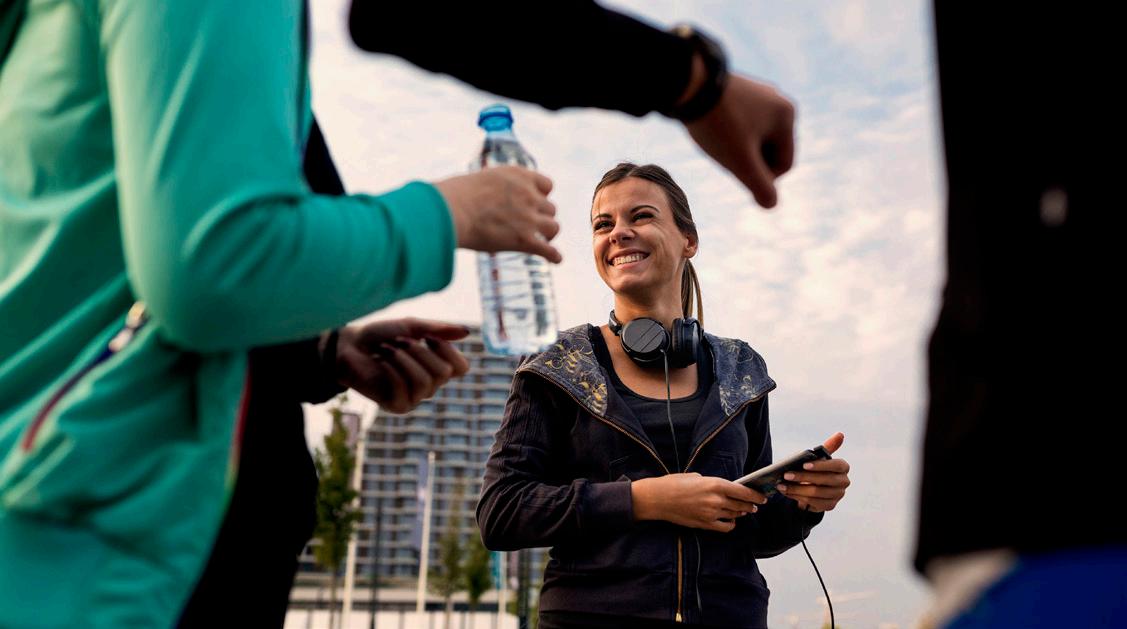
Things change every day – with back-to-back updates happening non-stop. That’s where the dual-display stand shines. It’s ready to provide information on both sides of an entry and exit, display specific instructions for different purposes on two sides of a room, or simply deliver information across a wide area.
This sleek stand is robust enough to remain a permanent fixture, but it’s also easy to move. A built-in component storage panel between the displays offers a secure mounting solution for digital media players, Wi-Fi and power equipment.
Add a camera shelf to support additional hardware for conferencing, livestreaming or sensors. Then connect easily across distance, with networked devices that allow for computers and other devices to be installed hundreds of feet from displays. Take advantage of intelligent power components to conveniently manage and control the system remotely.
• Back-to-back design allows for different information on each side of the stand

• Securely manage equipment on a storage panel between the displays



• Provides the look of a permanent solution but can be moved if needed



Deliver dynamic content and be assured of safe interactivity with lockable kiosks that store and protect equipment. Designed to look great on a wall or in free-standing configurations, Impact Series Kiosks support single or dual displays. Plus they have plenty of room inside for all the essentials, like media players, power and network gear.
These kiosks are ideal for interaction in high-traffic areas. They’re tamper-proof, yet designed for convenient service access. There are no exposed hinges or fasteners on the outside, but the inside is built for easy maintenance — the display stays mounted to the frame when the kiosk is opened. When it’s locked back up again, the heavy-duty construction protects hardware, with integrated passive cooling or an optional fan kit.
• Maximize content reach by catching eyes from any direction
• Power backup and RackLink monitoring keeps signage connected and protected through any power fluctuations



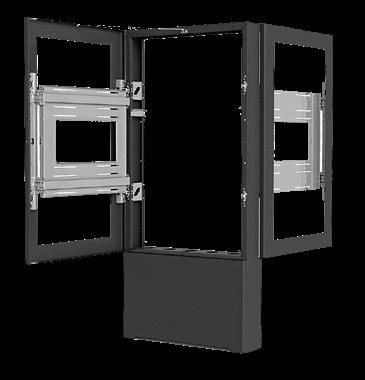
• Clean aesthetics combined with minimal installation impact
Ideal For: Placement in large traffic flow areas for applications like wayfinding and advertising







Why limit your digital impact to internal spaces? Outdoor digital signage can ensure guests are aware of protocols in your space, updates to processes, and help set expectations. In doing so, you can put their mind at ease before they even walk through the door.

Outdoor messaging is a great way to welcome and inform both, the public and employees, and even communicate messages in emergency situations. Set expectations with highly visible information outside entrances or across large areas. Once they’re indoors, more information can be provided at check-in points with tablet stands and other strategically-placed displays.
This outdoor single-display pedestal is designed to withstand the elements. The pedestal equipment is protected from harsh conditions, and the mount itself is also shielded from damage by outdoor-rated paint that will retain a polished appearance for years to come.
Connect the outdoor pedestal display with a high-power wireless access point and HDBaseT-networked receivers and transmitters to deliver content from a digital signage player. Add an accessory charging station to keep visitors charged up while they stay informed. This total solution provides visitors with the information and security they need for a superior experience.
TOP PRODUCTS
• Connect and protect signage from wind, moisture, UV, and ocean air

• Encourage dwell times with a nearby charging station

• Same solution can be ceiling mounted for better traffic flow

• Great for high humidity indoor environments as well Ideal For: Stadium and arena signage, smart-city applications and curbside




Video walls are the backbone of a mission critical environment. LED video walls provide pristine viewing quality for data and graphics – critical in helping visualize information needed to make serious decisions.

The implementation of dvLED can initially feel overwhelming. With our TAA-certified TiLED product, our solutions engineers offer help with design, installation, alignment and project management to realize a complete design that exceeds your expectations.
In 24/7 mission critical control rooms, visual acuity and carefully calibrated line-of-sight are essential for optimal data sharing. A properly designed and scaled video wall can help prevent eyestrain and address other ergonomic concerns.

The TiLED™ Series is a modular system designed to support creative video wall configurations. Chief’s mounting solutions connect together to scale endless video wall arrangements. Standard, off-the-shelf solution set means the product is stockable and ready to ship – no custom lead times.
With Chief’s TAA-certified TiLED modular systems, video wall designs of all types are fully supported by a team of specialists who can help to configure and install a complete solution. Contact the TiLED Solutions Services team for insight and expertise on how to realize a full-scale dvLED application.
Completely customizable and heavily reliant on precision hardware, video walls also require advanced equipment for power, cooling and storage. Count on Legrand | AV for expert advice and recommendations for your next video wall project.
• Modular system lets you think outside the box for creative video wall designs that connect people, places and experiences




• Online support tools for designing and ordering what you need

• TiLED Solution Services team ready to assist with any part of the process




• Ready to ship solutions mean no custom lead time or project registration required


Ideal For: Making a bold impression by adding a “wow” factor to any environment
Utilizing the integration of AV technology, has helped courts become more flexible to conduct virtual hearings and keeping legal professionals connected when and where it’s needed most.
Explore these basic considerations for establishing a virtual courtroom AV setup:

The ultimate goal of going virtual is to mimic the experience of a physical courtroom as closely as possible. To do so, it’s logical to start with who is participating. Consider participation at a few different levels: Who is on camera? Who is speaking? Who is setting up the equipment?
“There is a dramatically different set of needs with a virtual courtroom where the only participants are employees of the court system versus when there will be potential litigants or other support staff involved in the virtual courtroom,” said Legrand | AV Solutions Engineering Manager Brian Retzlaff.
Also consider how many people need to be in the room at one time. How many people will be using the equipment? Will it be by employees only, or will legal professionals also be using the courtroom equipment?
Mapping out the basics of how many people and the functionality requirements for each person is critical to selecting microphones, video cameras, displays, speakers and furniture.
Some of the first virtual court solutions relied on a laptop and web conferencing. Since then, many have discovered the technical limitations of such a setup, all while coming to the harsh realization that how we gathered before will be forever changed. It’s time to consider hybrid solutions, with courtrooms that are prepped with the technology to provide an amazing inperson or virtual experience.
Legrand | AV is here to help! If you have additional questions, Retzlaff advises communicating with another court facility with an existing AV setup, a consultant or a local integrator who can sort through the details. Of course, our experts at Legrand | AV are always ready and willing to help you get started.

“Seeking advice from experts and then trusting that advice is a great place to start,” Retzlaff said. Why are Virtual Courtrooms so Important?
Learn More.
The physical space can have a direct impact on the acoustics, and clarity of sound is absolutely essential for courtrooms. Large, open courtrooms repurposed for a virtual solution will require the audio system (sometimes preexisting) to support echo cancellation.
As far as providing quality video, professional PTZ (Pan-Tilt-Zoom) cameras provide an optimal experience for all parties.


Courts are expanding into more virtual video solutions. It just makes sense to use videoconferencing platforms for two-way livestreaming of proceedings and remote arraignments. New investments can go even further with the use of a mobile cart. Ready to roll in and link up with minimal fuss, the cart can be used over a closed network for remote arraignments, reducing the cost of transporting prisoners.
With a mobile livestreaming cart, all parties involved can clearly hear and see the proceedings, whether they’re in the room or in a remote location. Selecting a PTZ camera is the first step toward clearer communication. Then, make sure everyone is heard with standalone microphones. This cost-effective portable solution can also easily be connected with an existing in-room audio system to transmit sound into the virtual courtroom.

This mobile cart adds full videoconferencing capability to courtrooms, and can also be used in judge’s chambers or for consults with attorneys and experts.
• Connect courtrooms and legal professionals through two-way video and audio for livestreaming





• Use existing audio systems and/or new microphones









• Easy to deploy and duplicate through multiple facilities and share with the staff

Clear audio and video recording is key to successful courtroom AV systems. The Legrand | AV Solutions Engineering team can help ensure the right equipment is specified to guarantee intelligent web conferencing, streaming, recording, and local presentations.

Courtroom technology provides a laser focus on the details, thanks to advanced imaging and audio options that capture all the crucial elements of a case. The increase in virtual court proceedings has pushed AV capabilities further, both remotely and in the room. Multi-camera setups make sure a clearer image goes on the record. An unobtrusive camera mounted on the back wall of a courtroom will capture the main room image. In-ceiling cameras can zoom in on the evidence and display the details to the jury.
Programmable camera presets can be configured to capture images of attorneys, witnesses or pieces of evidence. A long zoom will focus on the most important details. Some tech-savvy judges are also asking for their own joystick controller to select cameras or send video to different displays.
Key to these media-centric courtroom designs is adaptability, with efficient video switching and the ability to absolutely shut down all cameras when no recording is allowed. The RoboFLIP in-ceiling PTZ camera fully rotates into its ceiling enclosure when it’s in standby mode, providing full assurance it’s off and video feeds are not active.
- Brian Retzlaff Legrand | AV Solutions Engineering Manager
• In-ceiling camera installation provides a clean, aesthetic look












• Cameras provide a super-sharp image and long zoom for shooting the most important details

• Ability to switch video gives full camera control to get the perfect shot

• Multiple cameras gives everyone the best view, whether in-person or remote
• Remote participants can dial in to the courtroom or watch recorded proceedings




Ideal For: Courtrooms, council chambers and board meetings.



Create a superior collaboration experience by adding more cameras to your conferencing setup. With up to four different PTZ cameras, presenters can be more natural and can easily switch between close-ups of other participants, white boards or demo equipment. All content and even device power can be managed over the network with tools from the EasyIP ecosystem.
Recording or live conferencing studios can be built flexibly and cost-effectively with tools from our EasyIP ecosystem. Start with the basics and then add more options to match your communications needs.
Set camera presets to switch easily between areas of focus. Ceiling microphones ensure that everyone in the room can be heard. Presenter tools like a step mat and sensor kit can automatically change camera angles without interrupting the flow of a meeting.
Smart infrastructure choices like intelligent power for remote system management, and in-wall storage boxes for hiding away hardware will further simplify and enhance the conferencing experience.
 - Bob Hivner Legrand | AV Regional Solutions and Consultants Manager
- Bob Hivner Legrand | AV Regional Solutions and Consultants Manager
SEE ALL FLEXIBLE HYBRID CONFERENCING SOLUTIONS GUIDEBOOK

EasyIP 10 Camera (Pair up to 4 cameras to EasyIP Mixer) 999-30200-000W (White)

EasyIP Ceiling Speaker D 999-86650-000


Network Switch AMS-1816P




EasyIP CeilingMIC D (Up to 4 Microphones) 999-86650-000

C5 Credenza with Dual Display Mount

Displays
Device Controller 999-42300-000
EasyIP Mixer 999-60320-000

Lectern & Rack Storage
Docking Station C2G54488 Laptop
Backup Power UPX-RLNK-100R-8

Power Strip PD-815SC-20
Dongle Adapter Ring C2G30029
• All video, power and control runs through a single switch
• IP-enabled system (PoE powered) allows up to four cameras
• Flexible to be used for multiple spaces including divisible meeting rooms
• Hybrid configuration with flexible furniture, flexible camera angles, flexible audio
• For two-way video collaboration, training solutions, recording product demonstrations or any other flexible camera and audio solution




Download the BOM
* Simple Swap
Projector Mount (qty 2) SYS474UW

Projector (qty 2)
BOM
PRODUCT LINKS | PRICING AND KICK-IT-UP A NOTCH PRODUCTS
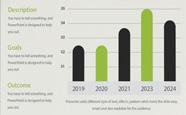
SEE DIAGRAM ONLINE
Tensioned Advantage with SightLine Projection Screen DL14999LS
Government agencies usually have a dedicated VTC operator to manage the AV technology. Don’t forget to add a VTC operator’s desk into your room design. If built into a custom credenza, it can even help with creating the extra distance needed for physical security between networks.
In spaces where large groups gather for training, lectures or all-hands meetings, a multi-functional AV system is a must. An automated setup allows everyone in the room to focus on the discussion, not the technology.

Multiple cameras provide coverage throughout the space. Camera presets make it easy to switch between the most frequently used shots. Presenter tracking allows speakers to move freely through the space, and extra accessories like a step mat and sensor kit enable automatic camera-angle changes. For lecture capture, livestreaming or large-scale presentations, graphics mixing adds polish to visual content.
- Brandon Ivey Legrand | AV National Solutions Manager Fed Govt / DoD
• For all-hands training rooms, auditoriums, boardrooms, lecture capture and livestreaming







• Multi-functional solutions combines switching, advanced camera control and graphics mixing





• Multiple cameras provide ability to set presets in several locations

• Creates automation for audience engagement with video overlays and triggers

This is a very cost-effective conference room setup. You can essentially have a high-quality solution for the price of a webcam setup.
This highly automated setup makes it easier for teams to connect. It offers a significant upgrade for videoconferencing — without a big investment. Add this compact option to small meeting rooms, larger offices, or anywhere that might host hybrid collaboration between a few people in the room and others working remotely.

Designed around the Vaddio IntelliSHOT Motion-Tracking Camera, this solution is economical and aesthetically pleasing. With most of the hardware tucked away inside an in-wall storage box, a built-in microphone, and speakers installed in the ceiling, this system is as seamless as users have come to expect in the everyday web conferencing world.
The IntelliSHOT camera automatically reframes the image as people enter and exit the room, allowing for a perfectly zoomed in experience of all meeting attendees. The conversation between individuals feels more natural, as the camera automatically shifts the viewpoint to follow participant movement. Use wired network devices to make sure the connection is clear and secure, and add an AV Bridge to link a second camera and Dante® microphones for larger rooms.
- Brian Retzlaff Legrand | AV Solutions Engineering Manager
• Clean install with all the parts and pieces stored behind the articulating display for serviceability


• Professional camera automatically re-frames the shot as people enter and exit the conference room

• Recreates the one-to-one video experience for hybrid workplaces
• In ceiling speakers & built-in microphones in the camera ensure clear audio



• Wired network devices provide robust connectivity to ensure your video calls are reliable





Many state and local government agencies are moving toward the hybrid workplace model. For many departments, a professional home office setup will deliver the experience expected from these entities.
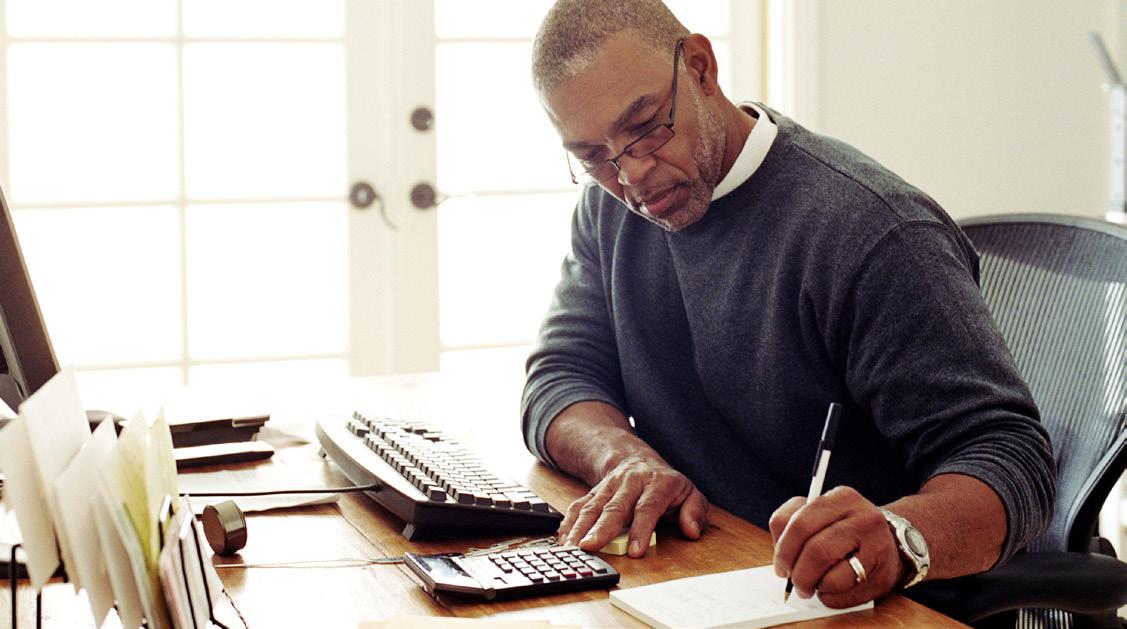
By now every home office user is well aware of the limitations in basic camera and audio equipment. Blurry video and poor audio are simply not acceptable any longer. Trainers must be able to keep students engaged by offering more than just a single headshot. A professional camera such as the Vaddio ConferenceSHOT AV with built-in speaker will raise the bar. Pan-tilt-zoom video allows for natural movement and easy capture of images on a white board or other in-room demonstration surface. Camera presets and a remote control make it easy to get the perfect shot every time.
Home office users can boost their comfort with ergonomic solutions such as a dual-monitor mount, which can reduce eye strain and muscle tension. Add-ons like docking stations and WiFi boosting equipment can help make connections more seamless. An audio amplifier and soundbar improve sound quality and reduce the stress of listening to remote conversations.
- Brian Retzlaff Legrand | AV Solutions Engineering Manager
• Professional camera raises the bar from webcam quality to a crisp, clear video

• Ergonomic dual monitor mount reduces muscle tension and eye strain

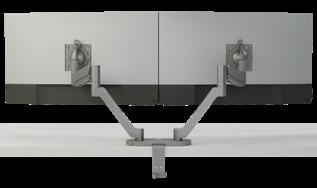

• Docking stations make setup easy if you’re constantly on the go



• Reliable WiFi when failure is not an option for your important video calls



• Amplifier and soundbar for superb sound quality

Ideal for sales reps, consultants, and other professionals who want to elevate the remote conferencing experience for deeper collaboration and improved meeting results.

We understand the requirements for security in Federal Government projects, with many standards often needing to be met in a single space, and we can help design technology systems and room configurations that meet those strict protocols.

An adjoining conference room with videoconferencing capabilities is vital to the success of any command and control center. When a simple conference space is transformed into a situation room, security becomes a much higher priority. From cabling and networks to furniture and secure equipment storage, proper AV design is vital — after all, lives may be on the line.
Credenzas with three or four bays make it easy to physically separate equipment based on classification levels. AV equipment can be configured to create a hard switch so classified content is protected.
High-quality conferencing is dependent on outstanding cameras, first-rate microphones and speakers, and connectivity to support them. For situations where it’s critical to clearly know if the PTZ camera is on or off, the RoboFLIP PTZ Camera offers an innovative solution. How? RoboFLIP fully rotates into the ceiling when it’s off and in standby mode, giving room occupants full assurance that video feeds are not active.
- Bob Hivner Legrand | AV Regional Solutions and Consultants Manager
• Three-bay credenzas make it easy to separate equipment based on classification levels








• T5 Conference Tables properly support AV technology for ultimate reliability 24/7/365






• RoboFLIP PTZ Camera rotates into the ceiling when it’s in standby mode



Eyestrain and unnecessary fatigue can be avoided when a video wall design is properly calibrated for line of sight. Our TiLED video wall configurator software factors in the ergonomics for all the operators in a space, whether they’re seated or standing, providing everyone with the best view possible.
 - Brandon Ivey Legrand | AV National Solutions Manager Fed Govt / DoD
- Brandon Ivey Legrand | AV National Solutions Manager Fed Govt / DoD

Each piece of a command center supports a mission-critical operation. The control room video wall is the center of attention. But when operators are working long hours in what may be intense situations, their success also depends on control room console design and furniture choices. Ergonomically-designed AV systems and furniture can reduce operator fatigue and ensure optimal performance throughout 24/7 operations. Custom consoles can be designed to your specifications with help from the design teams and applications engineering teams at Legrand | AV and LundHalsey.
At the front of the room, deliver pristine viewing for data and graphics with a seamless video wall built on Chief’s TAA-certified TiLED Series of modular mounts. Expanding outward to the operator stations, adjustable display mounts allow users to reposition multiple screens at once to their preferred viewing distance. Successful command centers also depend on details for optimal performance. For example, LED lighting strips on every console corner communicate security status clearly — at the touch of a button, change the color to indicate a change in protocol.
Throughout a command center, hardware choices ensure reliable operation. High-security server racks protect equipment. Intelligent power solutions keep the video wall functioning when power failure is not an option. Bridging cabinets connect consoles to create straight, convex or concave layouts, while providing additional rackmount storage.
A mission critical control room is the nerve center of your operation. Legrand | AV connects all the essential components of a command center you can depend on, every day, all day. Contact the Solutions Engineering team at Legrand | AV to get started on design services for customized large-scale video walls and operator stations.
Online UPS UPS-OL3000R
CommandCenter CC-V1-128
Workstation Computers (OFE)
Stackable Switch SW-610-48P-F
Small Console LH-CUSTOM with Task Light LH-VLALGT
• Intelligent power solutions keep the video wall functioning when power failure is not an option


• Ergonomically-designed AV furniture maximizes operator productivity and enables top performance 24/7




*NOTE: Raritan products have a dedicated team. For details, contact government-sales@raritan.com.

NOTE: Video distribution and direct view LED system not shown in diagram.
EXPLORE MORE
Custom Console LH-CUSTOM with Task Light LH-VLALGT
Small Console LH-CUSTOM with Task Light LH-VLALGT
LEARN MORE ABOUT LUNDHALSEY
CONTACT THE SOLUTIONS ENGINEERS TEAM FOR DESIGN HELP
The equipment storage wing is the foundation of a command center. Robust equipment racks take into account not only the mounting of critical electronic components, but can also ensure long-term reliability when they are designed with proper heat and cable management.

Choosing the right racks will ensure stability and long life for the equipment that’s installed inside. AV racks with a narrow form factor make for easier assembly and equipment maintenance. IT racks must hold longer server devices and have different thermal management requirements.

TOP PRODUCTS
POWER AND NETWORK AV RACK KIT
RackLink
RLNK-P915R
Premium Online UPS
Network Switch
SIMPLE SWAP
Sensor RLNK-TEMP
CABLE MANAGEMENT AND ACCESSORIES
Rackshelf
UFA-14.5-4 Wire Grid Lace Bar FWD-LACE-WB3-44-45
Horizontal Lacer Bar FWD-LB-1A-4PK


Pre-Configured BGR for AV BGR-4532-AV
IT Rack
Middle Atlantic SNE Series Rack SNE24H-4542-A1

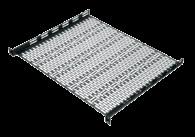




Power Strip PDT-2X1020

AV RACK KIT INCLUDES: Vertical PDU



• Forward panels
• Forward mounting accessories
• Cable management
• Thermal management
RLNK-TEMP C Style Ring FWD-C-RING
D Style Ring
Mounting Clamp FWD-SIDECLMP-4 Tie Saddles FWD-TSW-15
*NOTE: Forward accessories are not compatible with SNE Series Racks.




There are many product solutions in the market that give you the ability to remotely solve common issues with AV systems. This helps prevent situations that leave clients without access to their AV system for hours, potentially during a big meeting, conference, or class. Saving clients the frustration of having to reschedule a meeting pays off for your business relationship and provides the AV experience your client expects.
Beyond the occasional device reboot, proactive monitoring is key to preventing total system failures, so get proactive with your services. It’s no secret that AV equipment can be severely damaged by undervoltage (a.k.a. the silent killer), which you can’t spot by sight. Monitoring the quality of the power to the devices and sending you alerts when specified thresholds are reached can save and extend the life of the equipment.
Equipment can also be damaged by overheating, which you may not catch right away if a fan goes out and you don’t happen to be there. Remember, every 10°F (6°C) rise over 85°F (29°C) in a rack reduces the life of digital equipment by 40%! With environmental monitoring in your remote power management system, alerts can be triggered when the temperature gets too high, or can automatically trigger a fan to turn on.
There is also a feature in some systems called AutoPing. AutoPing is designed to continuously check if the network is still connected, so if for some reason the network goes down you are alerted and you can bring the network and equipment back online.

Being able to catch these issues right away through proactive email or text alerts saves the client from having to replace equipment or call you for simple tasks. It also comes with the added benefit of strengthening your business relationship. Trust is built by fixing issues before they become problems.
A challenge you may run into when working toward implementing a remote power management system is working with the IT department. The IT department can be hesitant or combative about not wanting to put an “unknown” IP device on their network. The primary reason is network security. Any device on the network creates a potential vulnerability to a network hack. Middle Atlantic’s Premium+ PDUs with RackLink offer the industry’s most robust suite of features for these situations.
Middle Atlantic’s Premium+ PDUs with RackLink have features like; individual outlet control, AutoPing, amperage/voltage/wattage monitoring, temperature/ humidity monitoring, sequencing, data logging, SNMP and more. From a connection standpoint, the PDUs with RackLink are flexible and can be connected in many ways to fit your unique situation. You can connect directly to the client’s network, connect via a separate AV network, connect to any cloud platforms or control systems all through IP, RS-232, WiFi, APIs and/or contact closures. This flexibility allows for you to work with the client’s preference on how to remotely manage and monitor the AV system power.
Hopefully this has provided you with valuable information to overcome some of the challenges or objections you might face when determining the best AV system for your clients. Remote power management, and remote management in general can keep AV systems up and running, give a longer life to the equipment, minimize system downtime, and build trust in your services. Our goal as AV providers should be to maximize the uptime of the AV experience.
