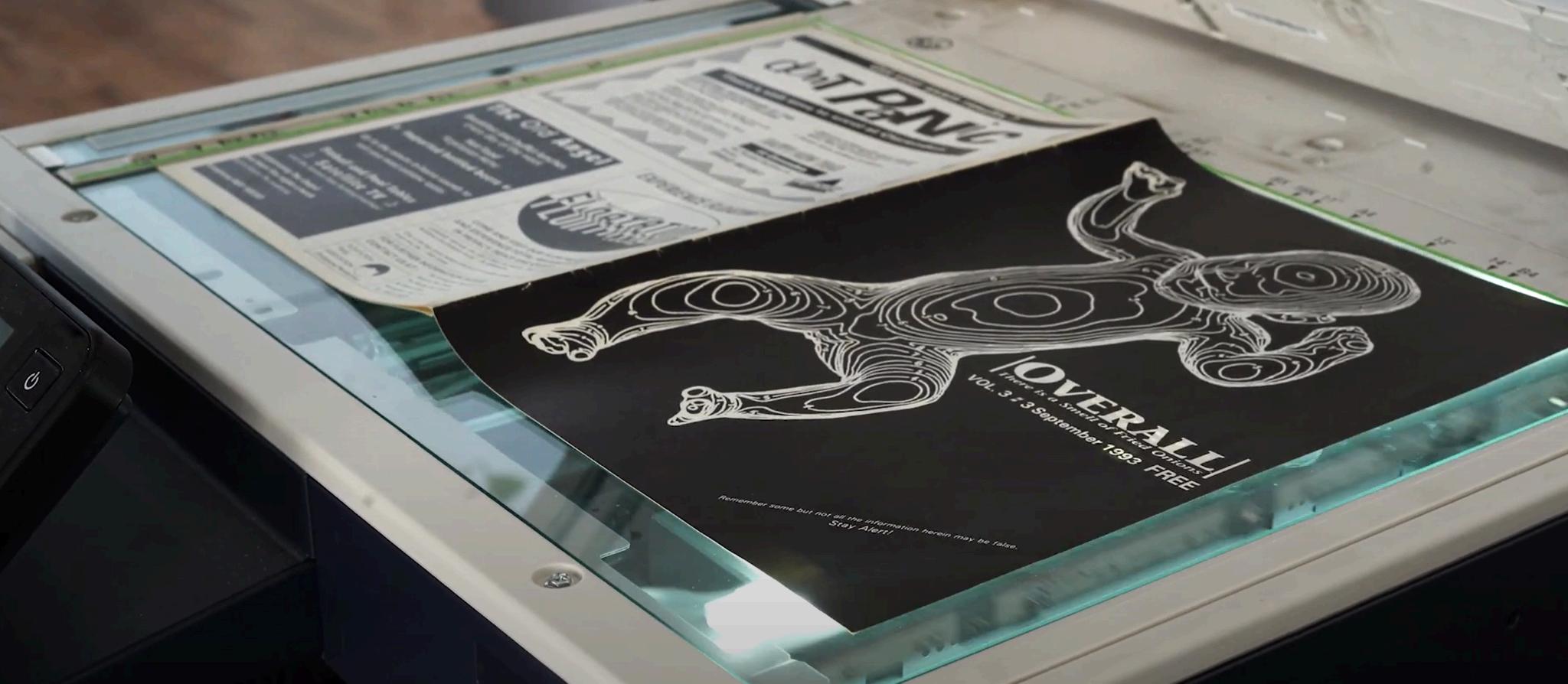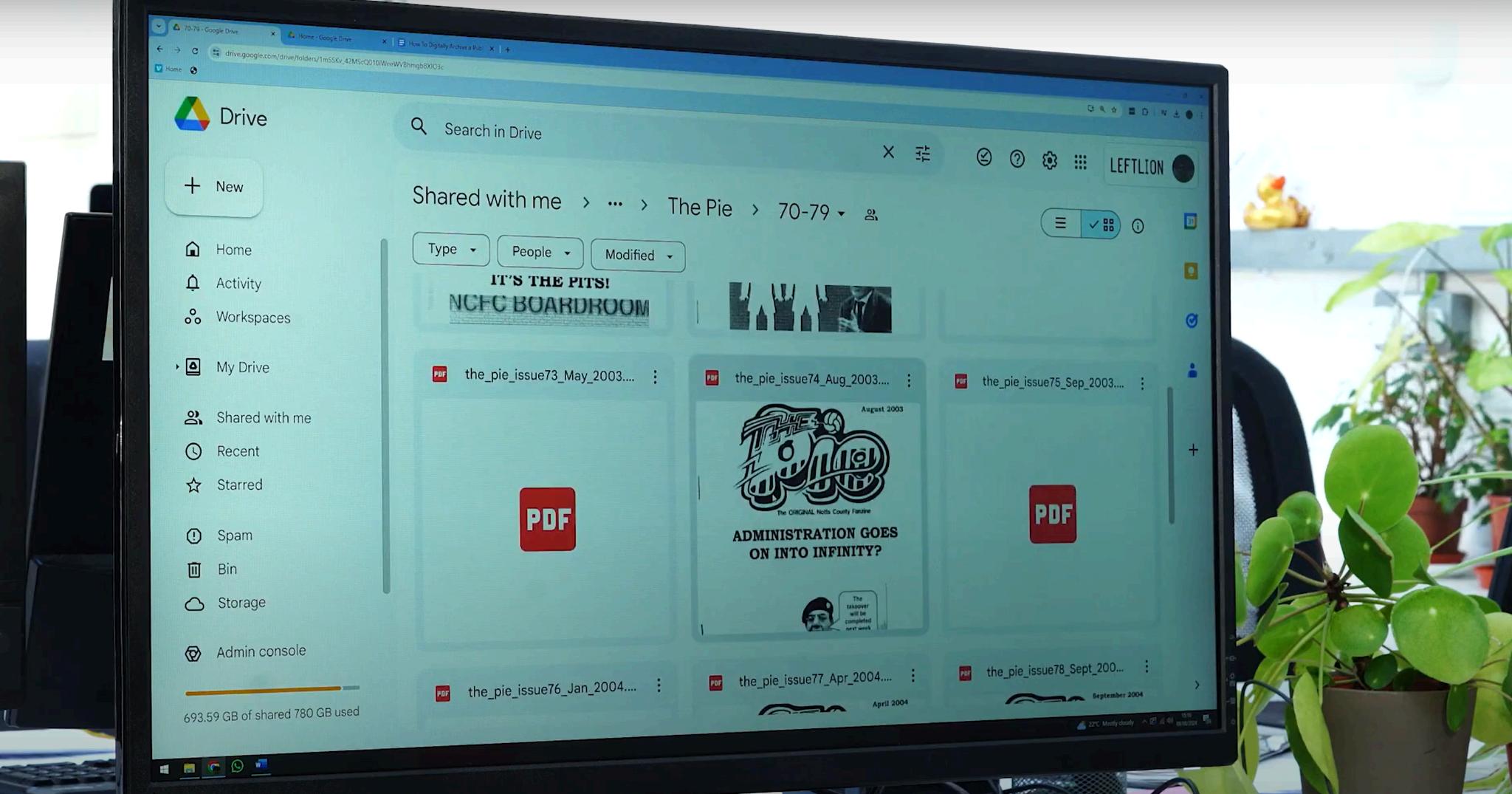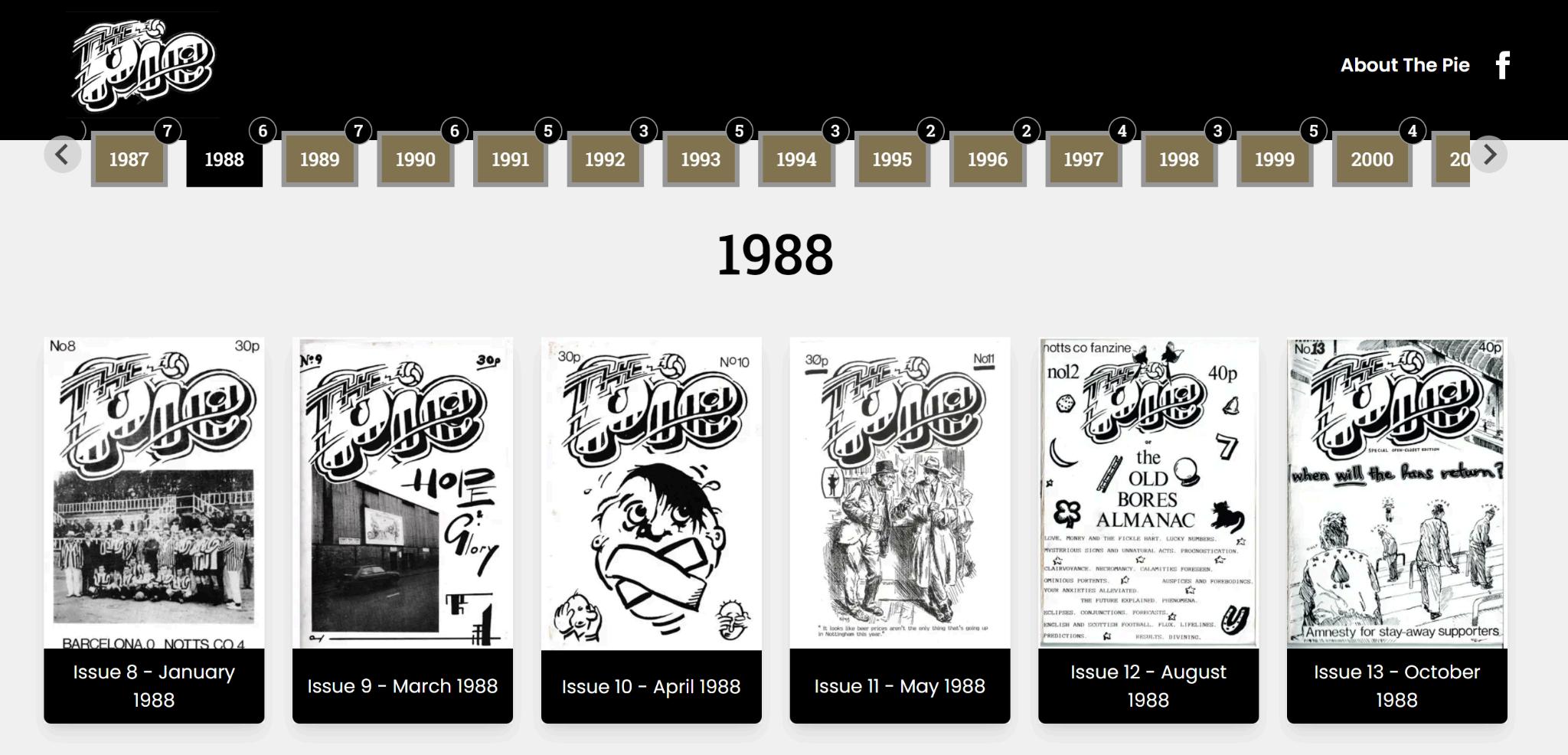How To Digitally Archive a Publication
Hello We are LeftLion We’ve been publishing our own magazine for over 20 years now, which is an entertainment and culture guide in Nottingham However, back in 2019 we also started to take an interest in some other publications from our city that had begun before us and also ended in the pre-internet era
To date we have digitally archived three publications and brought them back in the digital era. These were publications people remembered fondly, but only existed as boxes of paper items in people’s attics and garages and thus the heritage in them was at risk They had ceased publishing before the real dawn of digital and basically had no internet footprint whatsoever. Click the three links below to see the digital archives we have since created from them since
● Overall (1991-1998)
● The Pie
● Brian
So that’s a bit about us and what we do. However, the purpose of this document is to pass on some knowledge and share our own experiences with you in case you are interested in digitally archiving your own fanzine or publication
1. Make Sure You Have Permission
To digitally republish a body of work like a fanzine you need permission from the ‘copyright holder’ The copyright holder of a fanzine is usually the editor or founder and you might find their name - and perhaps even their contact details inside the first few pages of a copy of the fanzine. You are basically looking for the person who created and / or ran the publication for most/ all of its lifetime. If there were several editors over the years we suggest you try and find the earliest and work from there
A lot of volunteer-led magazines are run in a way that the contributors (i.e. each writer, photographer or illustrator etc) all still own their own copyright on their individual submissions etc However, as all of these people will have given permission to the ‘copyright holder’ to originally publish the work, it’s safe to say you should only need the permission of that person to begin. Getting the permission of everyone involved would be arduous and probably make you want to stop before you begin
One of the main reasons that you need this permission is that if the copyright holder is still making financial revenue from the publication (or hopes to in future), they may not want you to digitally archive it and submit it to various libraries etc to be read for free So you can’t do this without the permission of the people involved in the original work If you have their permission then continue. But if you do not then you need to get this before you go any further
2. Staples
Staples hold a lot of magazines, newspapers and fanzines together. However, our friends at Sparrows Nest Library believe staples to be the work of the devil in their own digital archiving work The reason they think this is because when you store paper documents for a period of time staples - which are usually made of metal - can corrode and rust and start to leave marks on and damage the paper. Sparrows nest remove
When we digitally archived The Pie, Brian and Overall publications we made a decision to leave the staples in and work around them when scanning. We made this decision because we had borrowed the printed fanzine collections from people and thought they might not appreciate them being returned without the staples
So in short, it’s up to you and your project team whether you want to remove all the staples. If you do then it probably does lead to a slightly nicer scanning outcome However, once you remove them it’s practically impossible to try and get them back in, so if the print publications are not yours then get permission from the owner first
3. Make sure you have the right scanner
You really do need a good scanner to do digital archiving well It’s worth investing in the right kit to begin with as there are various advantages to be had and making sure you have quality and efficient equipment around you can save you a lot of time
Firstly have a think about whether you might benefit from Optical Character Recognition (OCR) Within a few years time this will probably be a feature in even the most basic scanners, but if you are archiving a publication where most of the words are typed then it means as well as scanning the pages for you it can also supply you with transcripts of the articles in a text format that you can cut and paste digitally to create new articles from If you don’t use this and you want to publish an article from your fanzine onto a blog or website then you will have to type the whole thing up by hand.
An Automatic Document Feed (ADF) feature can be useful, but only if all of your pages are already separated (see staples section above) Also as many print publications with staples removed tend to have 4 pages to a sheet, so if you do scan them in this way some of the time you will save will be eaten up later on by separating and cropping the pages to put them back in the right order
It’s also worth paying attention to what the Optical Resolution of the scanner is. This will be two numbers (for example 4800 × 4800 dpi) Any printed image is made up of dots and DPI is a measurement of Dots Per Inch Obviously the more dots involved in an image the more detailed it is and also the more colourful it can be (as colours are made by various different colour dots) Although if you are archiving an old (pre-millenium) publication then it’s likely to be 300 dpi or less, so a very high DPI might not be necessary
For our projects we used two scanners:
● CANON CanoScan LiDE 400 Flatbed Scanner
This is a flatbed scanner widely available for £100 or less online. It’s a really good starting point for a project like ours and we bought it so that members of our team could do some of the work from home when they needed to Size-wise it fits into a standard backpack We plugged it into a mac computer and set it up to file the pages we had scanned into a folder on the desktop.
● Xerox Versalink C7020
This is a massive multifunction printer and scanner we already had in the office for magazine proofing It’s about £1500-2000 worth of kit and frankly unnecessary if you only want to scan things in When we scanned pages into it we had the option of either emailing them to ourselves (after each scan) or filing them all onto a USB stick that we put into the side.
4. Scan, scan and scan again
Once you are all set up then start scanning pages in. Do a few pages or publications at a time and finesse your technique The scanners we used outputted the pages as individual pdfs We then opened those pdfs in photo editing software to crop them Two programs we used regularly were:
● Adobe Photoshop - Industry leading software for photos and graphics
● Affinity Photo - Similar to the above, but slightly cheaper We also used them because the company (which was recently bought out by Canva) is based near us
At this stage you really need to make sure all your pages are the same size, so decide upon what page dimensions you are going to go with early on as digital publications look odd if they have different page sizes in the same publication. Standard sizes for publication pages are A6, A5, A4, A3 - all listed below, however not all print publications adhere to those exact sizes so please measure your publication and decide on the crop size
Once you have scanned, cropped and rotated all the pages of your publication and made sure they are all the right size you are ready to join them all together You might be able to do this in the image editing software you are using, but if not we would recommend Adobe Acrobat Reader. This software is free and is fine for digitally stitching your publication back together
5. Be tidy and name your files well
Once the pdfs are together you want to come up with a naming convention for the files. We always try and include the following in the filename of each pdf issue file:
● Name of publication
● Issue number
● Date of publication
So for example the filename of an issue pdf might be ‘the pie issue77 apr 2004.pdf’ and when we upload that to somewhere online we might use a title or title tag like: ‘The Pie Fanzine - Issue 77 - April 2004 - Notts County FC’ We added Notts County FC into the title at the end there as that’s something that people who might be interested in that publication might search for and thus it will boost our Search Engine Optimisation (SEO) once we publish the file
Including all these details in the names of the file and in the title when you publish it means that it’s easy for people to find what they want. Get your format right early on and don’t chop and change it
All of our files are backed up into Google Drive in case we ever need them internally. We have a paid for company account, but you can also get a free Google Drive account with up to 15GB of space for free If you save your files in an economical manner that’s a lot of free space to play with It’s also been useful to have them in there when we’ve offered to share our files with the British Library and other digital libraries such as the University of Nottingham's manuscripts and special collections library
6. Think about how you are going to showcase your publications to people
Depending upon your budget there are various ways to showcase digital publications to people on the internet At its most basic you can share a google drive folder with the world (see last step) or put static pdfs out there for people to either view or download to read them. If you are on a budget this is fine and basically free to do, aside from small potential hosting costs For an example of this, see an issue of Brian fanzine that our friends at Sparrows Nest have put online in that format.
However, we had a budget thanks to funding from the National Lottery Heritage Fund and so we were able to pay to use some ‘Page Turner Software’ There are various types of this software about and we would encourage you to look at the pros and cons of each package before you decide on which to use Industry leaders in this market include (but are not limited to) Relayto, Flipbook, FlippingBook and Publuu It’s worth a google to try and find independent reviews and comparisons for each of them
The software we decided to use was Issuu You can see that same issue of Brian fanzine in that software here The reasons we originally chose this when we first started was that there is a free entry level tier that you can try out to get to grips with the software. However, their free package is now limited to just 5 publications in total so if you have more issues than that you might not be able to access the free package After that their next ‘Starter; tier (which at the time of writing costs £15 per month) features most of the things you might need
We are currently signed up to the tier above that titled ‘Premium,’ which is currently £93 per month That might seem steep for some, but we chose it primarily to remove digital adverts from appearing in the publications. It’s probably also worth noting that Issuu (and presumably other suppliers) often offer discounts, particularly on longer-term deals and around established discount days like Black Friday So if you can wait it might be worth biding your time and looking around for those before you sign up
All prices listed here were correct at the time of creating this document (May 2024) It’s probably also worth us saying there are lots of features in Issuu that we don’t use, including the ability to sell digital publications to an audience, which others might find useful.
If you do sign up to a paid package on Issuu then you can also create what they call ‘stacks’ of publications. If you’re looking to get a series of your publications together this can perhaps even function as a basic website For example see our stack of The Pie fanzine here
However, we did choose to commission a website to embed them in as well You can see the Pie fanzine website online here. The website was built by Extended Agency to our specification and we have used the same content management system and style sheets to digitally archive Brian fanzine and Overall magazine with them too
Thanks for reading this information sheet and we hope that you found it useful for your own projects Thanks to the National Lottery Heritage Fund and to National Lottery players for helping to fund our own work in digitally archiving publications. If you have any questions you can drop us a line on fanzines@leftlion co uk