

Workplace Solutions .
Innovate.
MadisonAV is an Australian owned and operated business that innovates, distributes and supports a range of high-quality AV product solutions from globally recognised brands.
We bring together detailed knowledge of AV industry best practice and innovative products from global technology partners.
Our experience supporting AV and broadcast solutions across key market sectors is underpinned by 30 years of insights and customer understanding.


Support .
Our team is dedicated to finding the best possible solution for every project.
Our dedicated team provide a successful formula for delivering innovation, agility and practicality for any complex AV project challenges.
From specification assistance, design support, or post sale technical support, our team is right behind you.


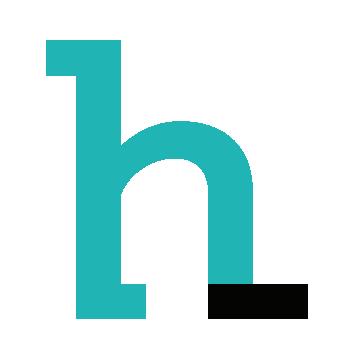
About Humly
Humly is a “Workplace Experience” company that streamlines the use of resources in modern workplaces, with self-developed meeting room screens and flexible solutions for booking desks and other resources. By facilitating frequent recurring activities and reducing the number of disruptions in the office, Humly creates value by saving time and reducing frustration for end users while optimising the use of the office’s fixed workspaces and workplaces.
Free your mind at work
Book, manage and optimise your office spaces with less friction and more focus.
Tech should be helpful, never intrusive
We live in a world full of distractions. Our product suite is designed to help you navigate at a glance, so that you can keep your headspace clear. This is the Humly philosophy. Let timeless visuals and intuitive functions bring ease and focus to your work life. Because less friction and more focus is the key to workplace success.

No more integration chaos
Our open API ensures your freedom. It’s easy to build deep seamless integrations with your tech ecosystem and any solution on your wishlist. To serve you even better we constantly add integrations with market leading solutions within smart office and collaboration technology. Humly is a Microsoft Partner. We are also Google Cloud certified and the Humly Room Display is Google Certified. We always offer premium customer support – support.humly.com

Enterprise class security
Humly works proactively with security and has a secure product development lifecycle. We partner with security consultants who regularly perform penetration tests to ensure enterprise class security.

Sustainable and built to last
At Humly, we always have sustainability in mind. We use environmentally friendly materials when we can and build partially with recycled materials. Even more importantly; we create products that are built to last. Each component is selected to ensure that our devices can run every day without failing for 5+ years.
Free and fully flexible
All our solutions are fully scalable and flexible to fit the needs of enterprise customers. You handle all devices remotely in the Humly Cloud or on-premise and can serve over a thousand devices from a single server. Via the administration interface, Humly Control Panel, you can monitor and manage your entire workplace solution from a single location.
Humly Booking Device

Book anything, anywhere. For a more flexible office.
Adaptable to meet the changing requirements of the hybrid workplace. Slim, small and infinitely flexible.
Mount your Humly Booking Device on anything you wish people to be able to book:
• desks
• meeting rooms
• focus rooms
• phone booths and flexible workplace modules
• co-working spaces and social spaces
• cars and parking spaces
• … and anything else you can think of
Info at a glance with touch control
The display can show whether a space or desk is available or not. By tapping on the touch screen anyone can book what they need on the spot. It integrates via the same backend as all other products in the Humly Workplace Solutions suite.
Panel for messages
Humly Booking Device works perfectly for adaptive digital messages of all kinds needed in the modern office. It can be mounted or placed in several ways, for an infinite amount of situations and needs. Humly Booking Device is also available with additional features like raising and lowering motorised work desks.
Specifications
Visual interface
• 3 .46” TFT LCD display with capacitive touch and anti-fingerprint treatment
• 60 degree RGB light aura and indication light Connectivity
• Embedded WiFi and Bluetooth (Ethernet via PoE adapter accessory)
• NFC & RFID 13.56Mhz reader (ISO/IEC 14443A/B), supports MIFARE 4K/1K card (does not support ISO/IEC 15693 or MIFARE Ultralight C)
• Built in presence detection
• Wall mount
Adapters
• 5V@3A power adapter
• PoE adapter
• LIN-adapter to control motorised desks
Elegant design that lasts
The combination of a compact design and high resolution screens makes the Humly Booking Device extremely versatile. It is designed to reduce workplace friction and to add an elegant, timeless look to the office. Like all Humly hardware it has an estimated lifetime of 5+ years.
Added accessories
• Top of desk and wall mount (included)
• Under desk mount
• Glass wall film
• Power adapter
• Ethernet and PoE adapter
• External presence detect sensor
• Adapter to control for adjustable desks


Mounting
• Mounting options for desks and walls, including glass walls
Compatible Platforms
• Microsoft Exchange/Office 365
• Google Workspace
• Open API for third party integration
User Interface Languages
• Wide language support
Humly Room Display
Smooth, stylish and secure.
The display shows who has booked the room and for how long. Anyone can tap the screen and book or reschedule a booking. With Humly Room Display you no longer need to disturb an ongoing meeting to be informed.
Less friction, more focus
Reducing frustration and distractions is the key to modern workplace success. Humly Room Display supports your employees’ focus with clean, helpful and intuitive technology.
High enterprise class security
Are you looking for a higher security hardware product? Humly Room Display is also available as a Max Security version. The hardware is delivered with the WiFi/Bluetooth and USB connector physcially disabled on the hardware to make the device even more secure.

Specifications
Visual interface
• 8 ” capacitive touch with anti-fingerprint treatment
• 48 LED RGB light aura and indication light Size and weight
• Size (Width x Height x Depth):
• With wall mount: 183 x 157 x 28.7 mm
• Wallmount fastening - VESA 75 (75x75 mm)
• Without wall mount: 183 x 157 x 25.6 mm
• Weight: 650 grams (22.9 ounces)
Connectivity
• WiFi 802.11 a/b/g/n (Disabled on max security version)
• Ethernet RJ-45, 10/100/1000 Mbit, PoE & PoE+(IEEE 802.3af), 802.1x basic support NFC/RFID 13.56 Mhz (ISO/IEC 14443A/B), MIFARE 4K/1K
• B luetooth 5.0 (Disabled on max security version)


Humly Room Display is the perfect interactive display for your collaboration spaces. It will help you find the space you already booked, or guide you to one that is available right now.
Timeless, award-winning design
Working with a renowned design team to provide frictionless support to office workers has paid off. Humly Room Display has been granted several prestigious design awards. The result is a timeless device that complements any modern office with a floating effect and full RGB LED light, creating an elegant aura, reflected on the wall.


Power
• Power over Ethernet (PoE), or 12V AC/DC power adapter
Mounting
• Mounting options for both standard and glass walls
• 5 -way cable exit option for flexible installation Compatible Platforms
• Microsoft Exchange/Office 365
• G oogle Workspace
• Nexudus
• Appspace
• O pen API for third party integration
User Interface Languages
• Wide language support
Humly Reservations




Let anyone book what they need, when they need it.
Want to sublet some of your office space to a sister company?
Or let people from your Corporate HQ book and reserve certain rooms or desks in your office? It used to be difficult. Not anymore.
You might have noticed that usually, you can not simply let people from other domains book stuff through Office365 or Google Workspace. Instead, you have to set up specific calendars that are shared or let the network admin book for you. Start managing your office in a more efficient way.
Reduce the fuzz
At Humly, we focus on great user experience and as little fuzz as possible. That’s why we decided to solve this, once and for all, and made desk and room booking easy with Humly Reservations. It is fully integrated with one of the most used workplace apps in the world, Microsoft Teams.
Use it on your phone, in the browser or right in your Microsoft Teams app, with single sign-on.

Add guest users
Humly Reservations integrates with your active directory and lets you add guest users to the system. That allows your guest users to book rooms or desks no matter what domain they are from. Quickly identify and reserve resources at the office to save time and minimise confusion.
Book, re-book and get an overview
No matter if you are an internal user or a pre approved guest user, Humly Reservations lets you get an overview of what’s available and what’s not. You can see if a room or desk is available, what technologies or amenities a room has, how many people it is designed to accommodate. And you can book it, of course. Plus, you get an overview of your own bookings and can make any adjustments you need. It really is as simple as that.

Most employees do not use third party apps for work. The exception is Microsoft Teams, one of the most used workplace apps in the world. That’s why we decided to integrate our reservation app with the app your employees already have. Access Humly Reservations, through Microsoft Teams using single sign-on. Less friction, more focus. Full Microsoft integration
Humly Wayfinding

Find your way at a glance.
70% of office workers spend more than 15 minutes each day looking for meeting rooms. 24% spend more than 30 minutes. Let’s give some of that wasted time back to your employees.
Humly Wayfinding is developed to reduce frustration and friction at the office so that your employees can save their brain power and focus on what’s most important.
Intuitive
and efficient
Inspired by airports, Humly Wayfinder combines simplicity with efficiency. Directions within seconds. No maps to pour over.
Inspired by airports
Just like the airport departure board shows a list of flights in chronological order, Humly Wayfinding shows a list of meetings. Ongoing meetings show at the top, followed by meetings that are about to start. Further down meetings later in the day can be found. The information can be shown on any screen or system with a web browser. It is highly configurable to match all the different use cases you will find in an office and can display the following information:
• Meeting subject and organiser
• Name of meeting room
• Building, floor, directions and distance
• Your company logo and custom message
• QR code
• Available desks (if you use Humly Desk Booking)
Easy setup
Humly Wayfinding is easy to set up using the Humly Control Panel on a Humly Cloud Server or installed on a local server.
Flexibility for your freedom
Just like the rest of our products, Humly Wayfinding can run in parallel with almost all other booking systems and solutions on the market without issues as we like to offer full flexibility and freedom to our customers.


Specifications
Humly Floor Plan


Room, desk or parking availability – at a glance.
Get an instant 3D overview of the office. What spaces are occupied? What’s free? Check a whole floor or specific rooms and desks, and book them. Just like that.
Imagine that you need a room or a desk. Instead of having to run up and down every floor to check availability, a 3D overview of each floor gives you all the answers.
You can pick up your phone to book the room or desk you need. If you’re outside the office, use Humly Floor Plan both to check availability and manage your bookings in Teams or Humly Reservations.
Humly Floor Plan saves office workers and their guests a whole lot of time and frustration. And facility managers get an overview of usage status in real time, any time.
Instant answers
Humly Floor Plan answers a lot of questions in an instant:
• Which meeting rooms are available?
• Where can I find a desk to work from?
• What is the occupancy of level B right now?
Check green or red and book
The 3D floor plan visualisation gives a bird’s-eye view of a whole office floor with all bookable items. The interface needs no explanation. Green means available, red means occupied. There are two modes:
• Passive mode shows occupancy and availability on a big screen
• Interactive mode does all of the above, plus lets you book what’s available
• Access Humly Floor Plan through Microsoft Teams using single sign-on
Specifications

Book anything
Add and configure any bookable resources to your floor plan, like parking spaces. It can be used to complement the existing booking systems or as a standalone solution.
Users gain a comprehensive view of open-air parking lots or multi-level garages, and are able to swiftly identify and book available spaces for general, visitor, disabled, and electric vehicle parking.
Customise visuals
Add your logo and control customised messages that you wish to show on the floor plan visualisation in passive mode.
Combine with Humly Wayfinding
Humly Floor Plan can be combined with Humly Wayfinding, guiding people from point A to B in an intuitive way.
Humly Visitor
Welcome your visitors with ease.

Are my guests here? Has everyone left the building? Keep track of who enters and leaves the office and give your visitors a friendly welcome.
Receive your visitors with the welcoming simplicity of Humly Visitor. Let them check in and approve of terms and conditions on any chosen screen, using a clean and elegant user interface. Automatically register your visitors’ parking spaces for their convenience.
Less admin, better service
Humly Visitors alerts the host that a visitor has arrived via email and/or SMS and triggers printing of a visitor badge. Check-out is also a breeze, easing the administrative burden of front office staff. This frees up time for human interaction, the cornerstone of excellent service.
Track visitor flows
Visitor flows are registered in a visitor log with all visitor contact details, who they visited and when. This data is important for safety and security reasons, for example in the case of an emergency. Over time, these insights can also be used to optimise office usage.
From check-in to check-out
• Visitor check-in and registration
• Visitor log with contact details
• Visitor parking registration
• Terms and conditions approval
• Customisable registration fields and checkboxes
• Trigger printing of visitor badge
• Alert host using email and/or SMS that their visitor has arrived
• Visitor check-out
Less friction, more focus
Reducing frustration and distractions is the key to modern workplace success. Just like all Humly Workplace Solutions, Humly Visitor simplifies everyday office life with clean, helpful and intuitive technology.
Specifications
Technical Requirements:
A ny screen or device that can display the application
• H umly Server (cloud or on premises)
P rinter (for printing visitor badges)
Compatible plattforms M icrosoft Exchange/Office 365 G oogle Workspace
• H CL/IBM Domino/Notes
