
1 minute read
Configuration
by MageComp
1. Configuration
Once the extension is installed successfully, go to Stores �� Configuration to configure the extension for use.
Advertisement
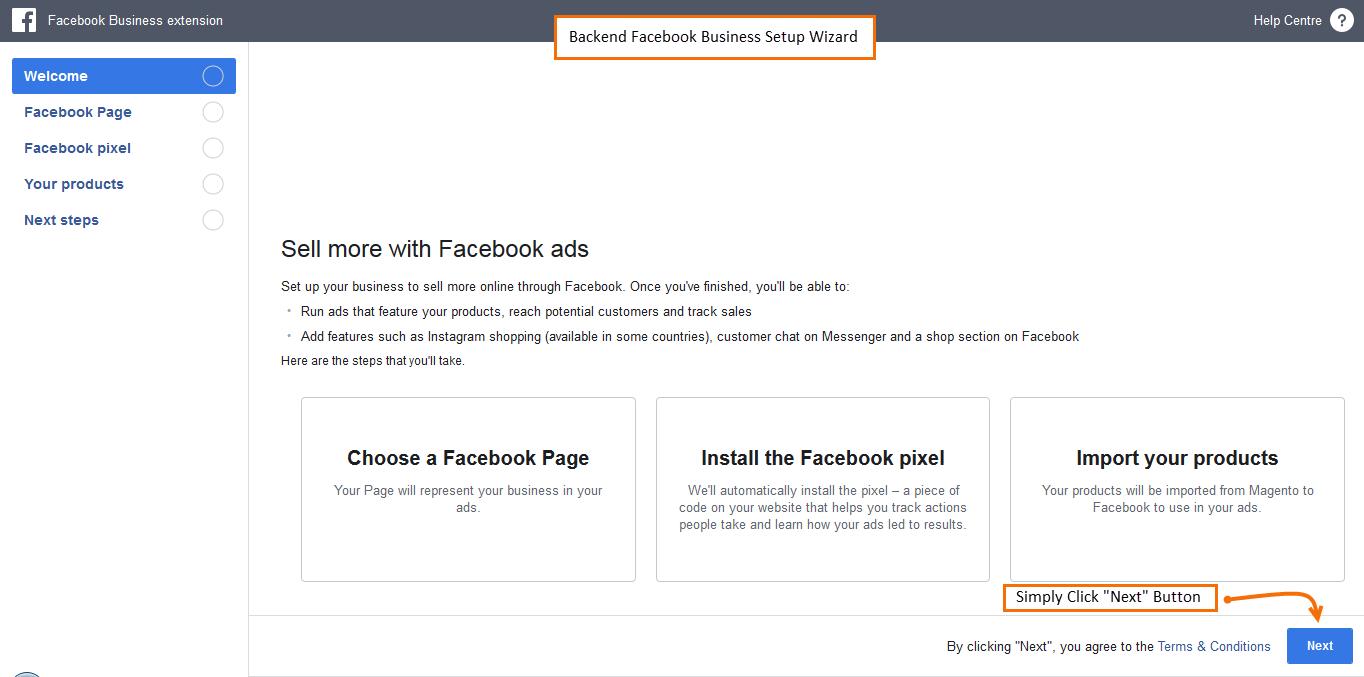
2. Setup Wizard
Firstly, tap on the “Get Started” button, the module will redirect to Facebook Business Setup Wizard in a fresh window.
Now, Tap on the "Next” button after you complete reading all the features provided by Facebook Business. Choose your Facebook page to connect with your store.



