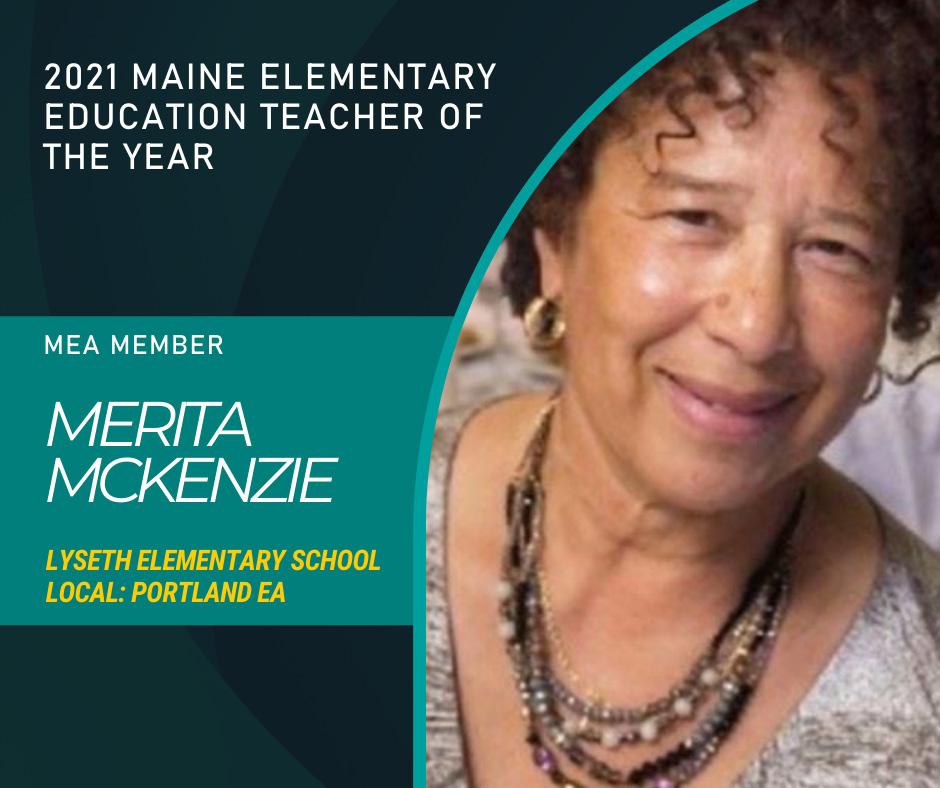2 minute read
Creating Responsible Digital Citizens
By: Andrew Kozlowsky NEA MEMBER, ADVANCED Placement U.S. History and Modern World History Teacher
So much of student’s lives are wrapped up in digital platforms, whether it’s for school or more often in their personal lives, children and teenagers are influenced by the internet and social media. The recent Tik Tok challenges that infiltrated schools, damaged bathrooms, and caused injuries to educators highlight the greater need to educate students to be responsible digital citizens.
As educators, we bear the responsibility for making sure our students know how to distinguish reliable information they see on the Web from misinformation. Below are some suggestions on how you can incorporate this learning into your everyday lessons. You can use the ideas as warmup activities or weave them into a larger project.
COMPARING ARTICLES USING LATERAL READING
Lateral reading is verifying Scan QR Code to access activity what you’re reading, as you are reading it. You can teach students to simply open a new tab and research the organization to see if it’s reliable or has a history of spreading misinformation. To do this, try this activity which requires students to analyze two articles from the New York Times to determine which source is more reliable. Both articles are about plastics and the environment, but one is sponsored by a major corporation with a vested interest in the topic. Teachers may want to spend a few minutes at the start of class providing students with background on lateral reading.
Activity: Civic Online Reasoning - Comparing Articles
ANALYZING SOCIAL MEDIA POSTS
Have students try to assess the Scan QR Code to access activity reliability of a short video about economics that was posted on social media. Students should research the credentials of the content creator, which requires them to think critically about the point of view of the post.
Activity: Civic Online Reasoning - Social Media Video CLAIMS ON YOUTUBE
One of the fastest ways that Scan QR Code to access activity misinformation spreads is through YouTube. A person can edit a video to create nearly any narrative. In this activity, students analyze one of these videos to determine how reliable the narrative is. Students work in small groups to research the background of the creator and the claims made in the video. This helps students establish a habit of researching sources and provides them with the context to make educated decisions about the reliability of sources
Activity: Civic Online Reasoning - YouTube
DIGITAL COMPASS
Created by Common Sense Scan QR Code to access activity Media, this learning experience helps students find ageappropriate, reliable online information for students from grades three through twelve. Each activity can be completed in 10 to 15 minutes. Students investigate different sources to determine their reliability and practice being safe digital citizens.
Activity: Common Sense - Digital Passport
FAKE NEWS CHALLENGE
This activity is especially popular Scan QR Code to access activity among my students. Using a fake news article generator, students test the skills of their classmates by trying to create the most believable fake news story. I rotate students on a weekly basis to create a news story that may or not be true. Students are assigned real or fake news stories. In the fake story, they can add details that are untrue to see if classmates can catch their lie through research. Students relish in trying to trick their classmates.