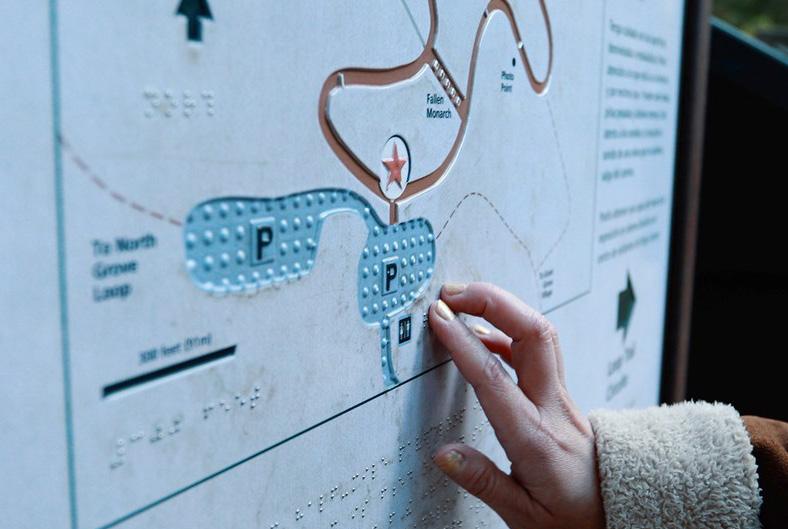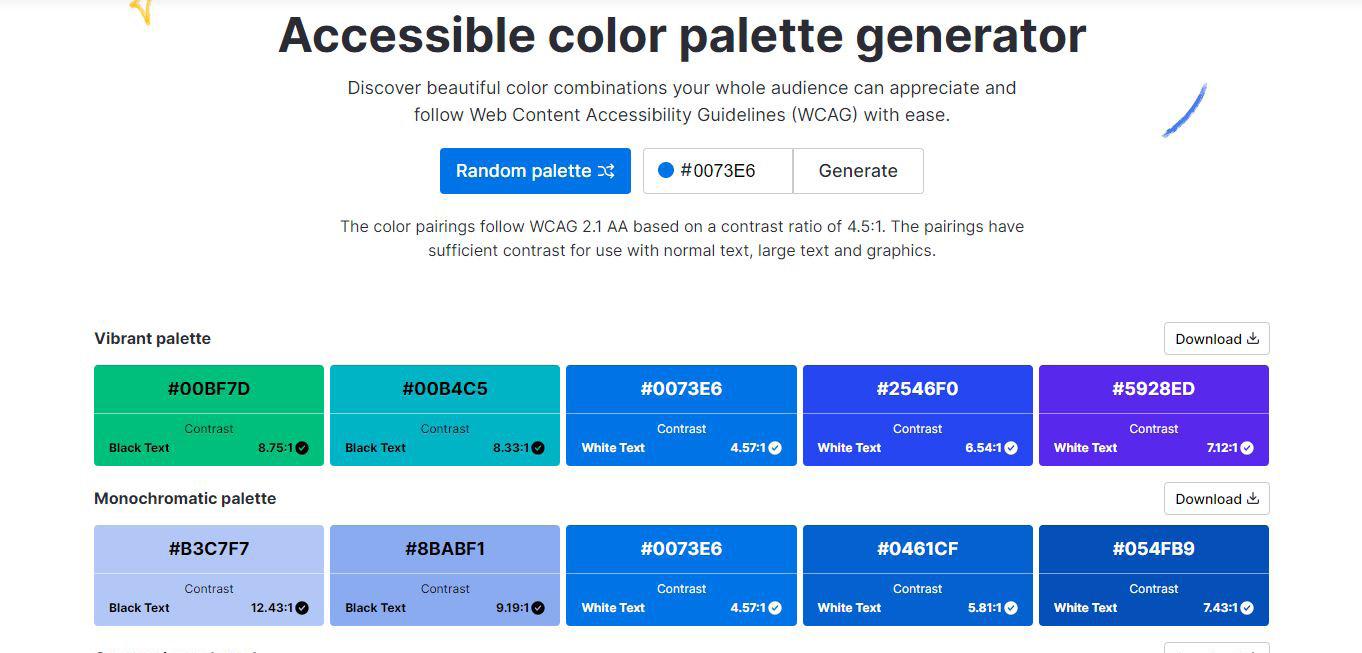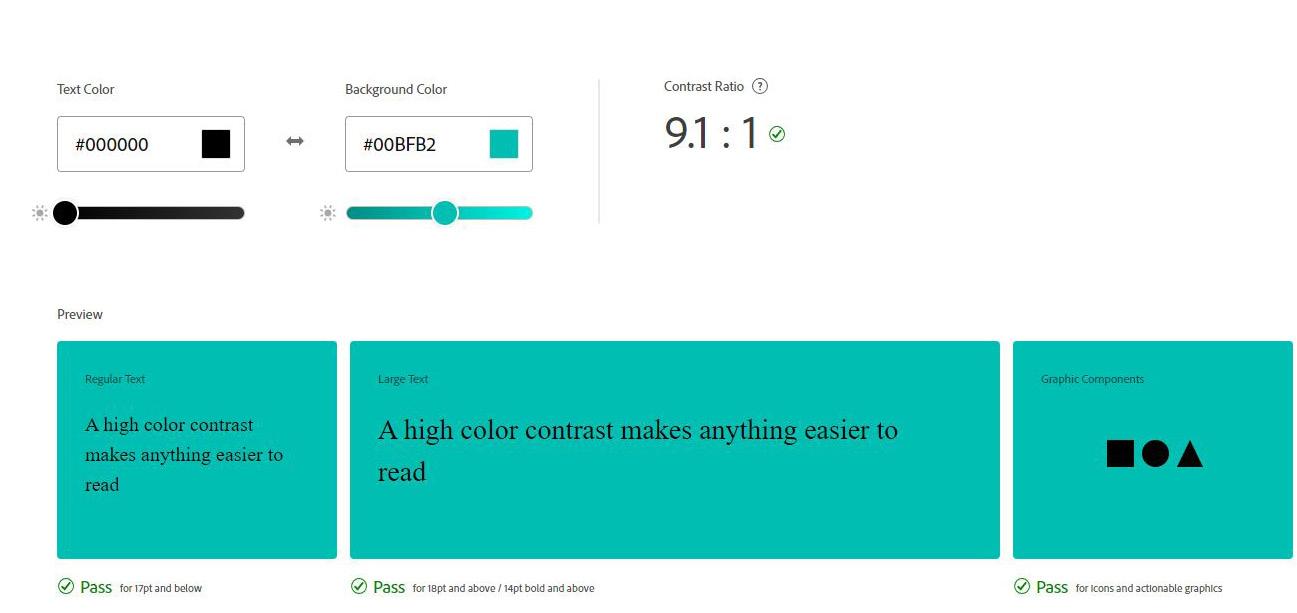Universal access
A guide to in protected natural areas

Maly Sears 2024
Fig 1.1 The Konza Prairie. Courtesy of Jill Haukos.

Improving universal access in protected natural areas translates to all people being empowered to enjoy the outdoors.
2
Call
Barriers disproportionately exclude visitors with disabilities from enjoying, recreating, and learning in protected natural areas. As land managers, visitor program directors, accessibility specialists, and designers it is our responsibility to ensure all people, regardless of ability, can enjoy the wonders of nature just like everyone else.
Source Information
This guidebook was developed as a part of a graduate research report. The author is a landscape architecture student based in the Flint Hills Tallgrass Prairie Ecoregion. The guidebook draws from three sources of information:
1. Literature review of existing research.
2. Comparative document analysis of existing universal access and visitor use guidelines (listed in Section 4 of this guidebook).
3. Semi-structured interviews with land managers, visitor program directors, and accessibility specialists (listed in the acknowledgments section of this guidebook).
Context
Setting: This guide is specific to protected natural areas with a mission of providing visitor opportunities and protecting natural resources. The natural area may be publicly or privately owned.
Who is this guide for? Land managers who are new to universal access or want to learn more.
How should I use the guide? The guide is geared toward retrofitting existing infrastructure and single-use pedestrian trails. However, the principles can be applied to new projects. Use the guidebook to supplement the guidelines and policies your natural area uses for design and decision making. Be ready to learn, reflect, and strategize how to appropriately implement the following universal access strategies in the context of your natural area.
Disclaimers: This guidebook is not a comprehensive framework or legal document. This guidebook does not cover every issue but strives to raise awareness of common challenges found in natural areas and provide appropriate recommendations.
3
to action
4
1. Section 2. Section 3. Section 4. Section 5.
Contents Section
Who Benefits? Mindset Barriers Decision Making Resource & References
The Book Icon indicates a link to an exterior resources. Click on linked resources to explore information in more depth. Mobility
Movement and Sensory Icons indicate barriers and solutions relevant to specific types of disabilities.
Benefits for All People: While specific consideration may be critical for certain users, the implementation of the consideration will help a range of visitors beyond the target user (Aguilar-Carrasco et al. 2023; Bandukda et al. 2020).
5
Icons Resource
of other’s work
Hearing Vision Vision & Hearing Lear ning Awareness
Diverse Perspectives Sharing Strategies Self Reflection

Who Benefits?
Section 1
Fig 1.2 A steep, rocky trail. Courtesy of Jill Haukos.

Section One introduces the concept of universal access and how it supports equitable visitor opportunities and visitor use goals. Although universal access strives to support all people, this guide focuses on strategies for supporting people with mobility, vision, and hearing related disabilities.
Universal Access Benefits All People!
Instead of thinking of able-bodied as normal and disabled as different, universal access recognizes that there is a natural range of abilities and needs. It emphasizes inclusive design that is usable by all people instead of providing separate accommodations or expecting people to adapt.
Universal design creates inclusive environments to participate for individuals and groups with a range of abilities:
*This guide focuses on mobility, vision, and hearing related disabilities
Mobility Related Disabilities
Common challenges: Walking distances or steep trail segments, climbing stairs, standing, sitting, and crouching. The most common limitation is walking a quarter mile (Taylor 2018).
Key universal design considerations:
a strong sense of place at the arrival point
like slope and tread width. Provide rest spaces at the top and bottom of trail segments greater than 5%. Provide passing spaces along steep segments and at the end of trails. Indicate where the last turn around is with clear signage (Goldstein and Knutson 2014).
8
Establish
some
cannot or do not want to
the
and Thoday 1996).
minimum, meet technical
1. Mobility: upper and lower 2. Vision: blind and low vision 3. Hearing: deaf and deaf-blind 4. Neuro-cognitive 5. Health challenges 6. Older folks 7. Families with children 8. Strollers 9. Everyone!
since
visitors
venture far into
site (Stoneham
At
specifications
Section 1
Vision Related Disabilities
Common challenges: Independent navigation (without a guide), engaging with signage and information formatted for those who are sighted, and obstacle avoidance (Bandukda et al. 2020; Brown 2023).
Key universal design considerations: Provide multi-sensory experiences like walking near moving water and touching textured elements to build mental images (Bandukda et al. 2020). Provide tactile maps and interpretative signage with braille and relief images (Bandukda et al. 2020; Landscape Architect One 2023). Provide written descriptions of images on websites for screen readers to read (American Foundation for the Blind, n.d.).
Hearing Related Disabilities
Common challenges: Engaging in facilitated programs including tours due to lack of alternative media (Landscape Architect One 2023); signing in groups on narrow trails.
Key universal design considerations: Provide visual signage (Taylor 2018). Consider the spatial needs for sign language communication by providing wide paths and areas to stop and talk. Minimize tripping hazards through routine maintenance and using gently sloping switchbacks instead of stairs so people can sign without watching the ground plane (Vaughn n.d.).

Disabilities are experienced in different ways and intensities. Have compassion by considering access through other’s perspective. Strive to learn more about the range of needs, barriers, and expectations of specific communities (Brown 2023). This will help make decisions based in empathy.
9
Who Benefits
Fig 1.3 Children with cerebral palsy and volunteers hike over rough terrain.
Natural areas benefit from universal access too!
This guidebook considers the goals, responsibilities, and limitations of land managers and natural areas.
“Accessible trails ARE sustainable trails — There is almost no difference between a trail that is designed to maximize access to persons with disabilities and one that is well-designed to fit the environment, properly built according to industry best practices, and is sustainable for years to come.” (Passo 2022)
“Universal access would help visitor use because it’s just allowing that many more people the opportunity to see what we have and to learn the value of tallgrass prairie and the species that live here.” (Land Manager One 2023)
10
Section 1
“Being able to provide a prairie experience for additional people with disabilities or other challenges would enhance public appreciation of the prairie and it might actually increase financial support.” (Blair 2023)
Universal design strives to maximize accessibly while being practical and aligned with the management priorities, constraints, and opportunities of the environment (Driskell and Wohlford 1993).
11
Who Benefits
Staff Mindset

“Right now in Colorado there's such a growing love and demand for outdoor recreation. And of course, we have these amazing natural resources as well that we're trying to protect. So we are always striving to find that balance.” (Lowe 2023)
2
Section
Fig 1.4 A steep, rocky trail. Courtesy of Jill Haukos.

Section Two focuses on natural area staff related topics from mindset and management practices to addressing common questions staff have about providing universal access.
Providing universal access starts with the site’s staff. For universal access to succeed, staff must understand what it is and be committed to it through all planning, management, and maintenance activities. The goal is for site staff to develop an ethos for equitable and inclusive practices that support all people in enjoying natural areas.
2a. Leadership and Staff
Improving universal access means addressing natural areas’ staff practices, management, and mindset. This will help develop an equity lens for visitor use and access decisions.
Shifting attitudes and mindset of staff.
Improving staff capacity.
Improving staff knowledge of universal design strategies.
Incorporating universal access as a planning and management lens.
Focus on providing high quality experiences instead of checking accessibility boxes.
Staff culture and internal policies Opportunities
Challenge: Natural areas staff may not have diverse expertise, experience, or inclusive mindsets to create universally accessible experiences for all visitors.
Recommendations: Hire and work with individuals with diverse expertise, experience, and a range of disabilities to:
1. Increase equitable employment (Groulx et al. 2021).
2. Cultivate a culture and attitude where staff recognize and promote the rights of all people, regardless of ability, to access high-quality recreational activities (Voight et al. 2008).
3. Develop and deliver inclusive facilitated programming experiences (Groulx et al. 2021; Voight et al. 2008).
4. Problem solve when universal access, conservation, visitor management, or other priorities conflict (Landscape Architect One; Lowe 2023).
5. Establish policies that facilitate and promote universally accessible visitor infrastructure and programs. It is a best practice to have internal policies to exceed minimum accessibility requirements (Voight et al. 2008).
14
Section 2
Universal access knowledge and training
Challenge: There is a ton to learn, especially since universal access in protected natural areas is an emerging mindset and design approach.
Recommendations:
1. Be open to learning; it is a process! (Lowe 2023; Brown 2023).
2. Work with accessibility specialists to train managers, staff, and volunteers on what universal access is and how to integrate equitable and inclusive thinking into the staff culture, current management practices, and visitor programming (Groulx et al. 2021; Landscape Architect One 2023; Voight et al. 2008).
3. Train managers, staff, and volunteers to know what accommodations and amenities are available to support universal access. People get ‘disability fatigue’ having to ask what accommodations are available for certain disabilities when the response is often, “we have accessible parking stalls.” (Landscape Architect One 2023).
4. Provide opportunities for staff to gain knowledge on universal access and design. This can be achieved through short course, workshops, staff exchanges, conferences, mentoring, and educational leaves. Staff capacity building should be built into the staff program instead of separate, one-off activities (Groulx et al. 2021; Leung et al. 2018).
Collaboration
Challenge: Many natural areas have limited staff capacity. Staff members already have numerous responsibilities so planning, implementing, and maintaining universal access improvements can become overwhelming (landscape Architect One 2023; Haukos 2023).
Recommendations:
1. Partner with experts, consultants, nearby natural areas, non-profits, and universities to tap into their knowledge and resources. Partnerships are great for supporting and learning from one another (Brown 2023; Lowe 2023; Facilities Manager with BOEC 2023).
2. Provide opportunities for volunteers to assist running programs, maintaining infrastructure, and participating in planning processes. Land managers and volunteer coordinators should seek to understand what motivates volunteers to design volunteer programs that are meaningful and appealing (Leung et al. 2018).
15
Staff Mindset
Addressing Common Questions
Is universal access and accessibility different?
Yes! Accessibility is a legal term requiring that minimum technical specifications are met. Adhering to codes and requirements does not guarantee the most effective or convenient solution for visitors with disabilities to access a site (Landscape Architect One 2023).
Universal access strives to provide the most inclusive experiences for all people by encompassing technical and experiential aspects. This Guidebook encourages the use of technical standards set by the ADA and ABA as a baseline. Land managers and designers are encouraged to exceed this baseline to find strategies that support the broadest range of abilities and needs. The experiential aspect means that the amenities and space are usable by all, and the experiences are equitable, engaging, and empowering (Schahfer and Robison, n.d.; Knutson et al. 2021).
What if universal access isn’t our priority?
This question assumes the mindset that universal access is separate from the usual visitor access planning. Visitor access and management planning goals aim to provide positive experiences while minimizing impacts on resources. Universal access is another layer of visitor access that reinforces positive experiences and often supports conservation.
How do we balance different goals?
Natural areas often have a dual mission: preserving natural and cultural aspects while facilitating visitor activities (Alexander 2007). It is often challenging to achieve both, especially when providing universal access. It is best to balance the objectives rather than prioritizing either conservation goals or universal access (Gissen 2023). Collaborating with an interdisciplinary team (Landscape Architect One 2023) and creative problem solving is useful when balancing objectives and priorities (Brown 2023).
Does universal access mean allowing visitors to access the entire site?
Universal access means making visitor experiences more welcoming and inclusive. It does not mean granting access to every area of a site. Determining the appropriate scope of universal access depends on factors like visitor safety and conservation priorities. In essence, universal access should be prioritized in areas where visitors currently have access, while areas where visitors are prohibited do not require universal access.
16
Section 2
Making Universal Access
More Approachable.
Will we have to alter the entire site?
Providing universal access may seem impossible if it requires completely altering the site’s physical characteristics. A trail supervisor at Rocky Mountain explains their experience talking with Quinn Brett, an accessibility specialist for the National Park Service.
“I thought we’d have to clear every single rock out of here, but it turns out that’s not an issue.” Instead, small details and simple shifts can vastly improve universal access (Greenberg 2022).
Even if altering a trail is required to improve universally access, it is not always a major undertaking. Joe Stone, a colleague of Brett who uses adaptive devices to hike, talks about their experience talking with a trail crew. The crew indicated, “Actually, it’s pretty easy. Rocks that don’t require blasting can be chiseled away; cross slope can be adjusted. We could have this trail totally done in three months.” (Greenberg 2022).
We don’t want to pave paths. Now what?
Embracing the idea of paved paths in natural environments can significantly expand who can enjoy natural areas. The recreation opportunity spectrum, adopted by the U.S. Forest Service, indicates that paved paths do not fit in natural areas and are more appropriate to urban settings. To counter this perspective, human activity has already altered many natural areas we strive to protect. Although widely accepted in natural areas, trails are inherently man-made structures within already altered landscapes. Given this perspective, Is accessibility inherently out of place in ‘natural’ settings? Why should a universally accessible trail be inappropriate (Vaughn 2023; Gissen 2023)?
Joe Stone, an incomplete quadriplegic and a leader of Teton Adaptive expresses, “It was okay to build this trail for you to walk on. We can scar the land for all the walkers in the world, but we can’t scar it a little differently so everyone has access?” (Greenberg 2022).
Will universal access fix every problem?
There is no one-design-fits-all, and an area cannot be made accessible for all people. This is not the goal of universal access. Instead, the idea is to simply improve from where you are so more people can participate (Vaughn, n.d.).
17
Staff Mindset
Barriers

It is important for visitors to be “able to experience the site personally, at their own speed and on their own terms, and be able to find and be safe on a trail.” (Haukos 2023)
Section 3
Fig 1.5 Children with cerebral palsy and volunteers hike over rough terrain

Section Three focuses on barriers that can inhibit visitors from participating in recreation, education, and other facilitated programs how and when they want.
Physical, information, and program barriers are common throughout natural areas from the inherent barriers like uneven terrain to not providing proper accessibility information at trailheads for visitors to make informed decisions. The section explores different barriers and makes recommendations to address them.
Section 3: Contents
Universal design can be applied to three different ‘environments’ which represent a three major types of barriers (Groulx et al. 2021).
3a. 3b. 3c. 3d.
Physical Barriers Information Barriers Program Barriers Overarching Considerations
 Fig 1.6 Winter on the prairie. Courtesy of Eva Horne.
Fig 1.6 Winter on the prairie. Courtesy of Eva Horne.

3a. Physical Barriers
Common Physical Barriers
1. The most common barrier for people with lower mobility issues is walking up to a quarter mile (0.25) miles (Taylor 2018). Therefore, some visitors cannot or do not want to go far from the parking lot (Stoneham and Thoday 1996).
2. Getting visitors deep into the site is challenging due to distance and time limitations for hikers (Brown 2023).
3. Folks who use a wheelchair or other adaptive devices may need rest areas more frequently (Blair 2023; Vaughn 2023; Lowe 2023; Facilities Manager with BOEC 2023).
Arrival Point
Some visitors may not venture past the arrival point, which is often the parking lot. Establish a strong sense of place and best views from the handicap parking spaces. A drop-off point near points of interest can improve access (Stoneham and Thoday 1996).
Technical Requirements
Universal design improves universal access by building on technical requirements. The Architectural Barriers Act (ABA) defines technical requirements and mandates the items noted by a: to be included on trailhead signage. Include the typical and minimum or maximum allowable for each of the following items (United States Access Board 2014).
22
Grade / Slope Cross Slope Trail Width Surface Obstacles 10% Max Firm and Stable United States Access Board: Accessibility Standards | Pg. 29–30 Less than 2” from trail surface 3% Max Minimum 32 inches Section 3
Legal Minimums Exclude Visitors
The United States Access Board outlines the required dimensions of turn around and passing spaces based on typical wheelchair dimensions. In reality, the dimensions are often too small for visitors using mobility devices like handcycles to turn around or pass. For this reason, exceed minimum requirements when possible.
Dimensions of Two Adaptive Devices


49” 80”
Rest Areas
1. Locate at the top and bottom of trail segments greater than 5%.
2. Be consistent with the interval distance so visitors can anticipate where rest spots will be available. This supports the universal design principle of being intuitive to use and consistent with user expectations (NC State University 1997).
3. Minimum length: 60”. Longer is more inclusive.
4. Provide rest options in the shade and sun.
Turn Arounds and Passing Spaces
1. Minimum trail width for mobility devices to pass: 60”. Wider is more inclusive.
2. For narrower trail segments, Passing spaces must be every 1,000 feet.
3. Turn around spaces can be a pad with a minimum 60” diameter or a T-shape with the arms a minimum of 60” long x 36” wide. Larger is more inclusive.
4. Mark the last opportunity to turn around since this may not be obvious.
Source information: (Knutson et al. 2021; United States Access Board 2014).
23
Fig 1.7 Bomber Offroad Handcycle.
Fig 1.8 Nuke Off Road Recumbent Handcycle.
Barriers
Terrain, Slope, and Surface Materials
Terrain, slope, and surface material can be a barriers that end a hike and/or creates an unsafe path for visitors with mobility, vision, and hearing related disabilities.

Rocks and Tree Roots protruding more than 2”


Nonflush,

Erosion


24
Narrow Trails
Unstable, Narrow Bridges Stairs
Control Bars
Unstable Surfaces (sand, wood chips, etc)
Fig 1.9 Trail Photos.
Maintaining Trails
Maintaining trails is a key aspect of trail sustainability and universal access (Groulx et al. 2021) “ For users with disabilities, they require upkeep to access spaces as opposed to those who have the ability to step over logs and twigs and roots in the ground that a wheelchair caster would go over rather poorly” (Facilities Manager with BOEC 2023).
“You have to get out there really quickly if there are downed trees to steward and manage those trails. That's key to being able to provide universal access and make sure that the trail conditions are holding up; that the trails aren't eroding away.” (Lowe 2023)
Maintenance plans should outline desirable conditions for resources, infrastructure (Knutson et al. 2021), and ensure any universal access feature is functioning as intended.
Considerations:
1. Correcting conditions: Identify where universal design was not achieved as intended during construction. Identify aspects that can be corrected through maintenance activities (Driskell and Wohlford 1993).
2. Maintaining desired conditions: If earth is intended to be mounded over tree roots so wheels can easily pass, then this condition should to be upheld through routine maintenance.
3. Improving Conditions: Routine maintenance should improve universal access. If a downed tree needs to be cut and cleared, the cut should be a minimum 32” wide for visitors to easily pass (MA Department of Conservation and Recreation 2014).
Locations
Check for: Obstacles
Park entrances
Trailheads & Trails
Campsites
Picnic areas
Observation points
Fallen branches
Tree roots
Leaves
Rocks
Snow and ice
Erosion
25
Mobility & Adaptive Devices
Many activities from hiking to biking, skiing to paddling can become accessible to people with disabilities with the right equipment and adaptations. There are both electric powered and human powered devices, both offering ways for people to get out into the rugged outdoors.
Wheelchairs did not have to be considered in the Wilderness Act since the Americans with Disability Act (ADA) didn’t pass for another 25 years (Greenberg 2022).
“Here shall be no temporary road, no use of motor vehicles, motorized equipment or motorboats, no landing of aircraft, no other form of mechanical transport” (Wilderness Act).
National Park Service’s mindset, “No wheels in the wilderness” (Greenberg 2022).
Historical Context ‘64 ‘90
ADA affirms that nothing in the Wilderness Act prohibits wheelchair use in federal wilderness areas (Forest Service, n.d.).
26
Section 3
What Devices are Allowed on Trails?
The Forest Service, Bureau of Land Management and the National Park Service (Code 36 of Federal Regulation (CFR) 212.1) and the Forest Service (Forest Service Manual 2363.05) specify:
“A device, including one that is battery-powered, designed solely for use by a mobility-impaired person for locomotion and suitable for use in an indoor pedestrian area. A person whose disability requires use of a wheelchair or mobility device may use either device if it meets this definition anywhere foot travel is allowed even in federally designated Wilderness” (Trail Access Project, n.d.).
Changes in policy opens conversations about the use of mobility devices including batteryoperated and the new and growing range of adaptive mobility devices (Greenberg 2022).
Balancing Legal Requirements ‘08
The Wilderness Act and Americans with Disability Act (ADA) are applicable in federally owned or funded protected natural areas. Deciding which adaptive devices are allowed in what areas requires balancing these acts. Decisions can be made on a case by case basis (Thomson & Schiffler, 2024).
27
Barriers
Why are Adaptive Devices Important?
1. To support fun, quality experiences for all!
2. Broaden opportunities for facilitated program participation (Schrader 2023).
3. To get visitors deeper into the backcountry to experience wild nature and solitude (Blair 2023; Brown 2023).
4. Provide access in traditionally hard to reach areas like beaches and fishing ponds while limiting physical alterations to the site (Brown 2023; Facilities Manager with BOEC 2023). Adaptive devices do not require paved trails (Greenberg 2022).
“Thanks to these devices, users can travel terrain they never could before, and they’re pushing the National Park Service to rethink how people with disabilities fit into the wilderness.” (Greenberg 2022)

28
Section 3
Fig 1.10 Nuke Offroad Recumbent Handcycle rolling over rocky terrain. Courtesy of ReActive Adaptations.


29
Fig 1.11 Adaptive skiing. Courtesy of Jackson Hole.
Barriers
Fig 1.12 Adaptive paddling. Courtesy of Teton Adaptive.
Opportunities and Limitations of Devices
Ensure that the terrain and infrastructure is compatible with the specifications of the adaptive devices. One-size-fits-all doesn’t apply to adaptive devices; their performance varies based on the conditions of the environment and meeting specific spatial needs (Driskell and Wohlford 1993; Greenberg 2022).
1. Maximum height change (2”). A bridge slat that is a couple inches higher than the trail can end a hike for someone in a wheelchair but may work for someone using an adaptive mobility device.
2. The width of trails and bridges need to be wide enough for adaptive devices and groups to pass.
3. Boulders and potholes along trails may work for some devices like a handcycle but end a hike for an electric or human powered chair.
4. Steps built into a hill can end a hike if the rise and run of each step is incompatible with the adaptive device. Adaptive devices will specify the maximum rise, run, and slope that is required to function.
Test Adaptive Devices
1. Test any adaptive device on the trails and areas your facility may offer.
2. Invite and compensate people with disabilities to test the site with various adaptive devices (Schahfer and Robison, n.d.).
Reduce Financial Burden
Due to financial burden, having an adaptive devices may not feasible for individuals or natural areas.
1. Share resources between parks. Allow visitors to request adaptive devices in advance and move devices between participating parks to lessen the costs (Schrader 2023).
2. Partner with organizations like non-profits who own equipment (Lowe 2023; Facilities Manager with BOEC 2023; Schrader 2023).
3. Rent adaptive devices to visitors to lessen the cost for facilities.
30
Section 3
Resources
Move United: Find information on adaptive equipment and connect with organizations focused on inclusion and access using a database. The database can be filtered by location and sport / activity type.
Resolving User Conflicts
Adaptive devices could conflict with existing uses . For example, a motorized device in a hunting area could disturb other hunters and wildlife (Schrader 2023) or harm the natural environment.
1. Communicate expectations and rules with all visitors.
2. If sound from a motor-powered device conflicts with the natural soundscape or is disturbing wildlife, consider human-powered devices versus motor-powered.
3. Consider the size, weight, dimensions, and speed of different devices to ensure it will not harm the natural areas and is safe for the user and all other visitors (Zeller 2015).
4. Discuss and decide in the facility’s guiding documents what type of adaptive mobility devices are allowed (human powered, motor-powered, maximum speed, etc.), in what areas (all trails, specific trails, etc.), and with or without special use permits (Zeller 2015).
Eliminating Social Barriers
Signs stating ‘Motorized Vehicles Prohibited’ pose social barriers since visitors often interpret them as prohibiting use adaptive and motor-powered mobility devices. Land managers must communicate and proactively encourage the use of appropriate adaptive devices so all visitors know what is allowed (Zeller 2015).
“It would be nice at a certain point to be able to go out on trails and have people not think it’s amazing because it’s normal and not get mad that we’re out there because they’ve seen it enough that it’s normal. To have it be a non-event” (Greenberg 2022).
31
Barriers
Vehicles Prohibited
Motorized
3b. Information Barriers
“The single greatest barrier to accessibility on public lands is a lack of information, especially for new trail users. The most effective way to improve access to Federal public lands is to provide clear objective information to the public on what exists.” (Passo 2022)
Effective Communication with Visitors
Effective communication reduces information barriers and supports numerous visitor management objectives as well as universal access.
1. Communicate so visitors understand the level of permitted public use and any available amenities and universal access features on site. This can help visitors make informed decisions and respect the natural area (Schrader 2023).
2. Communicate so visitors can clearly understand etiquette and safety rules (Blair 2023; Lowe 2023).
3. Use wayfinding and other signage to reduce visitors getting lost or creating traffic jams (Lowe 2023).
Trail information
Common Barriers
1. Lack of objective trail information at trailheads.
2. Lack of accessibility information online.
32
Section 3
Objective, Standardized Trail Information
Providing information about trails on site and on the official park website is a key part of providing quality visitor experiences (Blair 2023; Lowe 2023). Trail rating systems that classify trails as easy, medium, or hard are ineffective since everyone’s definition of easy and hard are different. If an easy to hard rating continues to be used, an objective set of criteria (trail surface material, slope, distance between key points) for each rating must be defined and communicated to all visitors.
A more inclusive approach is following the U.S. Access Board’s standards for objective trail information. Objective information empowers visitors with a range of needs and abilities to decide if a trail or experience fits their own personal requirements (Passo 2022).
“In this way, without touching a shovel or a miniexcavator, trail accessibility can be improved by simply letting people know where they can go to get the experience they desire.” (Passo 2022)
Trailhead Information Requirements
ABA Standards require in Chapter 10: Recreational Facilities
1017 Trails (pg. 249) that facilities designed, built, altered, or leased by federal funds must include the following trailhead information (Beneficial Designs 2023):
1. Length of the trail or trail segment
2. Surface type
3. Typical and minimum tread width
4. Typical and maximum running slope
5. Typical and maximum cross slope
A trail is exempt from compliance if it hasn’t been altered recently or is not created with federal funds. However, to improve universal access and meet future legal requirements, it is best practice to include this information regardless of the site’s status (Beneficial Designs 2023; Greenberg 2022). beneficialdesigns.com
33
Barriers
Trail Information Online
Objective trail information needs to be on the official natural areas’ website so visitors can confidently plan their trip (Aguilar-Carrasco et al. 2023). More website accessibility information on page 162. In the text below, Quinn Brett explains the challenge of finding trail information online from the perspective of someone who hikes using adaptive devices.
“[Quinn Brett] takes me through the research she needs to do before a hike: combing the Internet for trail photos and tidbits that might hint at how wide it is, how steep, and whether there are significant boulders or trees she won’t be able to get around. Do trail maps show bridges that might be too narrow for her handcycle? If the trail goes up a mountain, is it level enough that she won’t tip?” (Greenberg 2022)
Tools to Measure Objective Trail Information
Trail Assessments like HETAP are useful tools!
Site assessments to measure slope, cross slope, and trail width can require a lot of staff and time. Tools like the High-Efficiency Trail Assessment Process (HETAP) by Beneficial Designs is an option for getting necessary trail data with less staff and time. HETAP allows a single person to capture accurate data at one mile per hour by pushing a cart with various sensors along the trail. The following will be collected and converted by Beneficial Designs into summary trail reports for land managers and visitors:
1. Distance
2. Grade
3. Cross Slope
34
Section 3
Signage Text, Font, and Language
Common Barriers
1. Certain color combinations are more challenging for people with low-vision, blind, or colorblindness. This can make content illegible.
2. Low contrast between background colors and text colors can be illegible.
3. Lots of text and few icons or images can pose a challenge for visitors who don’t speak the language or visitors with a range of cognitive abilities.
4. Content is not in the visitor’s language.
Recommendations
1. Strive to communicate information in a universal way where anyone regardless of ability, trail experience, or language can understand the trailhead signage, wayfinding, safety information, and interpretation (Lowe 2023).
2. Have empathy for potential visitors. Become knowledgeable about the various types of visual impairments including low-vision, blind, and colorblind. Understand how colors and font size impact legibility of your signage (Venngage 2024).
3. Use colors with high contrast and avoid color combinations that are challenging with various types of colorblindness. Many people can’t distinguish between red and green. Bright colors are more legible than pastels for people with low-vision (Venngage 2024).
4. Provide information in multiple formats such as tactile, audio, and other sensory features (Landscape Architect One 2023).
5. Use less text, more icons, and images that can stand alone since some will only look at the graphics or cannot read English (Knutson et al. 2021).
6. Consider what languages should be included (Blair 2023; Lowe 2023). Think of current visitors And other groups who may currently feel excluded by the delivery of information.
35
Barriers
Alternative Information Formats
1. Provide tactile elements at trailheads and exhibits so visitors who are blind and low vision can feel the distance of a trail and other information. Examples include braille, relief maps, models, and raised images. Tactile elements should be above waist height unless the audience are children (Landscape Architect One 2023; Harpers Ferry Center 2019).
2. Offer audio descriptions at waysides and exhibits so people can choose how to engage with information. The device or exhibit should not require visual cues or input like a numbering system (Harpers Ferry Center 2019).
3. Add captions to all video exhibits and offer listening devices (Brown 2023; Landscape Architect One 2023). The captions should always be on, not just by request (Harpers Ferry Center 2019).
4. Consider using QR Codes to provide additional ways to interact with information through video, audio, text, or language options. Ensure WIFI signal is strong throughout site (Blair 2023; Haukos 2023; Lowe 2023).
Example of a Tactile Wayfinding Map
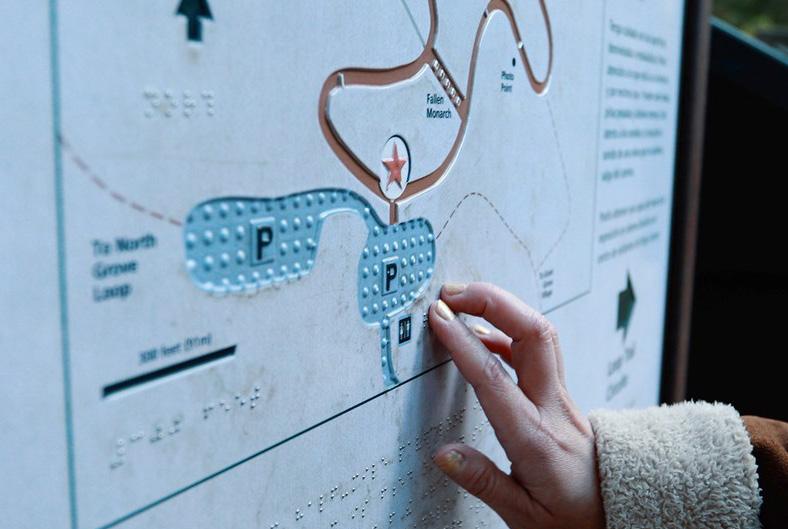
36
Section 3
Fig 1.13 Tactile outdoor wayfinding map along Grant Tree Trail in Kings Canyon National Park. Photo by Brian Petersen. Courtesy of the National Park Service.
Resources
1. Harpers Ferry Center: Programmatic Accessibility Guidelines for National Park Service Interpretive Media (Version 2.4; October 2019).
• The section on Park Signage provides standards for typeface; type size; letter, line, and word spacing; line length; color and contrast; and content and layout.
2. Web Content Accessibility Guidelines (WCAG 2.2; October 2023).
• WCAG 2.2 provides accessibility standards for websites and web content.
3. Color Contrast Checkers ensures text and background color have enough contrast to be legible at various font sizes.
• Venngage (Free): Learn about color contrast accessibility. Use to create accessible color palettes.
• Adobe Color (Pay to use): Use to check contrast for small font, large font, and graphics / icons. Tests palettes with WCAG standards.
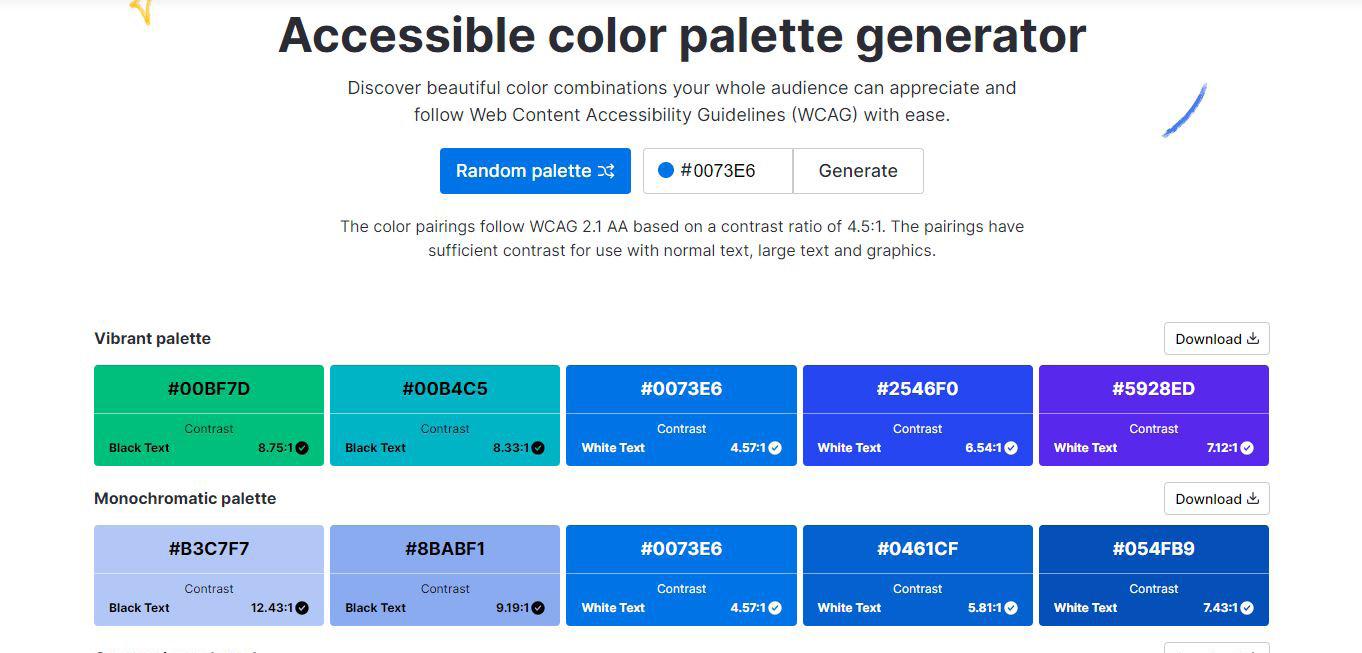
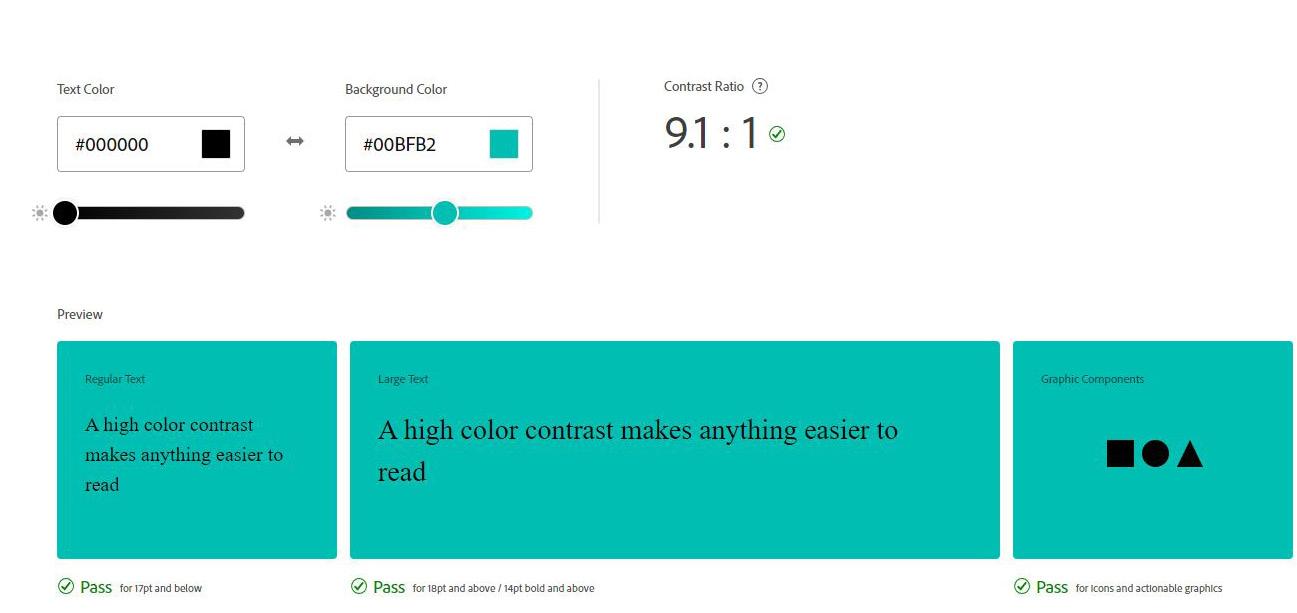
37
Fig 1.14 Venngage Color Contrast Checker.
Barriers
Fig 1.15 Adobe Color Contrast Checker.
Visual Guide to Accessible Signage
Signage Content Formula
Graphics should be legible, and clearly depict the message through universally understandable symbols.
Consider the audience’s reading level and don’t use jargon.
48 24
Typical exhibit font size is 24 but this can be challenging for people with low vision. Sizing is intended for informational exhibits in Helvetica font. Example is using Nimbus sans, a similar font (Harpers Ferry Center 2019).
38
Size by Viewing Distance for
san-serif fonts 1/3 Graphics 1/3 White Space 1/3 Text
Type
Exhibits Accessible
1 Meter | 39 Inches < 1 Meter 3/8 inch 3/16 inch 3/4 inch
Fig 1.16 Signage content formula to improve universal access.
Viewing Distance Height (Inches) Size (Point) 2 Meter | 78 Inches
100
Arial Futura Optima Treburchet Frutiger Helvetica Tahoma Univers (Harpers Ferry Center 2019) (Knutson et al. 2021)
Section 3
Fig 1.17 Type size by viewing distance guide for exhibits.
Website Accessibility
Before visiting a natural area, people with disabilities require information on accessibility features and barriers. The official park website is the most used tool to find this information (Aguilar-Carrasco et al. 2023).
It is essential for natural parks to have up-to-date and accurate information on accessibility on their official website so all visitors, including those with disabilities, know what activities they can participate in (Aguilar-Carrasco et al. 2023).
Section 508
Complying to Section 508 can ensure that official park websites are usable by all. Under the 1973 Rehabilitation Act, federal agencies are required to make their information and communications technology (ICT) accessible to people with disabilities. Non-federal agencies should also adopt Section 508.
Technology Covered: Considers:
1. Software and websites
2. Electronic documents (PDFs)
3. Multimedia content
4. Phones and call centers
1.
The ADA and Section 508 reference Web Content Accessibility Guidelines (WCAG) technical standards. WCAG 2.2 is the most updated version as of 2024 with three levels of testable accessibility criteria: A (minimum accessibility), AA, AAA (maximum accessibility). Section 508 requires compliance with level AA (Level access 2023).
39
Physical disabilities
Auditory disabilities
Visual disabilities
Cognitive disabilities
2.
3.
4.
Barriers
3c. Program Barriers
“With any type of disability, it’s always about having options and variety. When providing alternate formats for programs — depending on the limitation that somebody may have in their life, they can still participate and feel like it’s not an all or nothing.” (Vaughn 2023)
Considerations for Facilitated Programs
1. Tours, educational programs, and other facilitated programs should be held in the most accessible areas (fewest barriers). This will allow a wider range of visitors to participate (Schrader 2023).
2. Communicate to visitors the amenities and accommodations available to visitors for facilitated programs (Schrader 2023).
3. Tours covering a long distance can offer accessible buses or vans. This can allow visitors to participate with mobility and health challenges or visitors who prefer to ride instead of walk (Brown 2023; Haukos 2023).
Alternative Media Formats
1. Make programs multi-sensory so visitors can engage and participate in a variety of ways (Groulx et al. 2021).
2. Typically, ranger programs held outside don’t provide printed materials. Provide printed materials in a variety of formats including large print and braille (Harpers Ferry Center 2019; Landscape Architect One 2023).
3. A ranger or other staff member should be trained in sign language. Although writing out a program is helpful, this requires reading which may be slower to ask and answer questions than sign language (Land Manager One 2023).
40
Section 3
4. If a facilitated tour cannot be held in an accessible area, then video media like a GoPro can be used as a temporary solution until a fully accessible solution can be implemented (Brown 2023). Ensure closed captions are on.
Vehicular Transportation
Providing bus or van transportation for tours and education programs can vastly increase participation for a range of visitors.
Who Benefits (Brown 2023):
1. Visitors who can’t or don’t want to walk due to health, disability, or preference.
2. Visitors with mobility or adaptive devices like wheelchairs.
3. Families with children and/or strollers.
4. Visitors with limited time to experience the entire site.
Considerations:
1. Vehicles can disturb wildlife. If this is an issue, considering using smaller, quieter vehicles and limiting the number of vehicular tours or programs per day (Brown 2023; Schrader 2023).
2. Stay near the bus if a bus tour has stops so nobody is left behind. All visitors should have an equal opportunity to experience the stop and talk to the ranger or guide (Brown 2023).

41
Fig 1.18 A bus tour at the Tallgrass Prairie National Preserve. Courtesy of Heather Brown.
Barriers
3d. Overarching Considerations
Lack of Opportunity & Options
A lack of options is a barrier since it limits the extent of participation and ability to choose one’s recreational experiences.
Not many parks and natural areas offer adaptive equipment or adaptive programming like kayaking, cycling, and skiing. The few parks and organizations that do are often overwhelmed because of the high demand for adaptive activities. Adaptive equipment is also expensive and can be a barrier for both individuals and parks to purchase (Facilities Manager with BOEC 2023)
Parks and organizations should strive to support and include people with disabilities in recreation activities. Assistance and funding for parks and organizations can often be found through partnerships and grants.
Breckenridge Outdoor Education Center (BOEC)
Social Barriers
Teton Adaptive
Social barriers are often overlooked but can be the reason a person decides to not visit a site. These barriers send the message that certain people are not welcome. Social barriers include (Schahfer and Robison, n.d.):
1. Only able-bodied people featured in marketing for the park and programming.
2. Cost of equipment.
3. Harassment from other visitors (especially when using mobility devices).
4. Historical exclusion on public lands.
42
Section 3
Lack of Autonomy
Unclear or incomplete information on the accessibility of the park infrastructure and programming is another form of social barriers (Schahfer and Robison, n.d.). Providing accessibility information in a variety of formats on the official park website and in person will help minimize unexpected issues, reduce barriers, and allow disabled people to plan their visit to a natural area (Bandukda et al. 2020; Voight et al. 2008)
Incomplete Accessibility
Universal access must be viewed as a series of interconnected experiences, where each step needs to be accessible. Failure to ensure accessibility at any point may unintentionally exclude visitors with disabilities (Brown 2023; Groulx et al. 2021). To illustrate, an accessible bathroom with a trash can blocking part of the entrance or approach is no longer accessible.

43
Barriers
Fig 1.19 Educational program for students. Courtesy of Jill Haukos.










 Fig 1.6 Winter on the prairie. Courtesy of Eva Horne.
Fig 1.6 Winter on the prairie. Courtesy of Eva Horne.