
10 minute read
Zoom Rooms Updates and Office Re-Entry
Team Zoom’s Top 5 Zoom Apps
By Starin Team Zoom
Meetings have continued during the pandemic with the use of Zoom, and now using Zoom Apps, you can improve productivity and create a more engaging experience within the Zoom platform . You can leverage these Zoom apps before, during, and after a meeting and enable the free flow of information. There are 37 Zoom Apps currently listed on Zoom App webpage (https://zoom .us/docs/ en-us/zoom-apps.html). Some Zoom Apps are focused on collaborative
There are 37 Zoom Apps currently listed on
Zoom App webpage
productivity like Asana, Dropbox, Confluence, HubSpot, Salesforce, Slack, and SurveyMonkey . Many users of those stand-alone applications should be familiar with and appreciate having access to those functions directly within the Zoom application . If you know and use the stand-alone application, you probably could benefit from its Zoom App counterpart . Some of the Zoom Apps are designed to enhance virtual learning like Coursera and Kahoot . And finally, some are just for fun (by my way of thinking) like Unsplash and Cameo or for a particular company’s collaborative usage like Exer Studio and Weight Watchers .
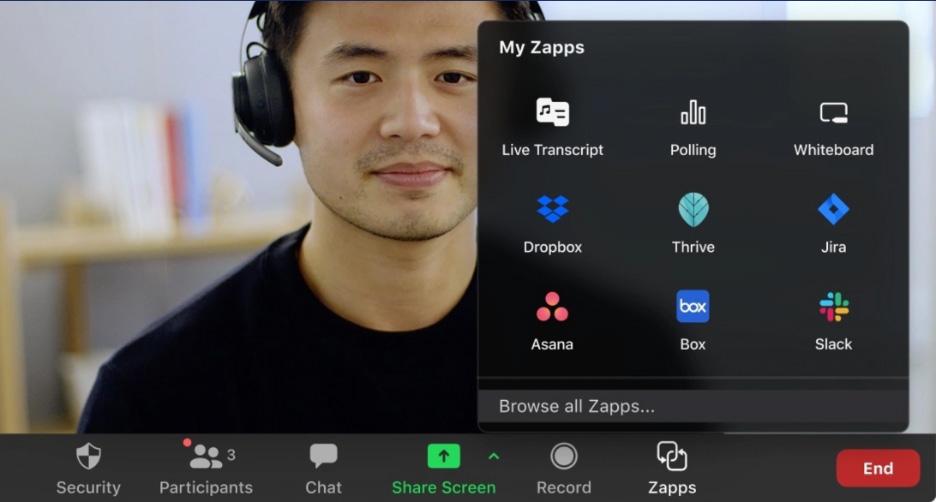
These helpful applications will keep us all more productive
You can see in the picture above that installed Zoom Apps are accessed by clicking on the Zapp icon on the right side of a Zoom Meeting menu bar . Some of the Zoom Apps mentioned here have not yet been released but all Zoom App links are available on the webpage listed above and adjacent to our picks below. Each person’s needs and Zoom usage is unique . Here are the top 5 picks from Team Zoom to increase productivity .
Team Zoom Collaborative Content / File Storage Pick – Box

Box organizes content as it relates to meeting topic which is particularly useful for those standing weekly of daily meetings that are intended to consistently move the ball forward incrementally . Start the meeting and the content used in prior meetings is immediately available in the Box Zoom App within that Zoom Meeting . This includes content edited and added between meetings by individual team members . No more searching for that shared file while the rest of the team waits impatiently for you to find it .
Team Zoom Captions and Transcripts Pick – Rev
Rev claims its “speechto-test AI is the most accurate and fastest of its kind .” In addition to real time captions and editable transcripts, Rev provides translation for 15+ languages . Having worked with a global workforce for the last 15 years including conducting meetings and training sessions through translators, this Zoom App would have made those years more productive .
Team Zoom Collaborative Whiteboard Pick – Miro
Zoom has whiteboarding functions but Miro’s collaborative whiteboard platform expands the capabilities including infinite canvas, digital sticky notes and templates . It also expands on typical whiteboard usage of diagramming and drawing tools (which it has) by adding timer and voting apps into its environment . Using the Miro Zoom App allows users with a free Miro account to continue to brainstorm and collaborate on projects outside of the Zoom Meeting .
Team Zoom Collaborative Scheduling / Calendar Pick – Woven
Coordinating workday meetings can be “involved” when using multiple calendars for work and personal use . Woven provides tools to coordinate all of your calendars . At the end of a Zoom Meeting, Woven seamlessly prompts you to schedule follow-up meetings and provides a “Join now” button to get you to your next meeting for those back-to-back Zoom sessions .
Team Zoom Education / Distance Learning Pick – Kahoot
Because so many people are participating more than ever in the homeschooling process, we like the Kahoot Zapp! Let’s make learning and meeting fun with games! Kahoot can easily be utilized in training programs in a business environment to transform any meeting to make virtual learning awesome .
Team Zoom Virtual Background Pick – LoomieLive
And finally, for those of you WFH folks who want to take the idea of a virtual background one step further, with LoomieLive . Loom .ai claims this Zoom App helps people to meet their desire for privacy and creative selfexpression in their Zoom Meetings . LoomieLive lets you present yourself as a 3D avatar the follows your mouth movement, facial expressions and gestures . You can maintain your privacy (and hide all of your personal and household mess) with this animation tool .
We hope this brief glimpse at a few Zoom Apps motivates you visit the webpage above and check a few of them out for yourself . One of the primary tenets of the Zoom platform is ease of use . Building integration of these popular and helpful standalone applications into the Zoom application workflow keeps us all moving to be more productive . Happy Zooming!
4 Ways to Team Build with Zoom
By Melissa Emmons, Starin Creative Designer
When was the last time a fun event was shared with your friends or colleagues? With social gatherings being impossible recently, Zoom has filled that gap with its innovative technology . Groups can now connect easily from wherever they are . The frontier of hybrid gatherings is being crafted as we speak, let’s find out what kinds of fun can be had through Zoom outside of meetings . The possibilities are almost endless!
Zoom anniversary parties

Improve everyone’s mood with recognition of a special day . . .and cake . Good for birthdays and other milestones too, recognize an employee’s day with a jubilant party! Send everyone at home a cupcake from a bakery service, a far cry from the giant sheet cakes of recent past . No more embarrassing misspellings or miles of leftover cake . Cupcakes are here to stay! Decorating for Zoom parties is a snap, too . Send the guests a fun, lively background to enable during the party. Everyone can try the various hats and masks from Le Zoom Costume Shoppe (aka, the background filters mentioned on pages 5 and 8) .
Zoom Escape Rooms

By combining Zoom with an escape room
experience, any group anywhere can enjoy an hour of problem-solving, laugh-inducing gameplay! Here’s how it works . A game master walks the team through a physical room while reading and posting clues. Everyone can see both the room and each other . Users are able to look for clues, and players can interact as though they are faceto-face. The game master responds to the group’s physical cues and offers hints so they don’t run out of time . In order to win, all the clues must be found to “escape” before the hour is up . Book a Zoom escape room online or get creative by leading a game for 4-10 people on your own . This format applies to murder mystery events too!
Zoom Tastings
Indulge friends and colleagues by offering a smorgasbord of virtual tastings . Perishable foods and beverages work best – like chocolate, wine, and more!
Decorating for Zoom parties is a snap
Invite an expert to lead the demonstration . Be sure to include recipes for the group, and don’t forget to include any hardware or extras needed to follow from home . Some events can ask for a short grocery list, if there are fresh items needed to prepare your tastings . These parties are very popular, a simple search will open a door to a tasty wonderland! Or do it DIY-style, or even mix-nmatch tastings . No limits .
Zoom Pictionary
Pictionary is an oldie, but goodie! Everyone
needs scrap paper and marker to play . Two teams compete for points by drawing clues for their teammates to guess correctly . 60 seconds on the clock for complex answers (2-3 words) or 30 seconds for 1 word .
This fast-paced game might be from the Before Times, but this clever twist is a riot over Zoom . It’s incredible how fun this game still is, regardless of whether it’s in person or virtually . Simple rules and household items needed only! Get your hands on a Pictionary generator here . With Zoom, engaging with remote workers is easy . There are so many ways to utilize Zoom for fun while team-building, these are just a few .

Furniture Solutions to Suit Every Zoom Room

2021 is the year of the hybrid model

4 Tips to Secure the Hybrid Workforce in 2021
by Jason Lee, Zoom Chief Information Security Officer
While last year was characterized by a collective, sudden shift to a remote workforce, 2021 is poised to become the year of the hybrid model . As some employees return to work safely, others may remain home, or a mix of both .
While this hybrid workforce creates flexibility and scalability, it presents a complex IT challenge that will require a more thoughtful approach to security — a strategy designed to secure employees no matter where they are or what they do . To secure this modern workforce, IT teams should follow these four steps: 1. Evolve data protection processes A distributed workforce results in disparate data . With employees sharing information around the globe, using both personal and corporate devices, it can be a challenge for IT to monitor all this activity . This is only compounded by the pressing issue of privacy . As this distributed workforce operates in unique environments, employees need to carefully handle customer data to ensure user privacy is always a priority . This makes an effective endpoint data protection strategy crucial .
To secure all endpoints, IT should start by deploying comprehensive mobile device management (MDM) . With MDM, they can manage and secure employees’ mobile devices — laptops, smartphones, and tablets — regardless of the mobile service provider or operating system in use . Since these devices will live on both corporate and personal networks, IT teams need to reevaluate the way they approach networking security as well . To protect in-office employees, IT teams should deploy agile networking solutions that offer realtime monitoring and anomaly detection . When it comes to personal networks, IT should train employees on how to secure their home networks, encouraging them to follow simple best practices, such as changing default passwords and keeping firmware up-to-date. IT must also ensure a VPN option is readily available for all employees, but especially for those who jump back and forth between the office and home and are constantly on the go . 2. Strategically leverage personal devices For a hybrid workforce to be successful, companies must use current circumstances to their advantage . As Bring Your Own Device (BYOD)
Through multi-factor authentication,

becomes the norm, IT teams can strategically leverage these personal devices to their advantage via multi-factor authentication .
Through multi-factor authentication, IT can use personal smartphones and other devices to verify a user . It reduces the chance of data compromise while making security part of an employee’s daily routine . To help keep devices secure from advanced threats, IT should also encourage employees to routinely check which devices are registered under multi-factor authentication, ensuring they recognize all the devices on there .

Multi-factor authentication ladders into a zero-trust model, in which authentication and validation are required before employees can access relevant applications and the correct data level . This kind of approach is fundamental for securing the hybrid workforce, empowering employees to work from wherever while still safeguarding a company’s assets . Zoom’s own IT team has already implemented this strategy . We offered employees a robust BYOD program last year that was designed to both enable collaboration via personal devices and safeguard company information via multifactor authentication . By leveraging BYOD to carry out a zero-trust approach, our IT team aims to strike the right balance between flexibility and security.
The hybrid workforce requires a hybrid approach to security AC-44 Microphones

With a compact footprint, the AC-44 is an ideal solution for any limited space application that requires highquality sound capture, including telemedicine, UCC workspaces, call centers, and more.






