















MEC CAD is a Software House specialized in the production of software for CAD, which targets industrial, scaffolding rental companies, construction enterprises, design studios and entertainment companies. MEC CAD activity is focused on creating programs to support commercial and technical departments.
The specialization area of MEC CAD is to find technical computer solutions to CAD design of Scaffolding and Formworks. With its SW SUITE made up of PON CAD 3D scaffolding, FOR CAD formworks for walls and slabs, MEC CAD is one of the main leaders in the development of software solutions for the industrial application of construction equipment.


Your CAD solution

Using the standard CAD design engine ensures that:

✓ there is no limitation in drawing schemes and managing the project
✓ thanks to DWG open format, there is a complete integration with other software.
MEC CAD is authorized developer for Autodesk e Bricsys


We are a company that is oriented to customer satisfaction.


✓ Training: all our software are always provided with a starting training course (e-learning platform and online courses with a qualified technician); moreover, MEC CAD provides on site courses (at our headquarters or at the customer)
✓ Technical support: the assistance, timely and available all the working days, is supplied either by telephone or by using the most modern and free remote support tools (Skype, TeamViewer)
✓ Customizations: on request MEC CAD develops customizations for clients.

✓ Updates: MEC CAD constantly updates and improves its products with regards to users’ needs, always pursuing enhancement and automatization.

Economic evaluation


More accurate quotations


Precision Bill of Materials




Improved Drawing Performance



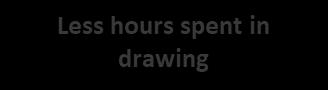


Increase in commissions








Optimization of designing cost





More effective in logistics


Accuracy in organizing transportation




Faster in assembling








Software Features


Plug-in or Smart
Pon Cad can be provided as a plug-in for Autocad and BricsCad or it can provided together with BricsCad as a single package. This last option is called Pon Cad Smart

Software Requirements

Our software work only on Microsoft Windows O.S. If you already have a CAD, you will find advantageous to purchase MEC CAD software as Plug-in at a lower price; to this extent our software need AutoCAD installation (version 2016 or newer) or BricsCAD (version 18PRO or newer).

Hardware requirements

The file generated by our software have always small dimensions. The requirements are the same for both AutoCAD and BricsCAD

Languages



MEC CAD software are available in English, Italian, Spanish and French. It is possible to translate them into other languages, as a required service or directly by the customer himself.





Training

MEC CAD software are provided of packaged training solutions for the customer:
➢ Access to our e-learning platform: materials and tutorials available h24
➢ Online training with a skilled technician: based on your needs
➢ Training on how to modify and maintain libraries/databases: this is to ensure your independence in managing your catalogue
➢ Training on site or at our headquarters
This way we make sure that our Customers learn the operating skills necessary to get the maximum return on investment.
The software MEC CAD has integrated the exporting into BIM software through the IFC format thanks to its combination with BricsCAD BIM.
BIM is used in the architectural design of large or prestigious medium-sized buildings, often required as a mandatory tool; in Europe (CEE), the mandatory use of BIM is becoming increasingly strict. The activation of this option will bring obvious advantages in the exchange of data between designers, customers and companies.



Open standard formats: for a guaranteed investment

MEC CAD software use open standard formats only, this ensures that any customer can process them independently.
This way, the whole MEC CAD Suite can be integrated with other software and makes it easier the interactions with other stakeholders as well as guarantees data’s availability in the course of time, regardless of using MEC CAD Suite. In other words it is a guarantee to your investment.



Interaction with other stakeholders

Costumers

Partners



Suppliers


Open Formats





Complete integration with other software Data durability (library/catalogues, projects, etc.)




✓ Offers management


✓ Warehouse management ✓ DMS management ✓ Rendering/Videos
✓ Virtual tour ✓ Dynamic PDFs ✓ Structural analysis
BIM
Inventor




Cloud


Is it possible to integrate my type of scaffolding?
Yes, it is! There are two ways: on the one hand, the customer can ask MEC CAD to develop a new library on their behalf starting from technical drawings and information; on the other hand, using open standard formats (dwg and csv excel) allows the customer to easily develop and maintain his libraries/databases. On this topic MEC CAD supplies specific training courses.
Do MEC CAD Software make structural analysis?
Yes, they do! There are two methods:
1. To use PON CAD + STRUCT: this module has been conceived specifically for the analysis of Scaffolding structures and it can be adapted to any national law/regulation and type of material; 2. To generate a very light file in DXF format, structured by sections and rods degrees of freedom, which can be easily imported into the most suitable software for structural analysis.


PON CAD STRUCT module for structural analysis
NextFEM STRUCT is a solution developed together with NextFEM conceived specifically for the analysis of Scaffolding structures and it can be adaptedto any national law/regulation and type of material.
The user can switch from the CAD drawing to the Struct module in clicks, and then carry out the analysis of the drawn structure with automatic assignment of materials and cross-sections.
NextFEM's STRUCT has the following features:

• Performs calculation and verification of finishedelements ofScaffolding, Aluminum andSteel Sheets and Shelves
• Checks any type of structure without any schema limit
• Refers to the current technical regulations: EN 12811-1, NTC2008 and Eurocode 3 and 9
• It is possible to check Tube and Joint, Frame, Multidirectional and Stage scaffolding
• Generates calculation and verification reports in Word / Open Office format
• Generates a proper file in DXF format, which can be easily imported into the most popular programs and F.E.M. solvers.


What is PON CAD?


PON CAD is a professional tool which supports designers and allows them to easily design and manage scaffolding, stages, covers and stands, with no limitations on design complexity. Thanks to its flexibility our software is able to meet any user’s need and comply with any law that regulates scaffolding projects, hence being independentfromlocalregulations.
Adding to the CAD 3D more than 200 commands, PON CAD offers an integrated solution for the phases of:
➢ Design
➢ Costs estimation

➢ Building site management

Supported scaffolding types
• Multidirectional system (Ringlock)
• Frame system
• Tube and Fitting
• Kwikstage
• Cuplock
PON CAD is a parametric software that can design any scaffolding type, brand and model. 40 libraries/catalogues, either generic or proprietary, are available, ready to use.
It is supplied with a basic library equipment. User may add other libraries, already developed by MEC CAD for the main scaffolding manufacturers (Catari, Marcegaglia, Pilosio, Alustar...).





How does it work?
1. Open your plan
With PON CAD it is possible to draw starting from a plan or from a conveniently elaborated image. PON CAD works in a dwg standard environment; supported CADs are AutoCAD and BricsCAD. All their commands can be used together with PON CAD ones.

2. Develop 2D modules
The designer can easily create volumetric modules of complex scaffolding, by tracing the plan or the image, solids and existing projects drawing Every time it is possible to move and rotate them, and to change the specifics (height, starting point, scaffolding parameters, etc.).

3. Develop scaffolding
After finding the optimal solution, thanks to a simple command the designer can determine every feature of the scaffolding and develop it in the most detailed way. After scaffolding development, it is possible to change and integrate any particular by using both original CAD commands and PON CAD commands.


4. Bills of materials

PON CAD creates precise bills of materials and provides accurate reports which are useful to manage warehouse, transportation and construction site, in short to organize the workinphases. Bills of materials are produced in open standard formats: text, word, excel, (also open office), csv and html which can be easily integrated with other software.

5. Layout
All technical records (general drafts, sections, assembling schemes) can be created in few clicks thanks to powerful commands. It is possible to determine sections, views and details for assembling schemes.



6. Rendering/Video
PON CAD supports different levels of graphic detail This allows to easily create commercial reports and presentations and facilitates commercial promotion and technical comprehension. All above-mentioned features are saved in pure dwg; therefore everything is available for more modifications with other software (BIM or rendering software).








What is FOR CAD?

FOR CAD® for vertical and horizontal formworks (slabs) is a professional tool which helps designers to easily design and manage formworks, with no limitations on design complexity. Adding more than 180 commands to the CAD 3D, FOR CAD suits the needs of the project and of the designer who is allowed to work in both 2D and 3D mode. This way, FOR CAD offers an integrated solution for the phases of:
➢ Design
➢ Cost estimation
➢ Material management









Supported formworks brands

FOR CAD is a parametric software that can design any type, brand and model of vertical and horizontal modular formwork. It is supplied with a generic library equipment; user may add other catalogue/libraries, already developed by MEC CAD for the main formworks manufacturers.

Working in 2D and 3D environment
FOR CAD works in 2D and 3D mode and it is easy to switch from one to the other. This choice is aimed at optimizing the technical productivity and management of the site logistics. 2D mode is optimal for the executive design; 3D is ideal for Bills of Material and evaluating assembling schemes.

How does it work

1. Open your plan
With FOR CAD it is possible to draw starting by tracing the plan or the image, solids and existing projects drawing FOR CAD works in a dwg standard environment; supported CADs are AutoCAD and BricsCAD. All their commands can be used together with FOR CAD ones.

2. Develop formworks 3D
Thanks to a simple command the designer can determine every feature of the formwork and develop it in the most detailed way. The development may be conditioned to warehouse assets availability or the already determined phases. It is always possible to change and integrate any particular.
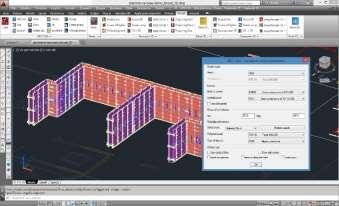
3. Bills of Materials
FOR CAD creates precise bills of materials and provides accurate reports which are useful to manage warehouse, transportation and construction site.
It is possible to create BoMs that highlight the difference of material by planning in phases. They are produced in open standard formats, which can be easily integrated with other software.




4. Layout
All technical records (general drafts, sections, assembling schemes) can be created in few clicks thanks to powerful commands.
It is possible to determine sections, views and details for assembling schemes.

5. From 3D to 2D and viceversa
With a simple click it is possible to easily switch from 3D mode, ideal for Bills of Materials and presentations, to 2D one, ideal for working drawings. Similarly, it is possible the opposite switching, from 2D to 3D.


6. 2D working drawing
FOR CAD allows to draw up accurate 2D working drawings in few, simple steps. Starting from the plan it is possible to automatically create frontal and lateral prospects. 2D mode ensures maximum productivity for working drawings.
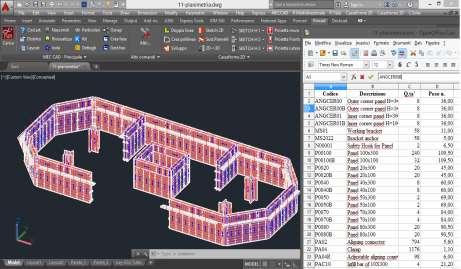



MEC CAD is chosen by the best producers:
















