








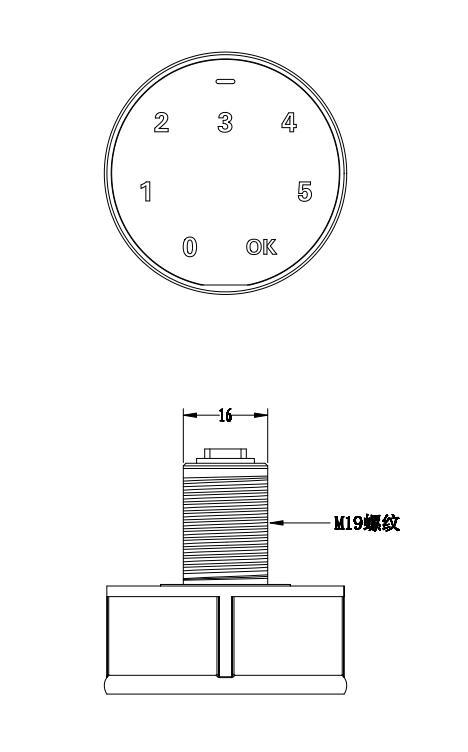
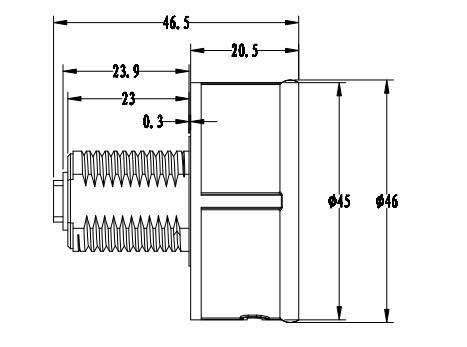
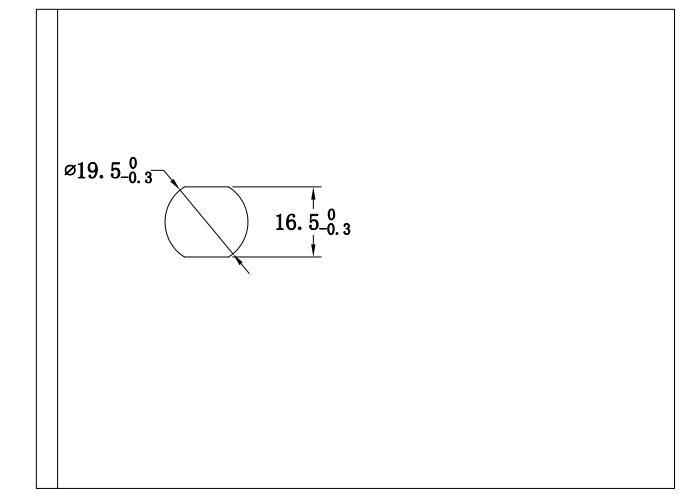

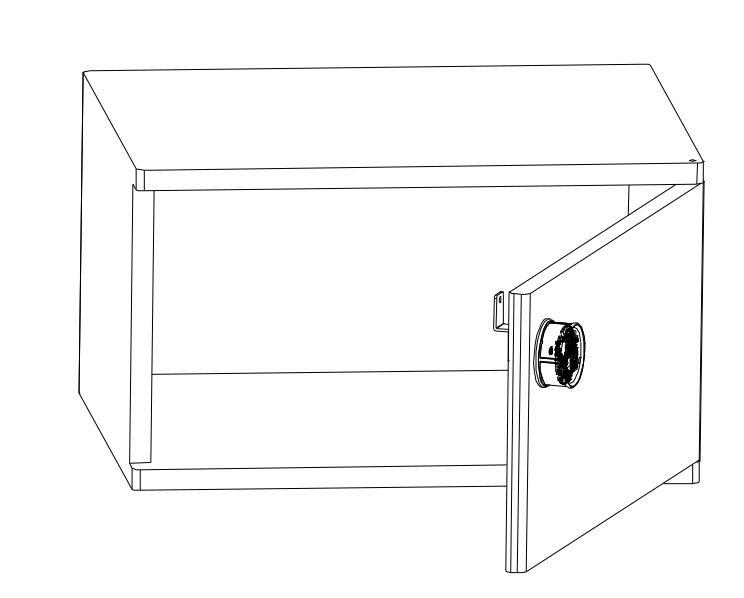
Material
PowerConsumption
WorkingVoltage
WorkingEnvironment
Lithium Battery Specifications
OutputParametersofthe
PowerAdapter
Anti-Static
ZincAlloy
Stand-bypowerconsumption<5mA@4.2V
Staticpowerconsumption<15uA@4.2V
Loadcurrent<20mA@4.2V
Peakchargingcurrent<250mA@5V
(Itwillgraduallydecreasewiththechargingtimeof lithiumbattery)
Rechargeablelithiumbattery
Widevoltage:3.2Vto4.2V
USBpowering:4.3~6.3V
Undernormalcircumstances,itcanbestandbyformore than12months
Lowvoltage:3.5Vto+0.1V
Ultimatelowpressure:below3.3V
Ifitcannotworknormally,itneedstoconnectanexternal regulatedpowersupplytochargethelithiumbattery
Workingtemperature-20℃~+65℃
Workinghumidity10%~90%RH
Model:CLY601622
Parameterperformance:3.7V150mAh
Outputpower:2.5W5V/0.5A
Airstatic15KV
Touchstatic8KV
SoundPrompt
LightPrompt
EmergencyOpening Function
Lockwillpromptwithsoundwheninputcorrect/wrongcode, batteryisinlowvoltage.
Green:correctoperation,modesetting
Red:wrongoperation
Blue:lowvoltage
Red,green,andbluelightblinking:charging
Greenon:thelithiumbatteryisfullycharged
1.Managercode:Ifforgottheusercode,itcanusemanager codetounlock.
2.OTPfunction:Ifforgetallcodes,itcansendthelockIDto factory,andthenthefactorywillapplyforOTPtounlockwith one-timeopeningcode.Afteropeningwiththiscode,thelock willreturntofactorydefaultsetting.
3.Electronickey:Whentheuserforgetsthepassword,the electronickeycanbeinsertedthroughtheUSBinterfaceofthe lockbodyforemergencyunlocking.
(Note:Alockispairedwithonlyonekey,andkeyscanmanage multiplelocks)
Activatethesoundofthe button
Input“OK4OK”,thelockwillbesoundDIDI,greenlight blinkquickly,Input“managercode+OK”,thelockwillbe soundDI,andthegreenlightwilllightfor1sandthenblink slowly.Theninput“0OK”,lockwillbesoundDI,andgreen lightblinkononetime,thenthesoundwillbeactivative successfully.
(OK4OK+managercode+OK+0+OK)
DeactivatetheSoundof theButton
Input“OK4OK”,thelockwillbesoundDIDI,greenlight blinkquickly,Input“managercode+OK”,thelockwillbe soundDI,andthegreenlightwilllightfor1sandthenblink slowly.Theninput“1OK”,lockwillbesoundDIDI,andgreen lightblinkontwotimes,thenthesoundwillbedeactivative successfully.
(OK4OK+managercode+OK+1+OK)
Messy Code Protection
1.Usercaninputanyrandomnumbers(beforeandafter)ofthe fullcorrectcodetounlock,aslongasthecorrectcodeis sequential.
2.Thetotalcodeshouldbelessthan20digits.
EnabletheFunction ofMessyCode
DisabletheFunction ofMessyCode
AlarmingFunction
CodeFunctions
Input“OK2OK”,thelockwillbesoundDIDDIDI,andgreen ledlightwillflashquickly,theninput“managercode+OK”,the lockwillbesoundDI,andgreenledlightwilllightfor1sand flashslowly,theninput“0OK”,thelockwillbesoundDI,and theLEDwilllightfor1s,itmeansenablethemessycode functionsuccessfully.
(OK2OK+managercode+OK+0+OK)
Input“OK2OK”,thelockwillbesoundDIDDIDI,andgreen ledlightwillflashquickly,theninput“managercode+OK”,the lockwillbesoundDI,andgreenledlightwilllightfor1sand flashslowly,theninput“1OK”,thelockwillbesoundDIDI, andtheLEDwilllightfor2times,itmeansdisablethemessy codefunctionsuccessfully.
(OK2OK+managercode+OK+1+OK)
Lowvoltagealarm:
Whentheinternalbatteryvoltageislowerthan3.5+0.1V,the "bluelight"flickersafterthelockisopened,andthebeebeeps “DiDi”continuouslyfor8times.Itisrecommendedthatthe userchargeassoonaspossible.
Whentheinternalbatteryvoltageislowerthan3.2+0.1V,the lockwilltriggertheextremityunlockfunctionandthe"red light"toflashquickly,andcontinuously"DiDi"beeps10 times,requiringtheusertochargeassoonaspossible.
1.Managercode:(Pleasekeepthemanagercodewell!)
A.Unlocking&Locking(Afterunlocking/lockingwith managercode,theusercodewillbereset)
B.ChangeManagerCode
C.Changetheworkingmodes
D.InitializationSetting
E.MessyCodeSetting
F.Itcancancelthelockingofattackprotection
2.Usercode:
A.Locking&Unlocking
B.ChangeUserCode
Note:Validpasswordmustbe4~8digits
ElectronicKey
1.Whenthepasswordisincorrectlyentered,theredlight flashestwiceandthebeebeepstwice.Afterthreeconsecutive inputerrors,theelectroniclockwillbelockedfor210S.Using thecorrectmanagementpasswordcanunlockthelock.
2.Duringthelocked210S,thebuzzer"DIDIDIDIDIDIDIDI" alarmseighttimeswhenpressingthebutton,andtheLEDblue lightflashes.After210S,itwillbeunlockedautomaticallyand thekeyboardwillresumeoperation
1.LockmodeisPrivateMode/SingleKeyMode
2.MessyCodeFunctionisenabled
3.Thesoundofbuttonisenabled
4.Theinitialmanagercodeis0000
5.Theinitialusercodeis1111
ManagerKey:
1.Inputthemanagerkeytolock,thelockwillbeopenedand theuserkeywillbedeleted.
2.Forthefirsttimetoinputthemanagerkeytolock,thelock willbematchwiththismanagerkeyandothermanagerkeys cannotbeusedonthislock.
3.ManagerKeycanberesetbytheresetbuttononlockbody
UserKey:
1.Inputtheuserkeytolock,thelockwillbeopened.
2.Forthefirsttimetoinputtheuserkeytolock,thelockwill bematchwiththisuserkeyandotheruserkeyscannotbeused onthislock.
3.UserKeycanberesetbytheresetbuttononlockbodyand ManagerKey.
3.1.1ModeIntroduction
(Lockkeepslockingunderprivatemode,inputtheusercodetounlock,4secondslater,the electromagnetdegaussestobreakthepullandthelockcloses,thenturntheknoblocked.No needinputusercodeagain.Itwillbemoreconvenientandsavingtime.)
Note:managercodeandusercodeshouldbesetfirst.
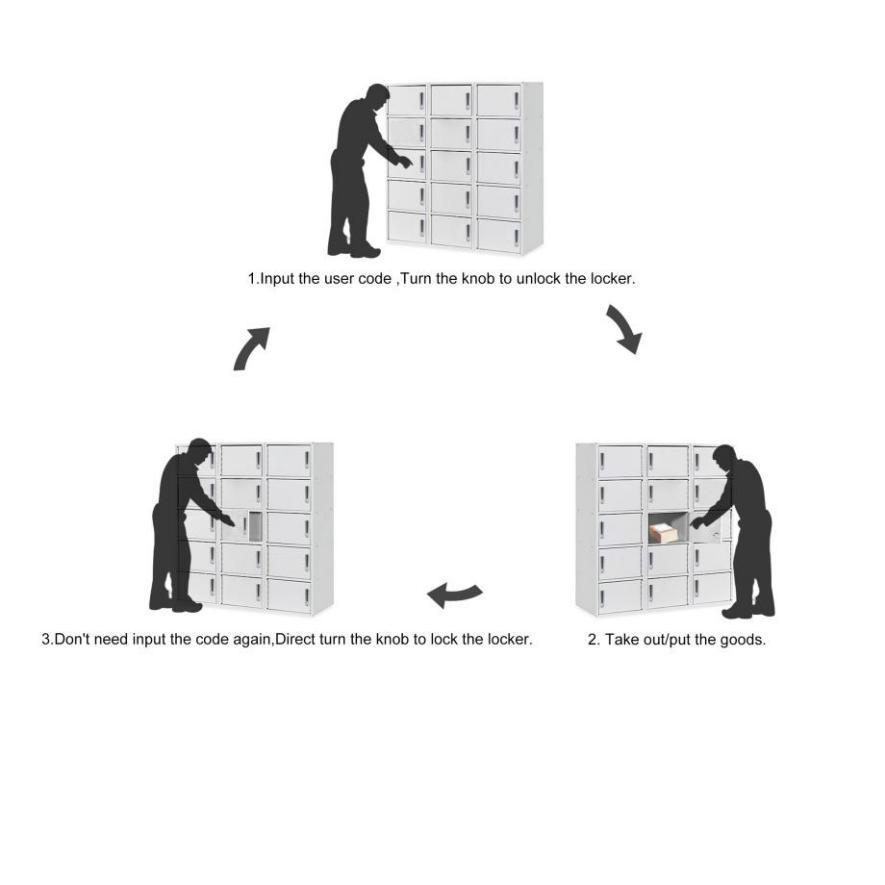
3.1.2SetLockintoPrivateMode/SingleKeyMode (OK3OK+managercode+OK+0+OK)

Notice: Afterchangingmode,theusercodewillberesettofactorysetting.
3.1.3ChangeManagerCode(FactorySetting:0000)
(OK1OK+oldmanagercode+OK+newmanagercode+OK+newmanagercode+ OK)

Notice:
1.Managercodecanbeusedforemergencyunlock.
2.Theusercodewillbebacktofactorysettingafterusethemanagercodeto unlock.
3.Validmanagercodemustbe4-8digits.
3.1.4ChangeUserCode(FactorySettingis1111) (OK0OK+oldusercode+OK+newusercode+OK+newusercode+OK)
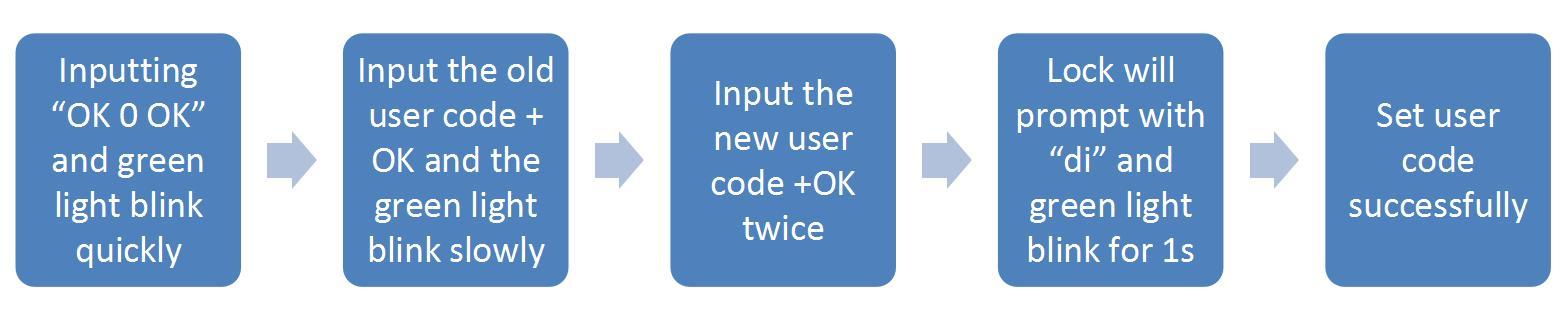
3.1.5HowtoUnlockunderPrivateMode/SingleKeyMode
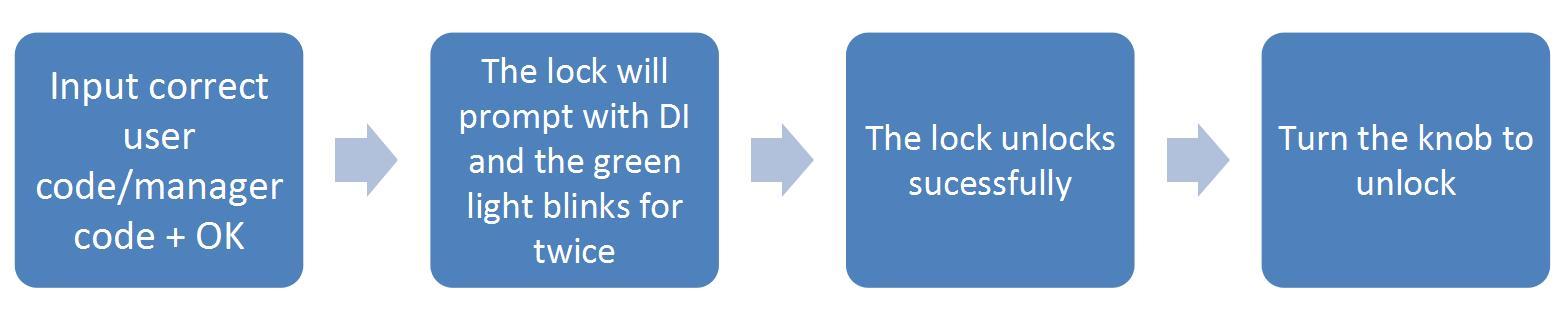
3.2
3.2.1ModeIntroduction
Enteroneuserpassword+OKcorrectly,andthenenteranotheruserpassword+OKwhen thegreenlightblinks,thenthelockwillbeunlocking.
3.2.2SetLockintoDoubleKeyMode (OK3OK+managercode+OK+1+OK)

Notice:
1.Afterchangingmode,theusercodewillberesettofactorysetting. 2.Theinitialusercodesare1111and2222.
3.2.3HowtoUnlockunderDoubleKeyMode
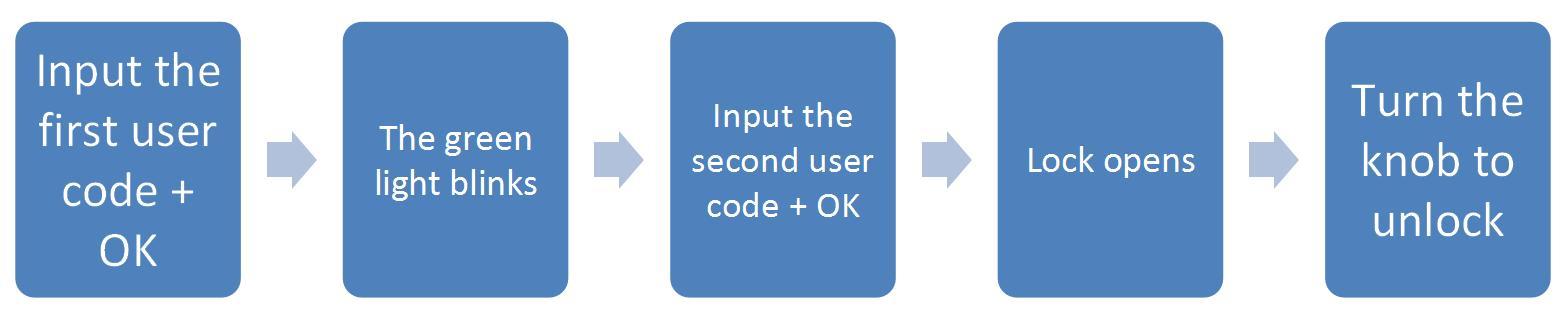
Notice:
Thereisnosequencetoinputtheusercodes.Itwillbefinethatenter“oneusercode+OK”,and thenenter“theotherusercode+OK”. 4.ResetLock
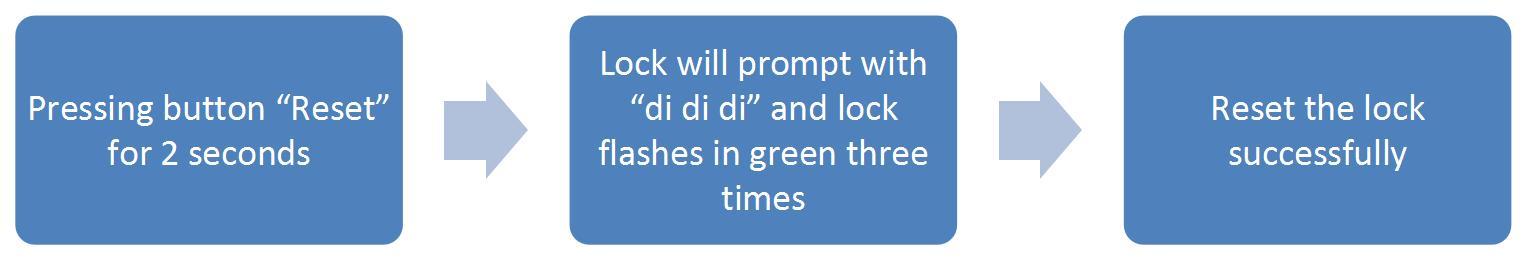
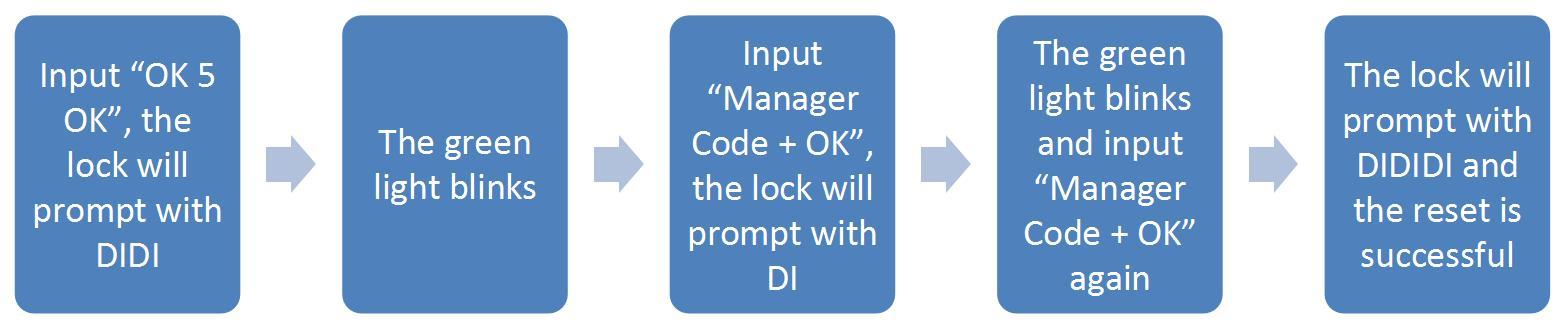
(10-digitemergencyunlockingcode+OK)
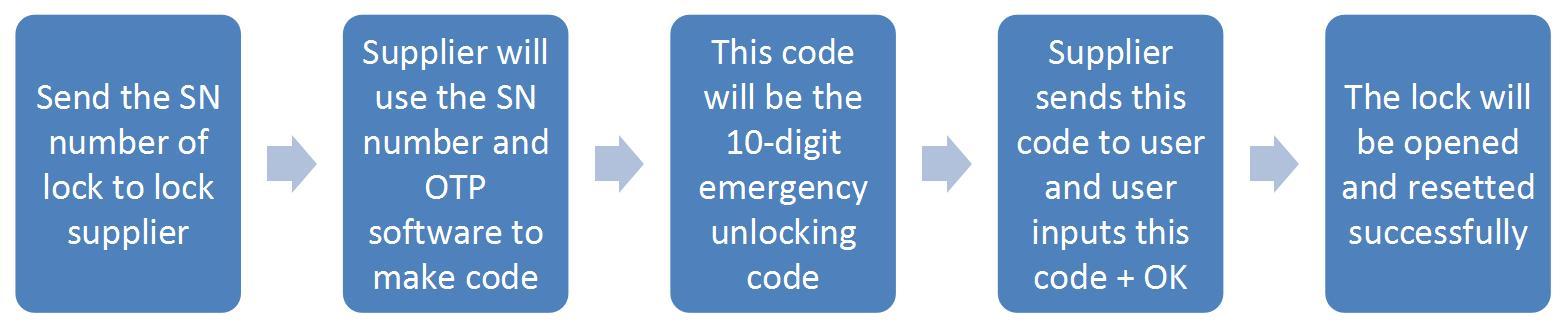
Notice:
Afterresetting,thelockwillbebacktofactorysetting.
1.“OK”isforconfirming.
2.Afteropeningthelock,thebluelightblinks,itmeansthatthelockisunderlowervoltage Pleasepoweringforthelockintime.