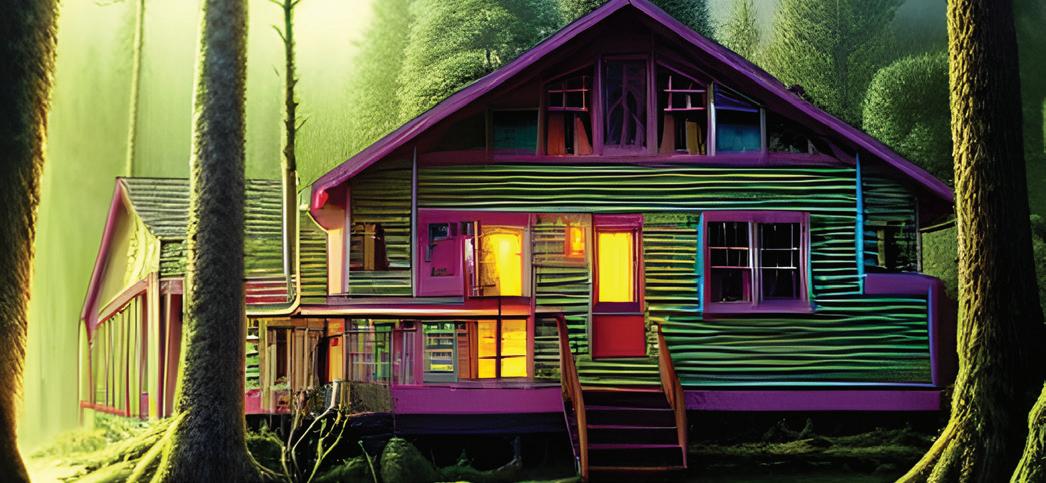
1 minute read
THE CREATIVE PROCESS WITH AI IMAGES
from July/August 2023
by MHInsider
by Merit Kathan
For a graphic designer or art director, creating an image using AI feels like it goes against the instinctual creativity and specific marketing strategy that has been ingrained during an entire career. The marketing strategy, target market, creative brief, and vision that a designer typically uses to create a design or an image are of much less value in the AI platform. For an AI generator, all you really need is a handful of keywords and an art filter chosen by a drop-down menu, similar to filters used for selfies.
This technology definitely has benefits. I was able to generate hundreds of images of homes with futuristic, colorful, and abstract qualities. Fortunately, once an image is created it can be edited in many ways, including using tools in the AI program as well as a new Photoshop tool. Most are a bit clunky. I’ve learned that it takes practice and knowledge of how to “interact” with AI to get the desired look. For designers looking for very specific details in their image, more research is definitely needed to work with AI, as one of the limitations is having successful strong details without disfigurement. Most community boards and help articles basically say “keep playing around” until you get the desired image, and use specific, concrete words instead of abstract words. Although using abstract words can give more diversity in the images generated. Also, using words to exclude from your image is helpful to clean up the details. Some popular excluded words are blurry, disfigured, wrong, and ugly.



Using an AI generator to create this edition’s cover image was an interesting lesson in new technology. I look forward to seeing where it goes! MHV
Merit Kathan is the Senior Graphic Designer for the MHInsider and has over 25 years of experience in print, marketing, publishing, and packaging design.













