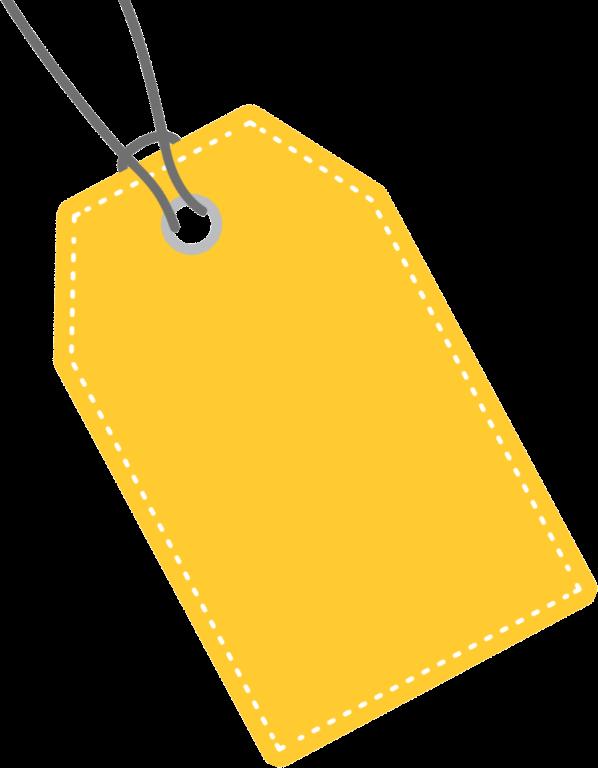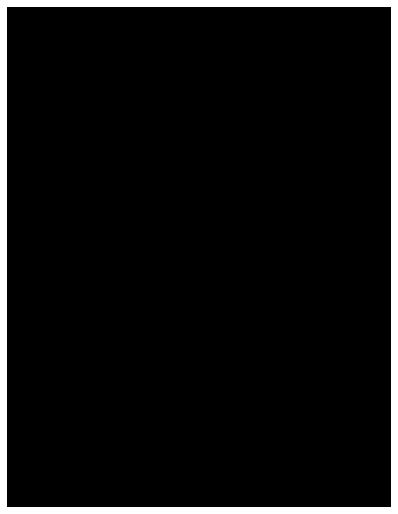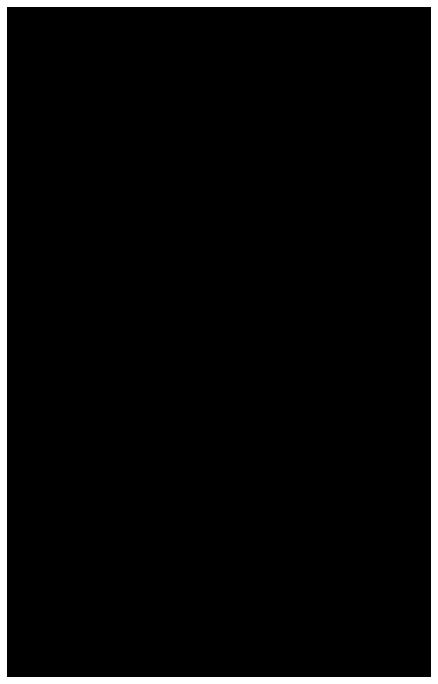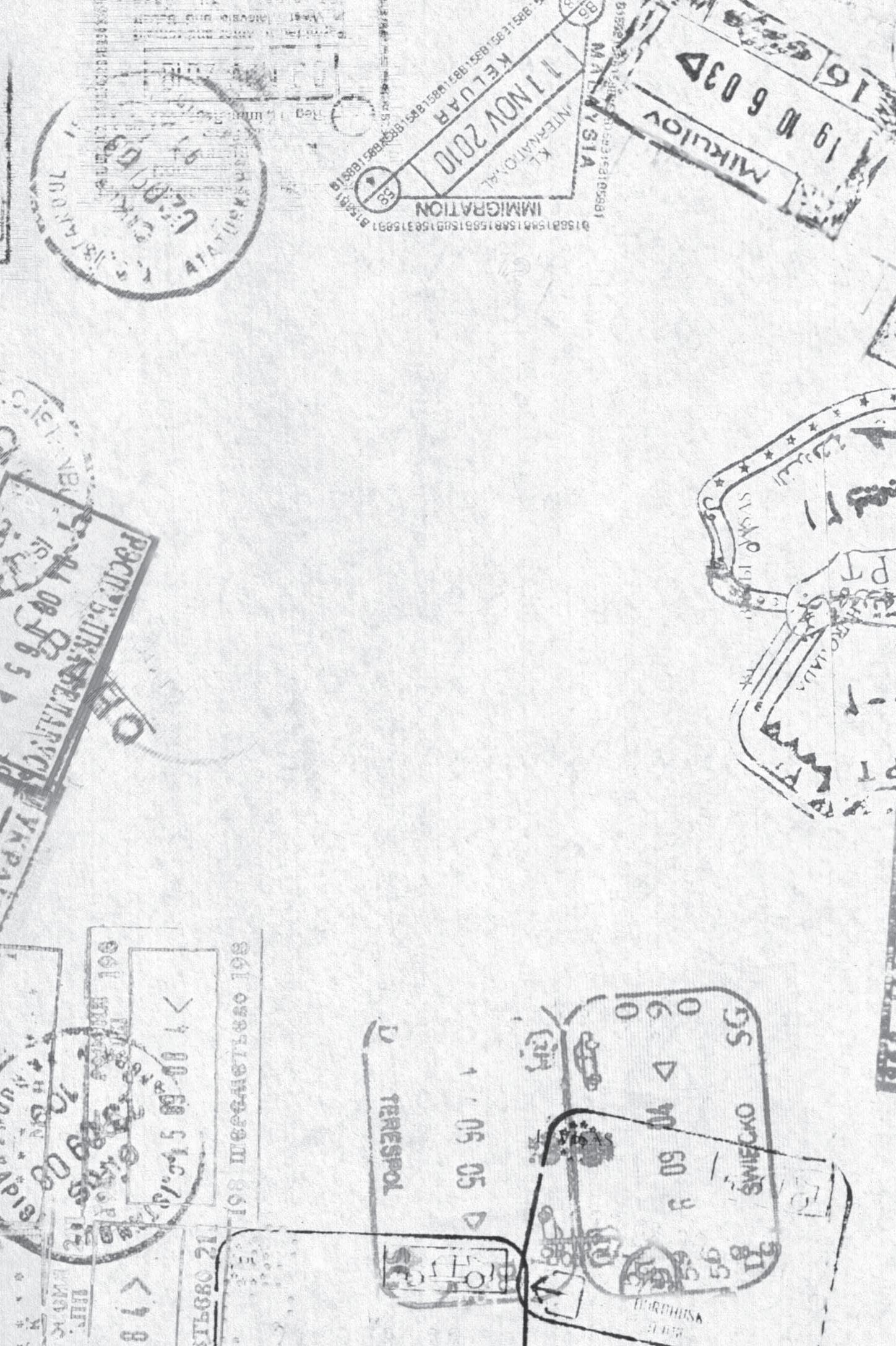
16 minute read
Turn the completed form and receipt from the bookstore to the Cafeteria
Financial Aid
The Office of Financial Aid is dedicated to helping students and families reach educational and career goals through the various financial aid programs available at Pearl River Community College. Financial aid helps students and their families pay for college and is available through a variety of federal, state and institutional programs. Students may receive assistance through scholarships, grants, loans, and/or part-time employment.
Steps to Apply for Federal Financial Aid
Step 1: Complete the Free Application for Federal Student Aid (FAFSA) at www.fafsa.ed.gov Step 2: Student may accept or decline federal student loans in RiverGuide. Parents of dependent students may also apply for the Federal Direct PLUS loan. Step 3: Students who want to apply for federal and institutional work-study must complete the Federal and Institutional Work-Study Application. The complete work-study application must be submitted to the Office of Financial Aid.
Important Note: Students must be regularly admitted and seeking a degree or certificate from Pearl River Community College in order to qualify for any type of federal student aid.
The PRCC Financial Aid staff is available to answer questions about the application process and understanding policies. Although the main financial aid office is located at the Poplarville campus, staff at the Forrest County and Hancock Centers can answer general questions for students.
Office Hours:
Monday - Friday 8:00 am – 4:00 pm
Contact Information:
Main Office Number-Poplarville (601) 403-1029 finaid@prcc.edu Main Office Number-Hattiesburg (601) 554-5534 finaid@prcc.edu Main Office Number-Hancock Center (228) 252-7001 finaid@prcc.edu
Scholarships
State Grants
The Mississippi Resident Tuition Assistance Grant, or MTAG, offers up to $500 per year for freshmen and sophomores who are residents of Mississippi who do not qualify for a full Pell Grant and have a high school grade point average of 2.50 and an ACT of 15 or above on the national test. Students who have prior college coursework, other than that earned during dual enrollment while in high school, must have a 2.50 grade point average on all prior coursework.
The Mississippi Eminent Scholars Grant, or MESG, offers up to $2500 per year for students who are residents of Mississippi, and who graduate from high school with a high school grade point average of 3.50 and an ACT score of 29 or above on the national test. To complete the online application for state aid through the Mississippi Office of Student Financial Aid, please access the state website at www. riseupms.com.
Service Scholarships
Service scholarships are awarded to students who are involved in athletic and/or service endeavors. For additional information regarding how to apply for these scholarships, please contact the appropriate office (i.e. athletic, band, cheerleader, etc.) at Pearl River Community College.
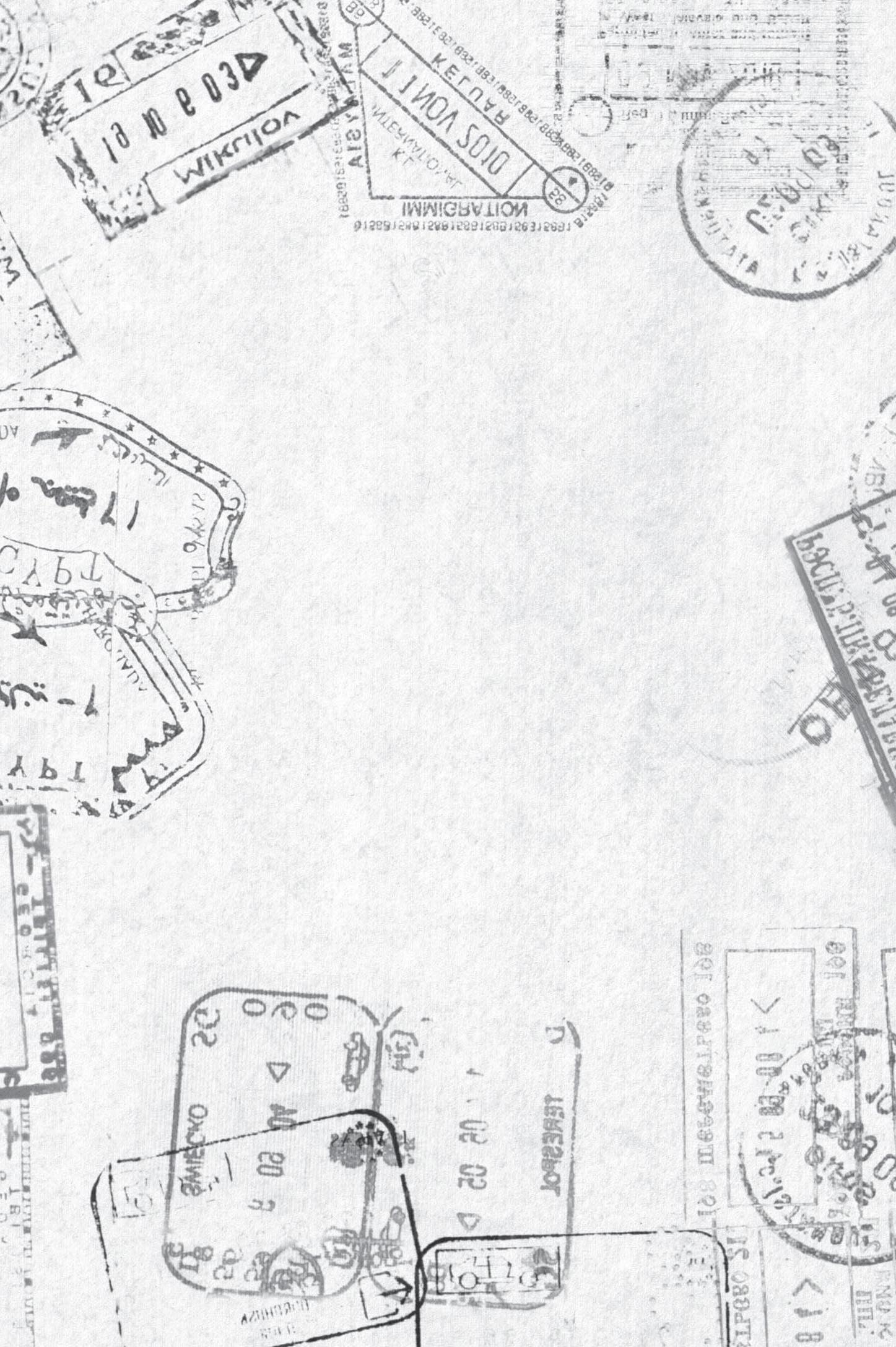
Foundation/Development Scholarships
These scholarships are made available to students through gifts from individual, corporate, and organizational supporters of Pearl River Community College. Students may apply for these scholarships through RiverGuide. The priority date for application submission is at the beginning of April. Awards are made based on students meeting eligibility requirements, the submission date of the application, and on the availability of funds. Please visit the Financial Aid webpage at prcc.edu for a list of available scholarships and their respective eligibility requirements.
Academic Scholarships
Based on students’ composite ACT score
Presidential Scholarship
· Tuition, Room, & Board · 29-36 ACT Score
Vice Presidential Scholarship
· Full Tuition · 25-28 ACT Score
Honors Scholarship
· Half Tuition · 21-24 ACT Score
Valedictorian/Salutatorian Scholarship
· Tuition, Room, & Board · Recipients must graduate from a high school in PRCC’s district. · Student must apply separately for housing.
Full Career/Technical Scholarship
· Full Tuition - Mississippi Only
Half Career/Technical Scholarship
· Half Tuition - Mississippi Only
Scholastic Excellence Scholarship
· $350 per semester · Must have ACT score of 18-20.
*Other scholarships are available for out of state and district students. Please contact the Office of Financial Aid to see which scholarships you qualify for.
Academics
There are two types of degrees that PRCC offers. If you’re planning to graduate and then transfer to a 4-year institution, you would be seeking an Associate of Art degree.
The second option is an Associate of Applied Science. This degree is offered through our Career-Technical Education (CTE) Programs. Below are the programs that are offered:
PROGRAM
Associate Degree Nursing Automotive Mechanics Technology * Biomedical Equipment Repair Business Management Technology Business Marketing Management Computer Networking Technology Dental Assisting Technology * Dental Hygiene Technology Drafting and Design Technology Early Childhood Education Technology Electrical Technology * Electronics Technology Film & Video Technology Heating, Air Conditioning, Ventilation and Refrigeration Maintenance Technology * Industrial Electronics Technology Instrumentation & Controls Technology Medical Billing & Coding Medical Laboratory Technology Medical Radiologic Technology Occupational Therapy Assistant Technology Physical Therapist Assistant Technology Practical Nursing Precision Manufacturing and Machining Technology * Respiratory Care Technology Surgical Technology Truck Driving Technology Unmanned Aerial Systems Technology Utility Lineman Technology * Welding and Cutting Technology *
LOCATION
Poplarville Poplarville Forrest County Center Forrest County Center/Poplarville Forrest County Center/Poplarville Poplarville Forrest County Center Forrest County Center Poplarville Poplarville Poplarville Forrest County Center/Poplarville Poplarville Forrest County Center/Poplarville
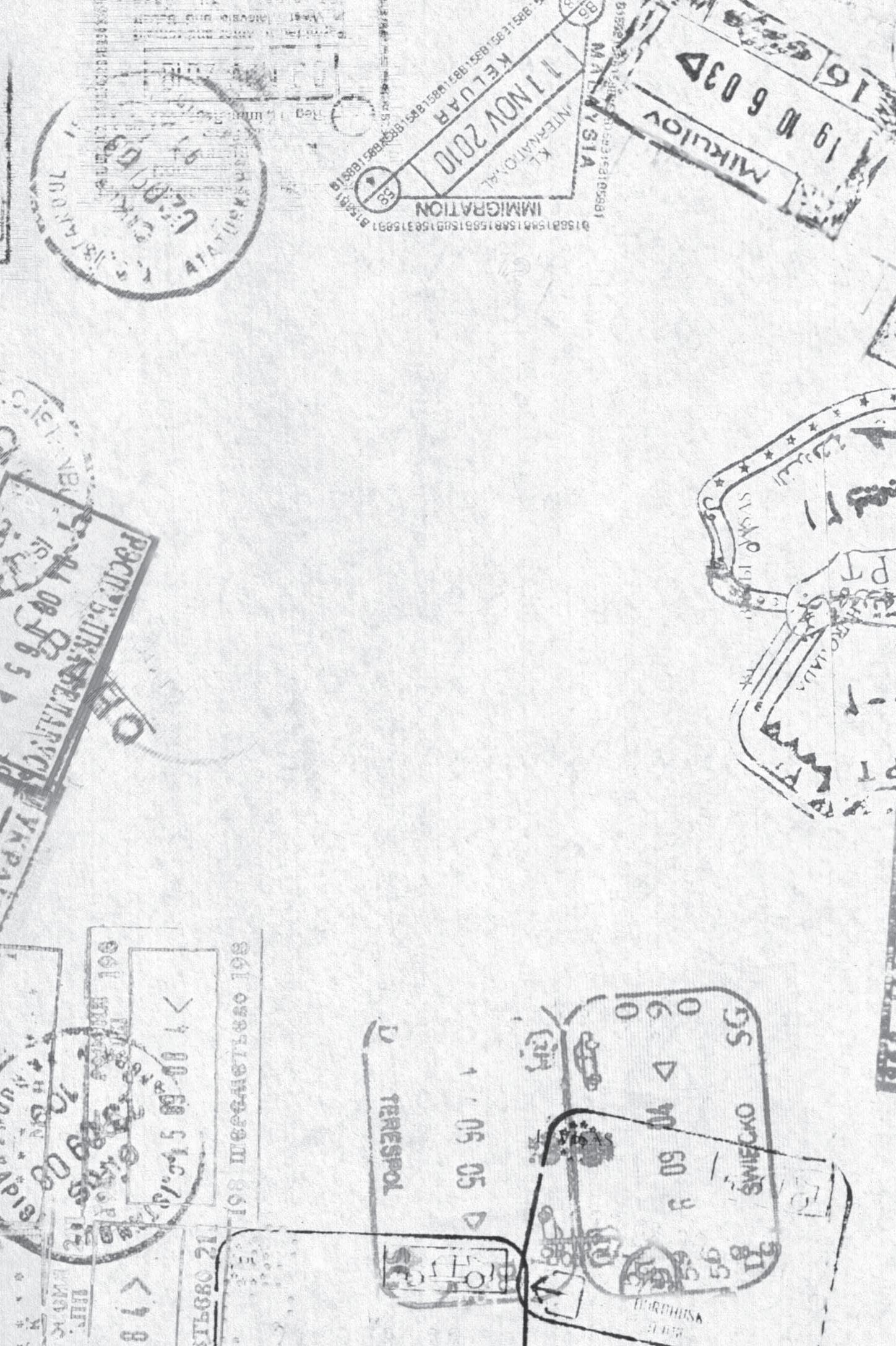
Forrest County Center Poplarville Poplarville Forrest County Center Forrest County Center Forrest County Center Forrest County Center Forrest County Center/Poplarville Poplarville
Forrest County Center Forrest County Center Poplarville Hancock Center Poplarville Forrest County Center/Poplarville/Hancock Center
CTE programs offering only Career Certificate include: Barbering, Construction Equipment Operation, Cosmetology and Practical Nursing
Business Office
The Business Office offers the following services to students: » PRCC Student ID » Billing/Refunds
Billing – Tuition and fees are due at the start of each term. Anything that is NOT covered by your financial aid or scholarships will be due out of pocket. You can enroll in an interest free payment plan through Nelnet to pay your out of pocket expenses. This payment plan allows you to pay in smaller, monthly amounts instead of one large, lump sum. You can
sign up for the Nelnet payment plan through RiverGuide.
Refund Policy – During add/drop week tuition and fees will be refunded 100%. If you have withdrawn from school during the first four weeks of school, your tuition will be refunded based on the week the withdrawal occurs. You can contact the business office to find out how your refund would be calculated.
Poplarville
The Business Office is located in the Administration Building. Monday – Friday, 8:00am to 4:00pm. 601-403-1204, 1205 or 1130 Hancock Center: 228-252-7000
Forrest County Campus
The Business Office is located in the Allied Health Building. Monday – Friday, 8:00am to 4:00pm. 601-554-5500
Payment Methods • Automatic bank payment (ACH) • Credit card/debit card Cost to Participate • $35 nonrefundable enrollment fee per semester (Fall & Spring) • $30 nonrefundable fee if a payment is returned Simple Steps to Enroll • Go to www.prcc.edu • Click on River Guide and sign in • Select the Nelnet Icon • Click on the Nelnet Payment Plan link Before you click the Submit button, please read carefully through the Final Review and the Terms and Conditions. An immediate e-mail will be sent (if an email address was provided for the person responsible for payment) confirming enrollment. Fall 2020 Early Registration - Payment plan available May 1, 2020 Target Dates to Enroll By:
Last day to enroll online Required down payment Number of payments Payments on the 5th May 27 20% 6 Payments on the 20th June 11 20% 6 Last day to enroll online Required down payment Number of payments Payments on the 5th July 27 15% 5 Aug 27 20% 4 Sept 24 40% 3 Oct 27 50% 2 Payments on the 20th Aug 11 15% 5 Sept 10 20% 4 Oct 8 40% 3 Nov 10 50% 2 Fall 2020 Regular Registration - Payment plan available July 6, 2020
Months of payments
June-Nov
June-Nov
Months of payments
Aug-Dec Sept-Dec Oct-Dec Nov & Dec
Aug-Dec Sept-Dec Oct-Dec Nov & Dec
Spring 2021 Early Registration - Payment plan available Nov 2, 2020
Last day to enroll online
Dec 23
Jan 8
Required down payment Number of payments
Payments on the 5th 20% 3
Payments on the 20th 20% 3
Months of payments
Jan-March
Jan-March
Last day to enroll online Required down payment Number of payments
Months of payments Spring 2021 Regular Registration - Payment plan available Jan 8, 2021
Jan 27 Feb 24 March 25
Feb 10 March 11
April 9
Payments on the 5th 20% 3 40% 2 50% 1
Payments on the 20th 20% 3 40% 2 50% 1
Feb-April March & April April only
Feb-April March & April April only
Payment Plan Availability Availability of the payment plan is determined by Pearl River Community College. Please be aware the college may elect not to have the payment plan available during specific times and dates during registration. NOTE: All down payments and enrollment fees are processed immediately!
PRCC computer recommendations
Here at PRCC, we know that many of you want to bring your own computer to campus. Here are some helpful recommendations to ensure that your device is optimized for use on all of PRCC’s campuses.
We have what you need at the Wildcat Den!
The Wildcat Den (PRCC’s bookstore) offers several laptop configurations which are known to work well with the educational software and electronic textbooks in use at PRCC. Some forms of financial aid can also be used to purchase computers from the bookstore.
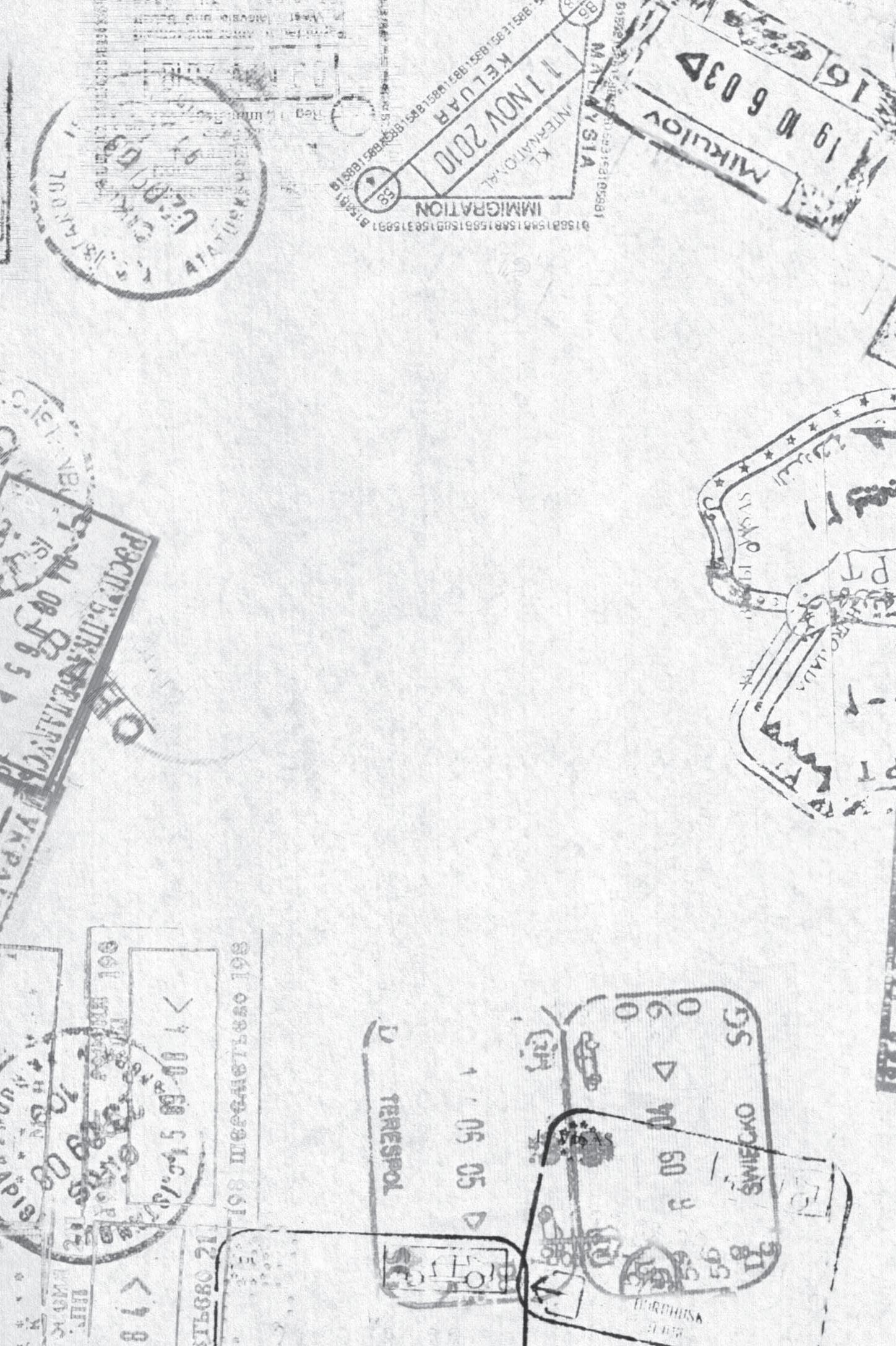
Make sure you have the right web browser & software
We recommend that Firefox, Java and Adobe Flash Player be installed. The Firefox web browser should be installed first. You should then use Firefox to download and install Adobe Flash Player. » Firefox is available for free at
www.firefox.com
» Java is available for free at
www.java.com
» Adobe Flash Player is available for free at www.flash.com (the download link can be found to the bottom right of the webpage)
FREE Microsoft Office
Microsoft Office 365 is available to PRCC students. Once you have your PRCC email account, you can register for and install this software package. » Office 365 can be accessed for freeat http://www.prcc.edu/
information-technology
» This offers a savings of roughly $80/year » The registration link can be found to the bottom left of the webpage
Computer Specifications
If you do not wish to purchase a computer from the Wildcat Den bookstore, the following list of hardware should be used as a guide to ensure the hardware you plan to use meets the recommended minimums.
» Dual Core Processor » 4 GB DDR3 1600 MHz RAM » 802.11 BGN Wi-Fi Adapter » Webcam » Windows 10 64 Bit » 128 GB HDD » Bluetooth
STAY COVERED WITH A WARRANTY Due to how often a personal computer is used as part of the higher education learning process and because accidents happen, we recommend an upgraded warranty that includes coverage for accidental damage.
RiverGuide
Welcome to Pearl River Community College!
While you attend PRCC you will use a variety of technology resources. Below is some information to help you learn about accessing those resources.
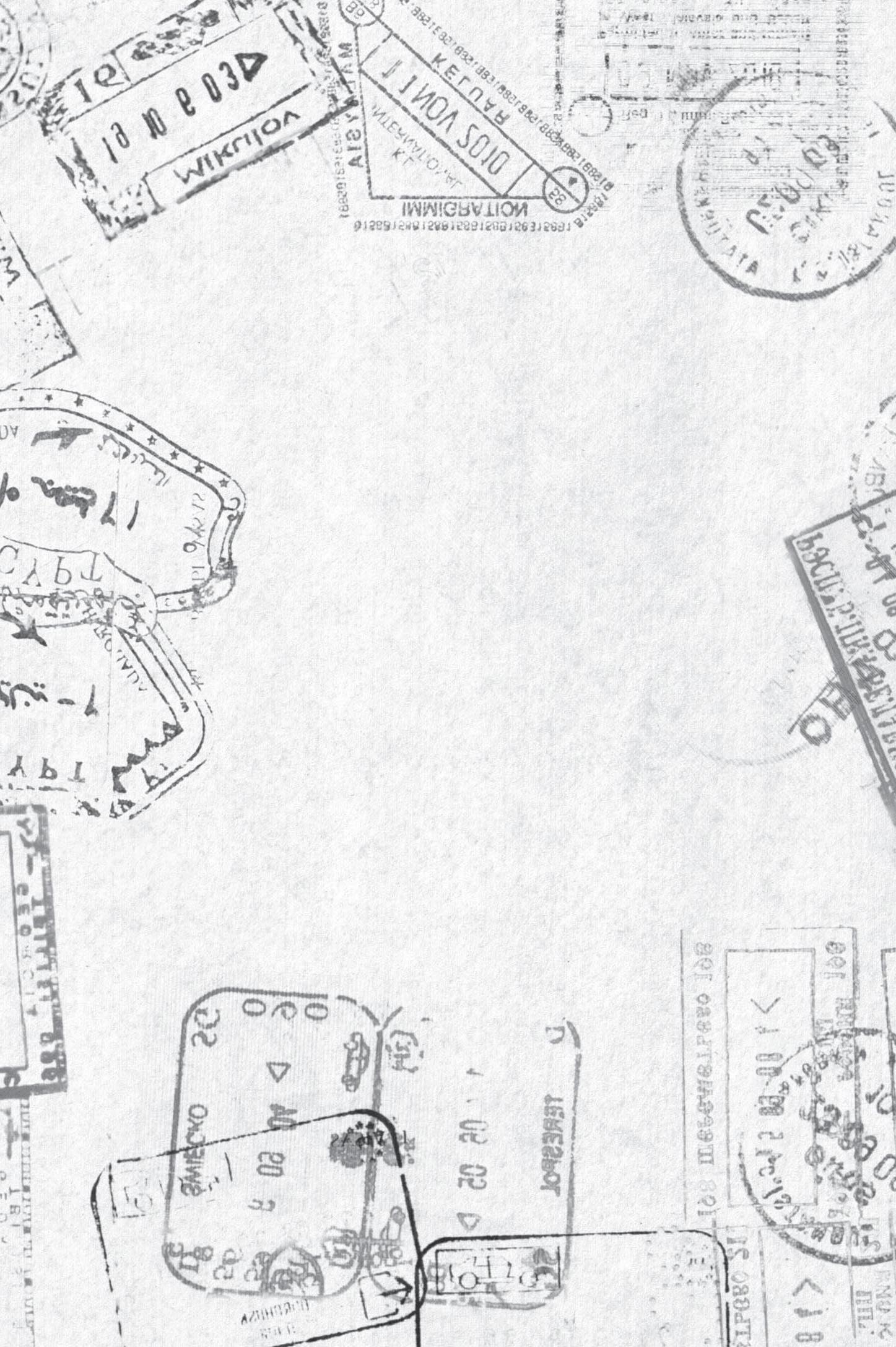
RiverGuide is the Portal used at PRCC. This serves as a single stop shop for students to access everything they need. Once you login to RiverGuide, the Student homepage contains links for Canvas, GradesFirst, Wildcat Web, and Student Email that are single sign-on so you do not have to login to each service separately. RiverGuide also contains many pages with information regarding your Student Account, Financial Aid, eLearning, Academics, and Campus Activities in one convenient location. Your account has been automatically setup when you were accepted to PRCC with a default password. When you receive your account information, it is important that you change your password to one of your choosing. Passwords can be changed on the RiverGuide homepage (riverguide.prcc.edu). You will be provided with a single set of credentials that include: » Student ID Number » Username » Password » Email Address Þ These credentials will be used to access: » RiverGuide » Student Email » Canvas » GradesFirst » Wildcat Web » Wireless
Office of Information Technology Website: http://www.prcc.edu/information-technology
If you need assistance, technical support is available 24 hours a day, every day. There are three ways to submit a support ticket: » Email – helpdesk@prcc.edu » Phone number – On Campus: 601-403-1800 Toll Free: 844-292-3214 » Online Chat – Link on Information Technology website
PRCC Quick Start How Do I Access My eBook?
PRCC Quick Start - How Do I Access my eBook?
PRCC Quick Start - How Do I Access my eBook?
Why does PRCC use the course fee model for eBooks and additional resources? Compared to new traditional textbooks, students save an average of $300 per semester using the course fee model. Students also receive their materials the first day of class in an integrated, digital pin-less package through Canvas exclusive to PRCC students with the eBook, additional resources, access codes, and the option to purchase a loose leaf needed. Not all courses are on the course fee model. Students are charged for their Digital Course Package automatically upon registering for their course. There are no refunds for Digital Course Packages for students still enrolled beyond the established refund policy. The Digital Course Packages are designed to maximize each student throughout their college career at PRCC. Please take advantage of these packages, for the fe attached for your educational benefit even if you fail to take advantage of them. For a detailed list of courses on the course fee model and their cost, students can visit the Bookstore page inside their RiverGuide under the College Services tab. Stop by the Wildcat Den Bookstore to find out what you need for class! 1. Go to your Canvas account (https://prcc.instructure.com) and login with your student credentials. 2. Under the COURSES tab, select your course. Click on the REDSHELF EREADER tab to your left. 3. If your course requires an eBook you should see it pop up like below: Why does PRCC use the course fee model for eBooks and additional resources? Compared to new traditional textbooks, students save an average of $300 per semester using the course fee model. Students also receive their materials the first day of class in an integrated, digital pin-less package through Canvas exclusive to PRCC students with the eBook, additional resources, access codes, and the option to purchase a loose leaf for an additional fee if needed. Not all courses are on the course fee model. Students are charged for their Digital Course Package automatically upon registering for their course. There are no refunds for Digital Course Packages for students still enrolled beyond the established refund policy. The Digital Course Packages are designed to maximize the success of each student throughout their college career at PRCC. Please take advantage of these packages, for the fee is attached for your educational benefit even if you fail to take advantage of them. For a detailed list of courses on the course fee model and their cost, students can visit the Bookstore page inside their RiverGuide under the College Services tab. Stop by the Wildcat Den Bookstore to find out what you need for class! 1. Go to your Canvas account (https://prcc.instructure.com) and login with your student credentials. 2. Under the COURSES tab, select your course. Click on the REDSHELF EREADER tab to your left. 3. If your course requires an eBook you should see it pop up like below:
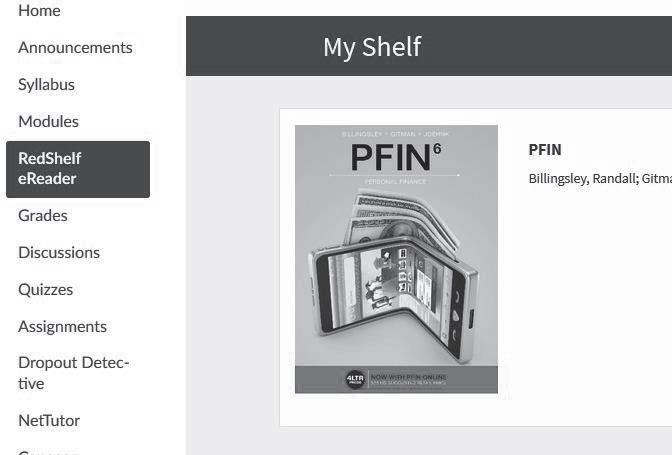

PRCC Quick Start
How Do I Access My eBook?
course fee model and their cost, students can visit the Bookstore page inside their RiverGuide under the College Services tab. Stop by the Wildcat Den Bookstore to find out what you need for class! 1. Go to your Canvas account (https://prcc.instructure.com) and login with your student credentials. 2. Under the COURSES tab, select your course. Click on the REDSHELF EREADER tab to your left. 3. If your course requires an eBook you should see it pop up like below:
4. To access the book, click START READING, then follow the tutorial for your first access. 5. There is no need to download the eBook. To take it offline when WIFI is not available, you will switch to the offline mode by going to SETTINGS and selecting the pages you would like to take offline. This will save the pages in the browser on your device. You will then be able to access the saved pages on the same device at a later time. 4. To access the book, click START READING, then follow the tutorial for your first access 5. There is no need to download the eBook. To take it offline when WIFI is not available, you will switch to the offline mode by going to SETTINGS and selecting the pages you would like to take offline. This will save the pages in the browser on your device. You will then be able to access the saved pages on the same device at a later time. 7. If you need customer support, please click on the SETTINGS tab and click TECHNICAL SUPPORT.


Inside RiverGuide under the College Services tab, click the Bookstore/eBooks tab to videos to assist you with RedShelf!
PRCC bucket list forrest county center


PRCC bucket list poplarville campus


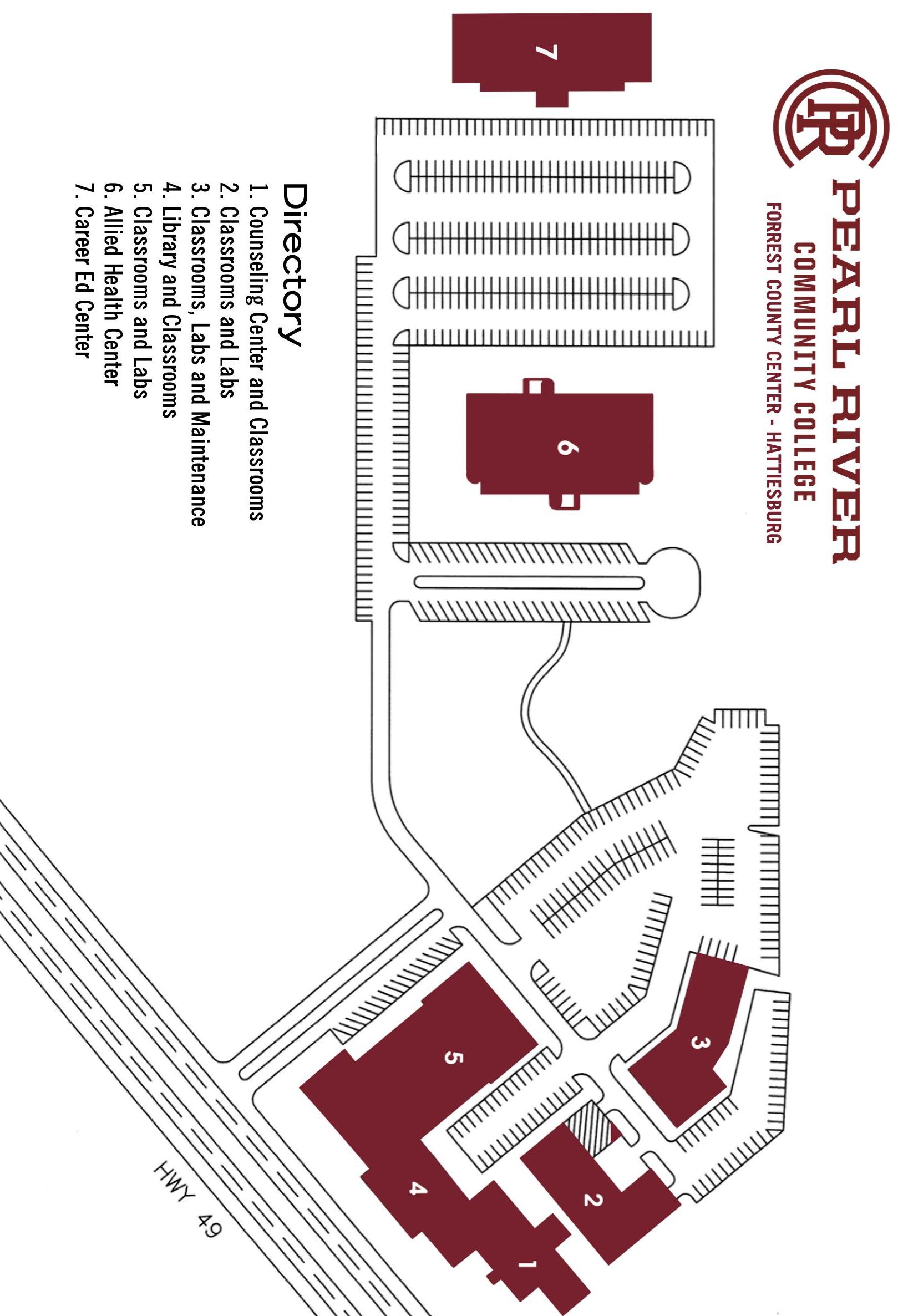
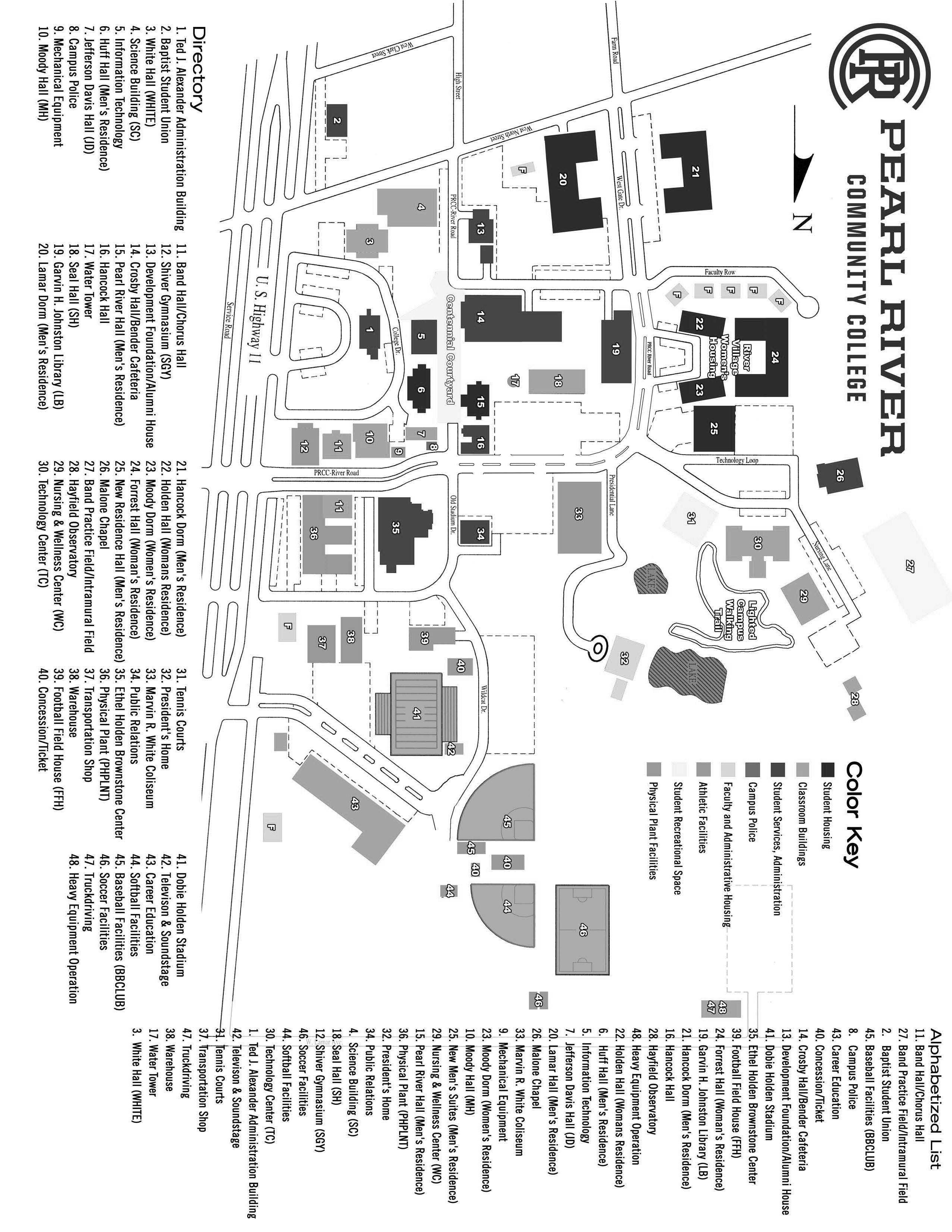
1 COUPON PER TRANSACTION MUST PRESENT COUPON AT TIME OF PURCHASE EXPIRES May 1, 2021
1 COUPON PER TRANSACTION MUST PRESENT COUPON AT TIME OF PURCHASE EXPIRES May 1, 2021