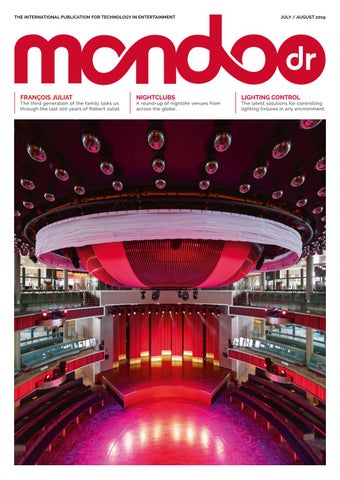2 minute read
In Detail: Chromateq
from mondo*dr 29.5

CHROMATEQ | PIXXEM
French manufacturer, Chromateq is celebrating its 10th anniversary this year, and since its inception, it has built a name for itself as a specialist in the DMX market. Pixxem, is the company’s latest software and hardware for video and pixel mapping projects for live shows in the stage and entertainment industry, as well as architectural projects. The team presented a Beta version for several months to gather direct feedback from Chromateq’s experienced and professional customers, in addition to future users. Pixxem is an ideal solution for pixel mapping projects - multiple DMX and 3D matrices, LED strips and DVI - and with it featuring popular industry standards, the Chromateq software interface is easy-to-use. Features include fixture patch, profile editor, effects and transitions managements, customisable live mode, and audio timeline synchronisation. The Pixxem patch tool is very powerful. When editing a patch, users can remove some pixels and personalise the global shape, and the position of the matrix in the environment. Standard and customised matrices, as well as LED strips can be created and patched easily. Users can organise each pixel separately, by group selection or by a
line of LED strips, easily altering configuration and shapes. For example changing a square and reshaping it as a triangle or a circle. This easy to use function is not only simple, but incredibly creative. This new generation of software offers a massive library of graphic effects to make every show unique and creative. A bank of 500 types of customisable effects can be used for all video files. Combined with the multi-layer option, users have an unlimited number of graphic possibilities within the following categories: static colours, video files, animated gif, picture files, text editor, shape editor and sequencers, graphics and textures, particles, moving 3D objects, 3D matrix and more. Pixxem includes a user-friendly selection tool with custom shapes to directly select some pixels from the project. Users can import their own selection of shapes in the project from a file, select a part of the matrix, or apply a video of effect on the shape. Transitions can be created to fade in and out instantly from one visual effect to another. Users can manage their show quickly and easily with Pixxem’s user-friendly timeline tool, using it to synchronise the graphic effects with audio
and video files. It’s so easy, just drag and drop the effect onto the timeline and adjust the block duration for perfect synchronisation. Pixxem includes a lot of graphic effects that can play in-line with the sound and the beat of the music. Users can connect the software audio input to the computer’s microphone or the line in audio source directly. Making this an amazing audio to visual effects creation. Pixxem accepts different types of communication to trigger and command the main software controls, MIDI, DMX in, RS232, keyboard keys, hardware triggers like buttons, dry contact, as well as infrared and Ethernet commands. It is also possible to synchronise Pixxem with other Chromateq software packages such as Pro DMX, and play some DMX scenes from the Player and Pro software. This means the Pixxem system will interface with any application from DJs, bands, exhibitions, museum, promotional launches, theatres, live events and much more. Pixxem is available on Mac OS X, Windows 8 and 10 only and is compatible with the Chromateq packages, CLUB 1024, CQSA, PRO NET 16 up to Pro Net 255. It is available as a free download from the website now. www.chromateq.com