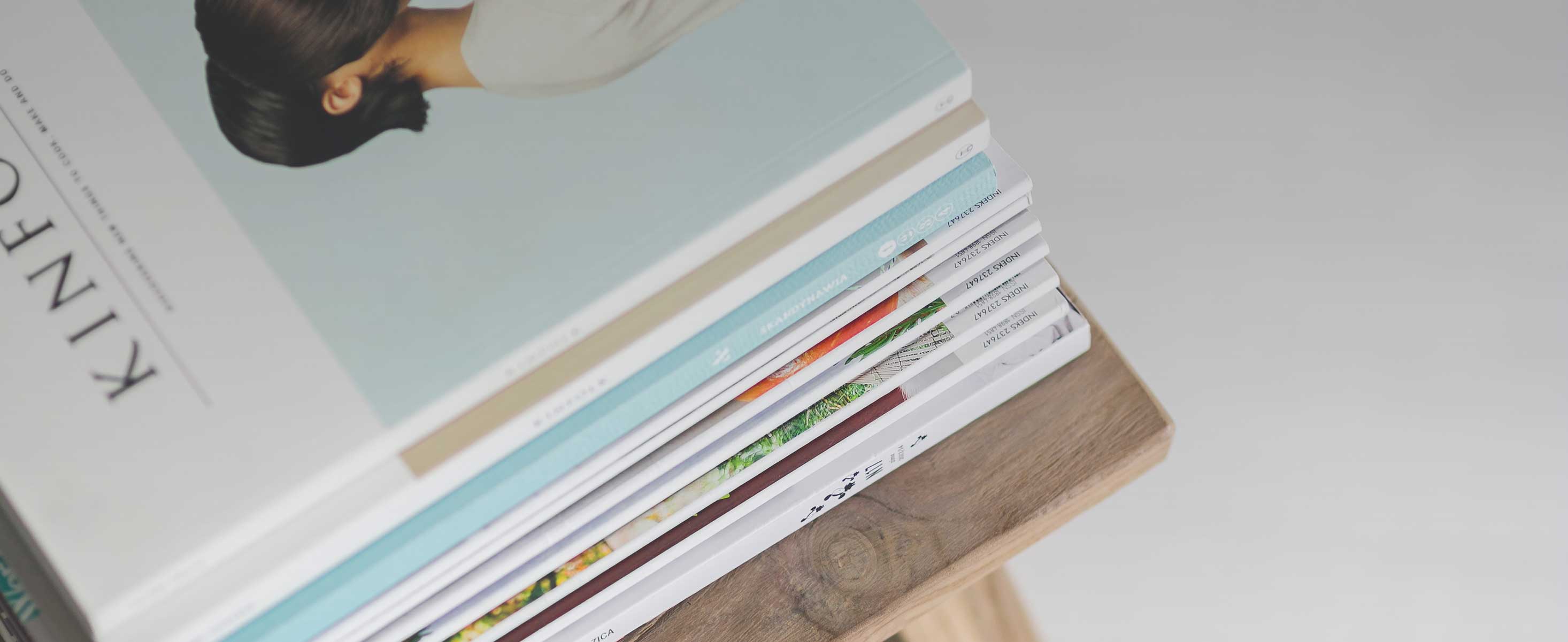
2 minute read
How to Fest Virtually
1) DISCOVER FILMS HERE
Browse the 2022 Film Guide to discover films available to watch during the festival.
Advertisement
When you find a film you're interested in, click for more info to read a synopsis, watch trailers and more.
To buy a ticket to stream the film, click WATCH FILM at the top of the page and you'll be taken to the Eventive screening page.
2) ORDER FILMS
Order a Film to stream online! Click "Pre-Order Now" on the Eventive screening page.
You will be prompted to log in or create an Eventive account. Enter your email and password of choice, then follow the prompts to enter payment information and complete your order. Have a pass? Just log in to Eventive and pre-order films to reserve tickets under your pass! Check your email for confirmations and a reminder to watch when the film is available.
3) WATCH FILMS
When films are available to view click WATCH NOW on the screening page to enjoy.
You can watch films on your TV using the Eventive TV App on your Apple TV or Roku device, or use Chromecast to view from your Chrome browser on your Android phone or tablet. Films can be enjoyed on your computer, but we highly recommend you set up your home theater to enjoy films that were made for a cinema experience!
Download Eventive TV for Apple | Download Eventive TV for Roku
Need Help? We are here to assist.
The Eventive team is incredibly helpful in terms of quick and easy technical support - we like their chat help very much and find their response to be very quick. Eventive Help Center.
Do you want to contact IWFF for virtual screening support outside of eventive streaming needs?
We are available by phone from 6-9 pm, May 1-May 7th. Call the Roxy Box Office: (406) 728 9380
We can also help you through email outside of Box Office hours. Please reach out to questions@theroxytheater.org and allow up to 12 hours for a response.
If you call outside of our IWFF Support Hours, please leave a voicemail and we will get back to you.
Thanks for your understanding!










