
5 minute read
E3 Empowering Educators to Excel

In 2017, Gainesville ISD was one of five school districts in the nation to be awarded the Empowering Educators to Excel Grant, a 5-year grant funded through the U.S. Department of Education. The E3 grant joins GISD into a network of educators working on school improvement practices across 4 states, 5 districts, and 47 schools.
Advertisement



RETAIN
Stipends
During the last three years, $827,966 in retainment stipends was distributed to returning educators for their commitment the previous year to educator growth and student learning. Onboarding Teams
Campus onboarding teams serve as the welcome wagon that supports new educators in feeling connected to our
“I wish they would have had this when I started as a first year teacher. Getting to know your team is vital, and I feel that this program has really helped create that bond early on,” said Brennan Pemberton, Chalmers onboarding team captain.
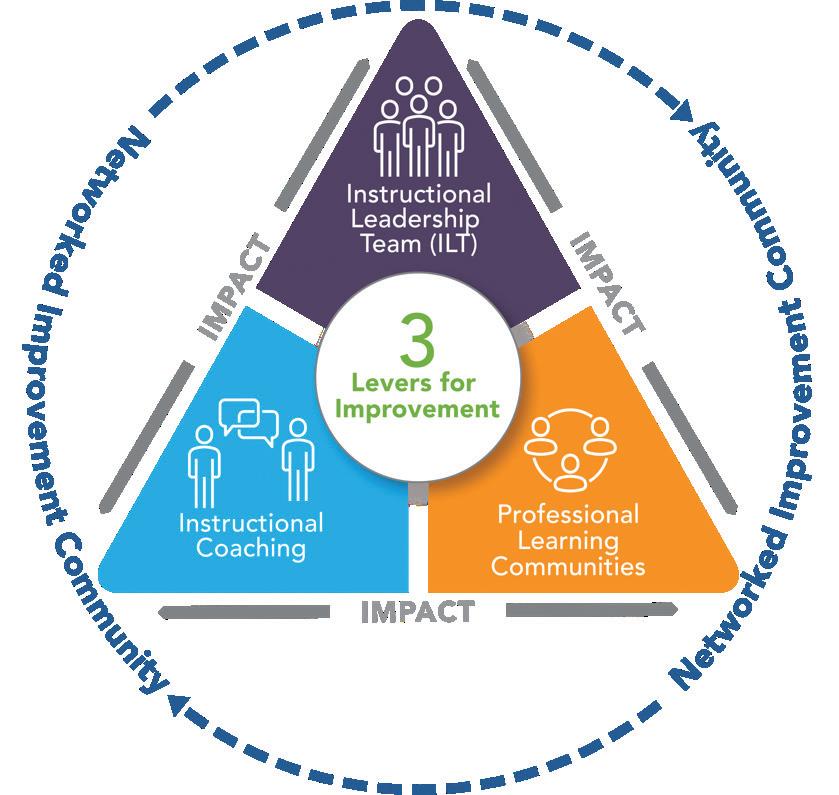
RECRUIT
E3 has supported GISD in building year-long, multi-stakeholder and equity-driven recruitment systems to attract effective teachers. GISD has put in place the essential elements for building 21st century recruitment systems — with the leadership of crossdepartmental working teams — including
Leopard Family. the use of the latest digital communication channels, video, and best practices for candidate screening and selection.
GISD has created a library of videos to attract candidates, including teachers sharing their experience and highlighting their bright spots. These are available at youtube.com/ gainesvilleisd, or scan the QR code for easy access.
GROW
Instructional Leadership Teams, consisting of teacher leaders, meet weekly and use a targeted approach to work on identified school priorities. Professional Learning Community content teams collectively work on a common challenge surrounding student learning. Teachers leverage bright spots within the campus and utilize similar strategies and approaches to strengthen other areas.
Teachers receive individualized instructional coaching as a way to strengthen educator practices and to increase the impact on the diverse learning styles in our classrooms.
“The teachers of GISD have worked tirelessly to incorporate new strategies to make the largest impact possible on their students,” said Dana Dudenhoeffer, E3 Project Coach.
In the 2019-2020 school year, GISD held the first Aspiring Leaders Academy, which provides high quality professional learning for educators striving to gain the knowledge and tools to be more effective leaders. Last year, 12 educators completed the program, and four of those 12 moved into leadership positions this year. An additional 11 educators are currently attending the second Aspiring Leaders Academy. Throughout the year, the cohort of aspiring leaders cover topics designed to support leadership development in the areas of Transformational Leadership, Instructional Vision, Data-Based Decision-Making, High-Performing Teams, Creating a Culture of Equity, and Distributive Leadership.
“AFTER JOINING THE INSTRUCTIONAL LEADERSHIP TEAM, I BEGAN TO SEE LEADERSHIP POTENTIAL IN MYSELF THAT I DIDN’T KNOW WAS THERE. ” ~Sutton Hennessy, 2020 Aspiring Leaders Academy

GISD LAUNCHES 1:1 INITIATIVE
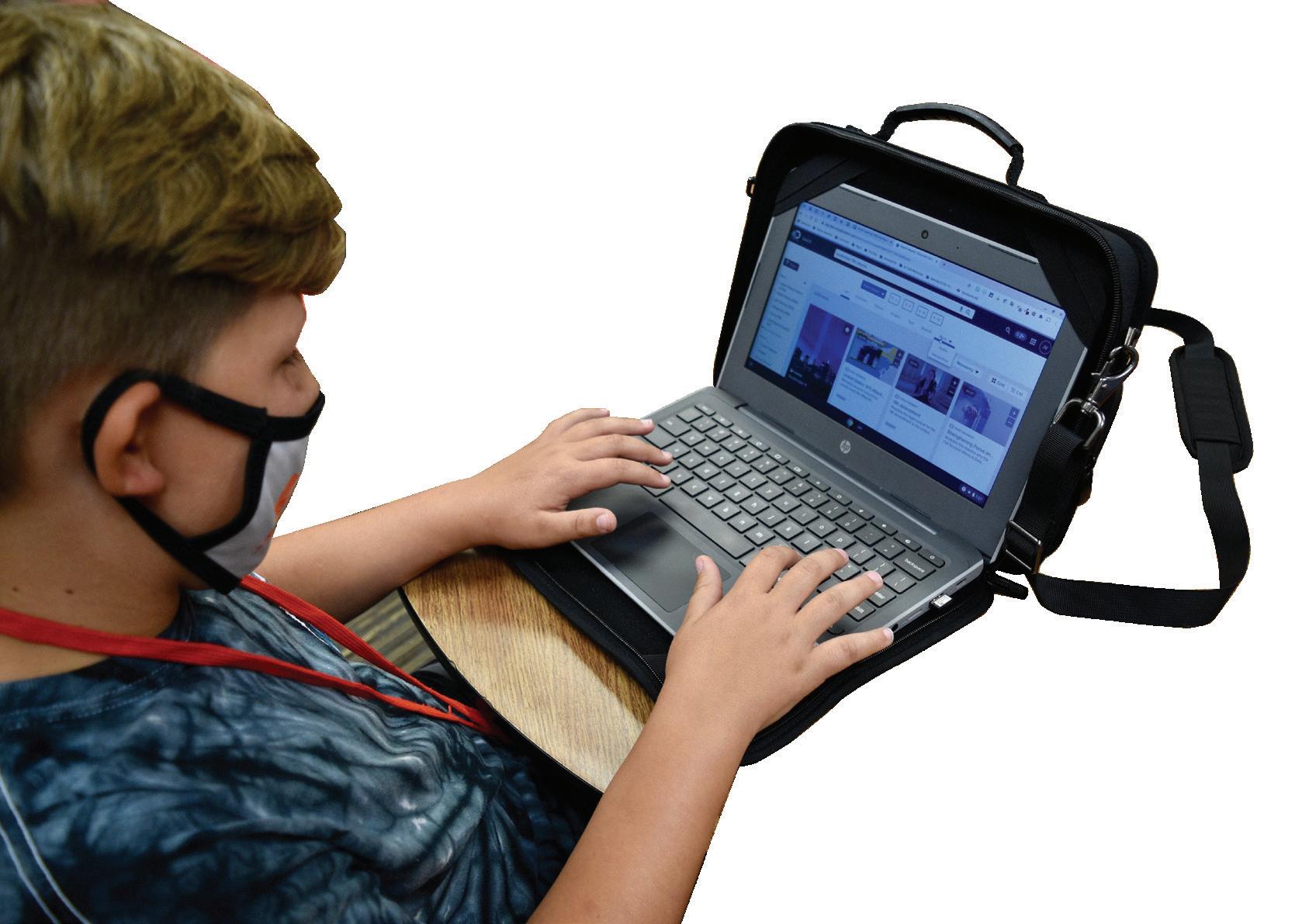

Gainesville ISD has invested more than $515,000 into securing 1,815 Chromebooks for student use and launching a 1:1 initiative for students in grades 5-12. The investment allows for these students to be issued personal-learning devices for their instructional, school-related communication and assignment needs.
TIPS AND TRICKS TO MANAGE YOUR SCHOOL-ISSUED CHROMEBOOK
We want to help parents understand what to expect from these devices and how best to manage them, from monitoring ever-increasing screen time to keeping the devices safe.
Student Acceptable Use Policy. This is a contract that lays out your child's responsibilities and goals – as well as yours – to set your whole family up for success. The GISD Acceptable Use Policy can be found on our website at gainesvilleisd.org/technology.
The Chromebook. Google Chromebooks are popular because they're inexpensive (saving costs by using the cloud instead of installed hardware and software). They also work well with Google Classroom, which GISD students use in grades 5-12. Here's what else you need to know: • Students can work offline for things like writing reports, filling in worksheets, and reading downloaded material, but they'll need to be connected to Wi-Fi to access assignments, email, video-chat, etc. • Your student has a GISD Google account and an individual log-in for the device. They should never share their password with anyone except you.
Expectations. The device should be used for schoolwork only, if possible. It's technically school property that your child is borrowing – like a very expensive library book. If you have another device at home, your child should use that one for games and entertainment. Here's what else you need to know: • Your child will still be able to browse the internet, play games, and use web based tools but the district filters will apply. • Student Chromebook monitoring software, GoGuardian, along with state mandated filtering services, are applied to all district devices.

TIME MANAGEMENT. Although the device belongs to the school, you're still in charge. Kids will be on screens a lot this year, and that's mostly okay, but you'll still want to make sure your family is getting a healthy balance of online and offline activities for everyone's mental and physical well-being. Establish screen-free times like dinnertime and screen-free zones like the bedroom. Set a device cutoff time at night, because getting enough sleep is really critical for kids. If you think your kids are doing more than homework on their devices, you can discuss the downsides of multitasking and your expectations around what the school device is being used for.
If you need support in managing what your child can access, such as website blockers and other content filters, as well as in managing how much time they're spending, your best bet is to use screenlimit settings that apply to your entire home network. Most internet service providers offer them (some charge a fee). There will probably be a lot of offline work, such as reading, writing, and other activities teachers assign to mix up the day.










