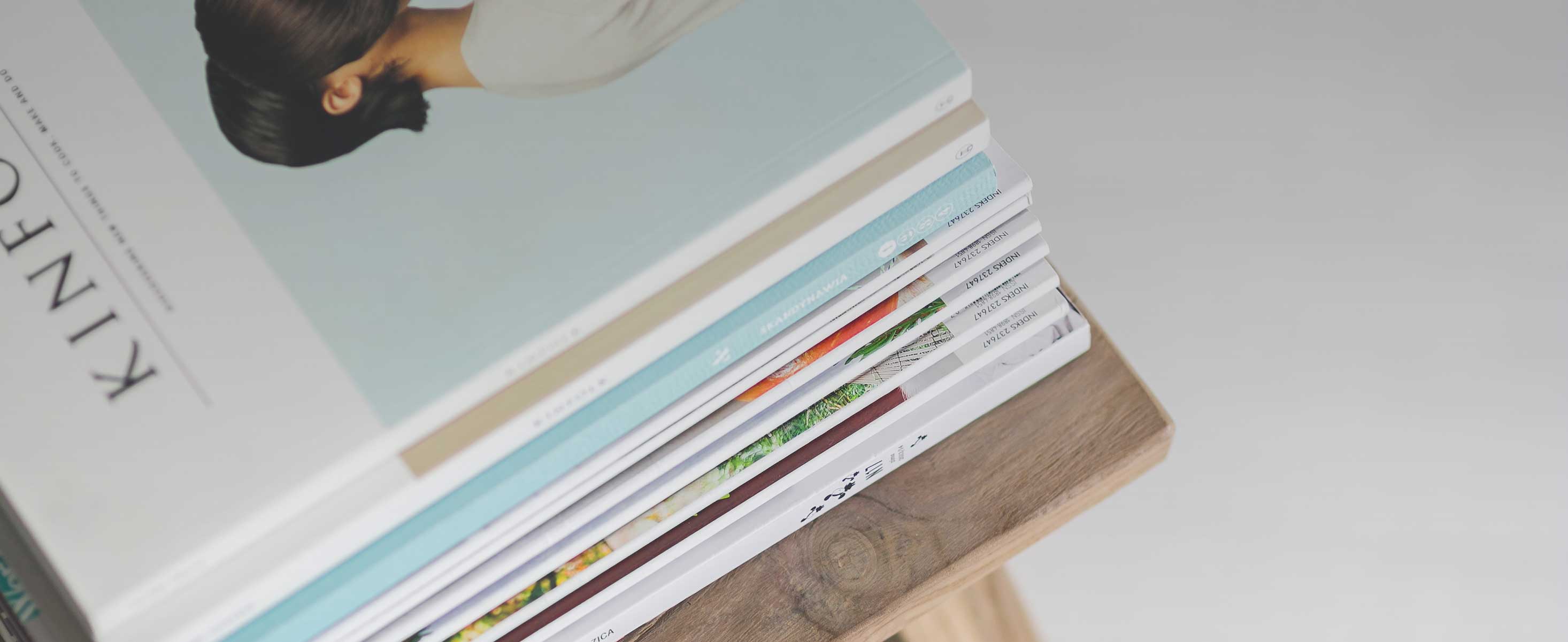
3 minute read
Spooky Cyber Threats Cybersecurity Awareness Month 2020
By Megan Mills, NAS Sigonella Public Affairs
Although Halloween may make you think of ghosts, ghouls, and goblins, if you want to be really scared, you might want to take a look at your own digital footprint— your data might not be as safe and secure as you think it is.
Advertisement
It is nearly impossible to escape the internet nowadays, and while this interconnected network has brought a great deal of value to our personal lives and to the Navy, it is not without is dangers. Every time we pay a bill online, order something from an online retailer, or post a picture on social media, you shoulder the personal risk of identity theft or worse.
Furthermore, since we are part of a military community, we are responsible for more than just our own personal situations. According to Vice Adm. Jeffrey E. Trussler, Deputy Chief of Naval Operations for Information Warfare, “The connectedness we need increases our lethality, but it also increases shared risk. With a foothold inside our networks, adversaries can quickly move to more vital targets. When they have this capability, a mistake by one individual puts others at risk.”
In honor of Cybersecurity Awareness Month, we have some advice for you on how to protect yourself at home and at work year round.
As we know from horror movies, sometimes the danger comes from inside your house. Any device that connects to the internet, whether it’s a phone, tablet, computer, or smart home device, is a device which can be compromised. While devices at work come equipped with anti-virus software, it’s our responsibility to protect our devices at home. In addition to making sure your home router has a firewall, if you have a valid .mil email address, you can download McAfee virus protection software on your home computer for free for one year at https://storefront.disa.mil/kinetic/ disa/service-catalog#/forms/antivirus-home-use. Many of us don’t change our factory-set passwords, but it’s a good idea to do so, especially on your home router.
Password security is one of the most important yet most frustrating ways to protect yourself and your data. Experts tell us that it’s not enough to create one strong password with letters, numbers, and special characters; we must have multiple, different strong passwords for every account we create. One way to create and remember strong passwords is to use a passphrase instead—the longer, the better. Avoid easily guessable information like your pets’ names, and replace letters with numbers or special characters as required. For example, one passphrase might be Halloween!sMyFavoriteHolid@y, and another might be Thanksgiving!sAGoodHoliday2. Oh, and use multi-factor authentication whenever you can. Even though it can be a pain, it’s worth it.
Of course, our passwords are only secure as long as we don’t share them. Unfortunately, shadowy characters may try to trick you into sharing your information, and the result definitely won’t be a treat. If you ever receive an email from a seemingly official source, such as your bank, requesting that you send them your information, be sure to take the time to verify before you provide information. Doublecheck the sender’s email address, which may be close but not quite official. The subject lines of phishing emails are often sensational or urgent and meant to frighten you, so make sure to pause to think even if it says “URGENT ACTION REQUIRED.” Finally, they usually include a link for you to click. Don’t click it! If you’re worried about your bank account, type in the web address yourself to check things out. These types of phishing attempts can catch even seasoned web users, and they can happen at work as well.
Although videoconferences may be their own kind of horror movie, teleworking is becoming increasingly common. When we connect to the internet at home in order to do our jobs, we must make sure we take proper precautions to ensure security and privacy, especially with government equipment and systems. Once again, make sure your home router has a firewall, do not connect unauthorized devices to your work laptop, make sure to remove your CAC and shut down your computer when not in use, and keep your anti-virus software up to date. And, of course, never use public WiFi to do official government work.
Although the dangers lurking in the digital realm may be frightening, with the right tools and knowledge, you can you can survive the haunted house that the Internet can sometimes be! For Tip Sheets, visit https://www. cisa.gov/publication/national-cybersecurity-awarenessmonth-publications.








