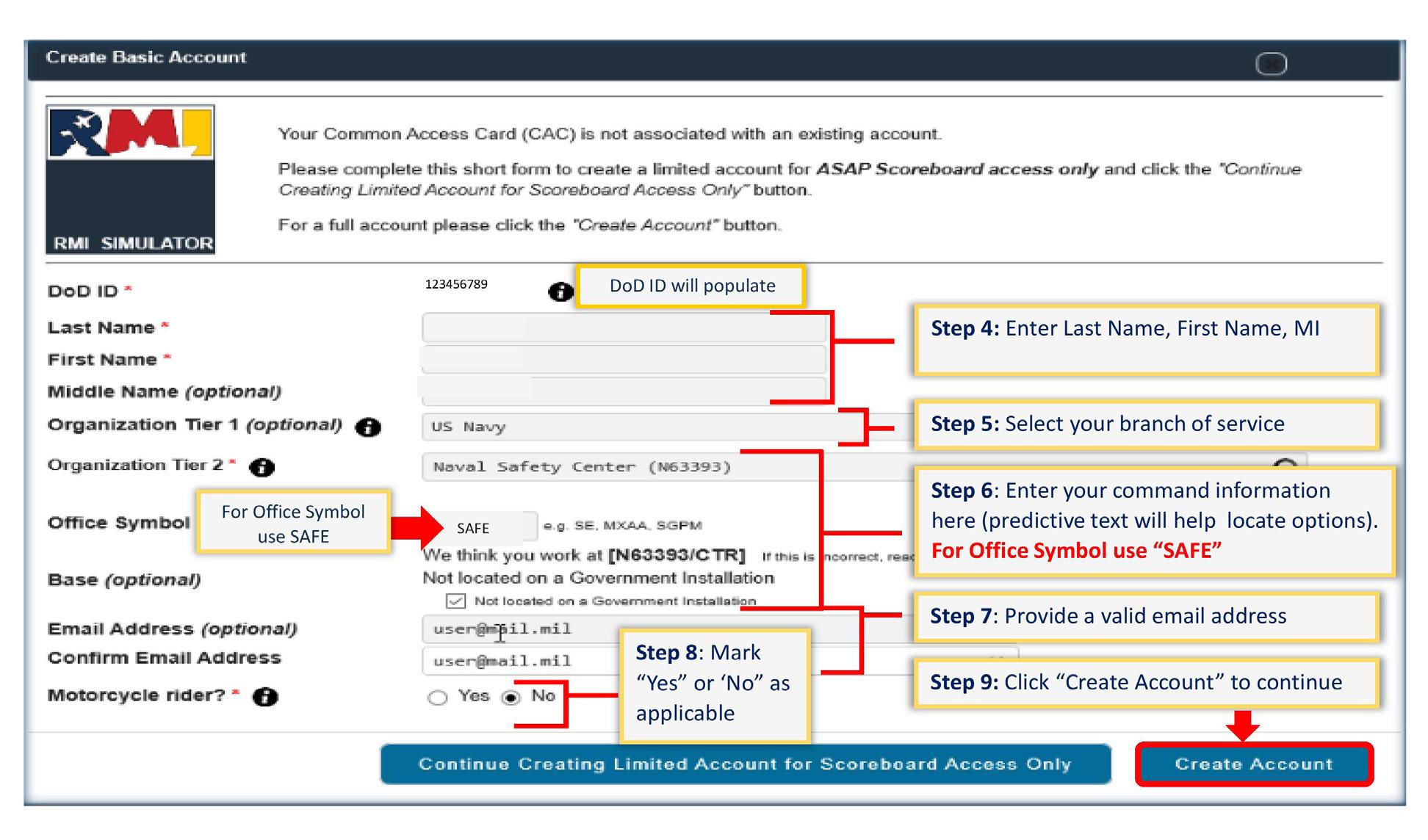
1 minute read
REQUESTING AN ACCOUNT
Step 1: To access the RMI SIR production site where live data is processed effective Aug. 31, 2020, navigate to:
https://afsas.safety.af.mil.
Advertisement
To access the simulation site where fictitious data is used for training purposes only, navigate to:
https://sim.afsas.safety.af.mil.
Step 10: Complete contact information when prompted. Step 11: Mark the Job Functions for position(s) held. (Common functions for RMI SIR are Safety Investigation Board (SIB) Member, Event Investigator and Unit Safety Representative.)
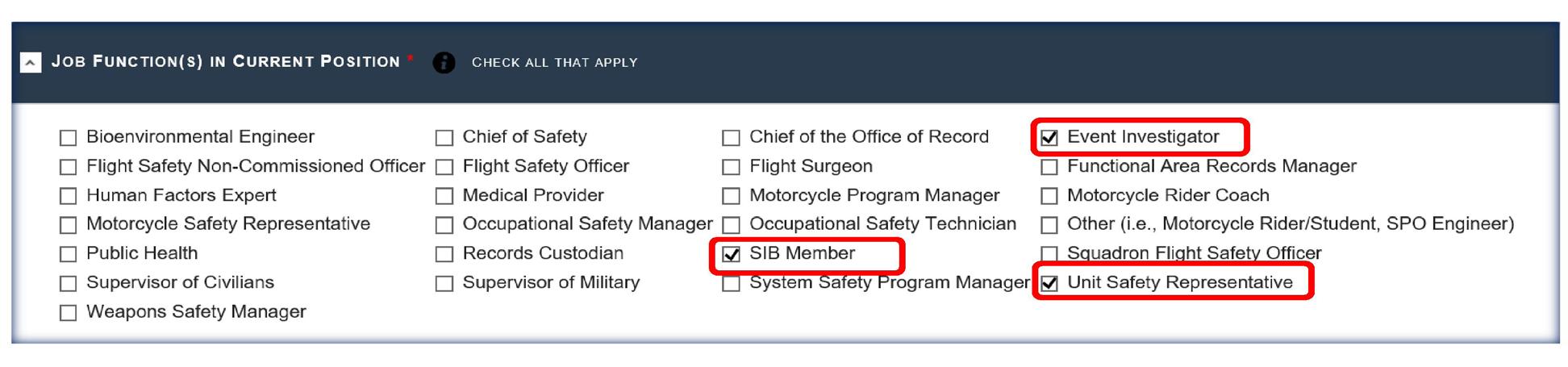
Step 12: Select “Elevated” Account Type (all RMI SIR users require an elevated account level). Step 13: Select role(s) to be performed by checking the appropriate box(es).

Step 14: Provide your justification for RMI SIR access. Step 15: Click “Submit Application.” This will populate the User Agreement.
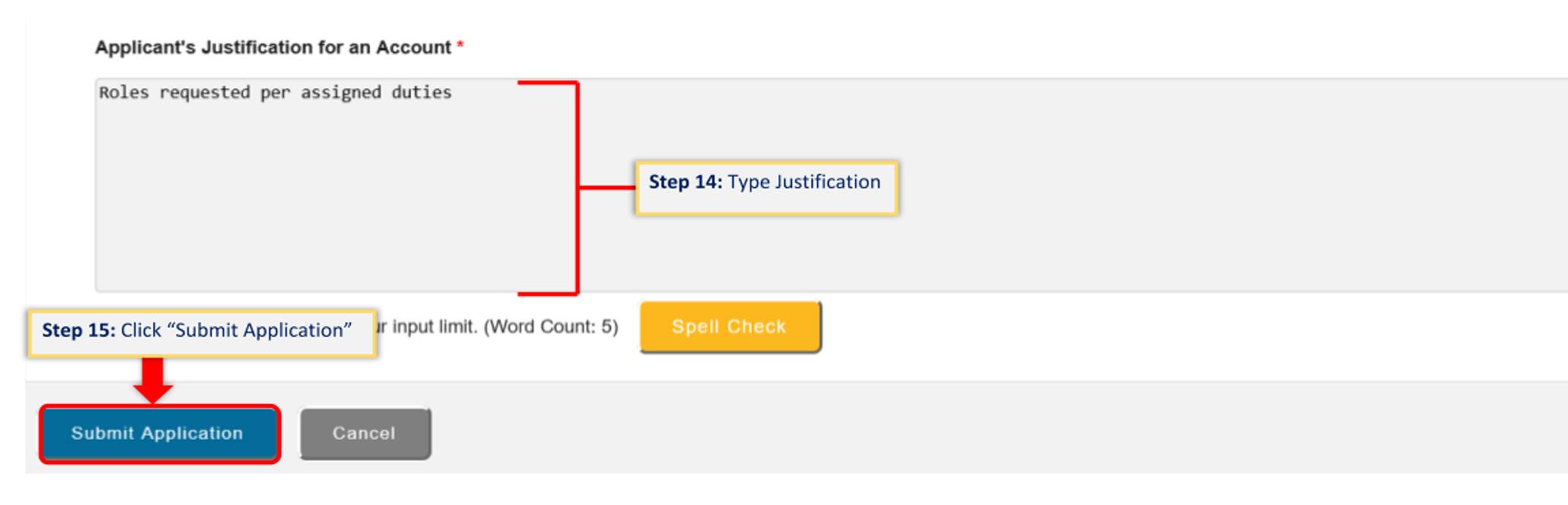
Step 16: Check all four boxes confirming you have read and agree to the terms and conditions. Step 17: When complete, click “Continue to AFSAS” to proceed.
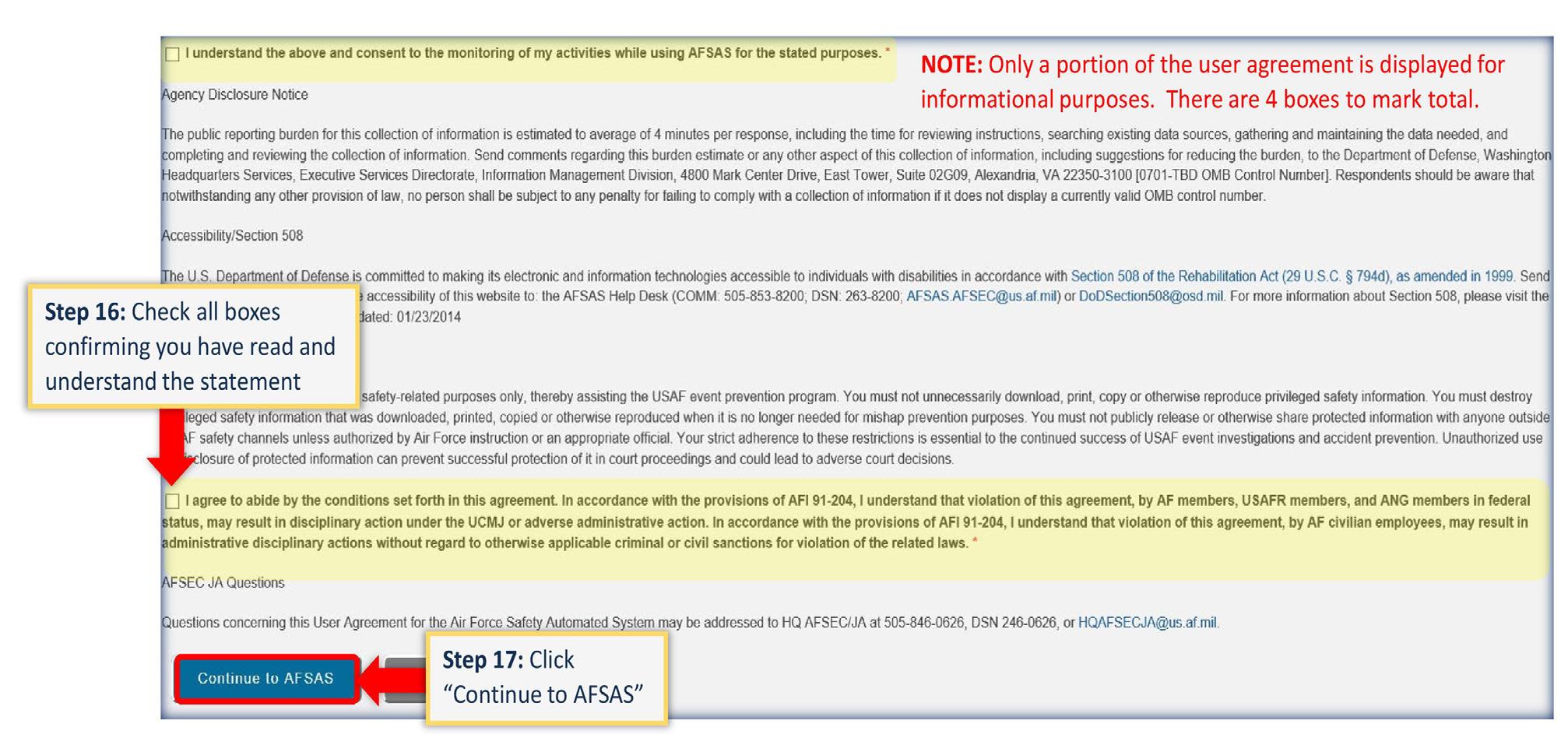
Once the user agreement is accepted and “Continue to AFSAS” is clicked, the RMI homepage will display. The user will not see all the RMI SIR options on the left-hand menu until the elevated role is approved by an RMI User Administrator.

U.S. Navy photo of an MH-53E Sea Dragon Helicopter





