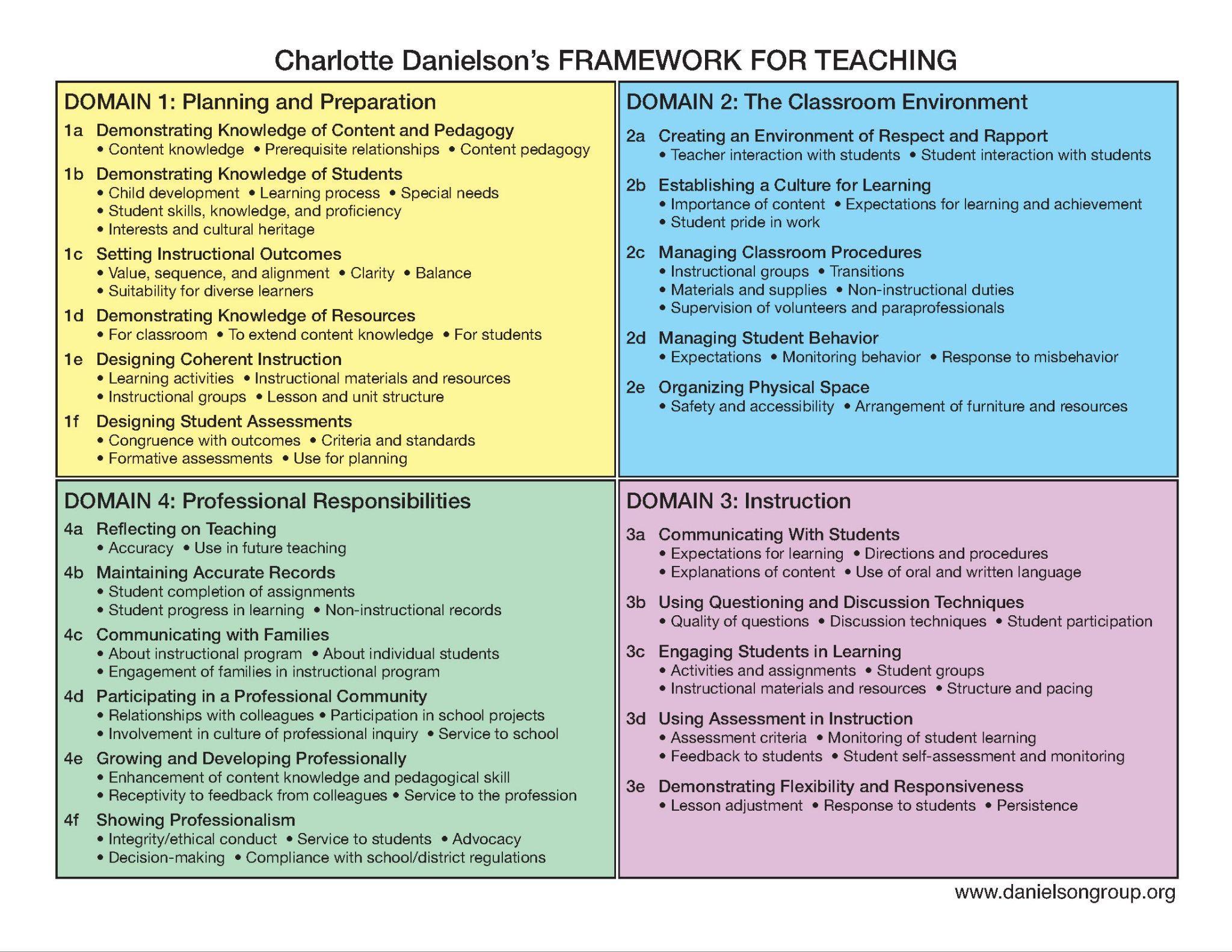2 minute read
Ages 3-5 Enrichments
Music The 3- 5 yr old music program strengthens students’ musical knowledge and provides opportunities for students to demonstrate learned skills through movement/motions, singing, dancing and musical instruments. Students will develop knowledge and skills related to the elements of music, such as steady beat, hgh/low, fast slow, loud/soft, and echo singing These skills will be demonstrated in classroom activities
Art In art class, our youngest learners are introduced to different artists, art processes and methods The teacher shares a passion for the arts and encourages students to try different art mediums and techniques Students learn about nature art, sculpture, fiber art, pastels, printmaking, painting, and drawing They learn to trust their minds and hands to lead them in their creative endeavors The focus for these students is the process The goal is less to create a finished product and more to fully experiencing each medium with all its wonderful challenges and surprises Students learn that the process of art is part of the fun in creating art
Advertisement
Spanish Through age 5 we acquire the following skills and knowledge: yoga, breathing exercises, vowel sounds, the alphabet, animals, colors, days of the week, months, parts of the body, basic classroom instructions etc
Physical Education
Physical Education at the preschool level is an avenue for engaging in developmentally appropriate physical activities designed for children to develop their fitness, gross and fine motor skills to enable them to participate in games They learn essential skills to become physically literate Physical Education activities include Locomotor skills, non-locomotor skills, manipulative skills, balance and dance The activities will enable the students to participate in the Lower Elementary curriculum
Technology Integration
Student Tech Expectancies
This is a helpful guide to incorporate age appropriate tech skills that should be addressed, developed, and/or mastered Use this guide as you plan your classroom lessons and activities All skills are aligned with the ISTE student standards Using this guide will support teacher planning and technology integration
Student Technology Expectancies Guide
Digital Platforms and Subscriptions
MyNFA
Our school information system and learning management system for data about employees, families, students. Used for directory information, creating assignments and homework, grading, and report cards
Accessing MyNFA
1) Go to https://norfon.myschoolapp.com/
2) Bookmark this page in Chrome
3) Sign in through Google
4) Follow steps outlined in training from MyNFA Ambassadors (Summer/Fall 2022)
5) Reach out to Shannon, Megan or Suzzanne for one on one assistance
Seesaw
Seesaw is a student driven digital portfolio subscription that is our primary source of classroom communication in grades PK-3 but is used through grade 5. Each student has an account where they can add photos, videos, links, documents, etc. to show their thinking and interact with classmates and their parents Parents can receive notifications each time a student or teacher uploads something to Seesaw. Great for daily/weekly communication about what is happening in the classroom and to show learning. Takes the place of a written classroom newsletter.
Accessing Seesaw
1) Go to https://app.seesaw.me
2) Select that you are a teacher
3) Log in through Google
4) Your classes are set up with students and ready to go!
5) Get on and start playing! View the Seesaw tutorials on their website!
6) Record a welcome video for your students and post it to their journal within the first two weeks of school.
Academic Subscriptions and Digital Platforms
We use Google and Clever (a single sign on tool) for most of our academic subscriptions. You use your Google account to log into Clever
See below for how to log into your teacher accounts for academic subscriptions. Students often log on the same way The student password for the programs in K-5 is NFA19201 Students in grades 6th-8th will use the personal password they created. There are a few select programs where students have unique usernames and passwords. This information will follow soon.