
11 minute read
2 how to use Twitter as a mini Blog
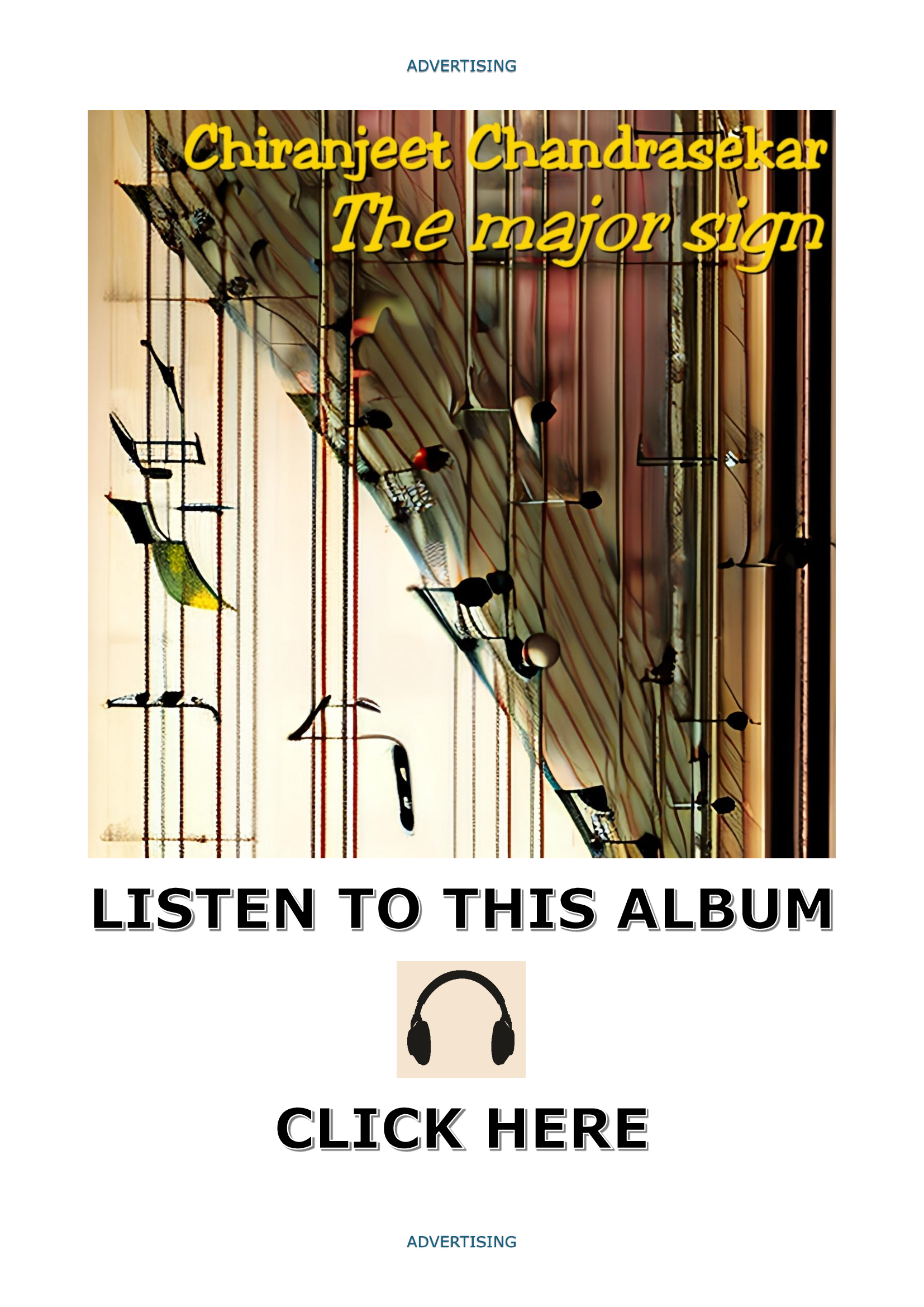
A mini blog? Is it really worth it when you’re only allowed a maximum of 140 characters for each ‘post’?
Well actually yes, it is. The real secret to using Twitter effectively is to think of it as a miniature blog. Sure, some people will use it to tell the world what they had for dinner, but we’ve got an altogether different purpose for it. We want to generate traffic for our websites and promote our businesses, so we need to have some continuity in our tweets if we can.
w haT ’s T he differen C e
B e T ween a B log and ‘Twi TT ering’?
Two words—no waffle. In fact, starting to tweet on a regular basis will actually make everything you write for your blog tighter and more readable. If a blog is a novel, then a tweet is a short story.
So what differences are there in the way that you construct your tweets as opposed to how you write a blog post?
Well you certainly have a lot more freedom with your blog since you can pretty much write posts as long as you like. Some people have been known to write blog posts that could quite easily have been sold as e-books! There’s certainly no way you could do that with your tweets.
Some people have asked what the point of Twitter really is. With updates that are so short is there anything you can say that is worthwhile? That is a valid point, but if you ever find yourself thinking that then you’re missing the whole point of Twitter.
It gives you a tool that allows you to get in touch with anyone else on the web. It also appeals to all those people who simply don’t have the time to keep up with a blog—however well it might be written. The basic premise is this—write the best tweets you can come up with, give people the URL to your blog or website in your profile, and let them decide whether they want to read more or not.
As such it also provides an easy access point as far as many of your potential readers are concerned. If you’ve ever been browsing around the web and come across a blog on a subject you’re interested in, how long do you give it before you get bored and move on to something else?
That’s a great advantage of Twitter. Someone can come across your profile, take a quick glance at all your tweets and decide then and there whether they want to follow you or not. Or maybe even jump over to your blog or website.
Think of each tweet you send out as a headline.
So don’t think of Twitter as just a mini blog, or even a micro blog. Think of it as an opportunity to pre-sell your blog or website without actually selling anything.
Sounds confusing? Let’s take a closer look at how to write great tweets to sell without, er, selling.
Writing Great Tweets
The first rule of great writing—whether it’s a tweet or anything else, come to that—is to grab the attention of whoever is reading. If they’re not intrigued, delighted, amazed or just plain wowed over what you’re written then you’re not going to win any fans or long term readers.
And if they’re not interested in your tweets the chances are high that they won’t be too bothered about visiting your website or your blog either. Shame.
So let’s make sure that doesn’t happen to you.
If you’re on Twitter to promote your business, think of each tweet you send out as a headline. Don’t forget the golden rule not to overly plug your business all the time. Instead, think about some ways that you can get people interested in you and what you’re tweeting about.
Try keeping tabs on what’s going on in your line of business, especially online. With any luck you will become known as someone who provides a regular insight into that area, and people will start to look forward to your updates.
Thinking about each update in terms of a headline is a great way to make sure you don’t waffle and waste some of those precious 140 characters. But there is a fine balance between writing an attention grabbing headline and writing something that’s impersonal. Take these two examples:
“Revolutionary new breakthrough in cat collars announced by world famous company” (that’s only 79 characters— 140 goes a lot further than you might think!)
“ Revolutionary new breakthrough in cat collars was announced today. What on earth would Tiddles think?” (and that’s 102 characters)
You see how the first example truly is a headline, while the second one is a little more one to one and actually sparks off a line of thinking in the reader’s head? You could include a URL after this one to link to a longer post on your blog (perfectly legit technique) which goes into more detail . . . and maybe even mentions that you have a website which stocks cat collars too.
A neat trick with URLs
This isn’t strictly a writing technique but we’ll include it here since it does affect the number of characters you end up using for your tweet. Rather than include a long blog post URL in your update, go to http://tinyurl.com and shrink your URL down to save on characters. It’s quick and easy and you don’t need to sign up for anything either. Oh, and it’s free.
Keywords
This is an important tip to remember because it can get you some extra traffic. And it doesn’t just apply to your updates; it applies to your profile as well. Remember what we discovered earlier about being able to find other like minded people by searching for words they may have included in their profiles? Well if you can search for other people . . . then they can search for you too.
So with that in mind, make sure you think about what keywords best describe your business or your interests—whatever is relevant to the kind of audience you want to attract. If you have a gadgets website, tell people you are a gadget freak. If you are a writer, tell people. If you like computers (and you just so happen to sell software for them) tell people what you do. Get the picture? Just remember those keywords and the right traffic will automatically come and find you.
One final tip about writing a tweet
If you are on Twitter with the intention of building up another stream of traffic and finding new readers for your blog, make sure you post a tweet to announce each new blog post, and give readers something intriguing to chew over while they click your link to visit the blog itself. Asking a question that is answered on your blog can work well, but the best way to explore what people are doing to grab other people’s attention is by getting to know different Twitterers and seeing how they do it.
Who catches your attention and why? Make a note of how they do it, start following them and see if you can emulate their techniques. You’ll develop your own style over time, but there’s no harm in learning from the people who are already being followed by dozens—if not hundreds—of other people. This is a sure sign that they are great Twitterers! will T wi TT er re P la C e B logs as
we know T hem ?
I think we know the answer to that by now, but it’s worth exploring it in a little more detail. You see, the two mediums are very different. Twitter is famous for its brevity, which some people see as a bad thing but others (those who have already plugged into the traffic it can generate) see as a huge benefit.
Twitter can act as a forerunner to your blog. It can be a flag waver to get people’s attention before funneling them over to where you want them to go. It also establishes a link with people in a very non-threatening way. You’re effectively saying, “Hey look, I wrote a new blog post today. See what you think . . .” and then handing the reins over to them.
Twitter can act as a forerunner to your blog.
So no—Twitter won’t and shouldn’t replace the standard blog. It should go hand in hand with it, and those who really understand that link will do well with both.
how T o use T wi TT er in C on J un CT ion wi T h
Your B log
Okay so we know that Twitter can act as a kind of announcing tool that you can use whenever you make a new post on your blog. But it can be so much more than that if you know how to use it properly.
This is where some creative thinking can really pay dividends. Sometimes it’s nice to just let people know you’ve written a new blog post, telling them roughly what it’s about and where to find it. But Twitter is essentially a tool for getting in touch with people and letting them know what you’re doing, so why not take advantage of that and get your readers and followers involved a bit more as well?
The best way to achieve this is to use your updates to ask questions rather than post statements all the time. It’s good to simply say something once in a while, but by asking a question you encourage your followers to tweet back at you and pull them a little further into your world.
There’s another benefit of asking questions as well. If you’ve got a blog that you’ve been working on for a while, you’ll probably have run across times when you run a bit short on ideas. Ever felt like that? It would certainly be good if you could get some fresh input into your blog without giving over control to anyone else, wouldn’t it?
Welcome to Twitter!
There is no better place or method for getting some fresh input than this website. Lots of bloggers have caught onto this method of refreshing their blog and that’s because it works. Ask your readers what they’d like to see on your blog that isn’t already there. Try asking what they thought of your last blog post. Have you ever thought about putting a poll on your blog and asking people to vote through a tweet?
There are plenty of ways to generate extra traffic to your blog and get people more involved in it by using your Twitter account to get involved with them. All you need to do is think of the best questions to ask in your case.
Getting ideas
If people start to tweet back at you, pay close attention to what they say. Some of them may unwittingly highlight certain areas of your topic that you hadn’t even thought about.
It may take you a while to find your own voice and that’s fine.
One chance comment through Twitter and you could be off and writing your next blog post within minutes. Stay alert and watch out for the nuggets of information other Twitterers will send you.
Be prepared to experiment
All the great bloggers have their own distinctive voice. It’s the same on Twitter. You wouldn’t think that people would have much room to express their own character in 140 characters but it is certainly possible, as you’ll see once you start exploring what other people have to say.
It may take you a while to find your own voice and that’s fine. Experiment with different styles for a while or just do what feels natural to you. You might make the decision for every tweet to be in the form of a question. Alternatively you might make each one a statement.
The point is, everyone finds a different way of using Twitter to enhance and promote their blog. Your Twitter style will probably be very similar to your blogging style, and indeed they shouldn’t be too different otherwise you might find you lose readers. You want to be as recognizable as possible.
Enough said? Good. Now let’s get down to business.





