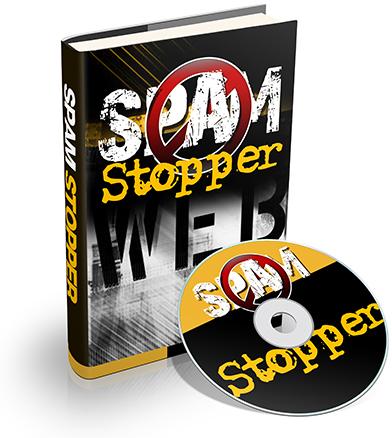Spam Stopper
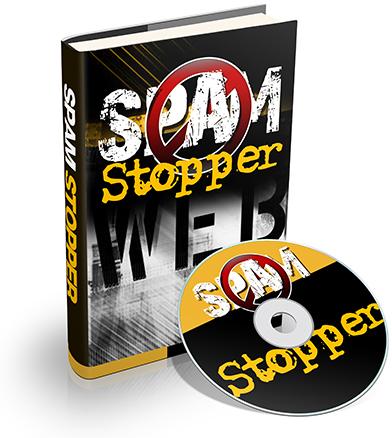
Get Your Free Bonuses Here . . .
To say “Thanks” for taking the time to read this guide, I’ve put together a special page full of free bonuses for you. These are all great resources, and can all help your business in some way.
Have a look at the following page, and get the bonuses that can help you with your business . . .
www.GetYourFreeBonuses.com
Private Label Rights License
You are a certified license holder for this product, which entitles you to the following rights:
[YES] May sell at your own price
[YES] May change the author's name
[YES] May change, add, or remove content
[YES] May use for article content
[YES] May be converted into reports
[YES] May be repackaged into multi-media products
[YES] May be offered as a bonus with paid products
[YES] May be sold as a private label rights product
[YES] May be sold as a resale rights product
[YES] May be sold as a master resale rights product
[NO] May give away for free
[NO] May be included in free websites
All reasonable action has been taken to comply with applicable laws and regulations relating to the subject matter. However, as the owner of the rights to this book it is now your responsibility to ensure the material complies with the laws in the markets you are selling to.
2
LEGAL NOTICE
The Publisher has strived to be as accurate and complete as possible in the creation of this publication, notwithstanding the fact that he does not warrant or represent at any time that the contents within are accurate due to the rapidly changing nature of the Internet.
In practical advice books, like anything else in life, there are no guarantees of income made. Readers are cautioned to reply on their own judgment about their individual circumstances to act accordingly.
This book is not intended for use as a source of legal, business, accounting or financial advice. All readers are advised to seek services of competent professionals in legal, business, accounting, and finance field.
Perceived slights of specific people or organizations are unintentional. You are encouraged to print this book.
3
Introduction
Computers are an integral part of life for nearly everyone in the world. Most people couldn't imagine their lives without their computers. They are used to run businesses, keep track of inventory, gather information, and to communicate.
One of the most popular methods of communication is email. It allows you to easily keep in touch with your friends, colleagues and family, but it also lets advertisers contact you with their sales messages.
As much as we like to receive email from those that we enjoy hearing from, nobody likes to receive emails from people we’ve never heard of. These emails are called spam.
Spam or UCE (Unsolicited Commercial Email) is annoying at best, but it also costs businesses millions of dollars each year in wasted employee time, server space, and virus infiltration.
Even if you can not completely stop spam, you can greatly reduce its appearance in your inbox and start saving yourself precious time.
4
What Is Spam?
Spam is unsolicited commercial email that companies send to your inbox. These companies get your email address in a variety of ways. You may have signed up for a newsletter or promotion, or you may have ordered a product or service that requires registration from a website.
It is common for companies to share their mailing lists with their affiliate companies. It’s one of the benefits to having affiliations. The only problem is that most companies hide this knowledge in their “terms and agreements” of their websites. They count on the fact that most people do not read all the way through them. Of course since it is mentioned somewhere in their website, it is perfectly legal.
The average person can expect to receive anywhere from ten to twenty spam’s a day in their inbox; depending on how many promos and registrations they fill out. Once a person accepts or opens an unsolicited email, they become plagued by receiving six more in its place. It is a vicious cycle, but you can stop it, or at least slow it down.
Review this short list of some of the things that you may do that will leave your inbox vulnerable to receiving spam.
• Filling out a registration for an online newsletter
• Registering for promos and contests
• When installing new software it is common to register your email address for updates, but it is also leaving yourself open to spam
• Reviewing books online generally requires that you provide your email address.
One Common factor is, you have volunteered your email address to a company. Of course, there are ways for a company to get your email address without you having to give it to them directly, but anytime you enter your email address into a form online, you can pretty much be guaranteed that you'll receive spam.
5
How Are Companies Getting My Email Address?
A company can collect email addresses and forward them to affiliated partners. Here are some of the ways that companies are getting your email address.
Personal Homepages
Just about everyone has a homepage. Almost every internet service provider (ISP) offers you a place to put up your own website, but many people also include their contact information. This is not a good idea. Spiders are continually crawling the web and harvesting email addresses from websites that provide contact information.
Harvesting software searches the internet for the @ symbol. In searching for it, they recognize that this is likely an email address and therefore it leaves you open to receive their spam. By harvesting as many addresses as they can, spammers simply use the law of averages. The more email you send, the more responses you get.
Once you reply to spam, you announce that your email address is monitored and you'll likely get even more spam. Then, spammer 1 sells your address to a network of other spammers and your inbox turns into a depository for penis enlargement and breast implant emails.
Registration Forms
Nearly all registration forms that you fill out can lead to spam. Sometimes there is a box that you can check if you do not wish to receive emails from the company or its affiliates. Unless you want to receive email from them, you should click the box. If you don't get an option, you may want to forget the registration all together.
This registration spam also applies when you are registering a new piece of software. Many companies tell you that registering allows them to keep you informed of any product upgrades, but they also use it to send you advertising.
Contest Entries
An easy way for companies to get your email information is to post contests for things that you want to win. Of course, to enter, you must provide your email information so that they can notify you if you win. This also applies to gift offers and subscriptions.
Before signing up for a contest, check the company that is promoting it. Some of these contests are legitimate, and some of them are set up specifically to get your email address. It’s a really tricky business. The prize may not always be worth the amount of spam you receive.
6
What Are the Dangers of Spam?
Spammers can send email that includes viruses, worms and Trojans that infect your computer. Not all viruses crash your computer, some are set up to spy on you when you are online. They can track what sites you visit and copy your username and passwords and send them back to the spammer/hacker. You are then left vulnerable to an even larger threat. Identity theft.
Some of these viruses attach themselves to your computer’s operating system and prevent you from removing them. They often work undetected and can only be removed by completely reinstalling the factory settings, or visiting your local computer guru.
7
What Can I Do?
Email Filters
Filters are a very effective way of managing or getting rid of unwanted emails, but sometimes they can work too well. Instead of just filtering spam, they also filter out your legitimate email.
Some of the worst filter based systems for blocking spam are provided by your ISP. This can be a problem because these filters do not let you control which email you receive and which to filter.
These filters search for common key words and phrases like Guaranteed, free, and so on. They connect specific spam words with senders and automatically prevent those senders from sending you emails again. That can be very annoying if a friend or family member uses spam targeted words and your ISP doesn't deliver your email.
Challenge Response Filtering
This is a really cool and easy method to use for dealing with spam. What this does, is forces anybody that you have not already cleared to email you to fill out a short form or click a special link in order for their email to go through.
It also lets you create a white list. This is a list of people that can send you emails without making them fill out the form first.
On the off chance that a spammer takes the time to fill out this report, you can simply get rid of them by taking them off of your white list or just deleting and blocking them permanently from your computer.
Some of the better washers will hold many of the challenged emails in a pending folder and let you decide yourself which ones to clear through to your inbox. This lets you decide manually which email to keep and which email to block. In a way, it’s one of the best methods out there right now.
Mail Washers
This method is an extremely effective way of dealing with spam. It lets you check and/or scan your emails before they even reach your inbox. This is a rather cool way to deal with unwanted spam.
If you can combine this method with a challenge response system, you can ensure that your inbox remains 100% free of spam and email viruses.
8
Some Extra Tips
Ignore Them
Never open an unsolicited email. Spammers are just playing a numbers game. They simply send out millions of emails and bank on a small percentage of them being opened and acted upon.
A spammer’s goal is to simply gather as many email addresses as they can and send email. They don’t know if any of the addresses are active until you open your mail. It is simply a numbers game.
Do NOT Click On the Unsubscribe Link
This is similar to ignoring the spam. Often spammers approach you as if they are a friend or acquaintance. They use subject lines like:
• SUBJECT: hi
• SUBJECT: guess what?
• SUBJECT: (none)
• SUBJECT: “remember me?”
Once you open these emails, you realize very quickly that they are not one of your friends, but just an advertisement. Your natural instinct is to click on the link at the bottom of the email that promises you can be taken off of their email list, but it doesn't work that way.
When you click on the “click here if you wish to stop receiving these emails” link, the spammers simply change the From address and continue spamming you, because now they know you are opening and reading your email. You will still receive the same material it will just be from a different name.
Use Various Email Addresses
Since it is unavoidable to receive spam, you may want to set up a “dummy” email address. Use this address when you register for newsletters, order products, enter contests, and register your new software.
Do Not Purchase from Spam
The biggest reason why spam exists is it works. There are a certain number of people that buy products from spammers. If it didn't work, spammers would have no motivation to continue. So don't buy from spammers.
9
Beware of Free Trial Software
Downloading free software and games makes surfing more fun. This can be very rewarding and entertaining at times, but there is a down side to doing this as well. For every legitimate download, there are plenty that are designed to get your personal information, which will eventually lead you to more spam. This is particularly popular from free trial software.
Password Encryption
Encrypting your email passwords is a good way to protect your inbox from spammer Gangs. Spammer gangs are groups of worldwide spammers that get together online to get into your inbox. However, that is not all they do.
Some spammers break into your inbox and deliver worms, viruses, and Trojans. They are cleverly disguised; usually as virus alerts.
The best way for you to protect yourself is to use encrypted passwords because they are more complicated to figure out. They are a combination of letters and numbers. For example, if you wanted your password to be sonny, you might want to type s56on976ny instead. It is a little bit annoying to try and remember these types of passwords, but they are harder to track. Singular password are much easier for a hacker or spammer to dig into and decipher.
Chain Letters
This is a small matter, but one that needs to be addressed. Chain letters often tell you to forward them or you will have bad luck. These emails are also spam.
A variation of this spam chain letter is sent by a “lawyer” that insists the email is a promotion from Bill Gates. It basically states that if you send the email to as many people as you can you will receive a check from Microsoft for helping them with their promotion. It also states that your check will be bigger if the people you send the emails to send them to others.
By forwarding these types of emails, you are helping the spammers get even more viable email addresses And since you are forwarding them to your friends, you have just allowed the spammers to get their claws on them too.
Pleas from Down and Out Strangers
These emails come from strangers that are from a foreign country and are looking for “donations” from kind people so that they can finish college or get an operation they desperately need.
10
These emails are always extremely polite and come from seemingly educated individuals who just need help to make their dreams come true. People must be falling for it since they are still coming out in full force.
11
Conclusion
The easiest way to stop spam is not to sign up for anything you don't need. If you do need to sign up for something that requires an email address, use an alternate email address, so your primary email address stays as spam free as possible.
If you want to take things to the next level and get a secure email address from a company like spamarrest.com and the only email you'll receive is from the members on your white list.
12