
1 minute read
Get SMART with SmartHub: Manage

your account and get email, text alerts
With SmartHub, you can manage your electric account safely and securely online or from your mobile device. We continue to add more features for your convenience!
With SmartHub, you can:
• Report an outage for quicker response, and receive real-time updates from lineworkers
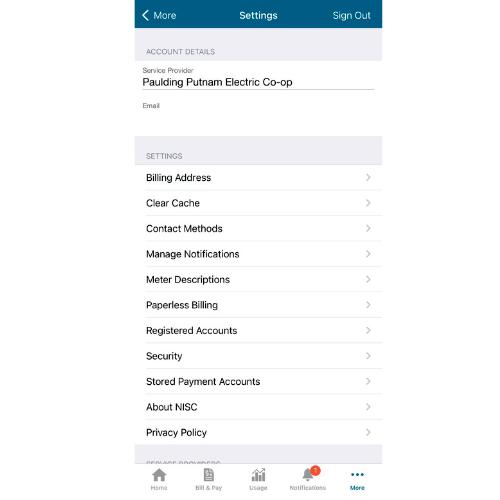
• View payment history
• Pay your bill
• Receive bill reminders
• Get timely co-op messages

• Be notified of Peak Alerts to help you save
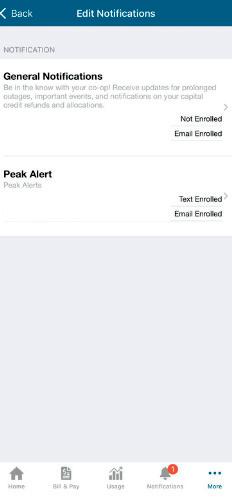
• Monitor energy usage
In order to receive alerts such as Peak Alerts, member events, and program updates, make sure you have “General Notifications” turned on.
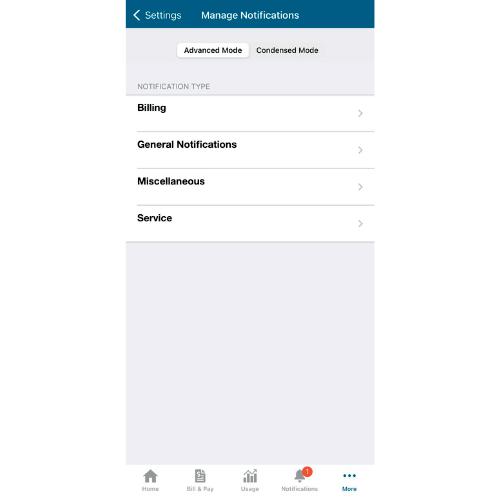
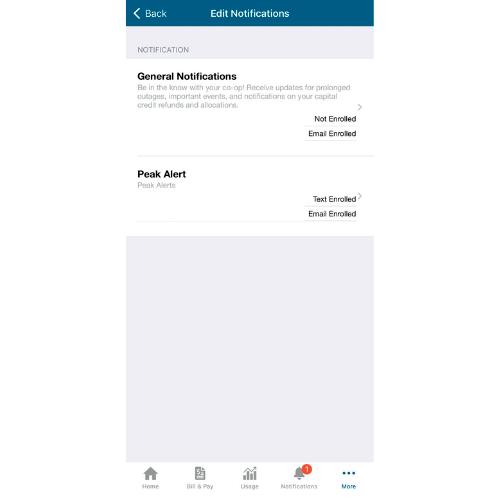
It is simple to create your SmartHub account online at ppec.coop (click the red SmartHub button at the top, then “New User”) or download the free SmartHub app on your device. If you haven’t enrolled yet, be sure to have your account information and an email address handy.

H O W T O S I G N U P F O R
S M A R T H U B
N O T I F I C A T I O N S
1
3
Click the arrow to the right of the desired category All the available notifications for that category appear
5
Log in to your SmartHub account via the app. From the home page, click "More" in the bottom right corner with three dots Click the gear icon for the settings link Click "Manage Notifications" in the menu The Manage Notifications page appears, displaying various categories of notifications, including Billing, Service, General Notifications, and Miscellaneous
Under General Notifications, make sure you subscribe to the "General Notifications" to stay up to date on PPEC news, events, contests, and more!
2
4
Check the box of each notification you wish to receive









