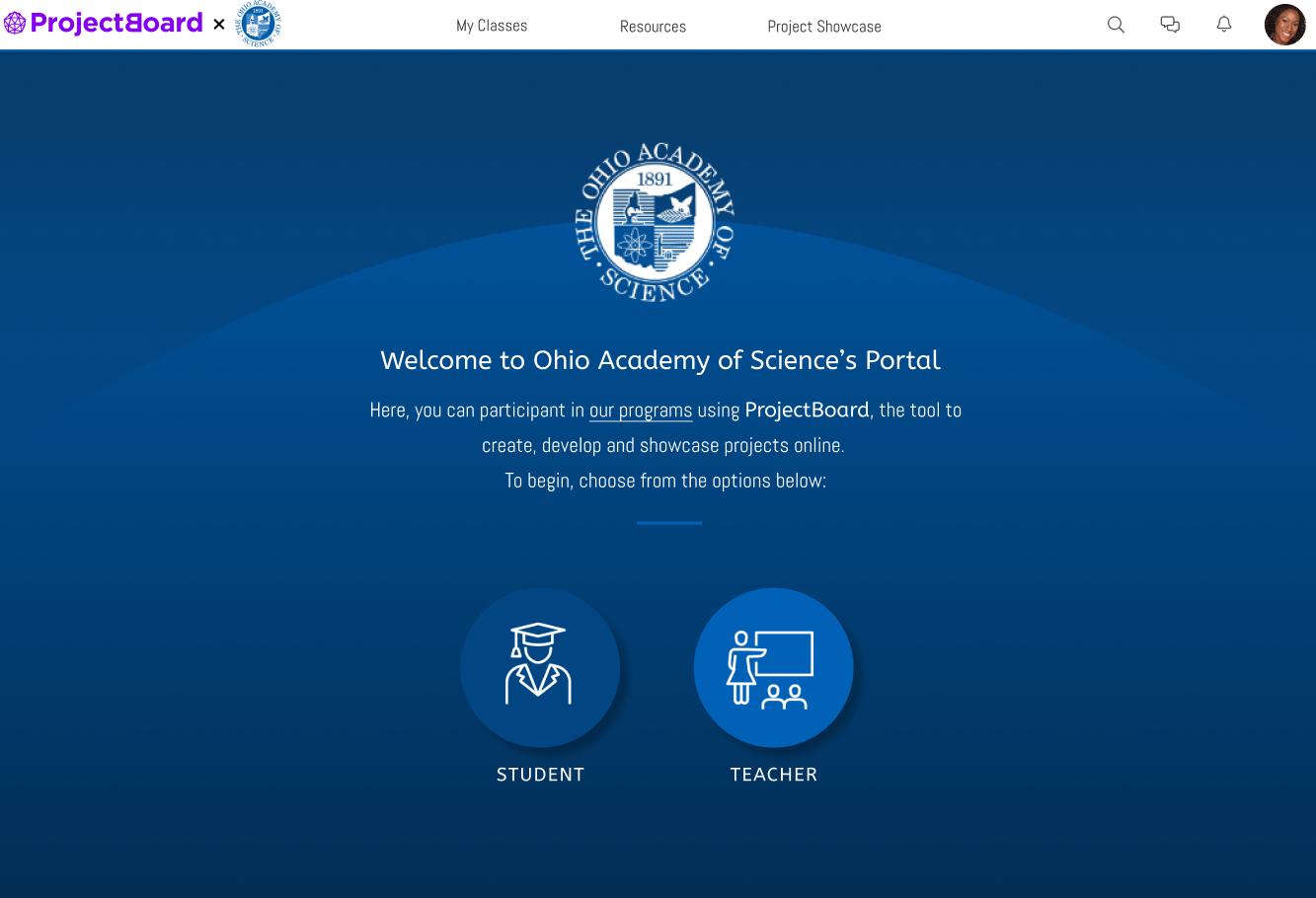
1 minute read
howtostarta groupproject
If you are working on a project as a group, one teammate will need to start the project using the Science Day or Believe in Ohio buttons. We will call this user Teammate A.
The other(s) will register using this button here. This will create an account, but not start a new project. We will call this user Teammate B.
Advertisement

Both teammates will be prompted to log in or sign up. Click "Sign up" and fill in the information required. You will need a class code from your teacher to proceed. If you do not have a teacher, use code: 924555
Both teammates will complete the rest of the registration process. Use a personal or parent email to register so that you receive the verification code to your email.


If you do not see a code, click try again or check your spam.

Teammate A will be taken to their project.

Teammate B will be taken to My Projects.


