KS FOOTREST 2 WITH STEERING SYSTEM



Parts 514100 KS Footrest system 2 with steering pedal (without rope) 1. (513111) KS Footrest 2, rail L / R 2. (513112) KS Footrest 2, pedal L / R 3. (513113 KS Footrest 2, center plate for pedal 4. (514111) KS Footrest 2, steering pedal 5. (513114) KS Footrest 2, adjusting rod L / R 6. (513115) KS Footrest 2, rail end rear/front 7. (462160) Nylock nut M6 A4 x 2 DIN 985 8. (435625) Torx screw M6 x 2 9. (501116) Foam Washer M6 x 2 10. (514112) Spring for steering pedal x 2
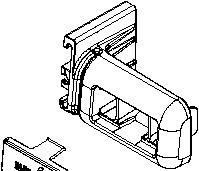
General info of the KS Footrest 2
Kajak Sport footrest mounting distance is the same than our previous footrests have. Same mounting distance is commonly used in most of the footrest systems over the world. It makes replacing of an old or broken footrest easy. Rear mounting hole is oval to generate extra tolerance in the mounting distance.
Footrest parts are L (left) and R (right) handed and marked with L or R letter.
1. Push the center plate in the middle of the footrest pedal to cover the hole. Center plate will make clear locking sound when properly connected.
2. Squeeze the steering pedal spring in the center of the footrest pedal. Spring will connect around the round side supports.
3. Connect the adjustment rod into the footrest pedal
4. Slide the footrest pedal in to the rail. Make sure the adjustment rod is in open position.
5. Connect the steering pedal in to the footrest pedal by pushing the steering pedal hinge clamp inside in to the hinge bracket of the footrest.
6. Connect both rail end parts. The one with rope connector will go in front end.
Follow the drawings to thread and connect the steering rope.
1
Secure node
Secure node
A. Standard screw attaching through the hull.
1 . Add foam washer in the back side of the rail. Foam washer is selfadhesive 2. Add M6 nuts in to all rail end parts
3. Drill the holes from outside of the kayak. First drill the other end and use the rail to determinate the second hole in correct position.
4. Attach the footrest with M6 x 30 mm screw
1
B. Optional attachment with KS-fastener 6/30 (501210)
1. Laminate the optional KS-fastener in side into the kayak hull.
2. Add M6 washer and tighten the footrest with M6 nut.
B M6 x 30 mm
1 2
Code 501210 KS Fastener for footrest 6/30, AISI 316
C. Replacing an old footrest attached with M5 x 25 mm fastener
i. KS-footrest system 2 can also be attached to an M5 x 25 mm fastener by using Kajak Sport extension nut M5 x 15 mm
1 2
M5 x 25 mm
Code 463515 KS Extension nut M5 x 15 mm A4
1. Squeeze the steering pedal spring in the center of the footrest pedal. Spring will connect around the round side supports.
2. Connect the steering pedal in to the footrest pedal by pushing the steering pedal hinge clamp inside in to the hinge bracket of the footrest.
3. Spring remains in front of the steering pedal and pushes it backwards to keep steering line tight.
4. Follow the drawings to thread and connect the steering rope. 1
Turn and push/ pull the rod to adjust the pedal