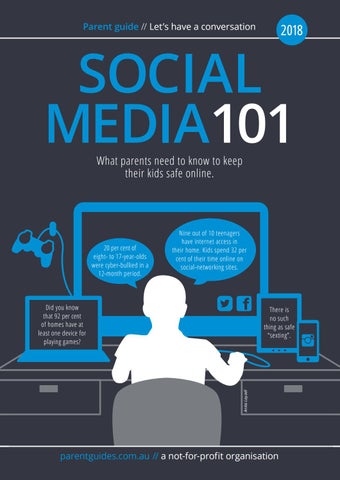Parent guide // Let’s have a conversation
2018
SOCIAL MEDIA101 What parents need to know to keep their kids safe online.
20 per cent of eight- to 17-year-olds were cyber-bullied in a 12-month period.
Nine out of 10 teenagers have internet access in their home. Kids spend 32 per cent of their time online on social-networking sites.
Did you know that 92 per cent of homes have at least one device for playing games?
Anita Layzell
There is no such thing as safe “sexting”.
parentguides.com.au // a not-for-profit organisation
From the founder // Eileen Berry
WHY I CREATED PARENT GUIDES
‘‘ Y
oung people have never had so many communication tools, yet communicating with them is as tricky as ever. For parents and carers, the cyber age provides enormous opportunities but also brings many challenges. “Technology is changing how we all communicate and forcing institutions to be more transparent, inclusive, dynamic and personalised. Trust has shifted from institutions back to individuals, reversing the historical trend with profound implications for society. “At the same time, trust and influence grow among family, friends, classmates, colleagues and even strangers. No longer is the ‘top down’ influence of elites, authorities and institutions a given. That is why Parent Guides are so important in creating trust, credibility and confidence in families. “Drugs 101 was launched in 2015, inspired by my experience as a carer for a nephew with a serious substanceabuse problem. Our successful launch of that book at a Strathcona Baptist Girls Grammar parent evening was followed by the publishing of Social Media 101, Sex 101 and now Mental Health 101. “Each book has made its mark and been distributed by schools to their parents. After securing not-for-profit recognition over the past year, Parent Guides will create further guides: Gaming and Gambling 101, Resilience 101 and Money 101. “Feedback has been positive and affirming from parents,
teachers, academics and health professionals. As momentum builds, Parent Guides will produce evidence to show how valuable our books are to the health and well-being of our community. “Strong ethics drive our passion to develop and create content that is transparent, trustworthy and relevant. Talented, like-minded researchers, editors, experts and case studies create evidence-based guides with the latest information. We tell it like it is to inform parents and carers, sparking important conversations between them and young people. We also answer the difficult questions that can hinder these conversations. “Parent Guides empower parents to take ownership and encourage young people to be open about what they are doing and thinking. We want to champion change, and minimise and prevent harm. Material is tailored for them and has no embedded or subliminal messages. It is simple, open, honest and impartial. “We want to ensure that through their parents and carers, teenagers develop the life skills needed to be resilient and become healthy adults. We don’t advocate banning things or experimenting and are realistic about the perils that the internet poses. We simply provide the best available information and tools so that parents and carers can support their children through what can be a difficult time.” For details on our range of books // Back cover
Website // parentguides.com.au Facebook // www.facebook.com/parentguides Instagram // @ParentGuidesAU
// PARENT GUIDES Eileen Berry // Founder and GM 0407 542 655 eileen@parentguides.com.au
Yvonne Lockwood // CEO yvonnelockwood@parentguides.com.au
Michele Benson // Schools Liaison Officer 0419 311 315 michele@parentguides.com.au
Kimberley Barry // Marketing Director 0439 900 350 kimberley@parentguides.com.au
Sarah Marinos & Cheryl Critchley // Writers Anita Layzell // Art Director Max Hunter // Production Editor Julian Healey & Mary Riekert // Social Media Editors
// THANK YOU Our team extends a warm thank you to our social-media researcher Belinda Smith. Many thanks also to Paul Mears, director of digital learning Firbank Grammar School; Jenny Luca, head of digital learning and practice at Wesley; Adrian Janson, Strathcona director of learning technologies; and, Isabelle Oderberg, former social media editor of News Corp, for their valuable feedback. We would also like to thank The Alannah and Madeline Foundation, the Australian Communications and Media Authority, Australian Cybercrime Online Reporting Network, Keren Flavell, Sam Mutimer. Thank you to our Advisory Committee: Dr Peter Briggs (GP); Kirsten Cleland (social worker, headspace); Shane Jacobson (partner, PKF Melbourne); Helen Kapalos (chair commissioner, Victorian Multicultural Commission); Stephanie Kelly (parent); Julie Prodbury (president — Victorian Branch, Australian Principals Federation); Julian Riekert (partner, Lander & Rogers); and, Ian Robertson (former deputy principal Firbank Grammar School).
Every attempt has been made to contact holders of copyright for material used in this book. Parent Guides welcomes inquiries from anyone who thinks they may have a copyright claim.
2
Social Media 101 // 2018
© Parenting Guides Ltd
Photo: iStock
CONTENTS Teen use // 4 Apps & sites // 6 Best of the rest // 8 Modern family // 10 Girl unplugged // 11 What you need to know about gaming // 12
Profile // From the office of the e-safety commisioner// 21 eSafety tips // 22 Profile // The psychologist// 24 Profile // This is our ‘oh s..t’ moment // 25 Stay in control // 26 Device advice // 28
Profile // Gambling online // 13
Father knows best // 30
Cyber-bullying // 14
Profile // The lawyer // 31
Laws state by state // 16
Profile // A few home truths // 32
Territories law // 18
Profile // The psychologist // 34
Profile // The privacy expert // 19
Family technology user agreement // 35
Profile // Victoria police // 20
© Parenting Guides Ltd
parentguides.com.au
3
TEEN USE
Young Australians go online to be entertained, to communicate, to search for information and to simply browse.
T
here’s no doubt that teenagers live in a digital and highly connected world. In many households they are online from the moment they wake until they go to bed – or until that point when frustrated parents confiscate their smartphones and tablets. In April 2015 the Office of the Children’s eSafety Commissioner published Nielsen Online research, which showed that 1.49 million children and young people were online. More than a million of them – about 70 per cent – accessed social media or game sites and collectively spent a total of 5.4 million hours using them. Social networking has become part of daily life for many teenagers – the statistics found Australian teenagers who are online together visited social-networking sites a staggering 13,583,000 times. The facts and figures make for interesting reading – and highlight how important it is for parents to keep an eye on what their children are doing online and where they are hanging out in cyberspace.
Seventy-four per cent of parents worry about the online content their child might access.
SMARTPHONES AND SCHOOLKIDS *
• Australian children generally get their first smartphone at the
age of 12. In research for Telstra, 65 per cent of parents said they give children a smartphone so they can get in touch with them when they need to. Seventy-nine per cent of parents in the Telstra survey worry that a stranger will contact their child online. Seventy-four per cent of parents worry about the online content their child might access. Thirty-nine per cent of parents believe social-media apps on smartphones distract kids when they should be studying. Bedtime is also disturbed by smartphones, with 66 per cent of parents admitting kids use their smartphone between 9pm and midnight on a school night.
• • • • •
// WHAT DO TEENAGERS USE THE INTERNET FOR? ** All statistics are out of 10 and for teenagers aged 14 to 17 years.
ENTERTAINMENT // 9 COMMUNICATION // 8.5 RESEARCH & INFORMATION // 6 BROWSING & SURFING // 5.5 BLOG AND ONLINE // 5 Communities
BUY/SELL/SHOP // 2.5 Non-transactional
BANKING/FINANCE // 2 Non-transactional
BUY/SELL/SHOP // 1.5 Transactional
BANKING/FINANCE // 1 Transactional
ENTERTAINMENT VS SHOPPING Teenagers are more likely to use the internet to entertain themselves – 90 per cent use it for this reason, compared to 75 per cent of adults who go online for entertainment. But adults are more likely than teens to use the internet to carry out transactions such as shopping, selling or banking.
// MOBILE PHONE VS COMPUTERS Teens are using their mobile phone to go online almost as often as they use computers. Tablet computers, such as iPads, are also becoming increasingly popular for teenagers who want to go online. In Britain, about a third of teenagers own a smartphone and a tablet. Younger teenagers use the device for chat and instant messenger services as well as games. Older teenagers more
commonly use their tablet to check emails and buy things, according to the YouGov data. The same research also found that 81 per cent of teenagers who own a phone have a smartphone. Friends (24 per cent) and parents (26 per cent) have the biggest influence on which phones teenagers choose. But 61 per cent of teens say the parents have a say in what network their child chooses.
* Source: Telstra ** Source: ACMA Aussie Teens Online report – Nielsen Online Ratings. *** Source: Office of the Children’s eSafety Commissioner for period covering April 2015 and Nielsen Online.
4
Social Media 101 // 2018
© Parenting Guides Ltd
HOW DO AUSTRALIAN TEENAGERS ACCESS THE INTERNET?
72%
9 OUT OF 10
go online more than once a day
have internet access in the home. Nearly 100 per cent with a home internet connection have broadband
**
Teenagers aged 14 to 17 years.
74%
use a computer to go online
56%
23%
use their mobile phone to go online
go online with a tablet
69% with a mobile phone use a smartphone
// WHAT ONLINE CHANNELS DO AUSTRALIAN TEENAGERS ACCESS? ** TOP 5 ONLINE CHANNELS
TIME ONLINE
Percentage of teenagers who visit online channels.
Average time spent viewing online channels (hh:mm).
YOUTUBE
Mi9
MICROSOFT
77% 53% 50% 49% 39%
EACH CHANNEL IS AN UMBRELLA FOR A NUMBER OF SITES Google // Google+, Google Search, Gmail, Chrome, Google Maps, Google Earth and other Google services and products. Facebook // Facebook platform of profiles, pages, apps, games and associated websites. YouTube // user-generated and professional media video content that can be viewed on the website, via apps or embedded in third-party content. Mi9 // nineMSN, the Nine Network, ACP magazines, Skype, Xbox and other Mi9 services and products. Microsoft // MS Windows, MS Office, MS Download Center and a range of Microsoft devices and support services.
YOUTUBE
SKYPE
TUMBLR
03:04 02:27 02:25 01:35
MICROSOFT
01:25
During December 2013, teenagers, on average, spent the most amount of time visiting online sites that allowed them to: View/upload user-generated content – for example, YouTube, Tumblr; Undertake social-networking activities – for example, Facebook; Communicate – for example, Skype, Microsoft; and E xplore products, services and downloads – for example, Microsoft, Mi9.
• • • •
// WHAT PERCENTAGE OF TIME DO CHILDREN SPEND ON DIFFERENT TYPES OF WEBSITES? *** Social networking † // 32 per cent Games // 14 per cent Videos, movies and music †† // 13 per cent Consumer electronics, telecommunications and general commerce // 11 per cent
© Parenting Guides Ltd
Education, careers and news // 9 per cent Search engines // 5 per cent Other // 16 per cent † Includes YouTube †† Excludes YouTube
parentguides.com.au
5
APPS & SITES Do you know Google from Facebook? Or Snapchat from Instagram? While there is talk of Facebook losing some of its appeal for teenagers – mostly because they feel too many parents have invaded the social-media site – it’s still the most popular online meeting place site for teenagers. About 71 per cent of them share photos and use Facebook to find out what friends, and friends of friends, are doing. Instagram and Snapchat are also popular channels for today’s teenagers and their user numbers are on the rise. They’re the place to share candid moments, to share videos and photographs,
to make a statement or to send quick messages – 20 per cent of teens use Instagram and at least one in 10 uses Snapchat. YouTube is also a long-time favourite of children and has more than a billion users worldwide. Year on year, the number of hours people spend watching YouTube content increases by 50 per cent and 300 hours of video are uploaded to the site every minute. Here we give you a brief summary of the most popular social-media apps that you have probably heard of, and some that you may not be as familiar with.
// MOST POPULAR APPLICATIONS AGE 13+
SEARCH ENGINE
VIDEO SHARING
Google is a search engine that scours the Internet for information based on the key words you enter in a search tool or search bar. Google describes the web as “an ever-growing public library with billions of books and no central filing system”. When you use Google, it gathers relevant pages of information fitting your search description and indexes them to present the most appropriate information. Google has created a number of tools and controls to restrict offensive content, such as SafeSearch, which screens and removes sexually explicit content. Moderate SafeSearch is the default setting and will filter explicit images, but you can also activate a Strict filter mode to remove explicit text. Go to // www.google.com/safetycenter/tools/
At its most basic level, YouTube is a video-sharing website. It is designed for users aged 13 or older. YouTube does set out some basic rules for users – it states that videos featuring nudity or sexual content should not be posted, nor should violent and graphic content be shared. There is a flagging feature on video and if you see content that is offensive or concerning, you can flag the video and submit it to YouTube staff for review. That content may then be removed. Go to YouTube and log on to the Safety Center for parent resources. This includes guidance on how to flag an offensive video, how to file a privacy complaint, how to block a user if your teen is being harassed and details how to use Restricted Mode. You can also visit your child’s channel to see what they are posting and what they are watching on YouTube. Go to // www.youtube.com/yt/policyandsafety Educational videos // www.youtube.com/user/schools
SOCIAL NETWORKING
AGE 13+
Facebook is a social-networking website where users register and then create their profile. They can then upload photos and videos and send messages. Children should check their privacy settings to make sure they know who is seeing their content on Facebook. They should click Account at the top of any page and then select Privacy Settings in the dropdown menu. This means they can control who can see their posts, limit the audience for posts they share with friends of friends, and limit who can contact them with a friend request. It’s important that people control who can see their contact info on their profile. Go to your profile and click the Update Info button. Look for the Contact Info section and then click Edit. Use the audience selector at the right of each piece of contact information to adjust who that information is shared with. Facebook has a Family Safety Center with safety resources and general safety information // www.facebook.com/help/ Hot tip from Project Rockit // Challenge online hate in risk-free ways. For example, write a “counter-comment”, i.e. type “dislike” and use your status to take the power back // @projectrockit
6
Social Media 101 // 2018
JAMES // 15 WHAT’S YOUR FAVOURITE APP? Facebook. WHAT DO YOU LIKE ABOUT IT? I can stay in touch with friends who I’m not at school with and don’t see regularly. And it keeps me in touch with friends who live out of Melbourne. I also use it to buy and sell clothes.
WHAT APP DON’T YOU LIKE AND WHY? Snapchat worries me. When you send a photo or video with Snapchat, it doesn’t only go to the person you want to send it to – it goes into a file and is saved by Snapchat. During a social-media workshop at school recently I was told that 83 per cent of Snapchats that are sent are saved somewhere where they could be hacked. I don’t think it’s safe.
WHAT OTHER APPS DO YOU LIKE TO USE? Instagram and Minecraft.
© Parenting Guides Ltd
JESS // 16 WHAT’S YOUR FAVOURITE APP?
“I talk about school stuff with my school friends. We also send photos and videos.”
Facebook Messenger. It’s all just group chats with my friends. We talk about anything. I talk about school stuff with my school friends. We also send photos and videos.
WHAT DO YOU LIKE ABOUT IT? It’s easy to use and quick and almost everyone has it. There are no apps that I hate.
WHAT OTHER APPS DO YOU LIKE TO USE? AFL for footy scores. Facebook, Instagram, Vine, Snapchat. On Snapchat you can follow celebrities and see events around the world. Your story lasts for a day but snaps only last a few seconds.
Photo: Thinkstock
WHAT APP DON’T YOU LIKE AND WHY?
AGE 13+
MEDIA MANAGEMENT
child’s name and Apple ID. At any time you can iTunes was created by Apple and can be used to play and download choose View Account from the iTune Store, and this music, music videos, TV shows, movies, audiobooks, podcasts, allows you to change the monthly allowance amount or to apps and ringtones on computers, iPhones and iPads. Children suspend and cancel the allowance. have to be at least 13 years old to have an iTunes account. If you have a Family Sharing arrangement set up with iTunes, A parental-control mechanism allows you to turn off access parents can also turn on the Ask to Buy feature. This applies to to podcasts, radio, the iTunes Store, Apple Music Connect and family members under the age of 18. When your child wants to shared music. It also allows you to restrict inappropriate content buy something from iTunes or download a free item, a request from being on show in the iTunes Store. is sent to the person in control of the Ask to Buy feature. You can Open iTunes and at the menu bar at the top of your then check the request and either make the purchase or Mac, select iTunes>Preferences. If you have a PC, refuse it. If you go ahead, the purchase will download press the Control and B keys and open iTunes. to your child’s device. If you refuse it, no purchase or Then choose Edit > Preferences; download will happen. Periscope (T V) lets Click on the Parental tab and choose the items Go to // www.apple.com/au/support/ that you want to disable or restrict; Family sharing // www.apple.com/au/icloud/ you explore the “world You may also set rating levels for movies, TV family-sharing through the eyes of shows and apps via the menus located to the somebody else”. right of each of these items; To stop children changing your parental controls, click on the lock icon and tap in the administrator password for ConnectSafely.org is a US-based not-for-profit organisation your computer. Then click OK to save changes. that aims to educate people about how to use technology Parents can also control how much children spend in the safely. The website has lots of safety tips, research and iTunes Store by setting up an iTunes Allowance. You set an guides for parents on how to keep children safe when they amount that is transferred to your child’s iTunes Store account surf the internet and use social media. each month. Your child can then use that money to spend in Useful guides that can be downloaded include the iTunes Store each month, and any funds they don’t use are A Parents’ Guide to Mobile Phones, A Parents’ Guide to carried over to the following month. Go to iTunes and then to the iTunes Store. Then click Send Instagram, A Parents’ Guide to Cyberbullying and A Parents’ iTunes Gifts; Guide to Cybersecurity. Click “Learn More About Gifting”, scroll down to Allowances Go to // www.connectsafely.org to download the guides and click on “Set Up an Allowance”; and for practical safety tips. Fill out the required details, e.g. the monthly amount and your
• •
DID YOU KNOW?
• •
// USEFUL TIPS FOR PARENTS
• • •
© Parenting Guides Ltd
parentguides.com.au
7
BEST OF THE REST We explain other apps your teenager may be using regularly…
PHOTO SHARING
AGE 13+
Instagram is all about sharing photos and short videos with friends – about 70 million photos are shared every day. People can upload their own material and share with friends and can view images and post comments on material shared by their friends and people they follow. The app uses filters to transform ordinary, everyday images snapped on a mobile device into more professional-looking pictures. It also allows teenagers to share those photos on a number of services quickly via Flickr, Facebook and Twitter. Instagram’s default setting for all photos is to make them available for viewing by anyone using Instagram. It’s a good idea for children to create a private account instead, so only people who follow them, and whom they know, can see their images. It has a Help Center with a Privacy & Safety section that has step-by-step instructions on how to ensure photos and videos can only be seen by people approved by your child to follow them. Instagram has an “Add to Photo Map” feature where a location can be added to a photo and reveal where it was taken. This is usually turned off but once it is turned on, it stays on until it is turned off again. Encourage teenagers to think carefully about sharing details of where they are – especially if their account settings are public. A comprehensive document called A Parents’ Guide to Instagram can be downloaded at help.instagram.com for the guide and information on controlling account visibility, blocking people, managing abusive posts and content and how to report concerning content to Instagram. Hot tip from Project Rockit // Use the DM (direct message) feature to support someone having a tough time // @projectrockit
NICHOLAS // 12* WHAT’S YOUR FAVOURITE APP? Instagram.
WHAT DO YOU LIKE ABOUT IT? I like to use it to talk to my friends and I like to see the photos they upload. It lets me see what my friends are up to and keeps me up to date. I look at photos more than I upload though – I usually only upload photos if I’m at a party.
WHAT APP DON’T YOU LIKE AND WHY? I wouldn’t use Facebook. I don’t think there’s enough privacy and I’d worry about strangers accessing my private information.
WHAT OTHER APPS DO YOU LIKE TO USE? I use Jacaranda to do my homework. * Parent authorised
8
Social Media 101 // 2018
PHONE MESSAGING
AGE 16+
WhatsApp delivers more than a billion messages worldwide each day and is officially described as a “cross-platform mobile-messaging app”. Essentially, it allows you to send and receive messages without paying SMS fees. Users can set up groups to receive messages from each other and to send images, video and audio messages. There is a block facility so messages sent from a blocked contact won’t be delivered. Your online information and status message updates won’t be seen by blocked contacts either. But blocking someone won’t remove their contact from your WhatsApp list. To delete them you must delete the contact from your phone’s address book. Go to // www.whatsapp.com/faq for details about the app and safety options.
PHOTO MESSAGING
AGE 13+
Snapchat is a media-sharing and chat app. The text, photos and videos sent by your child automatically disappear a matter of seconds after they’ve been viewed. Your child can decide how long a friend has to view their messages before they are deleted – from one to 10 seconds. Remember that while “Snaps” are supposed to be momentary, some people hold on to them by taking screenshots. This may mean the images are open to being used or shared in a way your child didn’t intend. So talk to teenagers about ensuring that any images they take and share on Snapchat won’t embarrass them or get them into trouble. Look at Privacy Settings to make sure teenagers only receive images from people they know. Filter who can send you Snaps by tapping the ghost icon at the top of the camera screen to access your profile; Then tap the gear icon in the upper-right corner – this takes you to the settings menu; When you see “Who Can Send me Snaps”, choose “My Friends” and not “Everyone”. For help, go to // support.snapchat.com/a/privacy-settings Snapchat also allows teenagers to block someone from sending them Snaps // support.snapchat.com/a/block-friends There is also an option to delete your teenager’s account by going to accounts.snapchat.com/accounts/delete_account You will need the account’s username and password. If your teenager is reluctant to hand this over, parents can instead file a deletion request at snapchat.com/static_files/deletion_request.pdf
• • •
Hot tip from Project Rockit // Have real talk with your young people around the risks involved with sending explicit content // www.projectrockit.com.au © Parenting Guides Ltd
DID YOU KNOW?
TINDER // Fifty per cent of the dating app users are 18 to 24 years old.
SARAHAH // “Kids are using this to bully other kids. There’s no way of telling who they are so they think they can say anything. My 13-year-old daughter had a deluge of sickening abuse and sexual harassment. I’ve deleted it off her phone.” Parent review on Google Play
AGE 13+
MICRO BLOGGING
SOPHIA // 10 WHAT’S YOUR FAVOURITE APP? Stick Cricket 2 and FIFA.
WHAT DO YOU LIKE ABOUT THEM? I like playing cricket and soccer and you can have multi-player games and compete with other people.
WHAT APP DON’T YOU LIKE AND WHY? I don’t like Talking Angela – it’s boring. I don’t like Instagram because I don’t like the idea that lots of people can see your photos. I don’t think that it is very safe. I don’t like sharing my private photos and private information online. I worry about my accounts being hacked so I just don’t bother with those kinds of apps.
The Tumblr app is a blogging platform where people can post short texts, photos, quotes, links, music and videos. By late August 2015, 250.6 million blogs had been posted on Tumblr, along with 118.3 billion posts. Tumblr accounts are generally public and, according to anitvirus and security company McAfee, a primary Tumblr account is always public. But you can start a secondary blog or account and protect it with a password to be more private. Tumblr also has an “ignore” feature that blocks people you don’t want to communicate with from being able to see your blog posts. They also won’t be able to send you messages or follow your blog and your blog won’t appear in their search results. To block someone, open your blog, go to the user menu and select “Block”. For help with security concerns about Tumblr, go to // www.tumblr.com/help
WHAT OTHER APPS DO YOU LIKE TO USE? I like sports-related apps like Real Boxing and ESPN.
AGE 12+
SOCIAL NETWORKING
PHONE MESSAGING
AGE 13+
Kik is a smartphone messaging app that lets people send text, pictures and videos. About 200 million people in 230 countries use the service and the creators say more than 40 per cent of teens and young adults in the US use Kik to connect. About 250,000 new people join Kik daily. Teenagers aged 13 to 18 can use Kik with parental permission. Parents can apply to have a child’s account deactivated by emailing support@kik.com Accounts rely on a username, and only people you share your username with can contact you. Choose a username that doesn’t include your child’s first and last name. Kik has a block facility. You need to tap “Settings” and then choose “Chat Settings” or “Privacy”. Then select “Block List” and tap +. Identify the person you want to block and then tap “Block”. You can receive messages from people you don’t know – these are identified by a “New Chat” button appearing at the bottom of the chat screen. Tap the “New Chat” button, tap the chat you want to open, and then choose “Ignore” or “Chat”. If you choose “Chat”, that person is added to your contacts. If you choose “Ignore”, you can then delete or block them. For help and more information, go to // kikinteractive.zendesk.com/home
© Parenting Guides Ltd
Yubo (formerly Yellow), has been dubbed “Tinder for Teens”. Used by children as young as 10, it allows them to send nude photos and rate each other via live-streamed video. Like Tinder (the adult version), users swipe to match with each other and can sync with Snapchat. Check out // www.esafety.gov.au/esafety-information/gamesapps-and-social-networking/yubo
BEC // 14 WHAT’S YOUR FAVOURITE APP? Instagram.
WHAT DO YOU LIKE ABOUT IT? I just follow my friends. Everyone posts different things. They just post about their lives. Some people post photography and about their friends and when they go out or on holidays.
WHAT APP DON’T YOU LIKE AND WHY? I’m not on Facebook because I don’t like it. I don’t see the point in using it. A few of my friends are on it, but I don’t feel the need.
WHAT OTHER APPS DO YOU LIKE TO USE? YouTube. I watch stuff that YouTubers put up. They’re the people who get paid to do it. I used to use Vine, but I don’t anymore because the app doesn’t work very well.
parentguides.com.au
9
MUM // iPhone 8 Plus, laptop, iPad
DAD // Samsung S6 phone, laptop
7am Turns phone and laptop on. Checks emails and works while the kids prepare for school/uni.
7am Drags kids out of bed and makes their lunches.
9am After dropping kids off, works on laptop.
9am After dropping kids at school, onto the laptop for work.
11am Calls a friend to arrange a catch-up.
11am Checks AFL Super Coach team status on phone..
12pm Eats lunch while checking Facebook/Twitter.
1pm Eats lunch while scrolling news on the phone
3pm Another quick check of Facebook/Twitter.
3pm Checks emails on laptop..
6pm Dinner while watching TV.
5pm Cooks dinner.
7pm Text friends to arrange catch-up.
6pm Dinner while watching TV.
8pm Takes daughter to netball. Checks emails and Facebook while watching.
8pm Ensures 15-year-old is doing homework on desktop.
9pm Tells younger two to turn off devices for bed and charge in the dining room.
10pm Tells 17-year-old to remove iPod and phone from her bedroom. Helps 19-year-old with laptop university course issue.
11pm Plays Scrabble on iPad for five minutes and falls asleep.
11pm Checks emails and Super Coach on laptop before bed.
MODERN FAMILY Meet the our generic family and their teenagers.
S
ome parents admit defeat when it comes to teenagers accessing the internet 24/7. But you may be able to control their time online, even if they sneak an iPod or iPad into their room late at night. Many teenagers have pre-paid phones or limited phone data. This means they may rely on their parents’ Wi-Fi for the devices they use at home, including phones, iPods, iPads and laptops. If so, you can control this use. Most routers, which generate the home’s Wi-Fi signal, can be switched off. This kills the signal for the whole house. Parents can do this at a certain time each night to ensure that everyone is offline. You can also use your router to control Wi-Fi use on individual devices or groups of devices. Through your router, you can specify when a particular device and/or user will be online or not. For example, you can turn a 12-year-old’s laptop and iPod off from 8pm-7am, and a 16-yearold’s laptop and iPad from 10pm-6am. You can also filter out certain websites, such as porn and gambling sites, using key words.
EXTRA HELP If unsure how to do this, ask a tech-savvy friend. Or Google “how to access your router online”. Each router has its own unique (IP) address that you can access via an internet browser on your laptop or iPad. Once you access the page, it should have a parental control section that allows you to control internet access on all your home devices once you have registered them. NOTE // These methods don’t work on phones using external data.
10
Social Media 101 // 2018
DAUGHTER // 19 Laptop, iPhone 8 Plus, iPad
7am Gets up, turns phone on, checks messages. 8am Takes phone and laptop to university. 11am Checks phone messages between classes. Texts mum to ask if she can book concert tickets. 1pm Eats lunch while checking phone messages. Texts mum to ask if she got the tickets. 3pm Checks messages and listens to music on the train. Texts mum asking what row tickets are in. 4pm Homework on the laptop. 6pm- Works at a fast food restaurant. 10pm 10pm Texts/calls parents to pick her up. 11pm Checks messages before going to bed.
“Mum, w h a t ro w a re th e ti c k e ts in ?”
© Parenting Guides Ltd
DAUGHTER // 17
SON // 15
7am Gets up, turns phone on and checks texts.
7am Gets ready and rides bike to school.
9am Takes phone to school but cannot use it in class (some teachers allow phones for Kahoot! quizzes).
8am Takes phone to school but cannot use it in class.
Laptop, iPhone SE, iPod, Nintendo 3DS
Laptop, desktop, iPod, Oppo A57, Nintendo Switch
11am Checks Instagram.
1pm Lunchtime. Confirms after-school visit.
1pm Eats lunch, checks Instagram, phone messages.
3pm Rides bike home with friend.
3pm Checks Instagram on the way home. 4pm
11am Recess. Emails Mum asking if a friend can come over.
5pm Homework on laptop after friend leaves.
Guitar lesson.
6pm Dinner while watching TV.
5pm Homework on laptop. 6pm Dinner while watching TV.
7pm Homework on desktop, sneaking in games (Nintendo Switch is banned on week nights).
7pm Homework on laptop. Checks Instagram.
10pm Goes to bed and reads or sneaks in an iPod game.
10pm Goes to bed.
// GIRL UNPLUGGED Keira Baker is 15 and doesn’t have Facebook. Or Instagram. Or any other social media. OMG.
‘‘ T
he physio digs her thumbs into the crook of my shoulder. ‘So when you’re sitting on the computer at home on Twitter or Facebook, you can do these neck exercises. This physio has immediately made the presumption that because I’m a ‘teenager’, I obviously spend all of my time huddled in a dark room over a phone or laptop screen. “Just like teens in movies, I must also be grumpy and messy and moody and rebellious, desperately besotted with social media, and give my ‘totally loser’ parents massive eye-rolls. (I am pretty good at eye-rolls, actually, but only for sarcastic use.) “The truth is, I’m 15 years old – but I’m not really a ‘teenager’. “I don’t have Facebook, Instagram, Twitter or Snapchat. In fact, the only form of social media that I have is Edmodo – a lame kind of ‘educational Facebook’ where you can receive school assignments and feedback. And even this I can’t use because I somehow managed to translate the whole site into Spanish. (I’m not the most technologically inclined.) “If my phone buzzes, it will be my mum saying, ‘No, you can walk home!’ and the majority of my messages come from Optus or are weird call-centre promotions. “I guess there are plenty of reasons why social media is great – keeping in touch with old friends, messaging people, organising things and providing a brilliant opportunity to share millions of horribly unnecessary photos. “I’m not avoiding it to be cool. I’m not making a stand against conformity or trying to be ‘alt-y’ (alternative) and fashionable. I don’t have any social media because ... I just don’t want it. “Not having Facebook or Instagram doesn’t have a huge impact on my social life. It does mean, however, that my friends really are just that – friends. “I don’t interact with anyone unless I’m comfortable with inviting them over for a swim or going out to the movies.
“Occasionally, I do miss out on something. Our school drama class is organised on Facebook – so all the assignments, notes and reminders about our productions are put up there. My friends are pretty good at letting me know if there’s something important (and some less important things: ‘OMG, you have to see this cat meme’), but every now and then I’ll come to class in school uniform while everyone else is dressed as a ‘50s housewife/ghost/robber for a performance. “One terribly sad side-effect of social media is the replacement of the phone call. Birthday mornings used to be busy with calls from family and friends and strange aunts you never even knew existed. “Now on my birthdays, I pretty much only get called by my grandparents – and although waiting on the line while my grandpa hums a tuning note for his annual operatic version of Happy Birthday can be somewhat awkward, it sure is nicer than getting a ‘hve a gr8 bday’ message from some distant friend who only sent it because Facebook reminded them to. “Probably the best thing about not being a ‘screenager’ is that I don’t have an online persona to keep up. I don’t have to worry about which photo is pretty or cool or beachy or alt-y enough for my profile picture. I don’t have to build up a social-media identity and showcase the things I want other people to see in me. I can be whoever I want to be without worrying about how many ‘likes’ that photo gets. “And perhaps that’s the reason I don’t have social media. Simply put, I don’t want to have that pressure to be fake. “So maybe next time I’m at the physio I’ll correct her. Explain that no, my neck problems aren’t from hunching over Facebook or Instagram. And I’m not a ‘teenager’ either. I’m 15 years old and a perfectly capable human being.”
“I don’t want to have that pressure to be fake.”
© Parenting Guides Ltd
To read the full article visit // www.dailylife.com.au/dlpeople/girl-unplugged-20150616-ghphq1
parentguides.com.au
11
WHAT YOU NEED TO KNOW ABOUT GAMING Did you know that 92 per cent of homes have at least one device for playing games?
RISK FACTORS
• Anger about not being able to play • Withdrawn • Nightmares • Lose of interest • Overly secretive • Online friends vs real friends
Find out more // internetsafeeducation.com // familyzone.com //eSafety.gov.au
12
Social Media 101 // 2018
Photo: iStock
I
n September 2015, a Russian teenager addicted to online gaming died after developing suspected deep-vein thrombosis. The 17-year-old had spent 22 consecutive days playing popular online game Defense of the Ancients. He collapsed and died after developing a thrombosis, similar to those that can be suffered by passengers on long-haul flights. In the 18 months leading up to his death, investigators say the teenager spent about 6.5 hours a day playing online. During the days preceding his death, he had broken away from his computer screen only to eat and nap. While this case may seem extreme, online games present another potential challenge for teenagers and parents, who need to become familiar with what their child is playing online, and with whom they are playing. A study from the Pew Research Center in the US found 57 per cent of teens have met a new friend online – and gameplay is one of the most common digital venues for meeting new people. Many online games include content and themes unsuitable for certain age groups. So games often come with age recommendations or ratings, similar to movie or film classifications. For example Call of Duty (CoD) has a MA 15+ rating and contains strong themes and violence. Clash of Clans, a multiplayer game, is recommended for players over the age of 13. Many games allow players to communicate through forums, chat and messaging services. So in the interests of player safety, Activision, creators of CoD, recommend young people never share their password or give players they meet online their name, address, email address or school details. Computers and tablets should also have up-to-date security software to protect against viruses. Supercell, owner of Clash of Clans, does not pre-screen or monitor all user content and recommends that players never share their login data or log into their account on someone else’s device. Parents should also be aware that some games allow players to purchase points, different versions of the game and game-related merchandise. So find out whether your teenager is using money to play online. The Office of the Children’s eSafety Commissioner lists a number of games and has comprehensive information on game content, who can play, how to protect personal information, how to report cyber-bullying or abuse and how to block your child spending money while playing online. Go to // www.esafety.gov.au/esafety-information/games-appsand-social-networking // www.videogames.org.au // www.instituteofgames.com Watch // www.abc.net.au/7.30/content/2015/s4472277.htm
POPULAR ONLINE GAMES... What are the most popular online games for Australian teenagers? Call of Duty FIFA 16 Clash of Clans A ssassin’s Creed League of Legends Grand Theft Auto V Minecraft Twitch World of Warcraft Roblox Counter-Strike: Global Club Penguin Runescape Offensive
• • • • • •
• • • • • • •
IT’S NOT ALL BAD NEWS Research from Queensland University of Technology (QUT) has found computer games can help boost children’s self-esteem, cognitive skills such as problem-solving and, in some cases, their physical activity levels. “There is a lot of negative press about gaming, and that’s not well supported. Where there is a negative effect, research shows it’s on the minority of people,” says Dr Daniel Johnson from QUT’s Games Research and Interaction Design Lab. “Video games are a mainstream pastime. More than 92 per cent of Australian homes have at least one device for playing video games. Emerging research has shown that active video game systems such as Nintendo Wii, Sony PlayStation Move and the Xbox Kinect can be used to motivate young children to exercise and be more active outside of the game setting.” However, researcher Dr Penny Sweetser advises parents to monitor the amount of time and the type of games their children play on game consoles and computers. “Clearly, certain forms of media, such as violent video games, are not appropriate for children and games should be played in moderation,” she says.
© Parenting Guides Ltd
Profile // Dr Wayne Warburton
GAMBLING ONLINE Dr Wayne Warburton says statistics suggest that in most high-school classrooms in Australia, one teenager would have a gambling problem.
‘‘S
although your teenager won’t think that’s very cool! “A child almost never wants to talk about gambling, even when they’re in financial difficulty and are scared that the gambling is out of control. So, parents need to know how to get a teenager to talk about it. “Talk about the traps. Educate your teenager that if they play these games online and make in-app purchases they are increasing the risk of having a gambling problem. Explain that when they play this game online it makes them feel they’re going to win, but in the real world the chances of winning a poker machine payout are 9.7 million to one. They have a much greater chance of being struck by lightning – the chances of that are 1.6 million to one. “Help kids understand that these online games and apps are designed to suck them in – and they do a really good job!“ Photo: Supplied
tudies of Australian youth gambling show 3 to 4 per cent of teenagers have a problem – in adults it’s around half to 1 per cent of the population. It seems teenagers are more susceptible to problem gambling, but it’s not an obvious problem. “Most parents wouldn’t know their teenager had a problem because gamblers are often skilled liars with an extraordinary memory. Like the Clark’s nutcracker bird, which hides over 30,000 pine nuts in up to 5000 locations and remembers most of them, gamblers might borrow money from dozens of different people and remember who they borrowed from, the amount, when and what lie they told to get that money. “For many teenagers, a gambling problem begins online with an activity that isn’t strictly gambling but gets the child in the mindset to gamble. Look at the pop-up banners on Facebook and the games you can play on social media sites that are simulated gambling. “Those online games are programmed to make you win – it’s almost impossible to lose. They groom you to believe you are going to win a lot of money, that you are skilled at it, and this sets up gambling behaviour. “Three of the top 10 iPhone gaming apps are casino-style games but because they don’t involve spending actual money, they’re unregulated and we know kids access these sites and apps. Teenagers are keen purchasers of online video games that have a gambling component too – such as Candy Crush and Clash of Clans that make about a million dollars a day from in-app purchases. The game design increases engagement and makes it hard to leave. But then limiting factors come into play, like a time limit, and the only way teenagers can keep playing is with an in-app purchase. This too can be the start of a problem. “Parents need to know about gambling apps and simulated gambling and to realise that for some kids this will be a precursor to developing a gambling problem. The companies that sell these products wouldn’t be doing this unless it had a payout. It’s big money and a big industry. “For some teenagers, gambling becomes a bigger part of their life and school becomes less and less important. Gambling becomes more important than friendships and family. Teenagers don’t have access to large amounts of money so they may steal from parents, buy and sell things illegally or use a stolen credit card. And let’s not forget that it is illegal to gamble when you are under 18. “On a practical level, parents can keep electronic devices in public areas of their home as much as possible. Use internet blocking devices that block pop-ups and invitations to gamble from coming up on screen. Use internet monitoring software,
// REMOVE TEMPTATION POPULAR INTERNET GAMBLING FILTERS
• GamBlock • Betfilter
INTERNET MONITORING SOFTWARE
• CyberPatrol • C YBERsitter • Net Nanny
BETTING IN SPORT Psychologist Jo Lamble shares some tips for starting a conversation; Make use of stories Learn how to listen so your children will talk Choose the right time Use some humor Tailor your message to their interests Leave them wanting more
• • • • • •
OTHER HELPFUL RESOURCES Australian Council on Children and the Media app reviews with clearly labelled gambling information // childrenandmedia.org.au/app-reviews/ KidBet // kidbet.com.au Gambler’s Help Youthline (24/7) // 1800 262 376 Gambling Help Online // www.gamblinghelponline.org.au Parent resources // www.responsiblegambling.vic.gov.au
// Dr Wayne Warburton is deputy director of Children and Families Research Centre.
© Parenting Guides Ltd
parentguides.com.au
13
CYBER-BULLYING Federal and state laws exist to protect potential victims and punish offenders.
C
// CHLOE’S LAW The youngest of eight siblings, Chloe Fergusson, 15, suicided after she was relentlessly bullied physically, verbally and online. The worst of it started after her mother, Elizabeth, died in 2006. Chloe was called ugly, teased for not having a mother, thrown against lockers, called horrible names and socially excluded. After school it continued on social media. Chloe tried to brush it off, but the bullying affected her confidence. Things came to a head when a group of girls kicked and punched her after she got off the school bus, threatening to post footage of the attack on social media. Two days later she took her own life. Chloe’s family collected more than 48,000 signatures on a petition calling for federal crime laws to incorporate a legal definition of cyber-bullying and to regulate it. They wanted a specific offence of cyber-bullying created and to take all possible actions to regulate, prosecute and educate against bullying in all forms, particularly cyber-bullying.
Photo: Thinkstock
yber-bullying is illegal, but working out what aspects are covered, and how, can be a challenge. Cyber-bullying and its related offences are covered by a range of state, territory and federal laws. Some jurisdictions have specific anti-bullying laws, while others use existing laws to prosecute cases. Victoria also has its own anti-bullying and sexting laws. Regardless of whether a jurisdiction has specific cyber-bullying laws, related behaviours such as stalking, making threats and physical assault are generally covered by existing state and territory legislation.
// SOUND ADVICE Unbullyable by Sue Anderson can be purchased online at // www.unbullyable.com.au (within Australia) or through Amazon as either a book or ebook. Australia’s Youth-Driven Movement Against Bullying // projectrockit.com.au/about or call 0435 150 280. Body image movie Embrace // www.youtube.com/watch?v=__2AayArYfs Reach out // au.reachout.com
// FEDERAL LAW ENHANCING ONLINE SAFETY FOR CHILDREN ACT 2015 Children can now complain to a specific federal body if they are cyber-bullied. Passed in early 2015, the Enhancing Online Safety for Children Act established a Children’s eSafety Commissioner, a complaints system for reporting cyber-bullying material aimed at an Australian child and a two-tiered system for rapid removal of cyber-bullying material from large social-media services. The Children’s eSafety Commissioner is an independent statutory office within the Australian Communications and Media Authority to administer cyber-bullying complaints. The commissioner will also promote children’s online safety, co-ordinate the relevant Commonwealth department, authority and agency activities, conduct, accredit and evaluate educational and community awareness programs, make grants and advise the Communications Minister. A child or their parent/guardian can lodge a complaint to the commissioner if they have reported the material to the specific social-media site first and did not receive an outcome.
14
Social Media 101 // 2018
The commissioner has the power to investigate complaints into cyber-bullying and conduct investigations as he or she sees fit. Among other things, the legislation provides for: Establishing the Children’s eSafety Commissioner, setting out the commissioner’s functions and powers; A complaints system for cyber-bullying material targeted at an Australian child; A two-tiered scheme for the rapid removal from large social-media services of cyber-bullying material targeted at an Australian child; A mechanism for the commissioner to give end-user notices to require a person who posts cyber-bullying material targeted at an Australian child to remove the material, refrain from posting further material or apologise to the child for posting the material; and Enforcement mechanisms.
• • • •
•
Laws state by state // Page 16 © Parenting Guides Ltd
There is no specific offence of “cyber-bullying” under Commonwealth legislation, but it is an offence to use a carriage service to menace, harass or cause offence under s474.17 of the Criminal Code Act 1995. The maximum penalty is three years imprisonment or a fine of more than $30,000. This covers a wide range of cyber-bullying behaviour, such as making threats over social media or posting compromising photos. State and territory police are responsible for investigating cyber-bullying and may apply relevant state/territory legislation or the Commonwealth legislation. In the ACT, as in some other states and territories, stalking legislation may cover some of the behaviours we see with “cyber-bulling”. An Australian Federal Police (AFP) spokesperson says although it does not investigate such matters – it focuses on crimes against the Commonwealth – the AFP acknowledges that cyberbullying can be devastating. It also encourages the reporting of inappropriate or offensive content to the relevant internet or mobile-service providers or social-media sites to have it removed/ deleted, and to contact their local police. “As part of the AFP’s role in investigating crimes committed against the Commonwealth, the AFP’s Cyber Crime Operations investigates the compromise of computer systems of national significance,” the spokesperson says. “This includes critical national infrastructure and information systems, major financial institutions and government agencies.” A number of people have been convicted of using a carriage service to menace, harass or cause offence. Most of these prosecutions were conducted by state and territory police.
CYBER-BULLYING AND THE AFP
• Due to the internet’s borderless nature, unwanted contact,
harassment or cyber-bullying can occur from anywhere in the world. Schools and parents should become involved in the first instance, as they would with most “offline” bullying. Schools should have a cyber-bullying policy with sanctions for students who bully others during or outside school hours.
• •
Photo: Thinkstock
// WHO ENFORCES CYBER-BULLYING FEDERAL LAWS?
• Serious cyber-bullying or stalking cases can be reported to the Australian Cybercrime Online Reporting Network.
• Through initiatives such as ThinkUKnow, the AFP works with the private sector to educate about staying safe online.
• The AFP’s High Tech Crime Operations Crime Prevention team
presents at schools, junior sporting clubs and community groups about online risks and staying safe. More info // www.thinkuknow.org.au
// THE AUSTRALIAN CYBERCRIME ONLINE REPORTING NETWORK Cybercrime can now be quickly and easily reported online. The Australian Cybercrime Online Reporting Network (ACORN) allows secure online reporting of online crimes. The Commonwealth, state and territory governments policing initiative also helps people to recognise and avoid common cybercrimes. ACORN educates and advises about common cybercrime, such as hacking, online scams, online fraud, identity theft and attacks on computer systems, and advises victims. It also covers stalking and cyber-bullying, which can be reported to ACORN if the actions are intended to make the victim feel fearful, uncomfortable, offended or harassed. Those being physically stalked or concerned about their safety should report to local police immediately.
Cyber-bullying or stalking involves someone engaging in offensive, menacing or harassing behaviour using technology. It can happen to people at any age, time and often anonymously. Examples include: Posting hurtful messages, images or videos online; Repeatedly sending unwanted messages online; Sending abusive texts and emails; Excluding or intimidating others online; Creating fake social-networking profiles or websites that are hurtful; Nasty online gossip and chat; and Any other form of digital communication that is discriminatory, intimidating, intended to cause hurt or make someone fear for their safety. More info // www.acorn.gov.au
Those being physically • stalked or concerned about their safety should • • report to local police • immediately. •
© Parenting Guides Ltd
•
•
parentguides.com.au
15
STATE BY STATE Each state has specific laws to protect its residents. // VICTORIA BRODIE’S LAW
an intimate image” in circumstances contrary to community standards of acceptable conduct. They cover the distribution of images of anyone aged under 18 and the distribution of images of adults without consent. The distribution offence carries a penalty of up to two years in prison and the new offence of threatening to distribute carries a penalty of up to one year in prison. Exceptions will ensure that those aged under 18 are not inappropriately prosecuted or added to the sex offenders’ register for consensual, non-exploitative sexting. They do not apply if the image depicts a criminal offence such as a sexual assault, or if the person in the image does not consent to it being sent.
Victoria’s 2011 anti-bullying laws make serious bullying a crime punishable by up to 10 years in jail. Dubbed “Brodie’s Law”, they were introduced after Brodie Panlock, 19, suicided in 2006 after being bullied at work. The move extended provisions in Victoria’s Crimes Act 1958 to include behaviour that involves serious bullying. The offence of stalking, and therefore conduct that amounts to serious bullying, carries a maximum penalty of 10 years imprisonment. Brodie’s Law applies to bullying anywhere in the community, such as workplaces, schools, sporting clubs and on the internet, including email or social networking sites. Bullying can include behaviour such as threats and abusive and offensive words or conduct. Serious bullying may also include conduct or behaviour that is intended, or could reasonably be expected, to cause the victim of the bullying to engage in suicidal thoughts or thoughts or actions that involve self-harm.
Bullying can include behaviour such as threats and abusive and offensive words or STALKING conduct. Since the Victorian Crimes Act (1958) was widened
in 2011 to include a range of bullying acts under the offence of stalking, the number of reported offences has risen. The amendments related to actions such as those expecting to cause mental or self-harm, making threats and using abusive or offensive words. In the 2010 calendar year, Victoria recorded 1615 stalking offences, rising to 1761 in 2011, 2313 in 2013, 2805 in 2013 and 2953 in 2014. Some of the increase stems from the 2011 “Brodie’s Law” amendments, from increased awareness of bullying and cyber-bullying generally and an increased willingness to report such behaviours. Another key driver is increased reporting and recording of family violence-related stalking offences. For more information visit // www.legalaid.vic.gov.au/findlegal-answers/sex-and-law/sexting-and-child-pornography
SEXTING In late 2014, Victoria introduced Australia’s first “sexting” laws. They created offences of maliciously distributing or threatening to distribute intimate images of another person, and ensured young people engaging in non-exploitative “sexting” did not end up with criminal records or on the sex offenders’ register. The Crimes Amendment (Sexual Offences and Other Matters) Act 2014 created two summary offences of “distribution of an intimate image” and “threat to distribute
In New South Wales and throughout Australia, cyber-bullies may face criminal charges depending on the seriousness of the offence. For example, it is illegal to use mobile phones or the internet in a way that is menacing, harassing or offensive. Legal Aid NSW says that “menacing” would be threatening to harm someone. Threats are illegal under a number of laws and may be considered assault. (This is a federal crime, so anyone in Australia can be charged with this.) A “harassing” use would be repeatedly bothering someone. An “offensive” use could include sending or sharing a “sexy pic” or nude photo. If you use your mobile or the internet in a way that is likely to really hurt or anger a typical person, you may be committing a crime. The penalty for menacing, harassing or offensive cyber-bullying is up to three years in jail. Legal Aid NSW has an under-18s youth hotline // 1800 101810
16
Social Media 101 // 2018
Photo: Thinkstock
// NEW SOUTH WALES
© Parenting Guides Ltd
// QUEENSLAND
// TASMANIA
Cyber-bullying and sexting are both illegal in Queensland. Cyber-bullying is a crime if it involves using the internet or a mobile phone to make threats, stalk, menace, harass or seriously offend someone. This can include sending offensive messages or making posts that make someone feel extremely angry, outraged, humiliated or disgusted. Threats may include trying to intentionally frighten, intimidate or annoy someone by threatening to hurt them or enter or damage a property, It is also illegal to create, send, possess or intend to possess images of someone aged 18 or younger (including yourself) who is involved in a sexual activity, in a sexual pose, acting in a sexual way or showing their sexual parts. Sending sexts of people aged 16 and under is considered “child exploitation”, which is a crime. Those who make and send illegal sexting images to others, or possess such images, can be charged with “distributing child-exploitation material”, which carries a penalty of up to seven years in jail for those aged 16 or under, or 14 years in jail for those aged 17 or older. Anyone aged 10 or over can be charged with a criminal offence for possessing “childexploitation materials”. It is not an offence if you were sent sexting images without asking for them and deleted them as soon as you could.
In Tasmania, cyber-bullying is treated as a complex issue not only requiring a legal framework to address the behaviour but also strong community understanding, education and training to deal with such anti-social behaviours. Several existing Tasmanian laws address conduct that may constitute bullying. The following provisions apply to online and offline bullying activities, even though they are not specifically classed as anti-bullying laws: Criminal Code Act 1924 (s182-184, 192); Anti-Discrimination Act 1998 (ss16, 17); Work Health and Safety Act 2012 (s19); Workers Rehabilitation And Compensation Act 1988 (s3); Fair Work Act 2009 (unfair dismissal, general protections, and breach of enterprise agreement); Industrial Relations Act 1984 (s29(1A)); and Part XA Justices Act 1959. Following a Tasmanian Law Reform Institute investigation, the Tasmanian government announced in March 2016 that it would progressively strengthen the state’s protections against bullying. It is now in the process of doing this.
It is also illegal to create, send, possess or intend to possess images of someone aged 18 or younger (including yourself) who is involved in a sexual activity.
// SOUTH AUSTRALIA Cyber-stalking is recognised under stalking in South Australian legislation. However, prosecution is rare. Cyber-bullying may be considered assault if the bully threatens to physically hurt the victim, and either there is a real possibility that the bully will act or is in a position to act and intends to do so. Cyber-bullying and trolling may also be defamatory. Stalking has occurred when a person, on at least two occasions follows, loiters near the victim’s home, interferes with their property, sends them offensive material, publishes offensive material, communicates in a way to make them fearful, keeps them under surveillance or acts in another way reasonably expected to cause apprehension or fear. These acts must intend to cause serious physical or mental harm, serious apprehension or fear. The maximum penalty is three years imprisonment for a basic offence and five for an aggravated offence.
OFFENSIVE BEHAVIOUR A person charged with stalking is also taken to have been charged with offensive behaviour; if they are not convicted of stalking they can still be convicted of offensive behaviour.
SEXTING In South Australia, sexting is illegal if it involves the production or dissemination of child-exploitation material, or breaks laws against indecency and offensive or harassing behaviour. The state’s sexting laws are under review. © Parenting Guides Ltd
• • • • • • •
// WESTERN AUSTRALIA In Western Australia, police urge cyber-bullying victims to contact organisations such as the Australian Communications and Media Authority (www.acma.gov.au), ThinkUKnow (www.thinkuknow. org.au), and ACORN – The Australian Cybercrime Online Reporting Network. (www.acorn.gov.au). All handle complaints about inappropriate online activities. Sexting is not covered by the criminal code or defined under legislation in Western Australia. As a generic term to describe the act of sending sexually explicit messages or photographs, primarily via mobile phones between adults and teens, sexting between adults is not a criminal offence in WA. However, sexting involving a child under 16 is covered by offences relating to the production, distribution and possession of child-exploitation material under Chapter 24 of the Criminal Code (WA). These offences are applicable to sexting between children or between a child and an adult. Further electronic communications of a sexual nature, including pictures and live streaming by an adult to the child, attract criminal sanctions under section 204B of the Criminal Code (WA).
// LEADING LAWS Victoria leads the way in cyber-safety laws, with legislation specifically covering bullying, stalking and sexting. Other state and territory laws relating to online behaviour vary. Some states and territories have specific cyber-related laws, while others rely on federal cyber-safety laws and/or existing state and federal criminal laws to cover cyber-bullying and other online crimes. Several use a combination of both.
parentguides.com.au
17
TERRITORIES LAW The ACT and Northern Territory use a combination of laws. // AUSTRALIAN CAPITAL TERRITORY In the ACT, cyber-stalking is defined as the persistent use of mobile devices and the internet to threaten, intimidate or harass someone. Charges are laid under Section 474.17 of the Criminal Code Act 1995 (Cth) using a Carriage Service to Menace, Harass or Cause Offence. Offences may include: Text, voice, or other harassment – the sending of threatening or harassing messages, or posting of offensive content; Sexual harassment via digital means (colloquially referred to as “revenge pornography” – the sharing of intimate images without consent); and Unauthorised surveillance through hacking into your accounts or installing spyware on your devices to monitor your activity.
• • •
ACT POLICE TIPS
• Check mobile device apps and disable geotagging or location services for those that do not require a physical location. Delete any apps that appear suspicious; Know how to block and report people on the sites, apps and games you use; Know who you are talking to online – think of your safety if you meet someone in person you’ve only spoken to online; Have strong passwords and change them regularly. Avoid recycling passwords for different accounts and change them at least twice a year; Install and maintain security software on your devices; Reconsider having social media “joint accounts”; Avoid unauthorised access to your wireless by changing the default password on the router and not broadcasting your wireless across a large area; and Think before you send – once you send something digitally, you cannot control where it ends up.
• • • • •
•
Photo: Thinkstock
•
For more preventative and proactive measures visit // www.staysmartonline.gov.au www.wesnet.org.au, www.thinkuknow.org.au
// NORTHERN TERRITORY The Northern Territory does not have specific cyber-bullying laws. It uses related laws in the Commonwealth Criminal Code Act, which details several possible offences depending on the specific facts of the alleged incident. They include: Using a carriage service to make a threat (Section 474.15); Using a carriage service for a hoax threat (Section 474.16); Using a carriage service to menace, harass or cause offence (Section 474.17); Using a carriage service for child pornography material (Section 474.19); and Possessing, controlling, producing, supplying or obtaining suicide-related material for use through a carriage service (Section 474.29B). The following Northern Territory legislation can also be used to proffer a charge relating to cyber-bullying:
• • • • •
18
Social Media 101 // 2018
• Threats to Kill (Section 166 of the NT Criminal Code Act);
• Unlawful Stalking (Section
Think before you send – once you send something digitally, you cannot control where it ends up.
189 of NT Criminal Code Act); and Offensive Conduct (Section 47 of NT Summary Offences Act). Northern Territory Police also play a community education and enforcement role around cyber-bullying instances and issues. The NT Police partners with the ThinkUKnow Program, which educates parents and caregivers about cyber safety. Youth Engagement Police Officers provide education sessions across the NT via the ThinkUKnow website. Visit // www.thinkuknow.org.au
•
© Parenting Guides Ltd
Profile // Dr Suelette Dreyfus
THE PRIVACY EXPERT Dr Suelette Dreyfus says while parents need to stay in touch with how their children use the internet and social media, making the right decisions online is a skill.
‘‘I
had a conversation about children and their online presence years ago with Julian Assange, my co-author of Australia’s first mainstream book about computer hacking, who was also a father. He said if you tell your teenage boy ‘you can’t have free run on the internet because there are bad things out there and you might see those things’, the first thing he will do is hunt down the ‘forbidden fruit’. “His point was that parents are often better off explaining and reasoning with their teenager rather than just forbidding access to information. His approach at the time could be described as ‘I trust you to be responsible using the internet. Yes, there are some bad things online, but there is also a big, bright world at the other end of that ethernet cable. If you want to do something interesting and valuable with your life, explore that world’. “Parents need to work out where their child sits on the spectrum of freedom versus constraints, wisdom and maturity. If a teenager is generally truthful, have regular discussions with them about what they’re doing online and set parameters with them. But you don’t need a heavy-handed sniffing of the network to monitor all their traffic approach because reading every text message is unrealistic. The minute you take off that harness, they may lash out. You also don’t want them to live a double life you don’t know about because they feel constrained. “The kinds of rules that are sensible is that their circle on social media needs to be closed. I’ve put constraints on my children that it only includes friends they know face to face – not friends of friends and tenth cousins once removed! There must be a relationship in the real world that generates accountability that improves behaviour online. “If teenagers are spending a lot of time alone in their room, it’s reasonable to ask to see their messages. Explain that it’s not so much about the content but finding out what is eating at your teenager emotionally. Seeing what they are doing online is not only about protecting them from creepy people – just as serious is recognising depression. “Technology allows children to isolate themselves more. If you get enough information about what is worrying them, go online and find resources. A great gift of the internet is that people who would otherwise be outsiders can find a community of people just like them. Helping them make appropriate use of specialist communities can make a teenager feel less isolated in their awkward years. “In terms of what they place online, ask your child to remember how incredibly uncool they were in grade 5. That’s how they are going to feel in year 12 if they do stupid things online today. You
can talk about it hurting their chances with employers later, but they won’t get that – but they understand embarrassment. “People don’t necessarily want privacy because they are doing anything wrong – they want privacy because it’s a kind of autonomy. It allows us to make mature choices in deciding how much information about ourselves we are going to give someone else. “That decision-making and recognition that there are different pieces of ourselves that we do or don’t want to share is part of becoming independent. Parents need to give their teenagers a chance to practise that. We don’t hand the keys of an undriven car to an 18-year-old who has never been behind the wheel and say, ‘Off you go! Good luck!’ We do an awful lot of test driving first, and it’s the same with learning to manage privacy. “Privacy is a basic human right, and if your child knows this they feel they have some power. This lets them own the outcome of your discussions so they are more likely to abide by it. “Finally, if you think your child will never find out that you’re monitoring them online, think again. If and when they find out, that breaks their trust in you.”
“Ask your child to remember how incredibly uncool they were in grade 5. That’s how they are going to feel in year 12 if they do stupid things online today.”
Photo: Supplied
// Dr Suelette Dreyfus is a lecturer in the Department of Computing and Information Systems at the University of Melbourne. Her research interest is in privacy and anonymity.
© Parenting Guides Ltd
parentguides.com.au
19
Profile // Simon Fogarty
VICTORIA POLICE Simon Fogarty’s working day is dedicated to reducing cybercrime, including the grooming and sexual exploitation of children via the internet.
‘‘G
enerally, there are two types of offenders. There’s the offender who has a scattergun approach who doesn’t necessarily care about the age of the person they talk to via social media. They’ll ask where someone lives, what they’re wearing and then do they want to meet up for sex? Children may not be targeted specifically, but unfortunately they do get caught up in this. “Then there is the offender who targets kids because of their age, and that is when we see the longer-term grooming process. Conversations start through social-networking sites, then offenders take kids to more private sites where they can have one-on-one engagement and develop a relationship. “They start to get control over the child and usually convince a child to send pictures of themselves in various naked poses. When they have those pictures they use those photos to blackmail the child to send more pictures, or to meet up with them
for sexual activity. That’s known unofficially as ‘sextortion’. “Police do a lot of work within social-media sites. We identify who the offenders are, what they are doing online, and investigators then arrest and prosecute them. We do a lot of work with counterpart agencies interstate and overseas and we spend a lot of time researching where kids are accessing social-network sites and identifying child victims. It’s a priority to find kids who are being exploited online and to rescue them. “These kinds of social-media crimes are a growth area and they are under-reported. Kids can be unlikely to report an incident because they’re worried about losing access to the internet or they’re afraid or embarrassed. “We’ve got to pull our heads out of the sand and realise this is happening to kids from all backgrounds. Parents need to take an interest in what their children are doing online and to talk to them about where they hang out and what is happening online. Build your child’s confidence so they can approach you if they get into harm online because kids don’t have the capacity to know how to get themselves out of danger. “If your child does have problems online, call Crime Stoppers or go to your local police station. Contact the appropriate website administrator and make a report. There are also Sexual Offences and Child Abuse Investigation teams who we work closely with to investigate these types of crimes. “We are interested in finding out what has happened online even if someone doesn’t want to pursue an incident. Keep messages and images and a copy of the chat between your child and the potential offender. We may need access to your child’s social network profiles – we only need their login details and can access their account at the police station. “Look at the apps your child is using and learn how they work. You don’t have to be experts but look at your child’s iPad or mobile and see what they’re doing online. But of course children need some privacy, particularly when they are older, and it’s important they learn how to engage through social networks because that’s the way of the world now. They may talk to each other in ways that parents think are a little inappropriate and we have to be flexible. But that has to be balanced with appropriate behaviour and your child’s online safety. “Our children need to understand that they wouldn’t walk down a street with photos of themselves and hand out those and their phone number to strangers. Yet they get online and provide personal information to people they don’t know.” For parents, carers and teachers // www.thinkuknow.org.au/ site/ For teenagers // www.thinkuknow.org.au/youth/
“Our children need to understand that they wouldn’t walk down a street with photos of themselves and hand out those and their phone number to strangers.”
Photo: Supplied
// Simon Fogarty is a tactical intelligence officer with Taskforce Astraea – a Victoria Police initiative.
20
Social Media 101 // 2018
© Parenting Guides Ltd
Profile // Andree Wright
FROM THE OFFICE OF THE E-SAFETY COMMISIONER ‘‘I
’ve long had a professional and personal interest in Australian community standards, how they’re reflected through the media and the impact of technology. The internet is at the frontier of our media and entertainment evolution – it’s where community debates occur about risk and how children and families can manage those risks. “I began my career working on documentary films and then moved to a position at the Australian Classification Board. There I saw a range of films, videos, computer games and police and customs seizures that told me a lot about what our society thought was acceptable – and what was not. “The arrival of the internet magnified things and social media further heated up the situation. But the underlying issues are the same – what does the Australian community find acceptable for media to present to children? What might they be exposed to, and how can you help young people and their families manage the risks? “We have launched a number of initiatives such as a video series resource – Rewrite Your Story – that promotes our cyber-bullying complaint-handling role. The videos are made for schools, with the aim of starting conversations with young people. We provide lesson plans so teachers can work through the best actions that the young person in each video might take. “This year we also launched our iParent resource. Parents can feel at a bit of a loss in the social-media age because there are so many new games and apps. So iParent has information on the most popular games, apps and services and who can access them, how to protect personal information, how to report abuse or bullying, and whether there are ways for children to spend money. “We have two complaint-handling pathways – one for cyber-bullying and another for illegal online content that catches mostly child sexual abuse images. In the first year we dealt with 186 cases of serious cyber-bullying and worked with our social media partners to have the content taken down – usually within a working day. “We put enormous emphasis on what can be done so that young people are aware of the risks of social media. We encourage them to think before they post and to take a considered approach to their online actions. Young people don’t just go online these days, they live online. So we want them to form a lifelong habit of considering the risks before they take any action.
“We put enormous emphasis on what can be done so that young people are aware of the risks of social media. We encourage them to think before they post ...”
Photo: Supplied
“We’ve discovered that the power of young people educating even younger people is impressive. One girl came to us because she was being cyber-bullied. Photos she’d shared online when she was 15 had come back to haunt her and she was being blackmailed to take more photos. She contacted our complaint team and we worked with her, the school and police to resolve the issue. After this she decided she wanted to share her story with the younger girls at her school. She told them about the steps she’d taken and what could be done. I’m keen to focus on working with young people who then assist even younger people in this way. “In a survey in 2016, 90 per cent of parents of children aged 8 to 17 years old told us they believed their children benefit from being online. Two-thirds of parents were confident of their ability to protect their children online and 96 per cent of parents said they were prepared to take action and to better get to know their child’s online world. We know parents are keen to assist their young people and we are here to support those parents and their children.”
// Andree Wright is the executive director, Office of the Children’s eSafety Commissioner. www.esafety.gov.au
© Parenting Guides Ltd
parentguides.com.au
21
eSAFETY TIPS
Whether your child is the victim or the bully, help is never far away. // FINDING CYBER-SAFETY HELP STAYING UP TO SPEED
Hundreds of websites and organisations offer help and advice for parents. A great starting point is the Children’s eSafety Commissioner website – a central portal for cyber-safety information and resources for parents, schools and children. Cybersmart resources, previously available on the Cybersmart website, are available through the Children’s eSafety Commissioner website (www.esafety.gov.au), as well as a complaints system to report cyber-bullying material targeted at Australian children. The Children’s eSafety Commissioner also investigates illegal and offensive online material. Online help and complaint links can be found at // www.esafety.gov.au or call Crime Stoppers on 1800 333 000.
HOW MANY KIDS ARE CYBER-BULLIED?
Parents should learn about the technology that their kids use. They don’t need to be experts but must understand what happens on the relevant sites, apps and games, whether the content is appropriate, what safety features they have and complaint mechanisms. Parents should walk through apps and websites with their child, checking age guidelines, looking at content, being honest about their feelings about it and giving the child their say. Open communication can protect against the impact of bullying and help put off potential bullies. Parents sometimes don’t check age guidelines for games, videos, websites and apps. These should be followed, regardless of what other parents allow. Don’t be afraid to stand your ground. Many parents of younger children do not limit the Wi-Fi access of the apps and games, leaving children open to contact from others, which they may not be mature enough to manage. Resources // www.esafety.gov.au/educationresources/parent-resources
Good school cyber-bullying programs teach social skills and online etiquette with individual learning plans.
In June 2014, the federal Department of Communications released research that indicates that 20 per cent of 8 to 17-year-olds in Australia were cyber-bullied in a 12-month period. They are also more likely than non-victims to experience impaired social and emotional adjustment, poor academic achievement, poor physical health, low selfesteem, anxiety and depression.
// WHAT IF YOUR CHILD IS THE BULLY?
WHAT DO GOOD ANTI-CYBER-BULLYING PROGRAMS INCLUDE? Good school anti-cyber-bullying programs teach social skills and online etiquette with individual learning plans. They keep parents informed of, and involved in, cyber-bullyingprevention policies and prompt effective bystander behaviour by encouraging children to support others being victimised. It is important to establish a common language for discussing bullying and victimisation with young people so it has meaning to them. Involving young people in school policy development that encourages pro-social behaviour and bystander action is more likely to attract their support. Students must also understand that everyone has a right to feel safe at school and home.
Some parents overreact when their child is cyber-bullied and may remove access to technology, which can put children off confiding in them. Research suggests that children are less likely to tell adults about cyber-bullying if they think the adult will make things worse. Parents should talk to their children about what cyber-bullying looks like before it happens and that it is not OK. They can plan what they will do together if it occurs. Parents should also make it clear that they will not tolerate their child cyber-bullying and encourage them to avoid negative conversations of any kind.
22
Social Media 101 // 2018
Photo: Thinkstock
COMMON MISTAKES BY PARENTS
Don’t overreact, but have consequences. All children make mistakes and need a chance to repair their errors. A calm conversation is likely to have more impact than a heated argument, even if parents need to wait a day or so until they have calmed down. It is helpful to raise the target’s feelings, to help the perpetrator understand the hurt caused and help prevent a reoccurrence. It is important not to become extremely angry with your child, despite your disappointment, as you need to model forgiveness and empathy for them to develop the social skills needed to prevent future bullying.
© Parenting Guides Ltd
Photo: Thinkstock
// eSAFETY TIPS FOR PARENTS YOUNG CHILDREN
• Closely monitor their internet use; • Know how your child uses the internet and explore it
with them; Teach them to tell a trusted adult if they feel uncomfortable about something they see; Have rules about what sites are appropriate, what is appropriate to post and telling a trusted adult before posting any personal information; Teach them online manners and to ignore and report negative messages; Consider filters and other tools to manage online access; Install and update anti-virus and other esecurity software; and Seek professional help if your child shows concerning changes in behaviour or mood.
• • •
TEENAGERS As well as the previous tips …
• Stay involved with their use of technology and ask them to
show you what they use and the sites they visit. If they agree, ask them to help you set up your own accounts to see how the sites work; Encourage them to use social-networking site privacy settings so that only their friends see their material; Remind them to create screen names that are not sexually provocative and do not reveal their gender, age, name or location; Encourage them to think before they post and ask themselves who might see or misread it; A sk them to think about images they upload of themselves to ensure they aren’t risking or compromising their own or others’ privacy; Advise them to keep online friends online and not meet unless in a public place during the day, possibly with a trusted adult; Encourage them to ignore negative messages, block abusing people, report them to site administrators and tell a trusted adult; Help them block and/or report bullies; Reassure them that you won’t block their internet access if they are bullied; Encourage them to support friends involved in cyberbullying; and Advise them to check links sent through social media before clicking.
• •
• • •
•
OLDER CHILDREN As well as the above general tips ...
•
• Talk to your child about personal information and how it can
•
be used to locate them. They should never share passwords;
•
• Consider getting them to use avatars or usernames that
privacy settings and decide how to choose “friends”;
• •
• Encourage them to use the same manners online as they
•
• •
•
• Keep computers in a shared or visible place; • If they use social networking, help them sign up safely, use don’t identify them or provoke unwanted attention;
would offline; Monitor their use and be alert for signs of overuse; Discuss cyber-bullying before it happens and have strategies prepared in case it does; Encourage them to report concerns to you; Discuss cyber-stalking and online grooming and encourage them to report any concerns to a trusted adult; and Educate them about their online reputation, e-security and appropriate downloading.
• • •
© Parenting Guides Ltd
parentguides.com.au
23
Profile // Steve Biddulph
THE PSYCHOLOGIST Steve Biddulph is a parent educator, psychologist and author. His books include 10 Things Girls Need Most, Raising Boys, Raising Girls and The New Manhood. Q. HOW IS MODERN LIFE MAKING THINGS MORE CHALLENGING FOR YOUNG PEOPLE TODAY? ”We’ve put them in this frantic life with the hurry of our lives, the competitive nature of schooling and the way they see the world – it’s just the contest. It’s not just doing well at school, you have to look amazing and you have to be out there and switched on and then there’s the 24/7 saturation of the internet … It’s a perfect storm.”
HOW DO PARENTS TALK ABOUT SEXTING AND SOME OF THE SEXUALISED IMAGERY CHILDREN SEE ON PHONES AND THE INTERNET?
“We can easily overreact or not know what to do because maybe we had parents who yelled at us and were cold and difficult.”
”Let kids know that you know about some of the things that they’re encountering. Say, ‘look, I’m sure people have shown you stuff on phones and pictures on the net that are pretty yucky looking, and I want to let you know that love and sex – that’s not what it’s really like. It’s a really great part of life and we’ll talk to you about that as time goes on and I’m always happy to talk about it’. Make those openings, so when some idiot holds a picture up in the playground that’s
// STEVE BIDDULPH’S BOOKS 10 Things Girls Need Most Raising Girls Raising Boys The New Manhood Raising a Happy Child – in the precious years from birth to six Raising Babies The Making of Love Love Laughter and Parenting Stories of Manhood
gross, your daughter thinks ‘mum knows about that so I don’t have to keep that secret from her’. When kids are older you’d say something like what they need to know about pornography is that it’s different – people in real life talk to each other and they’re kind and not mean when they’re having sex.”
WHAT DO PARENTS NEED TO BE AWARE OF ABOUT THEIR OWN BELIEFS AND EXPERIENCES WHEN DISCUSSING SENSITIVE TOPICS WITH CHILDREN?
”What brings us unstuck as parents are the things we’re just not quite aware of. So if a child is experiencing a little bit of bullying and we had bullying in our past, it’s very hard to come to that in a steady, balanced way. We can easily overreact or not know what to do because maybe we had parents who yelled at us and were cold and difficult. Or perhaps you can say to yourself, ‘my parents never helped me with sexuality so I’m going to have to get a bit of support for this and I want to do it differently’.”
YOU’VE WRITTEN EXTENSIVELY ABOUT BOYS AND THEIR HEALTH, WHAT ARE YOUR CONCERNS FOR GIRLS? ”There may be people who’ve got daughters who are relaxed and confident and spirited into their mid-teens. They may have loyal friends and are treated respectfully by boys … but for about two girls out of five, that’s just not so. They’re massively anxious and currently across the Western world one in five teenage girls is on anxiety medication… Anxiety then drives the other things like self-harm and eating disorders and alcohol over-use and risky sex – but anxiety we think is the core.”
HOW DO WE SUPPORT YOUNG PEOPLE, PARTICULARLY GIRLS, WHEN THEY FACE PROBLEMS WITH SOCIAL MEDIA? ”Mothers and fathers have to wield a sword, and that might mean saying we don’t have phones on after 7pm in our house, or we don’t just leave the TV on all the time because our daughters will get this wash of completely unconscious imagery that if you’re female you have to be thin and hot and sexy and young.”
WHAT IS ONE THING PARENTS CAN DO TODAY TO TRY TACKLE THE SOCIAL MEDIA TSUNAMI THAT THEIR CHILDREN ARE EXPOSED TO?* ”Maybe have one night a week when you just hang out without a television – kids will just love it.
// This is an edited interview conducted by Clare Bowditch with psychologist and author Steve Biddulph on ABC Radio Melbourne. www.stevebiddulph.com
24
Social Media 101 // 2018
© Parenting Guides Ltd
Profile // Nikki Gemmell
THIS IS OUR ‘OH S..T’ MOMENT ‘‘ T
he violations of loyalty, dignity, trust. The jokey video gone viral — and your child is the butt of the joke. The boasty pictures of the party your child isn’t invited to; all the worlds the gatekeepers won’t let them enter. The child whose friend asks for their password because, well, they’re friends; then the Facebook page or Instagram account has been taken over by someone who mightn’t have their best interests at heart. The embarrassing photo meant for one person’s eyes only, posted online for everyone to see. The urging of your child to go kill themselves and do everyone a favour. And some do. “It’s the underbelly of our children’s screensaturated lives; a shadowy world we parents often don’t know about. But many of us witness the changing child and feel queasy. The tiny heads bowed. The curiosity sapped. The spark of brimful life lost. The aggressive tantrum when a screen is taken from them and they become someone else. “There’s been talk recently that this young generation’s addiction to social media and screens is akin to smoking cigarettes in the ’60s – no one knew of the dangers they were sailing into, no one saw it coming. And now, all around us, are rumblings of concern about kids and screens and it feels like a vast cottoning on. Yes, it’s great babysitting, but at what cost? What are we doing to them? “Earlier this year two large Apple investors urged CEO Tim Cook to issue health warnings for children using iPhones. They want the technology behemoth to examine the impact its products are having on young people amid growing concerns over the smartphone’s connection to mental health – psychologists believe we’re setting ourselves up for a public health crisis. “In Australia there have been calls for the introduction of the online equivalent of apprehended violence orders. Children need to know that cyber-bullying has consequences, not only for others but themselves. Too often it’s ‘other’ kids doing the bullying. It’s just too easy to do. Cyber-safety charity the Carly Ryan Foundation wants police to be granted powers to ban cyberbullies from social media for sustained periods of time; to put young people on notice and give them the chance to do the right thing; to make them pause, and think. Because children, if caught, would be unlikely to reoffend. There’s a huge shame factor there. “The federal government recently announced that kids as young as four would now be given lessons in cyber safety; police have noticed that children are posting explicit images and being groomed online at shockingly young ages. “An Auckland school recently asked parents to ban their children from using social media for the two years they’re there. Kowhai Intermediate School declared: ‘We believe it would be
highly beneficial for our students and indeed families to create and support a social media-free community for students outside of school hours.’ They’re all in this together. “The recent suicide in the Northern Territory of 14-year-old Dolly Everett shone a spotlight on the issue. Dolly’s 15-year-old friend, Katelyn Simpson, received vile Snapchat messages after her death, ‘Why don’t you just go cut your wrist until you bleed out,” one urged. ‘You’ll do everyone a favour. Go do what dolly did it should’ve been you not her’. “It feels like we’re in the midst of a massive ‘oh s..t’ moment. If kids are doing this, imagine what type of adults they’ll grow up to be. Schools need to step up. Principals and counsellors. But most importantly, the parents. Engage more with what our children are involved with on screens: supervise, pry, question. Whether the kids like it or not.”
“There’s been talk recently that this young generation’s addiction to social media and screens is akin to smoking cigarettes in the ’60s — no one knew of the dangers they were sailing into, no one saw it coming.”
Photo: Adam Knott/ Random House Australia
// Copyright permission granted by Nikki Gemmell, The Australian, February 24, 2018. www.nikkigemmell.com.au
© Parenting Guides Ltd
parentguides.com.au
25
STAY IN CONTROL A range of tools can help parents control their child’s use of social media.
T
o the uninitiated, cyberspace can be a bewildering world. And at first glance, the social-media landscape can be an unfamiliar and unfriendly place where parents seem to have little ability to monitor and control how their teenager operates. So where do parents start if they want to gain a better understanding of what their children are doing online? What effective and easy-to-use resources are available to support concerned families? What actual tools can parents use right now, and what practical steps can they take, to become informed about how their children are using social media? The good news is that parents aren’t powerless when it comes to having influence over their child’s social-media use and experiences. The resources and tools available to parents can help them control how often and how much time their children spend using social media, and what kind of online content teenagers access. And parents don’t have to become IT experts either.
Parental controls aren’t a silver bullet and they won’t block all inappropriate content.
// SOCIAL MEDIA SECURITY SETTINGS BIBLE aca.ninemsn.com.au/article/8989933/kids-caught-out-onthe-internet Facebook // Click on “Privacy Check-Up” in the top-right corner. Under “Your Posts” select “Friends”, “Only Me”, or “Custom” to choose who you want to see your posts. Then click “Next Step” and repeat for all categories. When done, select “Finish Up”. Instagram // On your smartphone or tablet, click on the Setting Icon. Scroll down and turn on your “Private Account” setting. Twitter // Selects the Settings icon. Then select “Your Account” and turn off “Find Me By Email”. Turn on “Protect My Tweets” and switch off “Receive Direct Messages From Anyone”. Snapchat // Head to Settings, click through to “Send Me Snaps” and select “My Friends”. Then back in the Settings tab, click through to View “My Stories”, click on “My Friends” or “Custom” to choose who sees your images.
26
Social Media 101 // 2018
// PARENTAL-CONTROL SOFTWARE WHAT ARE PARENTAL CONTROLS? Parental-control tools help parents to monitor and limit what their children do and see online. There are many tools available and they offer different functions, such as allowing parents to limit the amount of time children spend on certain websites or games. Currently, there are more effective tools for use with PCs and Macs than with mobile, tablet devices and game consoles. The important thing to remember is that no tool is 100 per cent effective at blocking access to inappropriate content online.
WHAT DO PARENTAL CONTROLS DO? Most control tools allow parents to block children from accessing specific websites or apps, and they filter inappropriate material, such as sexual or violent content. Most parental controls also allow parents to monitor their child’s online activities by reporting on the sites that children access, the length of time spent on those sites and how often your child accesses them. Parents can use controls to set time limits and so block their child’s access to game sites or to social-media sites after a set period. Additionally, many parental control tools allow parents to change the “tool settings” according to a child’s age, i.e. you can control who sees your child’s posts on Facebook, who can see their images and profile, and control and tighten their privacy settings.
DO PARENTAL CONTROLS BLOCK ALL THE BAD STUFF?
• Parental controls aren’t a silver bullet and they won’t block all
inappropriate content, but they can reduce the chances of your child being exposed to something they shouldn’t see. Currently, parental-control tools are more efficient at blocking “adult” or sexual content than content that may promote self-harm, eating disorders, violence, drugs, gambling, racism and terrorism. While new control tools are being developed every few months, at the moment many of them also have difficulty filtering content within social-media sites and messaging services, including video-messaging services such as Skype. Parental-control tools are also not yet fully effective with game consoles, mobiles and tablets. Most don’t filter internet access from game consoles. Most tools for mobiles and tablets require a specific internet browser to block content – if children use a different internet browser, they bypass the parental control tool, and apps can also often bypass parental controls. So parents still need to keep talking to children about what social-media sites, games and apps they are using, who they are communicating with and what kinds of material they are accessing.
• • • • •
© Parenting Guides Ltd
// CHOOSING THE BEST PARENTAL-CONTROL TOOL So how do you decide what tool is best to help protect your child online? Parental-control tools are developed and updated regularly, but the most effective tools are the ones that are easy to install and use. User reviews are a good guide to helping you find the right tool. Look for a tool that: Allows you to monitor your kids’ online behaviour without them knowing, and has the ability to schedule monitoring times and password access; Blocks content and websites. Blocking and filtering elements may include application blocking, chat blocking, search-engine filtering and social-network blocking; Offers good reports on which websites have been accessed and computer use. This should include screenshots, keyboard strokes and online searches. Some products can capture usernames and passwords for sites such as Facebook; The best parental-control software will capture screenshots and send you emails about activity on your child’s computer so that you stay informed, even if you are far away; Is automatically updated to ensure new websites and content are blocked; Can be used remotely – handy if your child is doing a school project and the tool is over-blocking content, or if children are home alone and you want to know which websites they are visiting; and Is compatible. In a household it is likely that you will want to monitor a number of computers and phones with different operating systems. The best parental-control software is compatible with a range of phones and operating systems.
FINDING THE BEST PARENTAL-CONTROL TOOL FOR YOU Look at recent reviews on trusted consumer review sites and technology review sites such as TopTenReviews, TopConsumerReviews, PC Magazine and Laptop magazine. You can also search for the latest reviews on parental-control tools, content filters and internet filters. Remember that parental controls don’t provide software or hardware security. For this you need firewalls to block access by unauthorised systems and anti-virus to block programs that seek to steal or destroy data. And these tools must be automatically updated, as new viruses are released every day.
• • • • •
•
Photo: Thinkstock
•
// FAMILY FRIENDLY FILTERS The Communications Alliance, a communications industry forum in Australia, recommends Family Friendly Filters. To be classified as a Family Friendly Filter, a filter undergoes independent testing to ensure it is effective, easy to use and that it is updated as and when required by the Australian Communications and Media Authority (ACMA). For example, if ACMA determines that a specific website is prohibited under Australian law, a Family Friendly Filter will be updated by the filter company to block access to that website. All internet service providers must offer a Family Friendly Filter. ACMA has a series of filter classification codes to help parents decide what level or category of filter is appropriate for their household: Unclassified – ACMA Prohibited URL Filter – recommended for 18-plus years of age Class 1 – recommended for children over 15 years; Class 2 – recommended for children between 10 and 15 years; Class 3 – recommended for children under 10 years.
© Parenting Guides Ltd
CURRENT APPROVED FAMILY FRIENDLY FILTERS ARE: Optus Internet Security Suite // Version: 12.3 Manufacturer: F-secure. Class of accreditation: Class 2 (for children between 10 and 15 years). ContentKeeper Web // Version: v.160.72 Manufacturer: ContentKeeper. Class of accreditation: Class 2 (for children between 10 and 15 years). PureSight Owl // Version: 2014.0.74 Manufacturer: PureSight. Class of accreditation: Class 3 (for children under 10 years). Go to // www.commsalliance.com.au/Activities/ispi/fff
parentguides.com.au
27
DEVICE ADVICE
Here we give you some nuts-and-bolts advice for managing your child’s smartphone.
M
ajor smartphone manufacturers and telephone service providers have a raft of tools and processes that you can use to take greater control of how your child uses their smartphone. If your child is under 18, then parents have most likely signed their mobile phone contract on their behalf, so that gives them the right to know how their teenager is using that smartphone. Concerned parents can also place restrictions and limits on what content teens can see, what apps they can use and how much they can spend online using their smartphone. When you buy a smartphone for your child, go to the appropriate support centre website, such as the Apple support website or the online support centres for HTC or Samsung, and find out what restrictions you can install before you hand over the phone to your teen. Here we outline the basics for three popular smartphone brands.
// SMARTPHONE MARKETSHARE In August 2015 the smartphone sales marketshare were ***
ANDROID // 53.1 per cent BLACKBERRY // 1.5 per cent IOS // 37.8 per cent WINDOWS // 7.4 per cent OTHER // 0.2 per cent
*** Kantar Worldpanel ComTech report www.kantarworldpanel.com/global/smartphone-os-market-share
AT A GLANCE // IPHONE • Instructions for setting up parental
controls on Apple devices are found at www.apple.com/au/support/ Look for “parental control”. You can restrict access to: Safari, Camera, FaceTime, iTunes and iBooks stores, In-App Purchases, Siri, AirDrop, CarPlay and Installing and Deleting apps.
•
• You can prevent access to: Ratings
(select the country in the ratings section to apply the appropriate content ratings for that region), music and podcasts, movies, TV shows, Books, Apps, Siri and Websites. You can prevent anyone making changes to privacy settings including: Location Services, Contacts, Calendars, Reminders, Photos, Bluetooth sharing, Twitter, Facebook and Advertising.
•
• You can restrict features within
Game Center, Multiplayer games and adding friends. You can also adjust the time needed before a password is required to purchase content.
•
HOW TO TURN ON RESTRICTIONS ON AN IPHONE TURN ON AND ADJUST RESTRICTIONS ON YOUR DEVICE
You can also turn on or enforce Restrictions using a profile (typically installed when using the device for business or education purposes). Check for installed profiles in Settings > General > Profiles. For additional information, contact the administrator or the person who installed the profile.
1 2
Tap Settings > General ap Enable Restrictions T and enter a passcode.
You’ll need the passcode to change your settings or turn off Restrictions.
Photo: Thinkstock
IMPORTANT NOTE
28
Social Media 101 // 2018
If you lose or forget your Restrictions passcode, you’ll need to perform a factory restore to remove it.
© Parenting Guides Ltd
// HTC AT A GLANCE app that you can install to control access to the phone. It protects data on the phone from being accidentally deleted and only allows children to access the age-appropriate games and information that you want them to be able to see. For information on how to install Kid Mode, go to // www.zoodles.com You can also disable an app on your child’s smartphone by going to Settings and tapping Apps. Then swipe to the All tab. Tap the app you want to disable and then tap Disable.
Photo: Thinkstock
• HTC has a “Zoodles Kid Mode”
• •
For more information on how to apply parental controls to your child’s HTC smartphone, go to // www.htc.com/au/
// S AMSUNG AT A GLANCE • Samsung Parental Control allows
parents to restrict the people your child can call or message and disable access to the web. You can also disable the camera feature. Instructions for setting up parental controls are found at www.samsung.com/au/support/ category/mobile/mobiledevice To enable Parental Control from the Home menu screen, touch the Main menu tab. Touch Settings, scroll to Parental Controls and touch On.
• •
• Enter a new code and then touch Done.
Re-enter the new code, then touch Done again. Touch Restriction and touch On to access Voice, Messaging, Web Browser and Camera restrictions. To restrict contacts that your child can call, touch Allowed Numbers, touch Tap to add, and touch the contact name. To restrict who can be messaged, touch Allowed Numbers, touch Tap to add and touch the contact name to allow your child to message that person.
• • •
• With the Web Browser, touch On to
disable access to the internet and go to Camera and touch On to disable access to the Camera. Press the Home key to return to the main Home screen menu. For younger mobile users, Samsung has a Kids Mode app that you can install on a child’s mobile. Turn on Kids Mode, set up a profile for your child, secure it with a PIN, select which applications or features your child can access and then select Finish.
• •
Profile
FATHER KNOWS BEST A dad of three girls aged 12, 10 and 8 discusses their online experiences.
‘‘P
arents must be vigilant online, regardless of how much IT experience they have. Working in the IT support industry and solving clients’ problems for more than 20 years did not prepare me for some of the issues that children are facing today. I’ve had to learn along the way, monitor my children and adjust my thinking. “Recently I decided to buy all my children laptops, primarily because the eldest was starting high school, but also to encourage the other two to do Reading Eggs and Mathletics, which our NSW school promotes. “I was aware of the dangers of online bullying, as my eldest has experienced it over a number of years. My wife became active in our school’s P&C shortly after our eldest daughter started kindergarten. After becoming secretary for our local P&C (parent group), she noticed that something wasn’t right, so asked me to attend. I brought the matter to a head and joined after my wife was bullied out. “In the end, changes were made to the operation of the school canteen and it was closed and reopened. Unfortunately, the drama involved adversely affected our eldest daughter. “Initially other parents approached her, then students told her that, ‘I hate you, because my mum said you shut down the canteen’. One student said, ‘I’m going to stab you’, and another tried to ostracise her online through their chat channels. “All of this was reported to the school. As a result I started educating myself about the dangers of bullying and online bullying and advocating for other bullied children. I pushed the matter with our school directors and worked to ensure that our local community held a Cyber Awareness Forum with departmental
and police advice. I am not going to allow my girls to be victims of bullying because no one has chosen to challenge it. “I was bullied as a kid and it took a lot before I stood up. Back then it was ‘stand up for yourself or be beaten down’, but I don’t expect my girls to do what I did. “I’m happy to see that software providers are now starting to respond with built-in user accounts, like the Microsoft family account, which allows me to control and limit my children’s accounts. My wife and I are now notified of their online activities and how long they are on the computer. My goal is to protect my children from unwanted/unwarranted sites while allowing them access to apps like Reading Eggs and Mathletics to learn. “Like a lot of parents, I had to explore different apps and platforms, educating myself before handing over devices to my kids, knowing that if there is a way around the control they will find it.”
// STAYING SAFE 5 PRINCIPLES TO STAY SAFE ONLINE // BRETT LEE 1 // Set Rules & Boundaries 2 // Stay Current 3 // Parents, Take Charge 4 // Use Management Controls 5 // Communicate For more, visit // www.internetsafeeducation.com/5principles-stay-safe-online/
// AT A GLANCE WHAT ARE 10-YEAR-OLDS DOING ONLINE? Over a week during the summer holidays, my 10-year-old spent 21 hours and 6 minutes online. The computer is set to go to sleep after 10 minutes of inactivity, so the actual time might be 19-20 hours. After returning to dancing five days a week, that screen time should drastically decrease.
COLLECTED FROM LAPTOP WINDOWS 10 PC RECENT SEARCHES youtube mermaid tails mermaid beach tinker bell and fairies No blocked websites
MOST VISITED WEBSITES
roblox.com // 306 visits
youtube.com // 31 visits
msn.com // 19 visits
APPS AND GAMES ROBLOX (v1) // 10 hr 13 min Microsoft Edge // 8 hr 46 min Newcastle // 1 hr 13 min iTunes // 50 min ROBLOX (v2) // 35 min
30
Social Media 101 // 2018
nine.com.au // 5 visits
news.com.au // 4 visits
© Parenting Guides Ltd
Profile // Katie Miller
THE LAWYER If your son or daughter does something offensive on social media, what’s the potential legal fallout? Katie Miller highlights some of the legal issues.
‘‘ T
he key thing to remember about social media is the same rules apply in the online world as apply in the offline world. So the same kinds of things that get children into trouble offline get them into trouble online. “But social media and the online world have changed the game by making everyone more connected, and so allowing potentially problematic situations and actions to happen more quickly. For example, bullying that would happen at school over a term can now happen 24 hours a day, seven days a week. So the groundswell can build more quickly and the effects can be longer lasting. “But we wouldn’t accept our kids being bullied or bullying offline. And while bullying online may cause psychological rather than physical harm, that doesn’t mean it’s acceptable. If your child is saying nasty things about someone else online, theoretically that could be defamation. “When it comes to the online world, know what your kids are doing online and talk about their responsibilities. It’s not a lawless world. Just as there are rules in the physical world, there are rules to comply with in the online world. “Explain to kids that often rules on social-media websites are about protecting them and so many sites state that children should be over the age of 13 to join. But parents sign up younger kids because kids pester parents that all their friends use that particular site and parents relent. But when you sign up your 10-year-old to a social-media site that’s for children aged 13-plus you’re sending the message to your child that online rules don’t matter. “When it comes to mobile phones, children under 18 can’t sign a mobile-phone contract, so when you sign that contract for your child you have an important role to play in ensuring your child understands the boundaries of the law and how to use their mobile responsibly. “Sexting is a key issue that parents need to know about. Sexting generally starts between two consenting teenagers as an extension of flirting behaviour. The problem can arise when that relationship goes bad. Then one person decides to distribute intimate photos of their ex, or in some cases a person uses intimate photos of another person to intimidate and threaten them. “Until very recently, teens who took intimate photos of another person, even when they were engaging in consensual sexting, could be considered by law to be creating child pornography.
“When you sign up your 10-year-old to a social-media site that’s for children aged 13-plus you’re sending the message to your child that online rules don’t matter.”
Photo: Supplied
That’s a problem, because if you’re found guilty of creating child pornography you become a registered sex offender. “In Victoria the law recently changed to ensure that young people who engage in non-exploitative ‘sexting’ don’t end up with a criminal record on the sex offenders’ register. But if your teenager distributes intimate photos of another person without their consent, i.e. the wounded boyfriend sends intimate photos of his ex-girlfriend as revenge, then they are committing a crime. “Ultimately, if you have confidential information from someone – an intimate photo or something they’ve told you online – and you spread it further than the sender intended, that could also be a breach of privacy. “Always remember that you sign the mobile-phone contract for your child. So if you suspect that your child is using their phone inappropriately you can talk with them about that, but at the end of the day if they don’t listen then you pay for the phone, you sign the contract, you own it – and you have options. “Keep reminding children that there is nothing special or different about the online world and the real world. Talk to them about what is right and wrong and what rules apply, and make it clear that if they break the rules there are consequences within the family, at school, and perhaps with the police and the courts. “Look at your own behaviour with social media, too. How do you treat rules online? Children copy their parents, and if they see you treating online rules as flexible and breakable, don’t be surprised when they do the same thing.”
// Katie Miller is immediate past president of the Law Institute of Victoria.
© Parenting Guides Ltd
parentguides.com.au
31
Tara Moss // The tone of online rhetoric has changed dramatically
A FEW HOME TRUTHS Are kids safe online? The truth is, they’re only as safe as you make them.
‘‘M
y daughter is too young to use the internet just yet but, like the majority of children today, she is already very aware that her parents have devices they talk into and navigate with their fingertips. “I remember watching her at a relative’s house touching a TV screen for the first time and s eeing if she could make the pictures on it move with her fingers. It was then I realised that children today will be acquainted with technology in ways none of us could have anticipated just 10 years ago. “On a recent trip to Syrian refugee camps I watched as doctors used iPads to log important patient data in the most remote locations. Many refugee families had fled with little more than the clothes on their backs – and their mobile phones. Across continents, cultures and the extremes of human experience, technology and connectivity are all but inescapable. “University of NSW senior lecturer Dr Emma Jane is leading a three-year study into the impact of cyber-hate on women. Her preliminary findings indicate there has been a distinct change in the volume of hate directed at women online and the type of rhetoric used. ‘Strongly held views expressed via strongly worded m issives have always been part of the internet experience,’ Jane says. ‘Since about 2011, however, these messages have become far more prevalent, far more graphic and far more threatening in terms of hyperbolic descriptions of exactly how a woman will be gang-raped, mutilated, killed and so on.’ “My appearance on ABC TV’s Q&A in s olidarity with sexual assault survivors last year led to graphic death and rape threats on Twitter, hidden like razor blades among hundreds of heartfelt messages of support. It was hardly my first or last experience of the kind. Nor is my experience unique. Earlier this year a group of high-profile women read out some of the messages they regularly get online in a video compiled by the website Mamamia, including tweets like this, received by journalist Tracey Spicer: ‘I hope your children are raped and killed, you silly c..t’. In recent years I’ve seen many similar messages. As Jane points out, ‘This type of e-bile has been normalised’. “You don’t need to be female to be on the receiving end of e-bile or online threats – they are received by all genders and include race hate, ‘fat shaming’, hate aimed at minority groups and people who identify as lesbian, gay, bisexual, transgender, intersex or queer (LGBTIQ). A 2013 Gay, Lesbian and Safe Education Network study Out Online suggests LGBTIQ youth experience almost three times more bullying and harassment online than their straight peers. Some harassment is random while others is t argeted, with trolls and abusers using personal information – race, gender, sexual orientation, disability, and past history – to play on and amplify perceived vulnerabilities. It’s one thing to be called an unpleasant name online, it’s another to receive a barrage of abuse that involves triggering information and personal details. “Online harm can come from strangers, but for many the worst comes from people they know. In recent years there hasn’t been one school I’ve spoken at in my capacity as a writer or cyber-safety advocate that has not been v isited by the spectre of cyber-bullying, often with tragic results. Bullying is one known
32
Social Media 101 // 2018
risk factor in depression and, tragically, suicide kills almost twice as many kids as our roads. The internet is a powerful tool. Like anything p owerful, it can be used as a weapon. “This year, internet security company Norton commissioned a quantitative survey to determine Australian parents’ involvement with their children’s online activity. Do they know what their kids are doing online, and with whom? Do they talk with them about online safety, privacy, cyber-bullying and sexting? “Some answers were surprising: 74 per cent of parents did not know what their kids were doing online, 41 per cent never checked their kids’ online activities and half of parents of children under 16 had never logged into their child’s computer. This is akin to never stepping into your child’s bedroom or school.
‘‘ T
he survey also revealed that 44 per cent of parents have never discussed using the privacy setting on their children’s social-networking accounts, 41 per cent have never discussed cyber-bullying and 37 per cent have never discussed online ‘stranger danger’. “There appears to be a disconnect here. Many people imagine that online activity is ‘not real’. We wrongly believe our children can’t be harmed – or harm others – when they are sitting with a device in the comfort of the family home. If we don’t see physical contact, it ‘doesn’t count’. But it does. Real people send these messages and real people receive them. Real people invade privacy using technology, and use technology to disseminate and amplify their messages, potentially reaching billions. This is one reason I have never much liked the term troll. Trolls are mythical creatures. P eople who send messages online are not. The consequences of actions online are quite real – cyber-bullying, ’doxxing’ (broadcasting private information about someone, including their address or banking details), financial theft, fraud, damage to ‘online reputation’ leading to problems with future employment, and more. “Norton’s survey showed that almost one in five parents had been contacted by a school about social-media posts made by their child. When we think about kids, cyber-bullying and online harm, we often think about the v ictims, but kids are frequently the perpetrators too. “Technology has opened up new ways to access help and supportive communities, but also to shame, bully and brutalise. In 2015, The Australian reported on the case of a year 6 boy who coerced an 11-year-old girl in his class to text him a naked photo. He sent it to 21 mates. This is just one of many similar cases, and according to child psychologist Michael Carr-Gregg, the boy risked prosecution under the Criminal Code for obtaining child pornography. In recent years, the Australian Federal Police has prosecuted eight children between the ages of 10 and 17 for child pornography offences. “An extension of this is known as ‘revenge porn’, where people – often former partners or friends – choose to post private and intimate photos of women and girls (and less commonly, boys and men) online without consent. Sometimes these images were posed for during a consensual relationship, and other times the images were taken without their knowledge. Some v ictims,
© Parenting Guides Ltd
Photo: Toby Dixon
including children, have web cameras, home-security cameras or even baby monitors hacked, with their bedrooms live-streamed online. There is a new trade in this type of m aterial. (I recommend having good passwords, changing them regularly and placing a sticker over web cameras when they are not in use.)
‘‘W
hile the narrative on these issues too often focuses on blaming the victim, we should be focusing on consent and ethics here – sexual ethics, the ethics of trust and privacy, and the ethics of participating in criminal acts by distributing and viewing non-consensual pornography. It’s never OK. Boys and girls need to be taught this. “Norton’s survey found that 27 per cent of Australians reported that they have children who joined social-media sites before the legal age (the minimum age for Instagram, Twitter and Facebook is 13). A quick survey among friends and colleagues backed this up, and a number of people I spoke to were unaware of these restrictions. Some had kids who had used social-media apps since 10, often citing peer pressure on their children to join. In many cases, apps were banned when problems arose. “The best defence for a lot of online (and offline) harm is open communication. Many parents I spoke to have rules about computers and devices being used only in communal areas. “Setting rules makes sense. Just because a child is old enough to leave the house alone doesn’t mean they can safely go anywhere, with anyone, at any hour. Likewise, online activities for children benefit from realistic boundaries, ideally with appropriate technology to back them up. A recent case in Melbourne involved children as young as seven viewing pornography on iPads at school. Cyber-safety expert Susan McLean said many schools had rushed to introduce devices without due diligence. Proper filtering technology has since been introduced at the school. “Like sex education and road safety, discussions of online
safety, privacy and ethics are now necessary aspects of parenting. It’s recommended these discussions begin by about age eight or nine. Parenting styles differ, but taking advantage of parental-control software can be helpful in protecting against inappropriate content or contact from strangers. Monitoring apps are available for computers and devices, including texting – these inform both the child and anyone contacting them that the texts are m onitored by the parents. “As kids grow older, personal privacy and independence become more important. You can recommend keeping social media privacy settings on high and making accounts private, so only friends and family can view your child’s profile. Safety experts also recommend reconsidering apps like Snapchat that allow strangers to reach your children privately. “Whatever parenting choices we make, we need to teach online safety and ethics like we teach road safety. We need to start before kids are crossing the road by themselves and long before they’re driving.”
// NORTON FAMILY AMBASSADOR Parents need to get informed about what they can do to protect their children and take an active role in their children’s understanding of privacy and online ethics, as well as their online well-being. There are steps we can take to engender good ethical practices and to prevent and reduce the impact of online harm. That is one of the reasons I am happy be joining Norton as its Family Ambassador. To find out more, go to // phoenix.symantec.com/Norton/ au/protectchildrenonline/
// Tara Moss is an author and Norton’s family ambassador for cyber-bullying and online safety in Australia. www.taramoss.com * Copyright permission granted by Tara Moss. This is an edited extract from the original story that ran in The Australian, July 11, 2015.
© Parenting Guides Ltd
parentguides.com.au
33
Profile // Helen McGrath
THE PSYCHOLOGIST Professor Helen McGrath, of the National Centre Against Bullying, says there is no such thing as ‘safe sexting’.
‘‘S
exting is usually used to describe the sending of images of yourself in states of undress, and it’s something young people are doing and keeping from parents as they explore their sexuality. They are trying on risk within their environment, as they do with alcohol, for example. It’s also part of identity formation – young people are developing an interest in romance, sexuality and relationships and figuring out how they engage in sexual interplay with another person. “But technology has created more potential for harm and there is no such thing as safe sexting. The first risk is that young people get in way over their heads. Suddenly they can be sexting someone they don’t know very well, and once they send sexual images of themselves to someone else, those images are no longer theirs. Anything can happen to those pictures. “It’s common for young males to show off images they receive to their mates – ‘look at what X sent me’. So when someone tells your child that only they will see that image of your daughter naked, what they really mean is that only myself, my best friends and their best friends and their mates will see it. “And the person your child has sexted may try to exploit and bully them by demanding money or threatening to send images to more people. So your child arrives in year 9 or year 10 at school and everyone is giving them knowing smirks because they’ve seen those photos. “There is also the risk of strangers in chatrooms soliciting pornographic images and then disseminating them. So someone pretends to be a 19-year-old male in a chatroom, communicates with your child for a few weeks, and then requests naked photos. Really that person is a 52-year-old man collecting pornographic images to sell to other people. “Sexting is not a new risk per se. Young girls and boys have always been potentially exploitable in regards to other people using them for sexual satisfaction while pretending to negotiate some kind of relationship. It’s just that sexting make this easier and it can be more lethal. “Sexting opens the door to revenge, misuse and exploitation because of the nature of the images. So parents need to give children a message that sexting is never a good idea, but without being sensationalist. “Talk to your child about having ownership of their body, of images of their body and of their sexuality. If you self-respect, then you self-protect – help your child understand that they need to protect their reputation or ‘brand’. Your child doesn’t want to go for a job at the age of 22 and have those images of them still floating around. “We know companies do internet searches of potential employees and they have private-investigation firms that do that kind of research for them. If sexting-type images come up,
“Technology has created more potential for harm and there is no such thing as safe sexting.”
Photo: Supplied
employers can assume your child doesn’t have a good reputation and doesn’t have a sense of risk management. Things your child does now – like sexting – have an impact on their brand and go with them for life. “You need to show your child that you understand their situation. Tell them that you probably see us as doddery old parents but we were young, too. There were sexual risks when we were around. I remember being in high school and a boy said the 15-year-old girl he was going out with was having sex with him. I don’t actually think that was true but the same week that he spread that rumour, three or four other boys in school hit on that girl on the grounds that if she was doing it with one boy, why not others? This kind of behaviour isn’t new, but now it is less containable. “Parents can explain that they are not saying don’t have sexual engagement, but know that sexting is a high-risk activity and, as with drugs, some people take drugs and escape unharmed but a lot more people don’t escape unharmed – and it’s the same with sexting. You can send an image to your boyfriend or girlfriend and maybe they won’t send it on – but they may. And when that happens, it’s vicious.”
// Professor Helen McGrath, of the National Centre Against Bullying, is a psychologist.
34
Social Media 101 // 2018
© Parenting Guides Ltd
FAMILY TECHNOLOGY USER AGREEMENT I WILL KEEP MYSELF SAFE
• Iwill not give out any personal information, such as my age, last name, address or phone number, or meet someone I’ve met online, without my parents’ permission. I will not put myself at risk by posting or sending inappropriate photos of myself or others. I will block creepy messages from people I don’t know and inform my parents. I will tell my parents or an adult I trust if anything happens online that makes me feel uncomfortable, upset or sad. I will not share my password with anyone other than my parents, even my best friend. I will set privacy controls and always discuss with my parents when I want to create a social networking profile.
• • • • •
I WILL THINK FIRST
• Iagree that not all apps, TV shows, movies, games, music and
websites are right for me. I will talk to my parents if I am not sure what’s appropriate. I will discuss ratings with my parents and agree to follow my family’s agreed ratings. The agreed ratings are:
•
I WILL BE A GOOD DIGITAL CITIZEN
• Iagree not to bully anyone online by sending pictures or
sharing videos without the permission of the person(s) in the photo/video, or by spreading gossip, setting up fake profiles or saying cruel things about people. I agree not to use technology to cheat on schoolwork and always cite the sources of information. I agree to flag and report content that is inappropriate and be an upstander against bullies by reporting incidents to trusted adults
• •
I WILL KEEP A HEALTHY BALANCE
• Even though I love media, there are other things in my life that
I’m interested in. So I will help my parents set time limits that make sense and then I will follow them. I will help my parents understand why media is so important to me by sharing my online experiences, but I also recognise that my safety is more important to them than anything else. The agreed charging time for all devices on a school night is 8pm. Our house will have a technology-free time for an hour each night for dinner. The agreed time limits are:
• • •
• Iknow that not everything I read or see is true, and I will think about whether a source is credible.
• Iagree not to download anything or fill out surveys without my parents’ permission.
• Iknow that the pictures and videos I post online, and
everything that I write about myself and my friends, will likely be online forever. Therefore I will not put anything on my profile that I wouldn’t want my parents, teachers, or future employees to see.
IN EXCHANGE, MY PARENTS AGREE TO
• Recognise that media is a big part of my life, even if they don’t always understand why.
• Before saying “no”, talk with me about what worries them and why.
• Embrace my world: understand downloads, IM, online games and the sites that I like.
// SIGN SETUP ME
MY PARENTS
// Kindly supplied by Paul Mears, director of Digital Learning, Firbank Grammar School. Go to // parentg=des.com.au for an electronic copy of this agreement.
WHAT PEOPLE SAY ... “The magazine-style format is fresh and different and, frankly, much more engaging than a lot of the educational information commonly encountered in the health sector ... it was a very non-confrontational, un-alarming and pleasant way of communicating really important information. Seeing sexual health through your ‘lens’ e.g. the journalistic/media lens, is very different to how most of us in the health sector communicate.” Dr Alana Hulme Chambers // Research Fellow, Department of Rural Health // Centre for Excellence in Rural Sexual Health, Faculty of Medicine, Dentistry & Health Sciences, The University of Melbourne
“The best resource I have ever read on the subjects of children’s exposure and involvement with drugs, sex and internet evils. Every GP should read these informative booklets: every parent should have this information at their fingertips. I have urged my daughters to read them. (My two oldest grandchildren are both 11).” Dr Ann Kelmann
“The Social Media 101 parent guide is a valuable resource for our parents. We now live in a society that is rich with information where we can find everything we need to know online. However, parents often face the dilemma of filtering through information and having to work hard to find reliable sources. Social Media 101 is a well-balanced, easy-to-read, carefully collected guide that has provided information and support to many of our families.” Pitsa Binnion // Principal, McKinnon Secondary College
“Having the need-to-know information condensed into a handy book – with information sourced from credible authorities – is invaluable.” Parent feedback
// AVAILABLE TO BUY ONLINE DRUGS 101 Is taking drugs and drinking alcohol a rite of passage? For many it is. Prepare yourself.
SEX 101 Don’t feel comfortable talking about sex? Join the club. Check out the research.
SOCIAL MEDIA 101 Social media can be a godsend and a nightmare. We tell parents what their kids are doing online.
MENTAL HEALTH 101 We’re all talking about it but what’s really going on? And why? You’ll be surprised.
COMING UP ... Gambling & Gaming 101 will tackle the next elephant in the room. Video games and smart phone apps that we think are harmless and educational are turning our children into addicts.
School parent panel night events, contact Eileen Berry // 0407 542 655 To purchase booklets or for school bundles, visit // parentguides.com.au Copyright Parenting Guides Ltd ABN 786 2129 8093