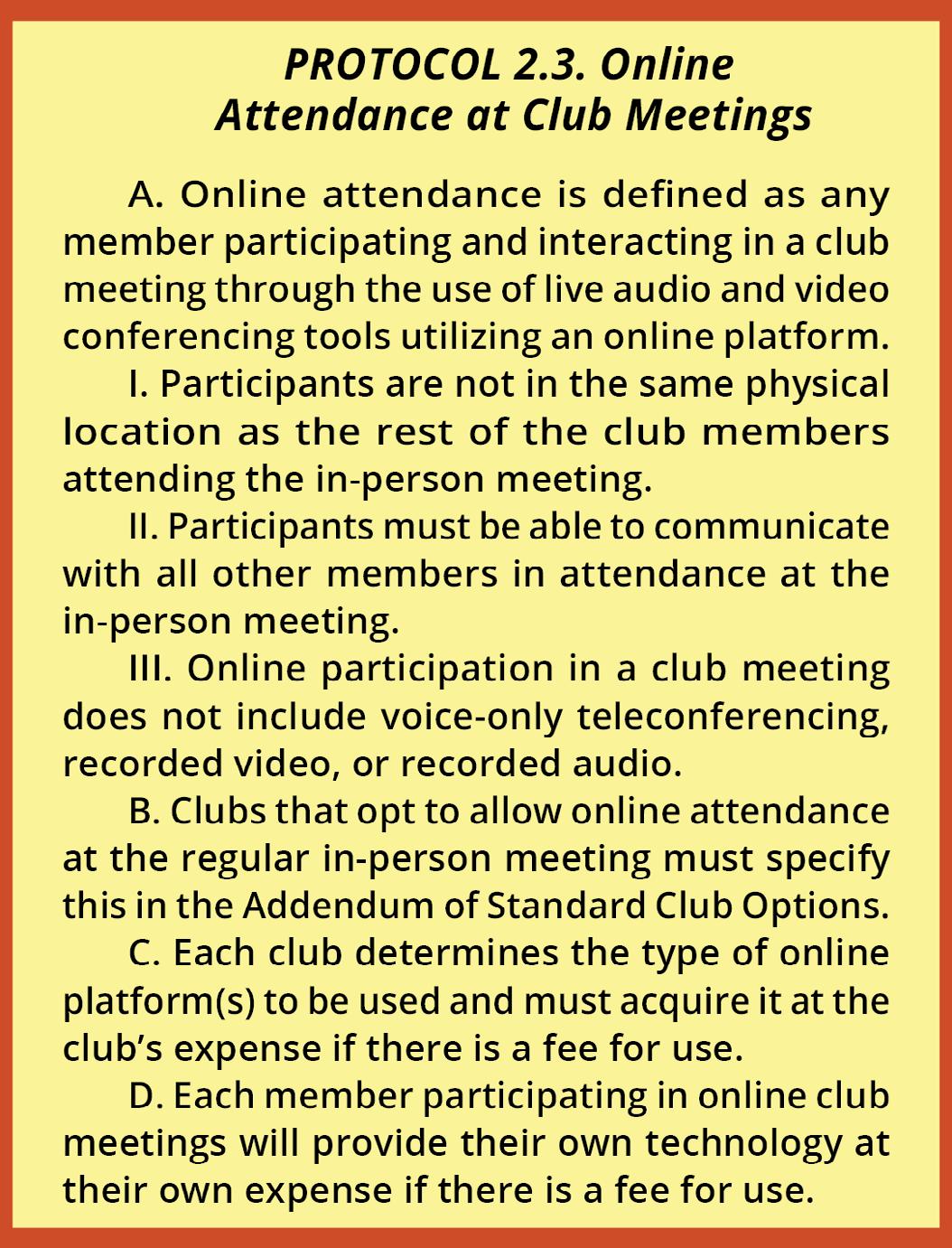4 minute read
Embrace the Online Option
Boost Club Membership in 2017—Embrace the Online Option
In August 2015, Toastmasters International threw open the membership door giving clubs the ability to recruit members who might never cross their thresholds by attending club meetings online.
Advertisement
The 2015 protocol change gave clubs a boost in member retention and recruitment opportunities. Members, who leave because of relocations, changes in work schedules, or who can no longer make their way to the meetings, could now stay connected via the Internet. Niche clubs, like Feedbackers, Storymasters, and Thrill of the Quill, could attract remote members by providing online options.
The days of hearing “if only” comments can be relegated to the annals of history. You know the conversation, “if only you met at a more reasonable time/location/day of the week, I would love to join your club!” Now you can respond with, “Never fear! I have a solution that will work for you!”
So the question is, What’s holding you back? If your club is recruiting new members, or looking for ways to keep the ones you’ve got, then an online option should be part of your public relations strategy.
As with any new strategy, you need to know the ground rules and develop a plan of action. Let’s look at Toastmasters International’s requirements for adding remote members to your club as well as some techie stuff to help you get started:
Protocol 2.3.A.II—Participants must be able to communicate with all other members in attendance at the in-person meeting.
Protocol 2.3.A.III—Online participation in a club meeting does not include voice only teleconferencing, recorded video, or recorded audio.
Protocol 2.3.C.—Each club determines the type
of online platform(s) to be used and must acquire it at the club’s expense if there is a fee for use.
Protocol 2.3.D.—Each member participating in online club meetings will provide their own technology at their own expense if there is a fee for use.
For those of you who are giving me the stink-eye after reading the above requirements and taking a look at your club budgets, stop it! Bringing remote members “into the room” doesn’t have to be a tech-heavy, budget-busting ordeal.
Here are a few meeting location basic must-haves: • Internet connection • Laptop or tablet • Webcam • External speakers/microphone • Skype, Google Hangouts, Facebook, etc.
Hmmm, that’s not such a daunting list, is it? Connecting to the Internet is a must. If your meeting location doesn’t offer a connection, perhaps one of your members has hotspot capabilities on their Smartphone.
If your laptop or tablet is less that 5 years old, it probably has a built-in webcam. You can
strategically place it at eye level in the meeting room, where it spans the majority of the space, allowing everyone to be “in the online meeting room.”
Built-in speakers on electronic devices are not designed to broadcast audio into large spaces. It will be much easier to hear presentations, evaluations, and comments from your remote members if you use external speakers.
The same holds true for built-in microphones. They are puny at best. They pick up the sound of their own fans making it difficult for people to separate the mechanical sounds from the presenter voices. A better option might be a speakerphone or an omni-directional microphone placed in the middle of the table.
Members who join remotely also need a few basic must-haves: • Internet connection • Computer, tablet, or laptop • Webcam • Headset with microphone • Quiet space free of distractions and noise • Skype, Google Hangouts, Facebook, etc.
An Internet connection is a must. So too is a computer, tablet, or laptop preferably with a 2Ghz or higher processor and at least 4Gb of
RAM. Slower computers seem to have difficulty maintaining a connection to the call for a 60-90 minute meeting. (I suppose you could use your smartphone, but check your data plan and battery life.)
As a member of Great White North Online Toastmasters, I‘ve found that joining remotely does require attention to environmental details. I relegate myself to a quiet space, with a blank or non-cluttered wall behind me. The spouse, dogs, and TV are beyond the closed door. The phone is muted, and room lighting adjusted to keep shadows off my face.
A headset with a microphone works much better than trying to use the computer microphone. A headset allows me to clearly hear the presenters—a very important feature when I am the evaluator! The microphone muffles background noise and allows my voice to be heard. Because clutter is a distraction, a blank wall behiind me focuses attention where it belongs—on the speaker!
Choose a free Voice over the Internet Protocol (VOIP) like Skype, Google Hangouts, Facebook, etc. to connect your in-house meeting to your remote members.
Before the meeting, test your equipment and connections.
Okay, those are the basics. Here’s how to add this option to your public relations/marketing efforts:
Website/Social Media—Update your website and social media pages to include a note about attending online
White Paper— Add this article as a download to your website and social media page
News Release—
Create a news release and let the world know your club is offering a VOIP solution

Business cards/printed materials—add a note to your printed club materials about the online option
No matter whether your club is bursting at the seams or there are empty chairs at your meetings, adding an online option is a smart strategy for growth and retention. Make a commitment to help your club grow and your members become better connected in 2017 by adding an online
option to your club mix. For more information, contact me at phyllis.harmon@d7toastmasters. org.