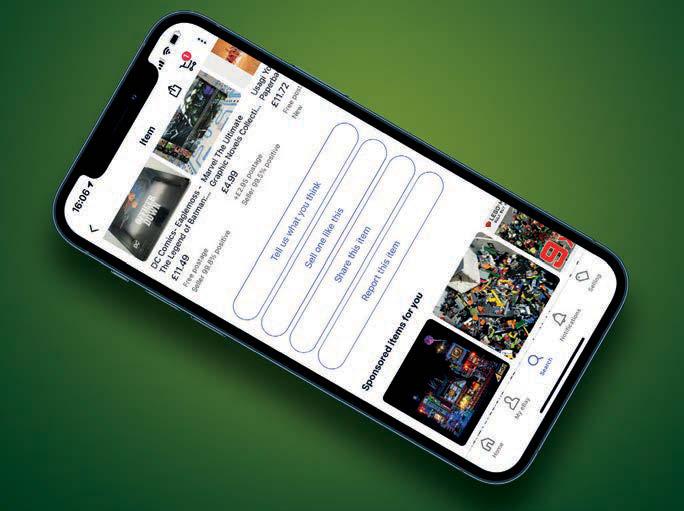
4 minute read
Beta yourself
from Dadghfs
SELLING ON EBAY
Hitting the new year surrounded by old tat? Need some extra cash in a hurry? Craig Grannell explains how to get the most out of the (in)famous online marketplace…
Advertisement
THE BASICS
■ Protect yourself
Do what you can to avoid scammers. Give your account a complex password and activate 2FA in eBay’s settings. On desktop, head to ‘Account settings’ > ‘Site preferences’ to block buyers with non-payment strikes and manage a block list. Cancel bids from anyone with negative feedback, and send expensive items via fully trackable post.
■ Get it write
Put searchable keywords in your listing titles, and check spellings carefully — errors can cost you sales because fewer people will find your listings. Examine successful auctions for the titles and descriptions they used, and be wary of eBay automatically adding information — if you do include it, check every detail against what you’re selling.
■ Weigh it all up
Weigh what you’re selling, in the packaging you’ll ship it in, and check against current postal prices. Anything thicker than 2.5cm will cost at least £3.10 via Royal Mail. Packages over 2kg can get expensive, even when using cheap couriers – and note that eBay sets maximum postage prices for categories, regardless of what it might cost you.
■ Set yourself fee
For everything you sell, eBay and PayPal take a cut (10% including postage for eBay; 2.9% plus 30p for PayPal). Set up a fees calculator in Google Sheets or Soulver to help you price items, being mindful of postage and packaging costs. Take advantage of ‘Maximum selling fee’ offers from eBay when selling expensive items.
■ Watch the watchers
Periodically check in with your active listings to see how things are going (or use ebay.co.uk/sh/lst/active on desktop). The Active list under Selling will provide tips about useful information you can add to improve your chances of a sale.
I think we’re a clone now
Find a listing similar to what you’re selling, select ‘Sell one like this’ and eBay will clone the listing. Just remember to change the details! PRICE IT RIGHT
■ Save your love
Search eBay as normal to view items along the lines of what you’re selling. If you’re not quite ready to sell but want to track sales over a period of time to get a handle on pricing, save the search and occasionally check it.
■ Compare the market
In any list of search results, select ‘Sold items’ from the filter. Then sort by price or ‘Ended recently’. This will show you what people are paying, so you can decide if your price is ambitious or too low — or if it’s not worth selling something at all.

BE RESPONSIVE
■ Get the message
Head into the settings in the eBay mobile app and make sure you have message notifications on. Activating them for selling and shopping too (but definitely not for recommendations) can prove handy for tracking auctions.
■ RSVP
Don’t ignore messages. Sometimes scammers try their luck, but you’ll more often have people asking about shipping, item details or offers. (With the last of these, just direct them to the auction page if you’ve set it up to allow offers.) SNAP SOME SLICK PICS
■ Go phone-first
Pics needn’t be prize-winning, so just use your phone. If you prefer creating listings on a PC or Mac, you can still begin one on your phone, close it to save a draft and pick it up on your computer later.
■ Be piccy, not picky
People are more likely to buy if they can be sure about what’s being sold. With hardware, take pictures from several angles. Even do this with books and records, so buyers can check the condition of covers and spines.
■ Get up offa that ding
Don’t zoom in on damage in your first photo; but if there is a tear or a scratch, shoot a close-up – and do mention this in the description as well, so the buyer gets no nasty surprises that might cause them to complain. SHIP FAST
■ Send, send, send
In the Selling overview on desktop, you’ll see items you’ve sold and also the latest date you need to send each item by. Adhere to these timeframes unless you want grumpy negative feedback sent your way.
■ Be willing and label
If you’ve access to a printer, use it to create postage labels at home rather than messing around with stamps or holding up a Post Office queue. Where possible, though, do drop off your parcels with Royal Mail so they can be scanned straight into the system.
OR USE ONE OF THESE…
FACEBOOK MARKETPLACE
Yes, the all-conquering Facebook is a good bet for selling locally — and for ‘freebay’ sites when you just want to offload something. Make sales cash-only, though, as Facebook lacks the clear feedback system of eBay. An added bonus: there are no selling fees.
GUMTREE
Still alive and well despite being owned by eBay, this UK-centric site is good for local sales. Because the site relies on in-person trade, it has the benefit that you won’t be charged processing fees… but factor in the usual safety concerns when selling valuables face to face.
PRELOVED
This site has history but lacks eBay’s position in the public consciousness. Still, its basic tier is free, and for a fiver a year you can include multiple photos in your ads. £15 brings priority placement and, um, YouTube videos, should you fancy enticing buyers with a movie.










