
12 minute read
Protection and Business Management
Enhanced Protection and Business Efficiencies
The vast majority of end users will seek a videobased system for security and safety purposes, and with today’s advanced VMS solutions, they are sure to receive a powerful, flexible and smart system. However, the modern VMS can add value and boost the return on investment by providing a depth of real-time data which can be beneficial in a range of business management tasks.
Advertisement
Video technology is a great enabler across a whole range of business use-cases, and video surveillance is unquestionably one of the most valuable tools when mitigating risks and offsetting threats against people, property and assets. Video not only offers protection to a significant number of businesses and organisations around the world against a wide range of risks, but it also allows users to reap additional benefits via business intelligence, site management, automation and data sharing. In the 21st century, video is acknowledged as a benefit across a wide range of business functions.
Video data is of great value because it is something people can make sense of. It allows a high degree of intuition to be applied to incident and events, because of the nature of the information.
Because video captures data that humans easily understand – visual information – it enables operators, and software which has been designed for the task, to apply logic when making decisions.
This familiarity with the information contained in video also makes the decisions about what the system needs to achieve simpler. For example, if a video stream which covers a site en trance is captured, it is a simple task for the user to understand how they can use the gathered information. Do they want to be alerted if gates at the entrance are opened or closed? Do they need to take action if the entrance is blocked? How do vehicles or pedestrians behave when they enter the site? Is there a need to create a notification if pedestrians walk in the road, or if vehicles take a wrong tur n?
Because people can easily assess visual information and make decisions based on it, the possibilities available from video surveillance are significant. More often than not, video-based alarms are created based on exceptions to typical behaviour which works well. Known exceptions are easy to legislate for. However, security is not always about the expected. Unanticipated events will need to be addressed, and video solutions can include features and functions to ensure operators and other personnel are more efficient when dealing with incidents.
Many who have worked with ‘traditional’ video surveillance will be aware of a few limitations of older technologies. Predominantly hardware-based video systems weren’t always intuitive; often training was needed just to view and replay footage. Searching was slow an d cumbersome, especially if the camera count was high. Extracting information about site activity and non-alarm events was nigh-on impossible, and sharing data with other departments was not a credible option. However, modern systems have eradicated these issues with the introduction of the VMS. VMS benefits Although capable of delivering a high level of functionality and bespoke solutions, VMS
systems are not expensive, nor are they complicated to use, and are not limited to sites with large camera counts. The size of the customer’s business, the number of devices used and the budget are not barriers to using a VMS.
It is important to also realise that VMS solutions are not just for video! VMS packages support connection with cameras, video codecs, recording devices, access contro l, intruder alarm systems (and standalone detectors and sensors of various types), perimeter protection systems, fire detection, safety and building management systems.
Increasingly, VMS software also integrates with a host of IoT devices which are ideal for smart solutions. These include – but are not limited to – lighting, audio broadcast, communications, environmental monitoring, digital signage and displ ays, elevator control, HVA C management, power and energy management, real-time status reporting, vehicle tracking, etc..
The functionality available from a typical VMS goes above and beyond that offered by hardware-based video systems. Because the VMS is software-based, it is inherently more flexible. Creating a bespoke solution which might be complicated or impossible with hardware can be achieved with ea se via a VMS, often using little more than drop-down menus and simple selection buttons.
VMS solutions do all the things traditional video surveillance systems do: record, play and display video. That much is expected. However, the software can also offer advanced management of video, whether that be sharing it across a business or organisation, tracking events and incidents, applying smart AI-based analyti cs for a range of tasks, managing data that makes the business operations more efficient, or using that data to control other systems and technologies.
VMS software makes use of an open platform approach in terms of support for third party devices. A VMS allows freedom to select the best-of-breed third party devices from a huge range including all the leading professional brands. This ensures the user can l everage the investment in legacy equipment, along with the ability to scale their future system as new technologies and devices become available. The CathexisVision advantage CathexisVision is an open-platform VMS package combining flexibility, feature-rich functionality and ease of use. It is available in a number of variants to suit specific site requirements based upon number of connected devices, the nu mber of servers and sites needed, and advanced functionalities. This ensures users do not pay for features they don’t need.
CathexisVision features direct integrations supporting the majority of leading camera brands in the surveillance market, along with a number of specialist options such as panoramic cameras and devices using edgebased technologies. It also supports ONVIF.
CathexisVision boasts an exte nded range of features, which ensure access to a sophisticated and intuitive VMS software package. It dramatically reduces false alarms and provides accurate information for users who use event triggers. This is achieved through the use of Object Classification algorithms, which use sophisticated Neural Network technology. These algorithms allow use of an additional rule in the decisionmaking process, onl y triggering events if the detected object is of a pre-determined type, for example person or vehicle.
The advanced algorithms allow users to precisely identify objects and events in an area and act decisively. The object classification AI algorithm builds a database, which enables Object Searches of recorded video, for example searching for all red cars in a defined area within the previous week.
The VMS i s also designed to be cybersecure, and to offer functions which prevent the loss of critical data. Next Issue Benchmark takes an in-depth look at the features, functions and operational processes available from CathexisVision 2020.

Understanding GPUs
The benefits on offer from Artifical Intelligence,
Machine Learning and Deep Learning are numerous, but performance is often dependent upon the use of suitable hardware. Using GPUs (graphics processing units) is increasingly common, but what is a GPU, and why do they matter?
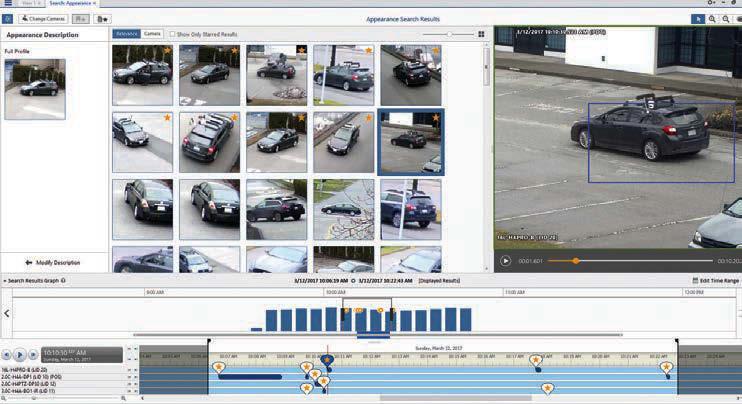
For many, the developments in Artifical Intelligence, Machine Learning and Deep
Learning enable the creation of ever more innovative and bespoke solutions. The potential is huge, and as processing power increases further (as it inevitably will), the opportunities which will be opened up by these technologies can only increase.
Faster computational speed and rmore powerful resources equate to the ability to run more processes and algorithms simultaneously, which in turn enables the creation of more intelligent systems. However, smart systems only make sense if they have a convincing use-case. Without a demand from businesses and organisations, the best technologies will not impact on the smart solutions market. Which technology? To understand why GPUs are important, it is worth considering the various smart technologies. Often the terms Artifical Intelligence, Machine Learning and Deep Learning are used interchangeably. Whilst the technologies are linked, they are different.
Artifical Intelligence (AI) is the overarching technology. Both Machine Learning and Deep Learning are part of the AI landscape. The clearest definition of AI is where a machine uses available and relevant data to maximise its chances of suc cess in a given task. By using r easoning and probability, AI allows a machine, system or solution to participate in decision making.
Machine Learning is very common in the IT world, and many systems are based upon this approach. Machine Learning is used by social media, search engines, on-line services and data management systems. It works by running data through a variety of algorithms and uses the results to ‘predict’ things in a given environment.
Deep Learning is superior to Machine Learning, and uses numerous layers of algorithms (which is where the ‘deep’ reference comes from). It can understand an environment and make decisions based upon what it has been taught.
A good way of understanding the difference between the two is that Machine Learning systems will search through millions of options to quickly find a solution in a given environment, based upon what it has been programmed to do. Deep Learning systems will use gained knowledge and experience to understand the environment, and will filter events to decide how to act accordingly.
Both processes require a high level of computational power. Machine Learning involves a high degree of searching and filtering, and Deep Learning runs multiple processes, s imultaneously, to ensure it ‘understands’ the status data from a given site or system.
Not only does the hardware require the capacity to manage these computational tasks, but it also needs to ensure it has the processing power to carry out everyday tasks too: video processing, data recording and searches, transactions, event handling, etc.. CPUs and GPUs The CPU has, for a long time, been the driving force in servers and PCs. CPU performances have increased, and today’s servers have higher performance levels, but their workload has also increased significantly.
Video is used not only for security, but also for safety, site management, traffic control, process management, etc.. The result of this is increased camera counts, which in turn creates more data. Additionally, these higher
numbers of cameras are using advanced video analytics in order to automate management tasks, which again increases the load on the server’s processing capacity.
Mobile viewing is another task which has grown significantly. However, it creates a lot of processing load, as video inevitably needs to be transcoded to make it suitable for remote viewing. In some systems, mobile viewing c an have such an impact that essential core services become unstable or fail, compromising on the credibility of the entire solution. By offsetting this processing, modern systems remain stable and efficient.
The emphasis placed on GPUs needs to be considered in a balanced way. While it is true they offer a remedy to systems which might otherwise grind to a halt, the CPU remains very important to a server’s suitability.
The CPU contains millions of transistors which perform a variety of calculations. Standard CPUs have up to four processing cores. The benefit of CPUs is that they can carry out a huge range of tasks, very quickly.
The GPU is more specialised, and is designed to display graphics and carry out specific computational tasks. GPUs have a lower clock speed than CPUs, but have significantly more proce ssing cores. This allows them to carry out significant numbers of mathematical operations; the processing cores run simultaneously, making GPUs ideal for handling repetitive tasks.
GPUs might lack the diverse abilities of a CPU, but they make up for it in terms of power. A CPU can perform up to four computations per clock cycle, while a GPU can perform thousands.
GPUs were designed for 3D visuals rendering, but the performance can harnessed to acceler ate other computational workloads. A GPU can manage huge batches of data, performing basic operations very quickly. NVIDIA, the leading manufacturer of GPUs, states the ability to process thousands of threads can accelerate software by 100x over a CPU alone.
GPUs excel in carrying out multimedia tasks: transcoding video, image recognition, pattern matching, conte nt analysis, etc.. These ar e tasks which are better passed to the GPU than managed by the CPU.
While much of this might sound like the GPU has arrived just in time to save the struggling CPU, the reality is that GPUs have nowhere near the flexibility of CPUs. Indeed, they were never designed as a replacement.
The best value in terms of system performance, price, and power comes from a combination of the two . Indeed, many of the tasks which a GPU carries out are done after the CPU makes the decision to hand them over. The two types of processors must coexist in order to ensure optimal performance in an advanced hardware set-up. A legacy option? If an end user has invested in hardware, but didn’t include GPUs, there is an option to add them, but caution is required. The most common way to add GPUs is via grap hics cards. These simple PCI cards can be added to hardware, introducing GPUs with performance which can be leveraged for hardware acceleration. Implementing this can be very easy. Many VMS or other software packages include a simple ‘use hardware acceleration’ tick box.
If adding a GPU via a graphics card is very simple, and switching on hardware acceleration is often a case of simply checking a box in a me nu, why is it important to exer cise caution if going down the route of upgrading a legacy server?
The answer is one of expectations. If a system is lagging when under load, it stands to reason that deploying a GPU upgrade will boost performance. However, the question is how much it will boost performance, and what performance elements it will boost.
Any enhancements can be impacted by other hardware compone nts. For example, if the CPU is extremely overloaded, not because the system is throwing too much work at it but because it is woefully inadequate for the job, then adding a GPU might not make a difference, because the CPU will still be struggling. If memory limitations are causing issues, then adding a GPU might not have a significant result.
CPUs and GPUs work together and rely on other hardware component s too. If the various elements ar e mismatched, the benefits of GPUs might not be realised. In summary AI, Machine Learning and Deep Learning are in their infancy in the smart systems sector, but the technologies promise much. The important point for integrators and end users is to ensure they have the right hardware to cope with the increased workload.
The balance of CPU and GPU power is best left to the exp erts; a mismatch of componenets may well end up wasting time and money. However, as big data becomes more widely used, the extra heavy processing power of GPUs will become increasingly important when designing smart systems to deliver real benefits.







