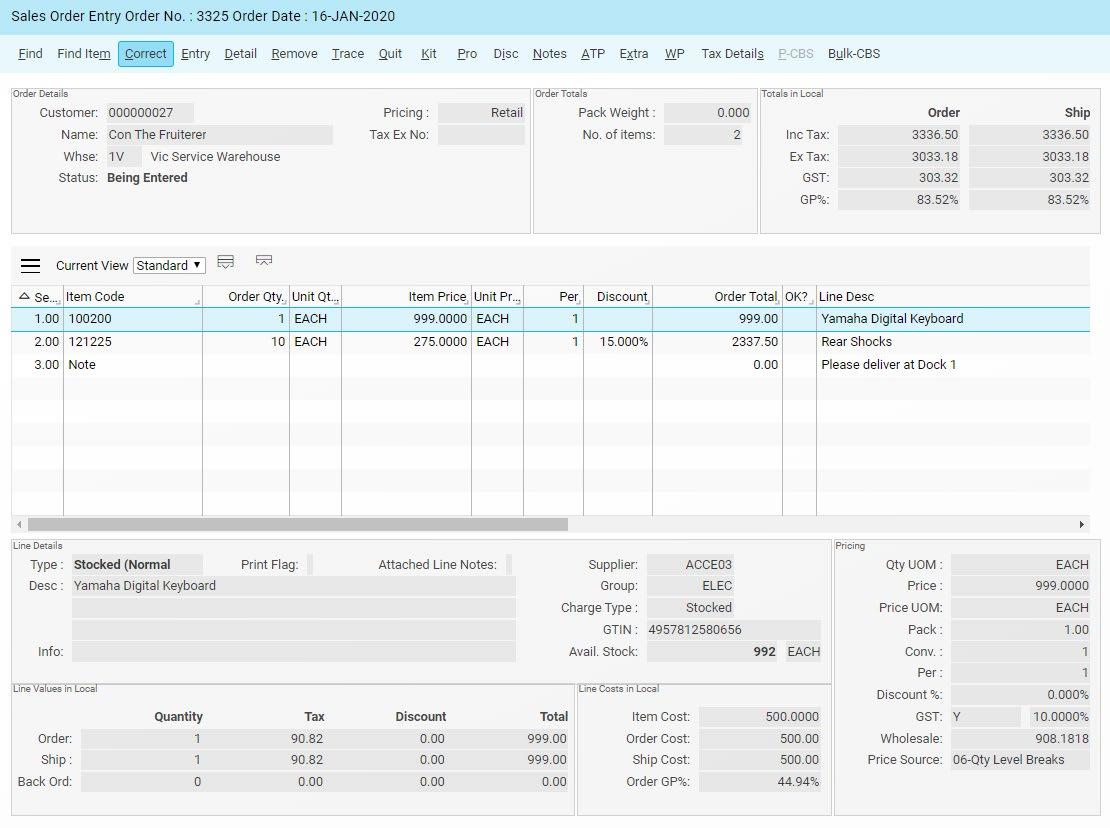
10 minute read
Pronto Xi Sales
from Distribution
Sales Pronto Xi
Applications Overview Pronto Xi Sales features include:
• User-definable order entry screen
• BOM configuration capability
• Automatic inventory allocation
• Internal transfer/work orders for unavailable inventory
• Management of kits
• Credit checking and display at order entry/edit
• Multiple warehouse capabilities
• Direct links between sales orders, purchase orders and work orders
• Automatic freight calculations
• Full sales history retention
• Item alternatives and multiple selling units of measure
• Full back-order management
Sales order integration
Pronto Xi Sales is fully integrated with Pronto Xi Inventory, Accounts Receivable, General Ledger and Customer Relationship Management. When a sales order is updated, available inventory, customer data, sales history, inventory movements and relevant General Ledger accounts are all automatically updated by Pronto Xi .
Where Electronic Data Interchange (EDI) is required, Pronto Xi EDI delivers sales order automation at file import. Automatic sales order creation is also found across other modules, Service, Rental and Project provide bulk creation processes based on agreed billing cycles.
Sales order entry and maintenance
You have the flexibility to configure sales order entry to map your business processes and ensure fast order entry.
1.
2.
3. Sales order header Once the customer is selected, the sales representative, price level, territory and available credit are automatically applied to the sales order. Integration with Pronto Xi Accounts Receivable ensures a rapid sales order entry process without data duplication and errors.
Sales order lines Items requested by the customer are entered and extensive inventory information is available to the salesperson, including pricing and availability. If an item is not available, alternatives that may satisfy the customer can be displayed. Additional costs associated with fulfilment can be recorded and you can choose to charge for freight, packaging and handling or any other costs that need to be recovered.
Sales order conclusion When all the items have been entered, at conclusion a variety of options are available for further processing.
If the ordered items are available, the picking slip for this sales order is ready to be printed in the allocated warehouse.
Create and update sales order lines with detailed costs and stock details
Sales order types
Pronto Xi Sales handles a range of order types, allowing for increased convenience and flexibility. The order type defines the underlying business process and includes:
Normal sales orders
You can track the progress of a sales order by its status. For example, if its status is ‘Work Order Created’, then the item is in the process of being manufactured. If the goods ordered are unavailable in the warehouse that normally despatches to the customer, you can check if they are available from other warehouses. If so, the items can be despatched automatically or transferred to the originating warehouse.
Pronto Xi can also create work orders or purchase orders directly linked to sales orders for unavailable items. You can drilldown from the sales order to track progress.
Distribution
Sales Pronto Xi
Applications Overview Credit notes
Extensive credit note facilities are available. A full or partial credit can be raised automatically loading the original invoice lines and prompting for the type of credit to be processed (entire order or lineby-line).
Limits for the raising and approving of credit notes can be set and appropriate warnings given. Credit types available include:
• Credit and recharge of inventory
• Net price/discount credit and recharge
• Return to inventory
• Inventory write-off
• Credit of a charge
• Inventory exchange
• Issue new item free
Transfers
Pronto Xi Sales allows you to create a transfer order to properly control and document the sequence of events necessary to move stock between warehouses. The production of picking slips and transfer documents ensures control over the movement of goods. Quotations
As well as being able to produce quotations, you can easily manipulate the pricing based on cost, mark-up and other criteria. Inventory is not committed to the quotation until it is converted into an order.
Quotations can be configured for customer-specific requirements. During negotiation, all adjustments or reconfigurations automatically recalculate the details.
You can also have quotations pass through an acceptance phase before they are converted to an order. If the quotation is rejected, you can enter the reason for the lost sale. This information can later be reported on, assisting you to identify trends and causes for lost opportunities.
Internal sales
Orders from within your organisation can be accepted. The department requiring the product will raise an internal requisition and this will be treated as an internal sales order, maintaining accurate tracking of inventory as well as possible freight charges.
Forward orders
You can enter an order with a future delivery date without immediately allocating stock that would otherwise be available for immediate sale. Inventory is not allocated to a forward order until closer to the supply date.
Regular deliveries for a forward order can be scheduled if, for example, you need to supply a customer with a quantity of items on the first of every month.
Edit individual sales order lines
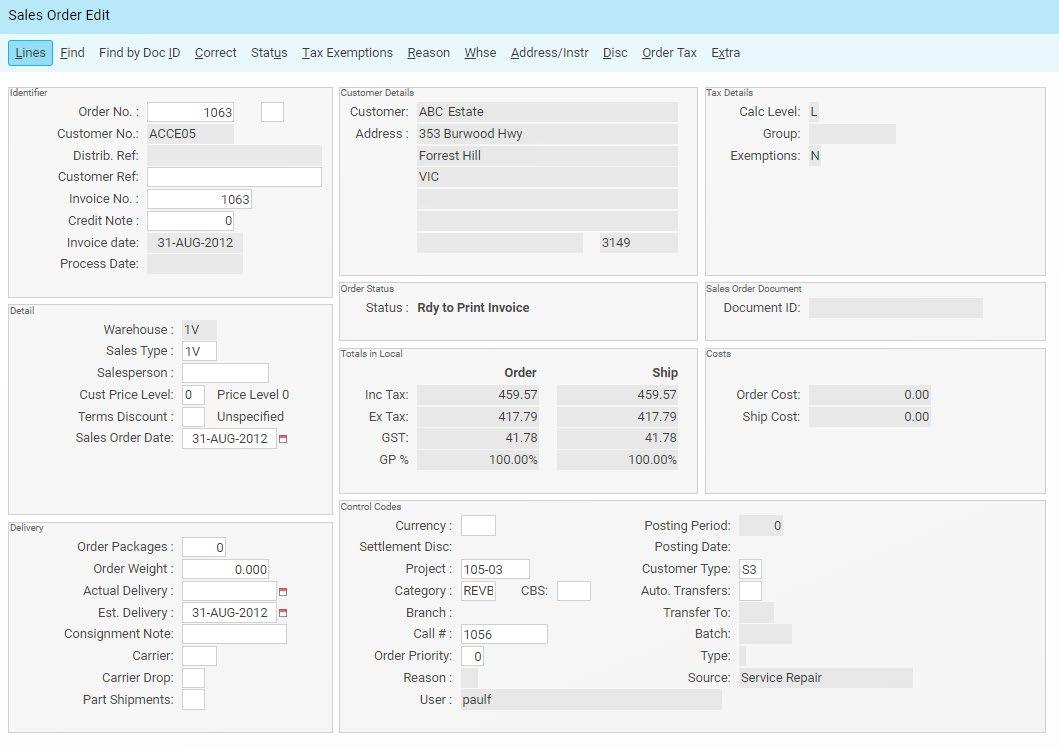
Contracts
When a customer has a contract to purchase goods or services to a maximum value and quantity, these details can be recorded on a contract order. During normal order entry, Pronto Xi Sales will allow the contract number to be entered and ensure that the contracted details are applied.
Proformas
A proforma order is a standing customer order that lists the items normally purchased. To save on the administrative effort associated with a new customer sales order entry, the proforma can be directly accessed by the data entry operator and items selected from it.
Distribution
Sales Pronto Xi Return authorisation
Pronto Xi Sales enables you to manage and track the entire lifecycle of customer returns. Efficiently log Return Authorisations and control how items are returned to stock, written off or recharged and credited, all conducted within a single Returns Management screen.
The Returns Management process delivers features such as:
• Creating a product return request
• Reviewing and approving the request to return
• Confirming arrival of the goods back into the warehouse
• Returning the goods to your supplier for credit, replacement or repair
• Returning the goods to the warehouse for resale • Creating a work order to have the goods repaired, reworked or disassembled
• Raising a full or partial credit note for your customer
• Keeping a close track of goods that have been returned and report on the reasons for returns to assist in forecasting future requirements, addressing areas of concern and recording the performance of the supply chain
Applications Overview Manage individual item returns with invoice details and reasons for return
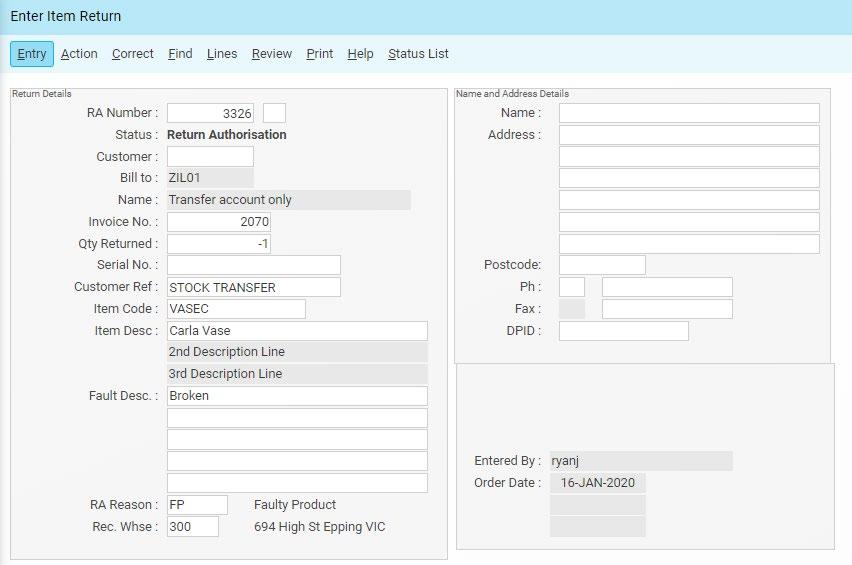
Set the recurring schedule for the sales order placement
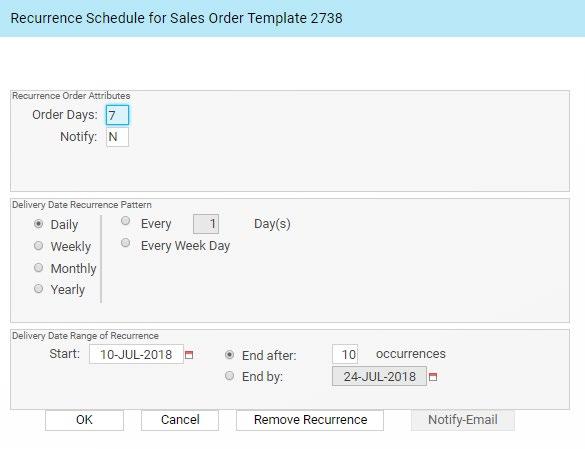
Schedule order A sales order can be scheduled for a split delivery so that it is fulfilled progressively over time, for example, by a certain quantity every week. You can specify the delivery dates and the number of items for each delivery.
Recurring Sales Orders
The scheduling of orders can be automated, reducing administrative time. This is particularly useful for transactions with a predefined supply of goods and services over a given period.
Create billing templates, defining the frequency for each invoice. The agreed price of goods and services is set upon creation of the invoice and takes into account pricing fluctuations. When new invoices or orders are created automatically, the built-in notification system delivers email alerts.
Credit control
If a customer is ‘on hold’, or over their credit limit or terms, the data entry person will be warned. Pronto Xi Sales will set the order status to either ‘on hold’ or ‘credit hold’ depending on the circumstances.
A Credit Officer can be automatically notified by email when orders are placed on hold and may choose to release the order(s) for despatch.
Distribution
Sales Pronto Xi Backorder/inventory allocation
You can view sales orders to check for current inventory commitments at any time. When there is insufficient inventory to satisfy a customer’s order, a number of options are available, depending on both the customer’s nominated backorder and part shipment policies. Some of the options include:
• No backorders allowed — a backorder will not be created for any item not supplied on the original order
• Part shipments disallowed — the order is held for despatch until all items are available
• Backorders allowed — the backorder is supplied when the next order is placed (merging the backordered items with the next order)
• Part shipments allowed — available items are despatched and remaining items placed on backorder When part of an order is placed on backorder, Pronto Xi Sales refers to the original order to identify the backorder for ease of tracking.
Inventory allocations can be performed manually or automatically based on the parameters set. Items can also be automatically allocated to backorders on receipt of goods from a purchase order or shipment.
Applications Overview
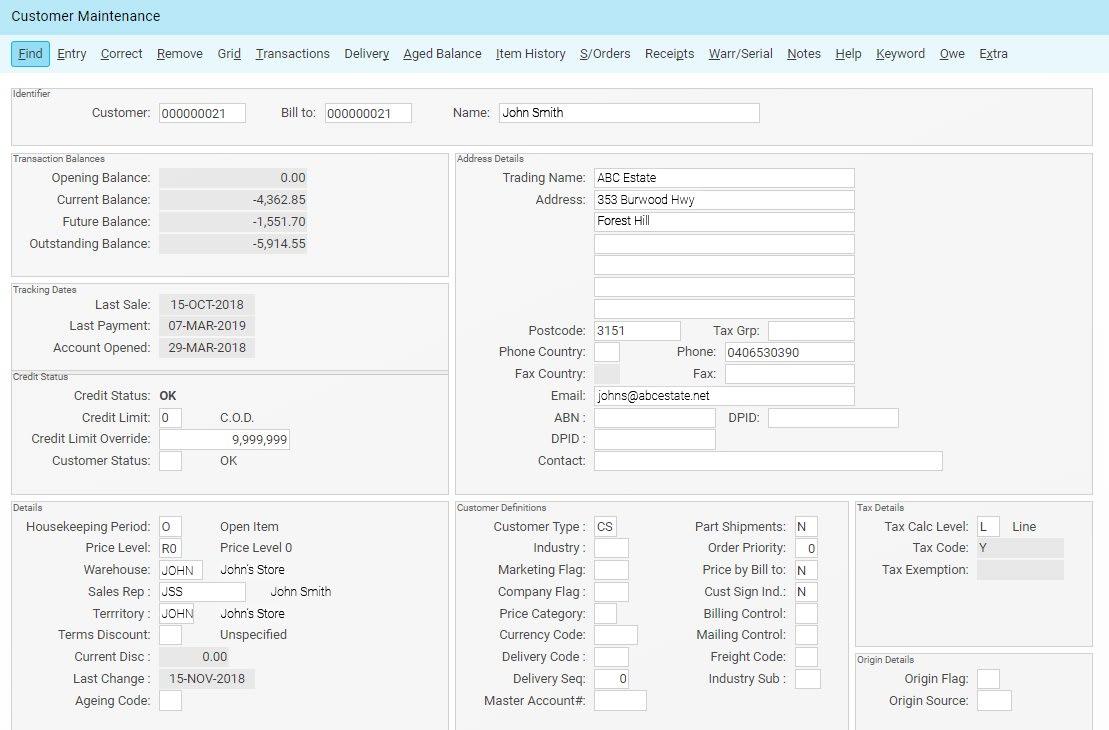
Sales budgets
You can set sales budgets in Pronto Xi Sales, Accounts Receivable or Inventory based on customer, item code, territory or item group.
Apply a user-defined spread factor across the year or set budgets for each period. The spread factor can take into account seasonal fluctuations, geographic differences or other things that influence sales at various times.
Sales order enquiry
A range of sophisticated enquiry facilities enables an order to be found easily. Enquiries can be made by account code, product, customer reference, warehouse, user ID, invoice number, credit note number, status, order number, delivery and/or consignment note number. Sales rebates
Depending on your specific requirements, Pronto Xi can calculate rebates based on percentages, flat values or quantities.
Customer rebates
Rebates can be calculated for a number of combinations, including customer code, customer group, item code, item group and item group class and forwarded to the customer in a number of ways.
As a sale is made to a customer, the invoice program determines if any rebate is due on the sale. When a customer rebate is applicable, the relevant sales history files are updated and provisional postings made to the General Ledger.

In addition, a report is run prior to the preparation of statements to calculate the rebate amount the customer has achieved.
Manual customer rebates
Rebates can be calculated by customer and item code, using a percentage rebate rate. The rebate is applied to the sales order line shipped amount (excluding tax).
Royalty rebates Royalty rebates can be calculated by item using either a value or a percentage. The cost of the sales order line is updated to include the rebate calculated, which affects the sales history.
Distribution
Sales Pronto Xi Pronto Xi Warranty
Easily enter and track warranty claims and manage product returns with Pronto Xi Warranty.
As well as maintaining notes, instructions and fault description for the warranty work, you can:
• Print invoice and consignment notes for the current job
• Convert a quotation to an order
• View machine details for the current order
• Raise, view or maintain purchase orders
• Finish or cancel the current job
Sales order management
Non-WMS (Warehouse Management System) users can benefit from a single screen that displays an overall view of all sales orders with any status. Those who manage large numbers of sales orders everyday will gain large efficiencies from having all information in one place as against navigating separate enquiry screens by status parameters.
Single screen view of all sales orders with their statuses and other details.

Applications Overview

About us
We are an Australian developer of award winning business management and analytics solutions. Pronto Xi, our Enterprise Resource Planning (ERP) software, integrates accounting, operational and mobile features in a single system – optimising business processes and unlocking actionable insights. That’s why for more than 40 years, over 1,700 Australian and global organisations, across a wide range of industries, have trusted Pronto Xi to simplify their most complex challenges. With headquarters and our Development Centre located in Melbourne, we have support offices and consultants based across Australia, as well as a global network of Resellers and Solution Partners. Specialised business units within Pronto Software have the expertise to assist you with pivotal technology – Digital Commerce with Pronto Woven, Cloud and Hosting services with Pronto Cloud and Business Intelligence solutions with Pronto iQ. When you choose Pronto Software, you gain a team with deep industry experience, giving us the ability to understand your specific needs and build innovative solutions that drive business growth and revenue.
info@pronto.net 1300 PRONTO (1300 77 66 86)
pronto.net @ProntoSoftware Pronto-Software ProntoSoftware

