
3 minute read
Pronto Xi Manufacturing Planning
Pronto Xi Manufacturing Planning provides a range of tools that optimise materials and capacity planning over single or multiple sites, and match the level of complexity required by the business.
Good making time
By using a combination of actual orders, forecasts, Distribution Requirements Planning (DRP), days cover, or the min/max replenishment logic, Pronto Xi makes it easy to aggregate demand from a network of distribution centres.
Production Planning, MPS, MRP, DRP, Super BOMs, Planning BOMs and supply/demand data from the inventory and distribution system are used to create a list of planned work orders. Applications Overview Once verified, planned work orders are automatically converted to a work order or purchase order in bulk, grouped by product or other operational requirements. MRP exception messages are generated by the system, while factory loading capacity and materials information can be displayed graphically via
Manufacturing Scheduler.
Display material requirements for products at a single glance

Switch to datagrid view for a detailed view of product requirements
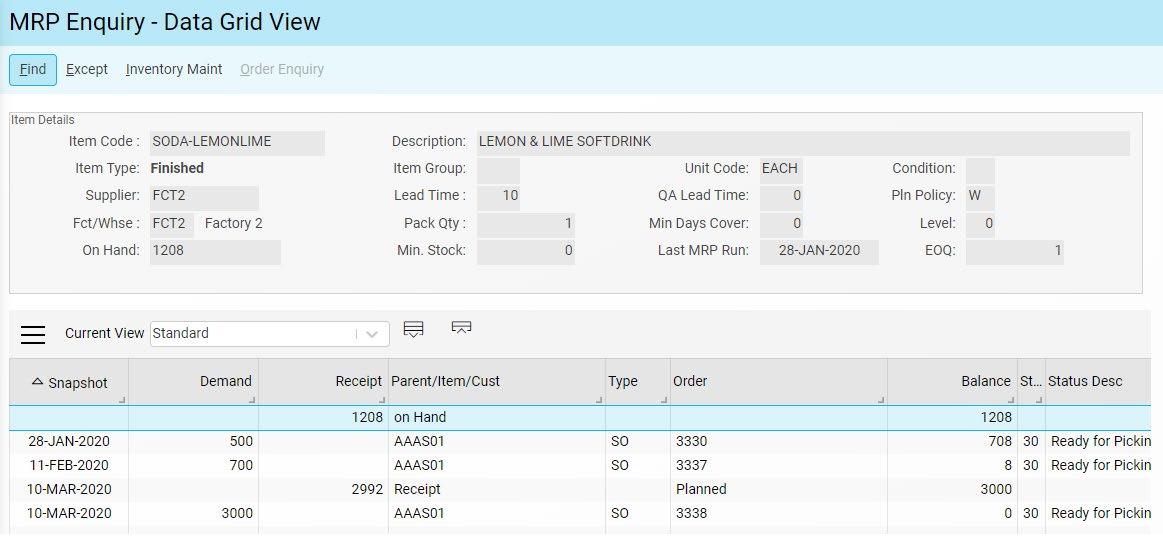
Manufacturing
Production Planning, Super BOMs and Planning BOMs facilitate the sales and operations planning process. The Production Plan sets the overall level of manufacturing output and other activities to best satisfy the current and projected levels of sales and forecasts.
Production Plans can be entered by quantity or dollars at the planning group level and exploded via a Super BOM and bill of resource to help establish and develop production rates, support plans for material procurements and workforce requirements.
Master Production Scheduling (MPS)
This is the anticipated build plan for critical manufactured items that drive the overall manufacturing plan. It includes the projected onhand inventory and the available-topromise quantity as represented by demand, forecast and backlog.
The MPS sets out the quantity of each manufactured item that you plan to manufacture each month, up to 12 months in advance.
A data grid in the MPS maintenance/enquiry screen enables sorting and filtering of MPS data. Filter on inventory fields such as planning group, reorder policy, warehouse and condition code. Once filtered, you can save views and drill through to MPS results, including pegging details, receipts and exception details.
View Master Production Schedules for all manufactured products in a single space.
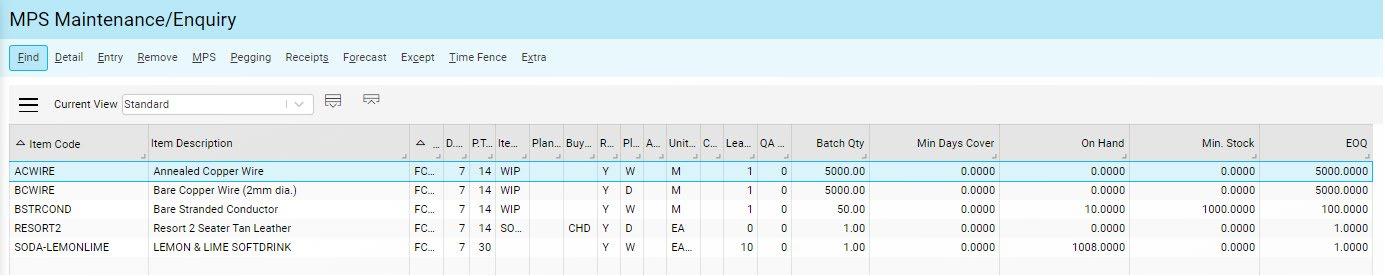
Applications Overview
Rough-cut Capacity Planning (RCCP)
RCCP enables you to convert the MPS into requirements for key resources such as labour, machines, warehouse space and suppliers’ capabilities.
Material Requirements Planning (MRP)
MRP organises the release of recommended replenishment orders at the appropriate date in the current working time bucket to satisfy the demand for items when they become due. Planned work orders are a result of the time phasing of demand management and the net requirement for items is exploded through all levels of their BOM to determine the gross requirements at each level. Applying lead-time and adjusting for on-hand and on-order quantities at each level determines the timing and quantity of purchasing and manufacturing.
A highly enhanced planning engine enables multi-factory sourcing and production visibility across a network of factories. It facilitates alternate factory planning and results in more efficient, resource-saving manufacturing operations. Further, production planning outcomes are significantly enhanced with up-to-date demand quantities as Materials Requirements Planning, Distribution Requirements Planning and Master Production Schedule run sequentially in a single routine.

Manufacturing
Pronto Xi Manufacturing Planning
Further enhancements to the Materials Requirements Planning (MRP) engine have enabled faster planning turnarounds, with a 40% boost to the process speed. A new vertical MRP view, in addition to the horizontal view, helps visualise the results in an easy-to-read manner.
With MRP you can:
• Create planned work order requirements for components and sub-assemblies
• Produce a list of suggested purchases to satisfy the known demand
• Plan the completion dates for these work orders by using lead time
• Print released planned orders and exception reports
Capacity Requirements Planning (CRP)
CRP creates a detailed plan by department or work centre based on the constraints as defined by the factory/work centre calendar of resource availability. Techniques employed by the CRP process for producing a detailed plan of all open work orders and planned requirements from MRP are finite scheduling and infinite scheduling.
Applications Overview
Manufacturing





