

Fixed Assets
Part of the Financials application
Trademarks
Pronto Software, Pronto, Pronto Xi, the Pronto interrobang logo, the P interrobang logo, Pronto Woven, Pronto iQ and Pronto Cloud are all registered trademarks of Pronto Software Limited. All other marks are the property of their respective owners. Copyright © 2024 Pronto Software Limited (ABN 47001337248).
Disclaimer
This document contains statements related to our current and future developments that may constitute forward-looking statements. They are subject to changes and may be available in a Pronto Xi 780 service pack or future release of Pronto Xi. All diagrams, drawings, product screenshots and any other types of visualisations in this document, use demo or synthetic data created for display purposes only.

Fixed Assets
A dynamic, robust and flexible suite of solutions, Fixed Assets fully manages your fixed asset transactions
Pronto Xi’s Fixed Assets module efficiently manages assets — including acquisition, disposal, transfer, depreciation, revaluation and reporting — making it the perfect solution for multinational companies dealing with multijurisdictional asset management and reporting.
Attach unlimited numbers of depreciation regimes to each asset with Pronto Xi. Each regime (for example, book or tax) can have its own acquisition cost, depreciation method and depreciation rate, and you can retain transaction history for however long you want.
Streamline your processes with Fixed Asset’s bulk transactions functionality. Perform all the usual tasks associated with managing your fixed assets on an asset-by-asset basis or in bulk. Bulk transactions are easily exported to or imported from Excel, further enhancing efficiency.
With Fixed Assets, you can:
• post depreciation into next year — even when General Ledger has not been rolled
• set default control accounts and only override the exception
• split a depreciation expense across multiple accounts at the asset level
• set a depreciation expense posting at an individual asset level
• revalue classes of assets using the Asset Class field
• set separate user-definable calendars against each depreciation regime
Acquisitions
Fixed Assets allows you to process an asset acquisition using one of five methods.
Manually
Create the asset profile from within the Asset Register, and it’ll post those amounts to a clearing account in the General Ledger.
From an inventory item
Create an asset from an inventory item, which will automatically transfer it from the inventory ledger.
From a purchase order
Create the asset profile while raising the purchase order or post directly to a specific General Ledger account, making it easy to keep your Asset Register current.
From a supplier’s invoice
Create an asset profile while processing a supplier’s invoice without raising a purchase order.
Via bulk entry or bulk import
Acquire multiple assets in a single screen using bulk entry. Or import multiple assets from Excel, with the system providing all the necessary validations.
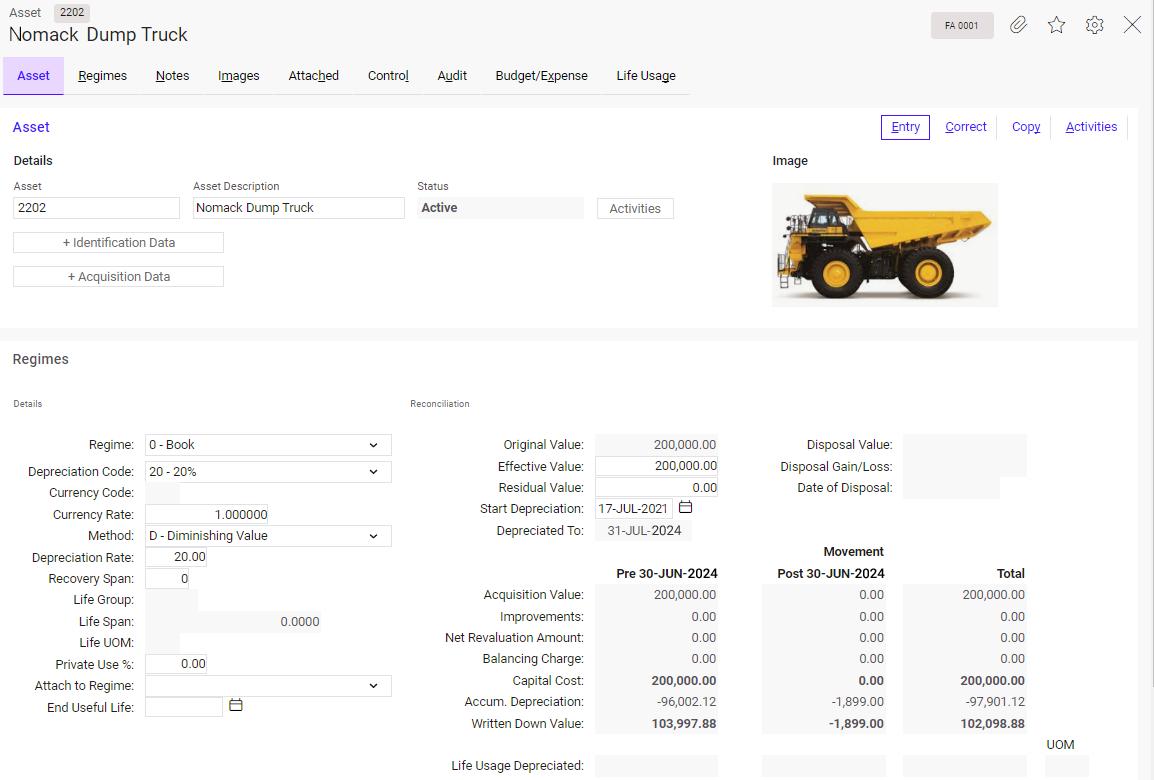
Easily manage your fixed assets
Asset Maintenance
Pronto Xi’s Asset Maintenance functionality manually or automatically generates a unique asset number or label for each asset. Enter additional numbers or labels against an asset to aid identification (for example, motor vehicle registration numbers).
Link associated assets in a parent-child relationship; for example, a “parent” computer may have a keyboard and screen as “child” assets.
Asset Maintenance lets you view additional details (such as attachments, service maintenance or schedules). You can also decide how to structure your assets for reporting and easier management.
Integration with General Ledger
Fixed Assets posts asset transactions directly to the relevant General Ledger accounts.
Assets are assigned to a group/location combination, enabling you to efficiently perform tasks such as depreciation and revaluation on a range of assets.
These groupings also determine General Ledger postings and allow users to:
• set default control accounts and only override the exception
• split a depreciation expense across multiple accounts
• set a depreciation expense posting at an individual asset level
Asset improvements and revaluations
Use Fixed Assets to record improvements to an asset. The improvement forms an integral part of the asset — it is added to the book capital cost and included in the asset’s depreciable cost.
Pronto Xi also allows asset revaluations. The revaluation amount offsets to a General Ledger account specified in the interface record, and all subsequent revaluations are handled according to the relevant standards.
Registration expiry dates
The Asset Vehicle Maintenance screen tracks a vehicle’s registration expiry, allowing Alert Intelligence to notify users of impending expiry dates across relevant assets.
Bulk usage updates
Group assets to simplify usage depreciation. For example, enter a figure for units consumed and apply it to an asset group. All assets in the group automatically update with the new data.
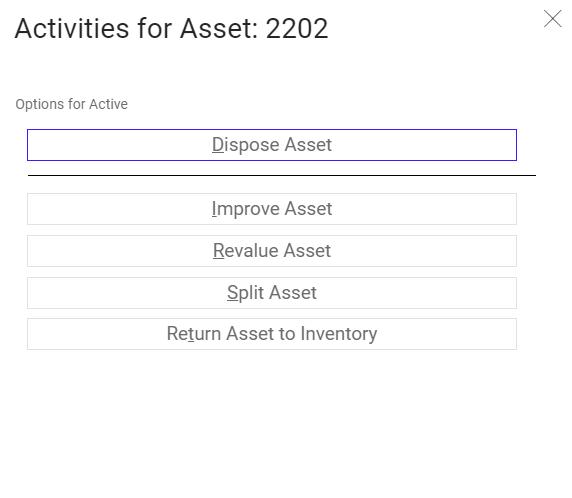
Make changes to an asset using a range of options

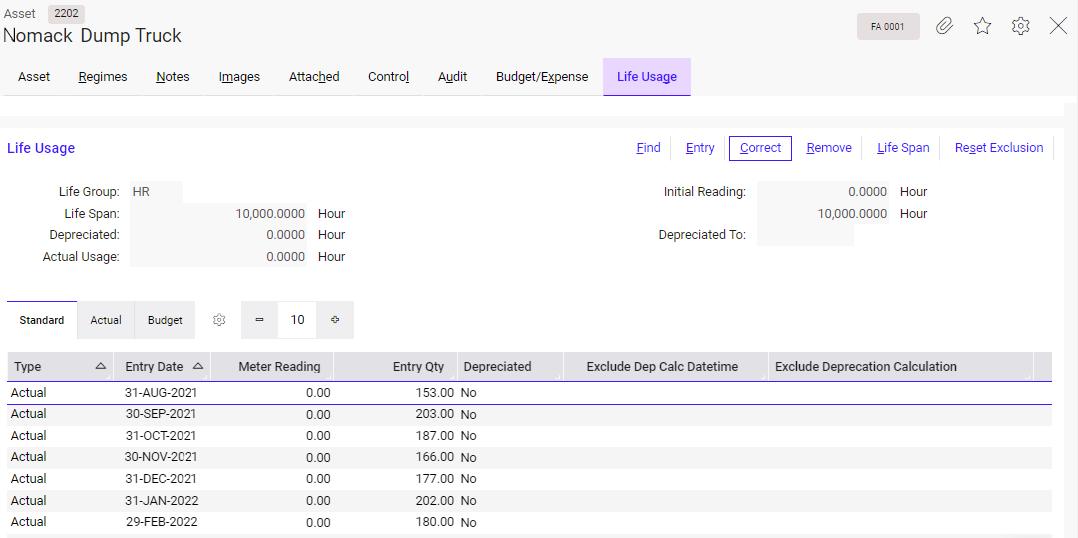
Record asset usage information for depreciation purposes
Depreciation
Pronto Xi supports four depreciation methods:
• straight line
• diminishing value
• units of use
• variable depreciation
When you use diminishing value depreciation, weight the amount of depreciation for each period by applying spread factors.
Variable depreciation is used to meet the United States’ modified accelerated cost recovery system (MACRS) accounting requirements. It can also assist with low-value pooling under Australian tax rules.
Each asset offers book and tax depreciation, and you can attach as many additional depreciation regimes as you choose. Each regime can also use a different depreciation method and rate. Adjust each depreciation regime independently and retain a full transaction history.
Depreciate assets individually or in bulk.
Before depreciation is posted, you can review a detailed depreciation schedule. The Asset Register and General Ledger are then updated.
Disposals
When disposing of an asset, Fixed Assets calculates book depreciation up to the disposal date or for the full year in the year of disposal.
Once the disposal is posted, you can’t process further transactions against the asset.
Fixed Assets can process balancing charges, allowing you to apportion the tax profit on the disposal of an asset against the cost of a replacement asset.
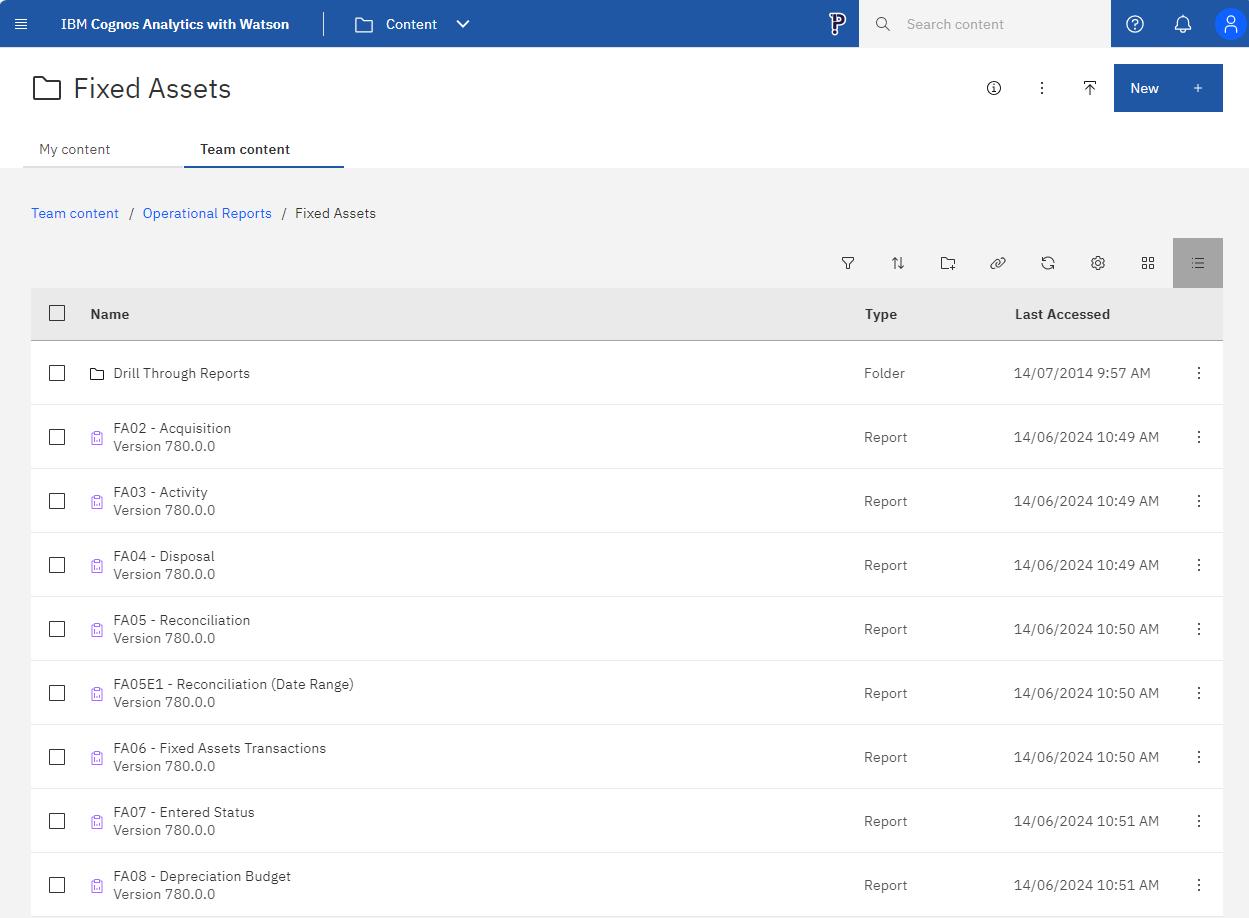
Example of the Fixed Asset reports available on IBM™ Cognos™ Analytics*
Business Intelligence
Pronto Xi delivers a complete set of readyto-go operational reports, helping finance and accounts staff run day-to-day operations and gain real-time insight into the business’s performance.
Operational reports come with built-in filters and summary headers, meaning you have greater control over the information you report.
Pronto Xi’s out-of-the-box operational reports include:
• Acquisition — Displays values of all fixed assets by selected acquisition date; it can also be used for reconciliation purposes.
• Activity — Shows movements in value for any asset transacted between selected dates; it can also be used to reconcile General Ledger accounts.
• Disposal — Displays values of disposed assets (including capital gain or loss on disposal) by selected acquisition or disposal date ranges.
• Reconciliation — Shows the reconciliation of fixed assets to the General Ledger for a selected period *IBM and Cognos are trade marks of International Business Machines Corporation, and are registered in many jurisdictions
Transactions
View selected Fixed Assets transactions by asset and transaction date. This supports reconciliation, investigation and data verification.
Other features include:
• asset history recording
• finance, land/property and motor vehicle recording
• service history maintenance recording
• expense recording
• rental asset revenue recording
• images and captions
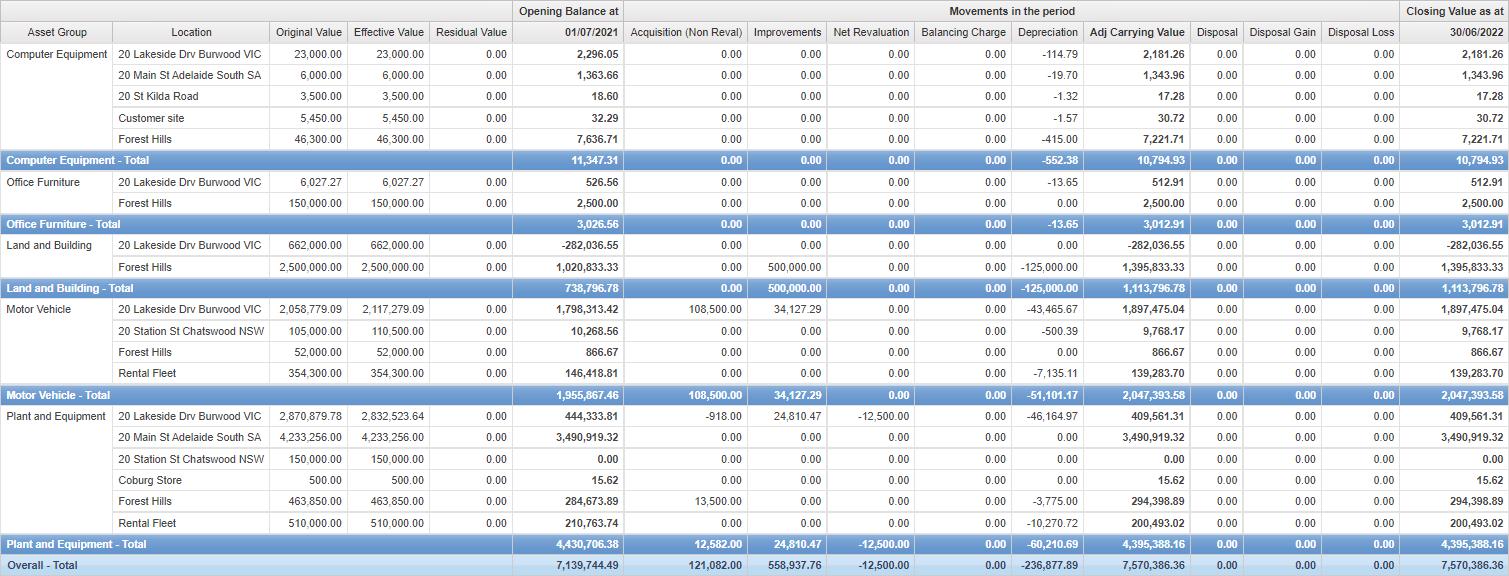
Reconcile movements with the Reconciliation report
We are an Australian developer of award winning business management and analytics solutions. Pronto Xi, our Enterprise Resource Planning (ERP) software, integrates accounting, operational and mobile features in a single system – optimising business processes and unlocking actionable insights. That’s why for more than 45 years, over 1,500 Australian and global organisations, across a wide range of industries, have trusted Pronto Xi to simplify their most complex challenges.
With headquarters and our Development Centre located in Melbourne, we have support offices and consultants based across Australia, as well as a global network of Resellers and Solution Partners. Specialised business units within Pronto Software have the expertise to assist you with pivotal technology – Digital Transformation with Pronto Woven, Cloud and Hosting services with Pronto Cloud and Business Intelligence solutions with Pronto iQ.
When you choose Pronto Software, you gain a team with deep industry experience, giving us the ability to understand your specific needs and build innovative solutions that drive business growth and revenue.
