Applications Overview



Accountability is the bottom line
Pronto Software, Pronto, Pronto Xi, the Pronto interrobang logo, the P interrobang logo, Pronto Woven, Pronto iQ and Pronto Cloud are all registered trademarks of Pronto Software Limited. All other marks are the property of their respective owners. Copyright © 2024 Pronto Software Limited (ABN 47001337248).
This document contains statements related to our current and future developments that may constitute forward-looking statements. They are subject to changes and may be available in a Pronto Xi 780 service pack or future release of Pronto Xi. All diagrams, drawings, product screenshots and any other types of visualisations in this document, use demo or synthetic data created for display purposes only.
Take control of accounts receivable and payable, manage assets and understand your financial position
Pronto Xi’s Financials gives you access to your business’s complete financial position at any time.
Financials has four core modules that form the basis of your Enterprise Resource Planning (ERP) system. It delivers key financial information, enabling solid strategic decisionmaking across integrated Pronto Xi modules. Detailed financials are supplemented by a comprehensive budgeting system, driving informed analysis and reporting.
Built for enterprises, General Ledger provides a comprehensive solution for handling the financials of multiple companies in any currency. It also offers multiple budgets, hierarchies and cost centres. Because it represents the financial outcome of your organisation’s activities, Financials forms the basis for Pronto Xi’s reporting and business insights.
Manage the full asset lifecycle — from acquisition to disposal — with Fixed Assets. Use multiple acquisition and depreciation methods to keep valuations up to date. With full reporting and KPI capabilities, Fixed Assets is perfect for multinational companies with multi-jurisdictional assets and compliance reporting.
Accounts Receivable automatically processes all sales transactions with real-time updates to General Ledger. A fully functional system, Accounts Receivable offers the ability to hold detailed information about your customers — including information flowing from Sales. Use Accounts Receivable across a wide range of environments, including wholesale, retail, service, project management and manufacturing.
Payroll
General Ledger
Supply Chain
General Ledger integrates with other Pronto Xi applications Manufacturing
Facilities
Easily manage supplier accounts with Accounts Payable. It supports various invoice types and payment options, and automates invoice processing to save you time. Integrating with General Ledger and Purchasing, Accounts Payable gives you a detailed view of all supplier arrangements, transactions and approval levels.
Customer Central is a powerful solution for managing accounts, payments and invoices. The 24/7 self-service portal empowers your customers by giving them the freedom and flexibility to manage accounts at their convenience.
Accountability is essential and easily managed within Pronto Xi. In addition to traditional budgeting built from natural account to the General Ledger level, Pronto Xi provides comprehensive tools that support the budgeting process. For example, roll up salesbased Configurable Budgets to General Ledger Budgets or develop Hierarchy Budgets to meet specific reporting requirements. For lower-level budgets, like employee expenses, Pronto Xi offers transaction tagging, allowing you to capture and categorise transactions quickly.

General Ledger is a comprehensive solution for your business, capturing all financial transactions processed in other Pronto Xi modules.
Key features include:
• handles the financials across multiple companies, divisions and cost centres
• a high degree of automation
• the ability to process high transaction volumes
• integrated audit and tracking tools to help with regulatory compliance
• the ability to develop multiple budgets with multi-currency support
• consolidation functionality, including foreign subsidiaries
• extensive reporting capabilities that utilise reporting hierarchies
Pronto Xi incorporates a Master Chart structure to meet your organisation’s reporting requirements.
The Master Chart specifies what each element within an account code represents. For example, the first two characters of an account code may represent the company; the following four characters a cost centre; characters seven and eight a department; and characters nine to 12 the natural account code.
Having defined valid codes for each component of the Master Chart, you can easily generate all, or a selection, of General Ledger accounts, reducing the chance of posting to incorrect accounts.
Your account structure can change as your business changes. For example, if your company uses one character for a region code and the number of regions increases, expand the account code to handle a more extensive range. Pronto Xi maintains data integrity on the live General Ledger, including all archived history and related sub-ledgers.
General Ledger automates the flow of postings based on your specific requirements using special accounts to specify how Pronto Xi maps each transaction onto General Ledger. This means data entry staff require only minimal knowledge of General Ledger postings.
Maintain multiple budgets for each account code for management and statutory reporting. You can also generate a variety of management reports, creating different views based on any number of hierarchies.
General Ledger allows you to create two types of accounts:
Statistical accounts
Statistical accounts collate relevant nonfinancial operational data to simplify reporting on non-financial KPIs — such as cost per unit produced, revenue per employee and cost per kilowatt.
Expense accounts
Capture additional details for expense accounts based on General Ledger tagging. This feature is useful for expenses like entertainment, telephone costs and employee travel, or tracking small projects.
General Ledger provides flexible and intuitive budgeting capabilities, including GL Budgets, Configurable Budgets and Hierarchy Budgets, and delivers:
• seamless interaction with Excel
• collaborative budgeting processes
• spreading and automated budget adjustments
• the ability to combine actuals with budgets to create adjusted budgets and forecasts
• sophisticated budget notes and auditing functionality
GL Budgets provide a powerful, simple, flexible and intuitive approach to meet the most demanding financial budgeting requirements. Maintain GL Budgets at the account code level or group level (such as by department or natural account) to perform budgeting at the reporting level. You can also manipulate budgeting at the lowest level and get complete visibility of changes.
GL Budgets are optimised for easy data manipulation, meaning you can use a set of in-solution tools or leverage the power of Excel. These tools enable you to create adjusted forecasts by combining actuals and budgets, applying spread factors, and exporting and importing via Excel.
GL Budgets allow multiple people to contribute to the budgeting process using a structured contributor budgeting system that’s flexible and simple. The Budget Contributor Management function distributes individualised and recipientspecific sub-budgets before aggregating these separate contribution budgets into the master budget.
Push sales and inventory budgets up to specified General Ledger account budgets so you can leverage important information within the operational budgets in the GL Budgets.
GL Hierarchy Views allow you to intuitively view and interact with your budgets based on your Hierarchy Budgets. Your budgets roll up or expand using the same structure as your Profit and Loss (P&L) or Balance Sheet.
Configurable Budgets create sales-based budgets using any combination of attributes from the customer and inventory master records.
For example, develop a three-level budget based on brand, class, category, group, territory, warehouse and industry attributes.
Create budgets daily, weekly or per period, and base them on a range of measures, including value, quantity, gross profit and gross profit percentage.
You can also generate quantity-based items using customer budgets, which roll up to warehouses. These budgets then publish a forecast which — because it aggregates to a warehouse — are used to drive material requirements planning (MRP) and distribution requirements planning (DRP).
Configurable Budgets leverage special account structures to push the sales budget values up to the relevant GL Budgets, helping to provide simple yet practical bottom-up budgeting.
In addition, they have been optimised to export to and import from Excel. This allows stakeholders across the business to contribute to the budgeting process using the Budget Contributor Management function.
Hierarchy Budgets produce budgets based on existing reporting hierarchies and are quick and simple to create. They provide the flexibility to budget at any level of granularity, with the budget then rolling up to the higher levels.
Profit and Loss (P&L) and Balance Sheet budgeting now occur directly at any level in Pronto Xi. Change budgets for the P&L and Balance Sheet in the Hierarchy View, removing the need to export and import data from spreadsheets.

Build budgets based on natural account
Pronto Xi allows you to budget based on the elements that make up the account code, such as the company and the natural account.
The example below shows budgeting by natural account: freight expenses roll up in the top section, and the elements that make up the budget are broken down in the second section. Maintenance occurs at either level.
GL Hierarchies provide flexibility in how General Ledger accounts are structured for reporting purposes.
The reporting hierarchies allow you to structure accounts based on the desired reporting outcome, ensuring that different users can get the reports they need.
Overview of small subset of GL Hierarchies

A simple hierarchy structure means anyone with accounting knowledge can easily produce financial reports using GL Hierarchies.
Pronto Xi lets you define the hierarchy structure as a series of parent-child relationships in line with fundamental accounting principles (for example, Current Assets sit under Assets). Once a structure is defined, you simply determine where the natural accounts should attach to the hierarchy.
General Ledger offers a selection of predefined compatible financial reports and hierarchies.
Attach your natural accounts to the appropriate spot within the hierarchy for out-of-the-box reporting. Reports include P&L, Balance Sheet and a Statement of Cash Flow, with varying levels of detail available. For a detailed list of reports, see page 21.
*IBM and Cognos are trade marks of International Business Machines Corporation, and are registered in many jurisdictions
General Ledger offers customised financial reporting. To produce hierarchy structures and reports based on natural accounts or full General Ledger accounts, use predefined hierarchies and make necessary changes, or create hierarchies from scratch to get bespoke reporting outcomes.
Then, assign a single natural account to different places within a report. For example, a transport company may have a natural account for fuel, but the logistics department wants it to appear as a Cost of Sales account, while the marketing department wants it as an expense.
You can also set accounts, such as Cash at Bank, to appear as an asset when there is a positive balance and a liability when it’s a negative balance.
Because GL Hierarchies are built on simple parent-child relationships, they are intuitive and easy to understand. While generally populated with natural accounts, you can also combine them with separate hierarchies based on various elements of the Master Chart to deliver complex reporting outcomes.
Tags allow you to capture and categorise transactions, making it easier to track expenses at a granular level without creating new General Ledger accounts. For example, post all motor vehicle expenses in a single account, using transaction tags to identify the types of expenses.
Tags are highly customisable, with support for hierarchy, budgeting and capturing quantities such as litres or tonnes.


down to the tag level for motor vehicle expenses

Create quick and powerful snapshots of key financial information with GL Hierarchy views
GL Hierarchy View creates a view of your financial data within a Pronto Xi screen. By presenting financial information in a similar structure to traditional financial reports, GL Hierarchy View makes it easy to validate figures from your financial reports and reconcile them to source transactions within Pronto Xi.
Personalise views based on individual or team information needs and build these into the Pronto Xi menu. Views obey masking, so your team only receives information relevant to them.
Once the GL Hierarchy is populated, you can use the default P&L View.
If you require non-standard or more complex views, use the GL Hierarchy View Designer to create a view exactly how you want it.
View options include:
• using predefined views that mirror your default financial reports
• bringing in actual to budget, then calculating and displaying the variance
• having separate columns for different companies, territories or divisions
• building ratios between the rows to see information such as the cost of sales as a percentage of sales
GL Hierarchy Views use staged data, so drilling up and down through the various levels is instantaneous.
Set the GL Hierarchy View to automatically refresh overnight or update “on the fly”. You can also determine how many versions of the snapshot data you want to keep so that you can compare them with current data.
GL Hierarchy Views use the same hierarchies as standard Pronto Xi financial reports, enabling you to validate figures in your financial reports. It is also easy to drill through to the underlying transactions contributing to the period balances.
In addition, push views out to Excel for further manipulation or presentation.

See data and drill into more detail with GL Executive Analysis Summary
The GL Executive Analysis Summary is a powerful analysis tool. It provides instant insights and offers drill-downs to source data without creating reports.
GL Summary Views are highly customisable and can be based on a combination of General Ledger dimensions. These include natural accounts and departments.
The ability to accurately model projected cash flow is a fundamental requirement for managing a business’s continued liquidity. With General Ledger, it’s easy to generate effective and flexible cash flow projections.
Choose exactly what to include in your projections based on assumptions specific to your business. You can also reflect information not currently available in the underlying database (such as upcoming capital expenditure) in cash flow projections.
Designed to work with Business Intelligence, cash flow reporting combines the power of Pronto Xi and the simplicity of IBM Cognos technology to deliver an outstanding solution.

Use Cash Flow Image with external applications like Excel
In General Ledger, there are four ways to manage multi-company setups. You can:
• maintain multiple companies in one dataset
• use separate datasets for each company and consolidate them to a holding company
• use separate datasets for each company’s subsidiary ledger and share a common General Ledger
• use foreign currency consolidation
Use the Master Data Management module to manage multiple franchises, trading companies or international subsidiaries. Get full visibility of your business entities from a single view so you can focus on expanding your business without the data pains.
Data from individual entities rolls up automatically based on defined rules and configurations, significantly reducing the risk of errors due to double handling.
Because spreadsheet imports or manual data transfers between your entities’ financial teams aren’t needed, your period-end processing is quicker and error-free.
Multi-currency functionality allows you to trade in local currencies while consolidating necessary information in your home currency. You can easily handle inter-company trading and manage transfer pricing with multi-currency transactions while adhering to the different tax and legal regulations.
By feeding consolidated data into IBM Cognos reports, you can create a bird’s-eye view of your business across all domestic or international locations. With these powerful aggregation capabilities, you can manage inventory, enforce credit limits for customers, use attributes to segment data and much more.
General Ledger can automatically raise intercompany balancing entries in a multi-company environment with a single dataset or a common general ledger. This ensures each company remains in balance within itself and the General Ledger.
Dataset 1
AU$
Dataset 2
NZ$
Local (AUD) GBP£
Consolidated dataset
GBP £
Local (NZD) GBP£
Overview of how data consolidates into a reporting currency
Pronto Xi’s Multiple Reporting Currencies (MRC) functionality helps you meet demanding International Financial Reporting Standards (IFRS), which require transactions to be recorded in both a local currency and a “functional” currency.
MRC records transactions in an unlimited number of functional currencies, providing you with complete flexibility. It also supports the “temporal method” of translation for fixed assets across each functional currency.
In doing so, MRC helps complex corporate structures comply with both local and international reporting and transact and report in various currencies and jurisdictions.
Use MRC capability across Pronto Xi’s General Ledger, Accounts Receivable and Accounts Payable modules.
With a robust consolidation engine, GL Consolidation is a flexible, intuitive and powerful tool that supports a wide range of financial consolidation needs — from straightforward consolidations to the most complex corporate structures.
Designed to work with Pronto Xi’s Multiple Reporting Currencies, GL Consolidation is ideal for entities with operations in different regions using different local currencies. It is also flexible enough to consolidate datasets with different financial periods and years, regular and irregular periods, and non-uniform charts of accounts.
Pronto Xi’s Accounts Receivable, Accounts Payable and Purchasing modules support foreign currency transactions, maintaining values in foreign currency and the local currency equivalent in General Ledger.
Use the Foreign Currency functionality to:
• maintain customer and supplier accounts
• raise sales and purchase orders
• process cash receipts
• make cash payments
• maintain bank accounts
• transfer funds to and from foreign bank accounts
Foreign Currency can also perform currency revaluations of foreign customer and supplier balances.
General Ledger has a globally compatible tax architecture that underpins tax reporting.
With a low-level, data-driven setup, it caters for a broad range of international tax regimes and their ever-changing compliance requirements.
General Ledger provides a range of tools to analyse and reconcile tax for reporting purposes.
Tax analysis is presented in a data grid, so you can easily apply filters and export information, and identify and isolate data to reconcile tax activities.
Records are collated into date-based groupings and marked with user-defined descriptions, ensuring the integrity of the reporting requirements when returns are being prepared. This allows you to undertake multiple work streams without the risk of duplicated accounting.

Get full analysis for tax reporting
You can use commitment accounting to track the value of outstanding orders against a General Ledger account by raising a purchase order for an item. Commitment accounting gives you greater control of expenditure performance against budget and better information to plan cash flow.
Pronto Xi’s Service and Rental modules post unearned income (i.e. income earned on a contract that relates to a future accounting period) to a Balance Sheet holding account and take it up as income in the period it applies to.
Use masking to prevent individual users from viewing selected components of General Ledger. For example, restrict access to a specific department, company or region.
Optimise every aspect of your business with the Pronto Xi product family
Most General Ledger transactions post automatically from operational transactions processed through other Pronto Xi modules.
Updates to General Ledger and subsidiary ledgers synchronise in real time and are controlled by mapping tables or special accounts.
Mapping tables are simple to set up and allow you to customise postings based on organisational requirements. Pronto Xi uses predefined accounts to avoid operational discontinuity if the mapping is not fully defined.
General Ledger’s comprehensive audit and tracking tools simplify compliance.
Audit Management provides an integrated audit that registers changes to key data — and captures who, what and when automatically. Pronto Xi includes tools that allow you to view and manage audit data.
Major transaction processes assign a tracking ID to events, while key enquiries drill back or forward through the various sub-ledgers, allowing you to view related postings.
Trace sales orders through Inventory, Customer or General Ledger and view every transaction.
Import or export files from a spreadsheet or a flat file into General Ledger or other Pronto Xi modules such as Accounts Receivable, Accounts Payable or Inventory.
You can also import bank statements, cash receipts and other bank information.
Post transactions directly into General Ledger without affecting any other ledger.
Journals typically post to the accounting period relevant to the transaction date; however, you can post them to an earlier period or the last period in the previous financial year by using a prior-period journal.
Authorised users can post transactions to closed periods and these are identified as posted after the accounting period closes.
Set up automatic journals as templates for recurring general journals, eliminating repetitive data entry.
Recurring journal types include:
• Standing journals — Create a batch of entries for posting each month for a nominated number of months
• Distribution journals — Distribute the total period movement of one account across a range of accounts (for example, allocating expenses across cost centres) by percentage or set amount
• Masking journals — Distribute the total period movement of multiple accounts across a range of accounts (for example, allocating pooled cost centres across other cost centres)
• Self-reversing journals — Post in the current period and reverse with a future posting in the next period
• Periodic standing journals — Create a batch of entries for each month but allow the posted amount to also change each month while accounts remain static

Example of a re-used distribution journal
The Cash Payments functionality records payments from the bank for sundry expenses. You can also use it to post bank charges and other deductions from the bank account.
Make cash payments through the General Ledger, either via Accounts Payable or directly from the General Ledger and reconcile details of a manually raised cheque in the Cheque Register.
You can also enter the payments’ applicable tax, ensuring it is included in tax reporting and analysis.
Keep transaction detail history for as long as necessary. In summary mode, General Ledger holds data by period for an indefinite number of years while previous years’ transactions are archived.

Record cash payments in the General Ledger

Reconcile transaction-based bank lines with smart matching
Pronto Xi’s bank reconciliation supports traditional paper-based statements and transaction-based statements that match actual bank lines. Transaction-based reconciliation is driven by the importation of bank lines. Choose whether to automate this process (via a simple onboarding process for Australian banks) or opt for manual upload, which matches against Pronto bank transactions. There is an automated matching feature along with a categorisation function to improve the accuracy of matching transactions.
There are 12 or 13 user-defined periods in General Ledger, and the length of each period is defined by period start dates.
Both regular and irregular periods are supported. Irregular accounting periods utilise financial calendars; for example, each month ends on the last Friday, or period quarters can last four to five weeks.
The date of each transaction determines the period in which it is posted. The year and period number, relative to the financial calendar, is also stamped on each transaction.
Date-based transactions facilitate reporting and exporting information to third-party analytics tools, making sorting or filtering transactions by accounting period and year easier.
Automatically perform any tasks involved in closing the current period using the Period End Processing function.
At year-end, close out Profit and Loss accounts to the Appropriation accounts and update yearto-date balances. You can also independently roll out to Pronto Xi’s main ledgers: Accounts Receivable, Accounts Payable, Inventory and General Ledger.

To help businesses improve sustainability, Pronto Xi’s Emissions Tracking functionality is accessible to every organisation running Financials.
Emissions Tracking captures activity data, calculates emissions and presents results. It records activity data during normal business operations but also integrates business-specific operations using infrastructure tools.
You can assemble, personalise, analyse and interact with carbon data through a dashboard.
Once you have set your emission targets, Emissions Tracking lets you identify and quantify options, establish a strategy and implement a practical plan to achieve accurate results.
Financial reports
Pronto Xi includes ready-to-go financial reports for the General Ledger, including:
• balance sheet
• Profit and Loss (P&L)
• trial balance
• transactions
• expense analysis — summary and detail
• projected cash flow
• account movement analysis
• Goods Received Not Invoiced (GRNI)
• statement of cash flow
Pronto Xi’s KPI Library has a range of preconfigured KPIs to help you analyse your business and make effective and informed decisions.
The KPIs for General Ledger include:
• current ratio
• quick ratio
• cash ratio
• working capital
• debt/equity
• return on asset
• EBITDA to sales
• return on equity
• return on capital employed
• revenue
• Cost of Goods Sales (COGS)
• gross profit
• operating expenses
• EBIT
• EBITDA
• net income
• GL accounts receivable values
• GL accounts [payable Values
• inventory value
• GL cash value
• GL investments
These metrics can all be shown as snapshots, give you the ability to analyse trends over time.

Create KPI snapshots, email them to colleagues or deploy them within your company

A dynamic, robust and flexible suite of solutions, Fixed Assets fully manages your fixed asset transactions
Pronto Xi’s Fixed Assets module efficiently manages assets — including acquisition, disposal, transfer, depreciation, revaluation and reporting — making it the perfect solution for multinational companies dealing with multijurisdictional asset management and reporting.
Attach unlimited numbers of depreciation regimes to each asset with Pronto Xi. Each regime (for example, book or tax) can have its own acquisition cost, depreciation method and depreciation rate, and you can retain transaction history for however long you want.
Streamline your processes with Fixed Asset’s bulk transactions functionality. Perform all the usual tasks associated with managing your fixed assets on an asset-by-asset basis or in bulk. Bulk transactions are easily exported to or imported from Excel, further enhancing efficiency.
With Fixed Assets, you can:
• post depreciation into next year — even when General Ledger has not been rolled
• set default control accounts and only override the exception
• split a depreciation expense across multiple accounts at the asset level
• set a depreciation expense posting at an individual asset level
• revalue classes of assets using the Asset Class field
• set separate user-definable calendars against each depreciation regime
Fixed Assets allows you to process an asset acquisition using one of five methods.
Create the asset profile from within the Asset Register, and it’ll post those amounts to a clearing account in the General Ledger.
Create an asset from an inventory item, which will automatically transfer it from the inventory ledger.
Create the asset profile while raising the purchase order or post directly to a specific General Ledger account, making it easy to keep your Asset Register current.
Create an asset profile while processing a supplier’s invoice without raising a purchase order.
Acquire multiple assets in a single screen using bulk entry. Or import multiple assets from Excel, with the system providing all the necessary validations.

Easily manage your fixed assets
Pronto Xi’s Asset Maintenance functionality manually or automatically generates a unique asset number or label for each asset. Enter additional numbers or labels against an asset to aid identification (for example, motor vehicle registration numbers).
Link associated assets in a parent-child relationship; for example, a “parent” computer may have a keyboard and screen as “child” assets.
Asset Maintenance lets you view additional details (such as attachments, service maintenance or schedules). You can also decide how to structure your assets for reporting and easier management.
Fixed Assets posts asset transactions directly to the relevant General Ledger accounts.
Assets are assigned to a group/location combination, enabling you to efficiently perform tasks such as depreciation and revaluation on a range of assets.
These groupings also determine General Ledger postings and allow users to:
• set default control accounts and only override the exception
• split a depreciation expense across multiple accounts
• set a depreciation expense posting at an individual asset level
Use Fixed Assets to record improvements to an asset. The improvement forms an integral part of the asset — it is added to the book capital cost and included in the asset’s depreciable cost.
Pronto Xi also allows asset revaluations. The revaluation amount offsets to a General Ledger account specified in the interface record, and all subsequent revaluations are handled according to the relevant standards.
The Asset Vehicle Maintenance screen tracks a vehicle’s registration expiry, allowing Alert Intelligence to notify users of impending expiry dates across relevant assets.
Group assets to simplify usage depreciation. For example, enter a figure for units consumed and apply it to an asset group. All assets in the group automatically update with the new data.

Make changes to an asset using a range of options


Record asset usage information for depreciation purposes
Pronto Xi supports four depreciation methods:
• straight line
• diminishing value
• units of use
• variable depreciation
When you use diminishing value depreciation, weight the amount of depreciation for each period by applying spread factors.
Variable depreciation is used to meet the United States’ modified accelerated cost recovery system (MACRS) accounting requirements. It can also assist with low-value pooling under Australian tax rules.
Each asset offers book and tax depreciation, and you can attach as many additional depreciation regimes as you choose. Each regime can also use a different depreciation method and rate. Adjust each depreciation regime independently and retain a full transaction history.
Depreciate assets individually or in bulk.
Before depreciation is posted, you can review a detailed depreciation schedule. The Asset Register and General Ledger are then updated.
When disposing of an asset, Fixed Assets calculates book depreciation up to the disposal date or for the full year in the year of disposal.
Once the disposal is posted, you can’t process further transactions against the asset.
Fixed Assets can process balancing charges, allowing you to apportion the tax profit on the disposal of an asset against the cost of a replacement asset.

Example of the Fixed Asset reports available on IBM Cognos Analytics
Pronto Xi delivers a complete set of readyto-go operational reports, helping finance and accounts staff run day-to-day operations and gain real-time insight into the business’s performance.
Operational reports come with built-in filters and summary headers, meaning you have greater control over the information you report.
Pronto Xi’s out-of-the-box operational reports include:
• Acquisition — Displays values of all fixed assets by selected acquisition date; it can also be used for reconciliation purposes.
• Activity — Shows movements in value for any asset transacted between selected dates; it can also be used to reconcile General Ledger accounts.
• Disposal — Displays values of disposed assets (including capital gain or loss on disposal) by selected acquisition or disposal date ranges.
• Reconciliation — Shows the reconciliation of fixed assets to the General Ledger for a selected period
View selected Fixed Assets transactions by asset and transaction date. This supports reconciliation, investigation and data verification.
Other features include:
• asset history recording
• finance, land/property and motor vehicle recording
• service history maintenance recording
• expense recording
• rental asset revenue recording
• images and captions


Automatically process sales transactions and make real-time postings to the General Ledger with Pronto Xi’s integrated Accounts Receivable module
Accounts Receivable is a fully functional system that can hold detailed information about your customers. It suits a wide range of environments, including wholesale, retail, service, project management and manufacturing.
Key features include:
• ageing by seven-day, 14-day, monthly or userdefined categories
• flexible invoicing, tax options and charges
• powerful sales analysis, including enquiries, reports and budgeting
• comprehensive cash receipting for local and foreign values
• automatic or manual cash allocation and full banking slips
• pre-payments, part payments, retentions and credit claims
• support for foreign currency customer accounts
• extensive bank reconciliation functionality, including loss/gain handling
• debt ageing, analysis and credit management
• head office and branch accounts
Define a workflow to process invoices Sales Orders
Issue invoice
Receive payment
Apply invoices & credit notes
Send statements
Follow up overdue accounts
Pronto Xi’s Customer Maintenance functionality centralises the control of your customer data, supporting operational efficiency and sound financial management.
Capture customer information in Customer Maintenance and use it as default data in Accounts Receivable and other Pronto Xi modules. It allows you to maintain very detailed information about your customers, including contacts, email addresses, banking information, currency, licensing details, warranty administration, multiple delivery addresses, delivery instructions, and the following.
Credit request
Approve request for credit
Review accounts on hold
Send reminder letter Reject claim
Use Accounts Receivable to set up and maintain head office and branch accounts. Sales may be held against and shipped to a branch account while billed to a head office account. You can define special pricing for the head office account or branch accounts.
Define credit limits for each customer.
New orders over the credit limit automatically go on hold, and on-hold orders can only be released by an authorised credit officer.
Control a customer’s credit based on the age of outstanding invoices. For example, if the customer is under the specified credit limit but has unpaid accounts older than 60 days, the system places new orders on credit hold.
Accounts can also be placed on credit hold by changing the status to No Supply. Place additional holds on sales orders if the gross margin of the order is below a defined percentage.
Define a settlement discount for each customer. A user-defined table sets out the percentage discount allowed based on the number of days from the invoice date, the number of days from the end of the month, or a specified cut-off date.
Accounts Receivable allows you to mask users so they only have access to customers in specified territories. For example, you can give a state manager access to all territories but limit sales representatives to their respective territories.
Define default reporting structures and sales order information — such as dispatch warehouse, sales representative, territory, applicable tax and price level — in the customer’s master file. If needed, you can override this data during sales order entry.
The customer master file also captures customer preferences or rules, such as:
• send invoice with goods
• no statement is required
• purchase order required
• charge interest on overdue accounts
• allow part shipments
• backorder handling instructions
• backorder release priority
It also includes any customised layouts for invoices, statements and other documents.
View the full details of the customer master file, and immediately access current and historical sales orders and transactions through enquiry screens and reports.
In addition, you can interrogate the customer’s file for aging analysis, product sales history, sales orders, outstanding invoices, current inventory exposure, historical transactions, licenses or permits, complaints, delivery addresses, instructions and more.

View aged balances for a customer
You can easily change a customer’s account code, which is helpful if the account code is based on a name that changes.
If another customer takes over a customer’s business, you can merge the accounts.
Transfer customers of a sales representative to another representative, or customers in one territory to another territory.
Pronto Xi’s enables flexible pricing structures adaptable for each customer account or bill-to account.
Determine the sell price by a user-defined combination of customer and item attributes, such as Pricing Levels, Contract, Territory, Warehouse, Customer Group, Product Class, Product Type and Item Group.
You also have the same flexibility for discounts, promotions and rebates.
Configurable Budgets allow you to create sales-based budgets using any combination of attributes from the customer and inventory master records.
Create budgets daily, weekly or per period, and base them on a range of measures, including value, quantity, gross profit and gross profit percentage. Create a detailed Configurable Budget

Accounts Receivable streamlines straightforward sales order processing. For example, if you take an order, create an invoice and post the order to the customer, you do not need to create an inventory item. Instead, use a descriptive line to record the sales information in the invoice.
If you are manually invoicing a customer for a non-stock item (for example, the recovery of expenses or miscellaneous revenue), Accounts Receivable allocates the invoice to the appropriate General Ledger account.

Perform a variety of common tasks in one area using the Transaction Management screen
Accounts Receivable officers can now perform many of the tasks relating to customer transactions in a single screen. These include:
• changing the transaction reference
• changing the invoice status to in dispute or under investigation
• writing off invoices (bad debt)
• performing refunds
• supplying contra
• using Journal to a General Ledger account
Customer invoices are the first step in the digitisation of the supply chain. Pronto Xi offers an eInvoicing capability to support this transformation, allowing you to electronically send and receive invoices.
Australia and New Zealand have adopted the global Peppol framework for eInvoicing, and Pronto Xi provides integration that is compliant with these requirements. Simply join with an access point to send eInvoices; OZEDI is our recommended partner.
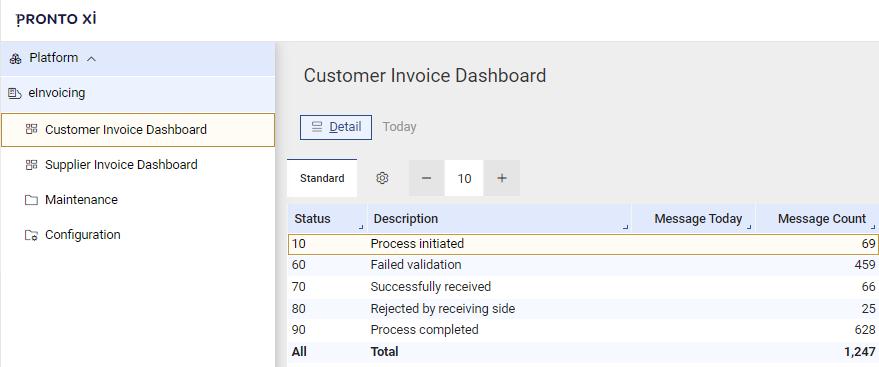
Seamlessly integrate eInvoicing with Pronto Xi
Accounts Receivable provides a variety of methods to allocate cash receipts. You can:
• automatically check off invoices and then fall back to the outstanding method
• use an outstanding method (net invoice amount)
• use a manual method (this is useful when copying a receipt from a spreadsheet)
• use one receipt to pay invoices from more than one customer account
• leave a receipt unallocated and check off against an invoice at a future date
In addition, prepayments can be applied to a sales order or reference, and these will be picked up later via the customer journalling process.
Accounts Receivable processes foreign currency values, including associated bank charges. Any exchange gain or loss associated with the transaction is automatically calculated and posted.
Based on a user-defined global tolerance, any short payments are automatically written off to a predefined General Ledger account.
Accounts Receivable also includes processes for dishonoured cheques and the automatic write-back of related transactions. Take up bank charges in the General Ledger or charge them back to the customer and produce a bank audit report. You can also print and reprint bank deposit (pay-in) slips.

Display intuitive cash receipting with reference details in a separate window

Transfer an overpayment between two customers in Journal
Accounts Receivable allows you to transfer transactions from one customer account to another via the journal.
If you use multiple control accounts, these transactions are only reflected in the General Ledger if they represent activity in different control accounts. The net overall value of the Accounts Receivable ledger is not changed for these journals.
When a company is both a customer and a supplier, values held against the customer account may have contra transactions posted against the supplier account.
When required, write off specific transactions as bad debts, and consumer taxes will automatically adjust.
Customer General Ledger journals allow you to directly allocate General Ledger amounts to customers. This function is typically used to recharge expenses.
Accounts Receivable provides a clear process for managing period-end rollovers, minimising downtime and offline maintenance, which is particularly valuable for businesses operating in a 24/7 environment.
Each sub-ledger record has a period flag, allowing for a record-by-record period roll — which, in turn, removes the need to log users out during the rollover.
A status screen displays detailed information on the rollover progress.
Accounts Receivable offers a number of features for specialised industries and sales order processing, including:
• licensing or permitting requirement for the purchase of certain products (for example, tobacco or liquor)
• the capacity to print a customer’s item number on the invoice if their item number is different to yours
• the ability to allow only specified customers to buy certain products (for example, exclusivity arrangements)
• customer partial shipment policies, which indicate whether a customer accepts backorders and how these backorders are handled
• different form layouts where required by customers (for example, invoices or statements)
• order surcharge (fixed percentage or dollar amount) for orders below a minimum value
• the mandatory input of customer purchase order number/reference in order entry
• the ability to define a “use-by date”, which is the minimum acceptable shelf-life of a product

Credit officers control the level of credit extended to individual customers and may be responsible for debt collection.
Accounts Receivable allows a credit officer to place a customer on No Supply until the customer pays their account. They can then override the No Supply flag to release all or specific suspended orders.
Credit officers can also send overdue letters to customers and charge interest on overdue accounts through Accounts Receivable.
Orders that exceed a customer’s credit limit can be automatically placed on hold until a credit officer releases them. Each credit officer is assigned value limits, which control the amount they release for a customer and the value of individual credit notes they can authorise.

Manage customer follow-ups in one place
Pronto Xi delivers a complete set of ready-to-go operational reports and business dashboards, helping finance and accounts staff seamlessly run day-to-day accounts receivable operations and gain real-time insight into the business’s performance.
Operational reports
Operational reports come with built-in filters and summary headers, meaning users have greater control over the information they report on. The following operational reports are standard in Accounts Receivable:
• Aged Trial Balance — Displays transactional values per customer in historical ageing buckets, structured by invoice or due date
• Customer Transactions — Allows you to view transactions by customer or transaction date for reconciliation and issue investigation or for data verification purposes
Pronto Xi’s KPI Library has a wealth of preconfigured KPIs, allowing you to analyse and understand all aspects of your accounts receivable function.
Accounts Receivable KPIs include:
• balance and ageing by invoice date
• balance and ageing by due date
• customer statistics
• new and closed customers
• invoices — value/count
• accounts receivable days
• customer zero sales
Importantly, you can capture KPI data over time to analyse trends and proactively manage operations. View data via IBM Cognos technology or Pronto Xi Workspaces.
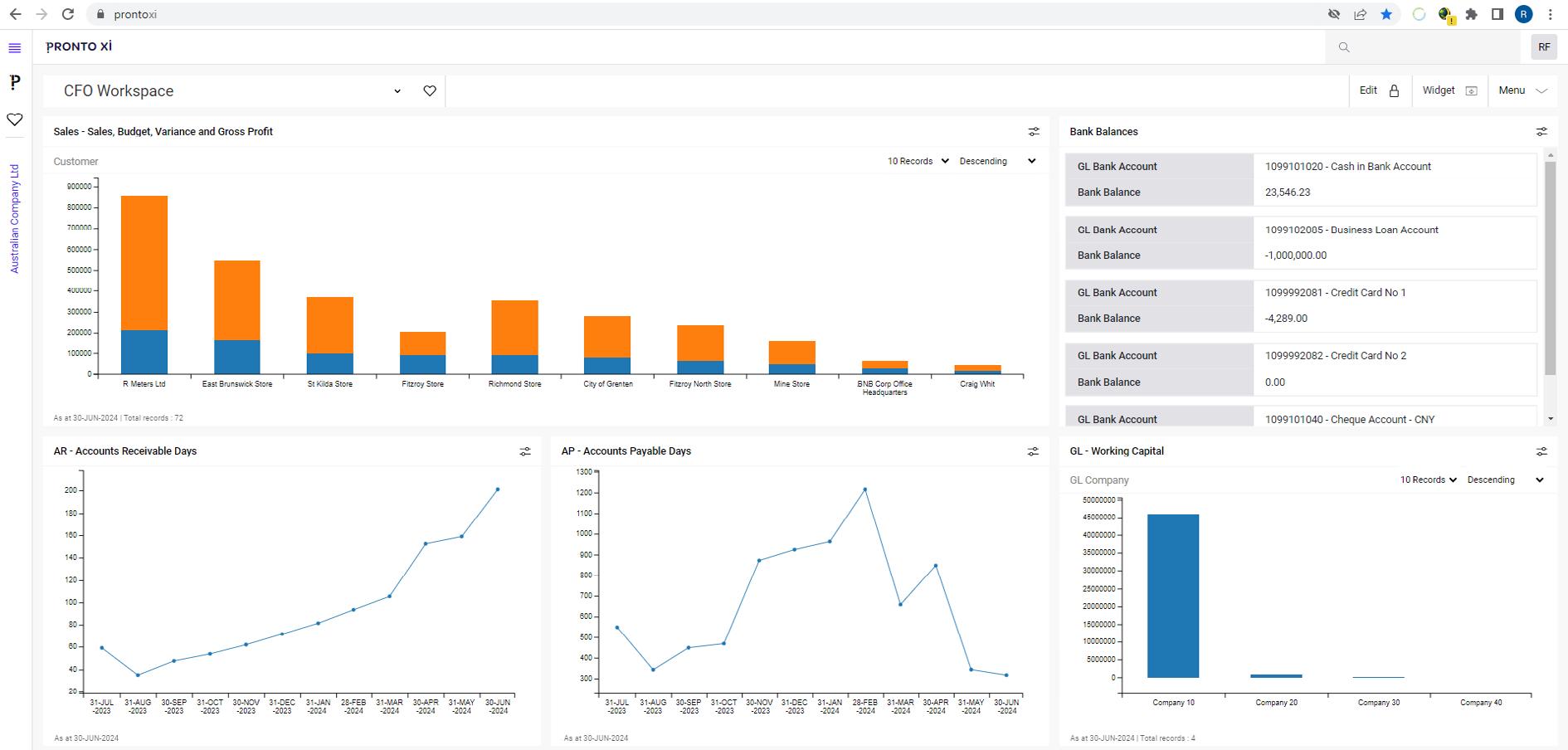
Create a view of a business’s financial health for your CFO
Drill down into your supplier accounts with Accounts Payable, giving you a complete view of supplier arrangements, transactions and approval levels

Fully integrated with Pronto Xi’s General Ledger and Purchasing modules, Accounts Payable helps you to manage supplier accounts easily.
Key features include:
• separate purchase and pay-to accounts
• customised cheque and remittance generation
• automated payments processing by cheque, electronic funds transfer (EFT) and other formats
• prepayments against purchase orders or the account
• full purchase and payment history
• multi-currency support for foreign and local bank accounts
• pay as you go (PAYG) tax withholding/Form 1099
• bank reconciliation for multiple banks
• current and forward commitment tracking
• recharging expenses back to a customer account
• purchase order, invoice and shipment matching
Maintain detailed information about your suppliers in the Supplier Maintenance screen
This information becomes the default data in all other Pronto Xi modules, giving you centralised control over your supplier data. In turn, this increases your operational efficiency and supports sound financial management.
Accounts Payable supports a range of enquiries and analysis, including:
• full transaction history
• ageing analysis
• commitment analysis
• supplier and transaction notes
• purchase order details and General Ledger transactions
• foreign and local invoice amounts
• outstanding purchase orders
Accounts Payable has a Supplier Type field, which holds a user-definable code and puts suppliers into categories such as General, Contractor or Trade.
Use Supplier Type to split payable control accounts within the General Ledger and limit payment runs or user access to particular accounts.
The field is also a selection criterion for most Accounts Payable reports.
Accounts Payable is easy to use and offers a range of payment options. You can:
• draw payments using local or foreign currencies
• draw a payment manually and enter its details against the supplier account or direct to a General Ledger account
• draw from foreign bank accounts
• automatically create a single payment
• build, review and refine a file based on suppliers, minimum/maximum amounts, due dates and other selection criteria
• ensure discounts are taken up for a payment run
• automatically perform payment runs by selecting suppliers, due dates, amount limits and more

Select invoices to pay and save the selection option for future use

Select suppliers to pay and easily override or deselect invoices

Automatically calculate invoice due dates based on supplier payment terms
Accounts Payable allows you to purchase goods from one supplier but specify that the invoice is paid to a different supplier account. For example, you might purchase goods from a branch account but make the payment to the head office account.
Set up this type of transaction using the supplier’s “pay-to” account, which specifies the parent account for the payment. This functionality stores the purchase history against the branch account, while the amount owed is held against the head office or “pay-to” account.
Accounts Payable uses smart payment terms to calculate due dates for invoices. Options include the:
• number of days from the invoice date
• number of days from the end of the month
• specified cut-off date
During invoice entry, the system automatically calculates the invoice due date based on the payment terms assigned to the supplier. You can manually change the due date at any time before the invoice is paid.
Accounts Payable allows you to determine how a supplier is paid — by cheque, draft, EFT or letter of credit.
Suppliers may provide discounts to encourage faster settlements. You can automate the processing of these discounts using the discount terms offered by each supplier.
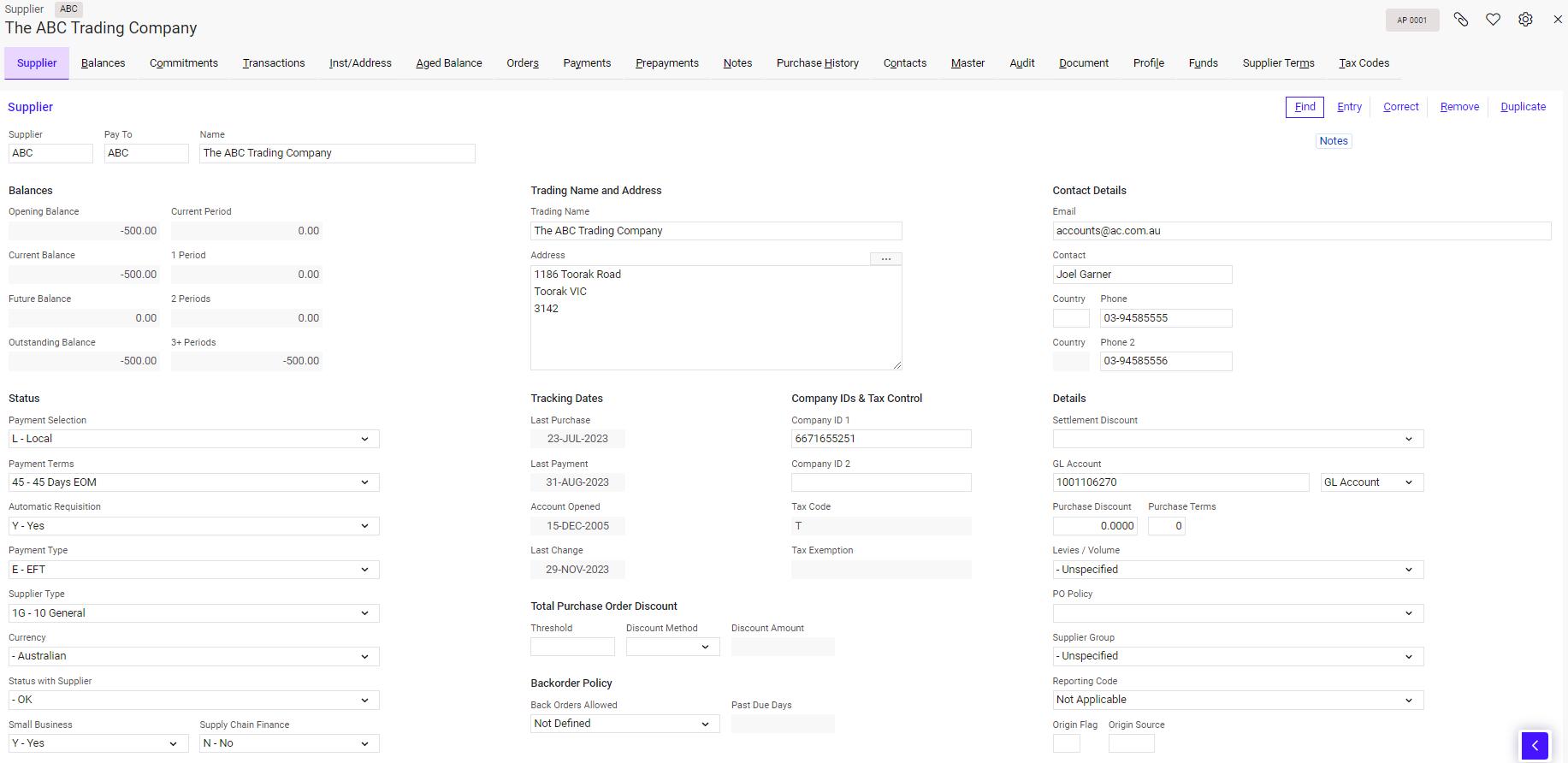
Maintain detailed information about your suppliers
A payment selection flag helps you to easily select which suppliers to include in a payment run or report.
Designate suppliers as:
• local
• foreign
• priority code between 1 and 9
• selection code between A and Z
Assign priority payment levels to certain suppliers so that, for example, those that need to prompt payment are given the highest priority.
Assign each supplier to a default General Ledger account to simplify the processing of invoices. For example, invoices from the local service station default to a particular motor vehicle expense account.
Accounts Payable incorporates a variety of invoice and credit note options.
Process each transaction in local or foreign currency. Taxes calculate automatically, but this can be overridden if the calculated amounts are different to the invoice’s tax amounts.
For all invoice types, you can specify whether the sales order lines are consolidated or printed as individual lines.
Purchase order invoices link to purchase orders. You can tailor the system to handle variances in several ways.
If the system identifies a variance between the purchase order and invoice, you must account for it during invoice entry. Invoices can still be authorised for payment if there is a variance. The costing of authorised variances is automatically sent back to inventory, a project or a General Ledger code.
If a supplier returns goods on a purchase order after an invoice has been processed but before it has been paid, the authorised payment amount automatically reduces by the value of the return.
Shipment extra charge invoices link costs to shipments. Accounts Payable automates the cost of extra shipping charges across the shipment’s inventory.
For invoices where a purchase order is not raised, the invoice is directly allocated to a General Ledger code. Typically, this is done for utility invoices, telephone accounts and other indirect costs.
Asset invoices allow accounts payable staff to create a fixed asset record within Fixed Assets. The person managing the Asset Register can then add more information, such as depreciation rates.
With recharge invoicing, you can recharge a supplier’s invoice directly to a customer.
Configure an approval and authority process that accurately tracks a supplier’s invoice from the moment it is received, allowing you to see its status at any time and identify any delays.
Invoice approval and payment approval can occur simultaneously or independently. You can also specify approval conditions depending on the type of goods supplied, the value of the goods or even the supplier.
Set up Accounts Payable to automatically process the payment of periodic invoices, such as leases and insurance. Only invoices with a Next Run Date matching or falling before the specified date are processed.
You can also amend the value and date of any periodic payment as required.

Automate recurring payments for leases, insurance, and more

Stay on top of recurring payments
The Payment Commitment by Supplier report keeps you abreast of all payments due in the coming months.
The report will calculate the value of purchase orders and shipments within the system that have not yet been invoiced.
Invoice data
Supplier data
Purchase order data
General Ledger codes
Cost centres Tax codes
Overview of how Pronto Xi integrates with an accounts payable automation solution
There are four main methods to pay supplier accounts. You can make payments against local or foreign banks.
The payment methods allow you to:
1. Draw a payment manually and enter its details against the supplier account. If the payment is made in a foreign currency, bank charges and any exchange gain/loss is posted to the General Ledger. Pay supplier invoices manually.
2. Generate payments automatically using Accounts Payable’s flexible payment-run capabilities. Payment options include EFT, cheque, BPAY or a customised file for payment by a third party. You can also reject payments, change due dates or part-pay an invoice before completing a payment run.
3. Build a review file based on a range of criteria to fine-tune and selectively release payments. Produce a list of selected transactions and suppliers at any time. Once the review is complete, payments are automatically created and processed.
4. Use a letter of credit. Raise a letter of credit, record drawings against a letter of credit and maintain letter of credit details.
Integrating third-party accounts payable automation solutions with Pronto Xi via the Pronto Connect API platform is easy.
The platform helps businesses to efficiently process supplier invoices by reducing up to 75% of the processing time and minimising missed or duplicated invoices.
Invoice data is captured electronically, matched against the purchase order and routed through the proper approval workflows before being pushed into Pronto Xi for data entry and filing.
If supplier invoices cannot be reconciled automatically, they are displayed in Pronto Xi so you can review and validate them before posting to the sub-ledger and General Ledger.
Accounts Payable transfers transactions from one supplier account to another using intersupplier journals.
Using a supplier journal, enter transactions directly between a supplier account and a nominated General Ledger account. If there are multiple control accounts, these transactions are only reflected in the General Ledger if they represent activity in different control accounts
Where a supplier is also a customer, Pronto Xi supports contra journals between Accounts Payable and Accounts Receivable accounts.

Use contra journals to move funds between associated customers and suppliers
The first step in digitising the supply chain, eInvoicing allows you to automatically deliver supplier invoices into Pronto Xi. This occurs through an API, with invoices processed via the suppliers’ invoice functionality.
At month’s end, all invoices paid in full are transferred to an archive file. You can access these transactions in the archive using standard enquiries and reports.
It’s easy to change a supplier’s account code, which is useful if it is based on a name that changes.
If another supplier takes over a supplier’s business, you can merge the two accounts.

View all your outgoing payments at a glance
Pronto Xi delivers a complete set of ready-to-go operational reports and business dashboards, helping finance and accounts staff seamlessly run their day-to-day accounts payable operations and gain real-time insight into the business’s performance.
Operational reports
Operational reports come with built-in filters and summary headers, meaning users have greater control over the information they report on.
The following out-of-the-box operational reports in Accounts Payable include:
• Aged Trial Balance — Displays transactional values per customer in historical ageing buckets, structured by invoice or due date
• Supplier Transactions — Allows you to view transactions by supplier or transaction date for reconciliation and issue investigation or data verification purposes
• Payment Commitments by Supplier — Forecasts future payable amounts based on their due date, helping to assist with cash flow forecasting
• Foreign Currency Exposure — Records details of any owed foreign currency, structured by supplier and invoice
Pronto Xi’s KPI Library has a wealth of preconfigured KPIs, allowing you to analyse and understand all aspects of your accounts payable function.
Accounts Payable KPIs include:
• balance and ageing by invoice date
• balance and ageing by due date
• supplier statistics
• new suppliers
• invoices — value/count
• accounts payable days
Importantly, you can capture KPI data over time to analyse trends and proactively manage operations. View data via IBM Cognos technology or Pronto Xi Workspaces.
Customer Central is a powerful solution for managing accounts, payments and invoices, and it empowers your customers by giving them the freedom and flexibility to manage accounts at their convenience.
The application streamlines critical processes for businesses and their end-user customers, providing a single integrated touchpoint utilising the Pronto Xi platform.
Customers can access their accounts 24/7 within this self-service portal, giving them complete oversight. It’s a convenient solution that reduces the need for user support, freeing your customer service teams to focus on delivering greater value.
On the administrative level, Customer Central consistently captures all information about past customer interactions and transactions. This creates a single source of truth, provides the visibility to drive collaboration across operations and supports consistent customer communications.
Businesses’ finance and accounts teams can use Customer Central to:
• maintain clear and timely communication with just one click, including sending reminders for overdue invoices
• automate payment confirmation and “thankyou” emails, and post announcements on customer dashboards
• improve cash flow and build customer relationships with incentives, discounts and special credit terms
• view paid/due invoice issue dates, reminder email trigger dates and recipient details
• add important announcements in the top banner of the customer dashboard, such as product and delivery updates


Provide customers with 24/7 access to their account details

View all the account details for a specific customer
Your customers can use Customer Central to:
• review their balance, credit terms and paid/ unpaid/overdue invoices — all on one screen
• print or download invoices to store or send
• view current and past sales orders
• manage and update account details, including name, billing address, email and phone number
• raise a service call directly to discuss accounting queries or invoice disputes

Send customers a personalised reminder on an overdue invoice

We are an Australian developer of award winning business management and analytics solutions. Pronto Xi, our Enterprise Resource Planning (ERP) software, integrates accounting, operational and mobile features in a single system – optimising business processes and unlocking actionable insights. That’s why for more than 45 years, over 1,500 Australian and global organisations, across a wide range of industries, have trusted Pronto Xi to simplify their most complex challenges.
With headquarters and our Development Centre located in Melbourne, we have support offices and consultants based across Australia, as well as a global network of Resellers and Solution Partners. Specialised business units within Pronto Software have the expertise to assist you with pivotal technology – Digital Transformation with Pronto Woven, Cloud and Hosting services with Pronto Cloud and Business Intelligence solutions with Pronto iQ.
When you choose Pronto Software, you gain a team with deep industry experience, giving us the ability to understand your specific needs and build innovative solutions that drive business growth and revenue.