Applications Overview



Part of the Asset & Facility Management application
Pronto Software, Pronto, Pronto Xi, the Pronto interrobang logo, the P interrobang logo, Pronto Woven, Pronto iQ and Pronto Cloud are all registered trademarks of Pronto Software Limited. All other marks are the property of their respective owners. Copyright © 2024 Pronto Software Limited (ABN 47001337248).
This document contains statements related to our current and future developments that may constitute forward-looking statements. They are subject to changes and may be available in a Pronto Xi 780 service pack or future release of Pronto Xi. All diagrams, drawings, product screenshots and any other types of visualisations in this document, use demo or synthetic data created for display purposes only.

Project integrates with other Pronto Xi modules to keep you updated on work orders, sales orders and service calls, minimising unforeseen costs.
Key features of Project include:
• multiple cost centres and budgets per project
• full Cost Breakdown Structure (CBS) for greater cost granularity
• Project Tasks and milestones, helping you achieve greater control over project activities and deliverables
• full integration of Project Tasks into Resource Management for clear visualisation and scheduling
• flexible, progressive invoicing or billing via Claim Schedule
• project hierarchies of up to 20 levels
• customisable profit take-up and release rules
• flexible timesheet creation via Project or Resource Management, with seamless updates to Payroll
Project Executive Summary is a powerful analysis tool that provides instant insights. It also allows you to drill down to source data without creating reports.
Project Summary Views are highly customisable and can be based on a combination of Project dimensions. Use the predefined views or customise numerous drill paths to suit your requirements. You can also use project hierarchies to group data.

View comprehensive project data and drill down to underlying projects
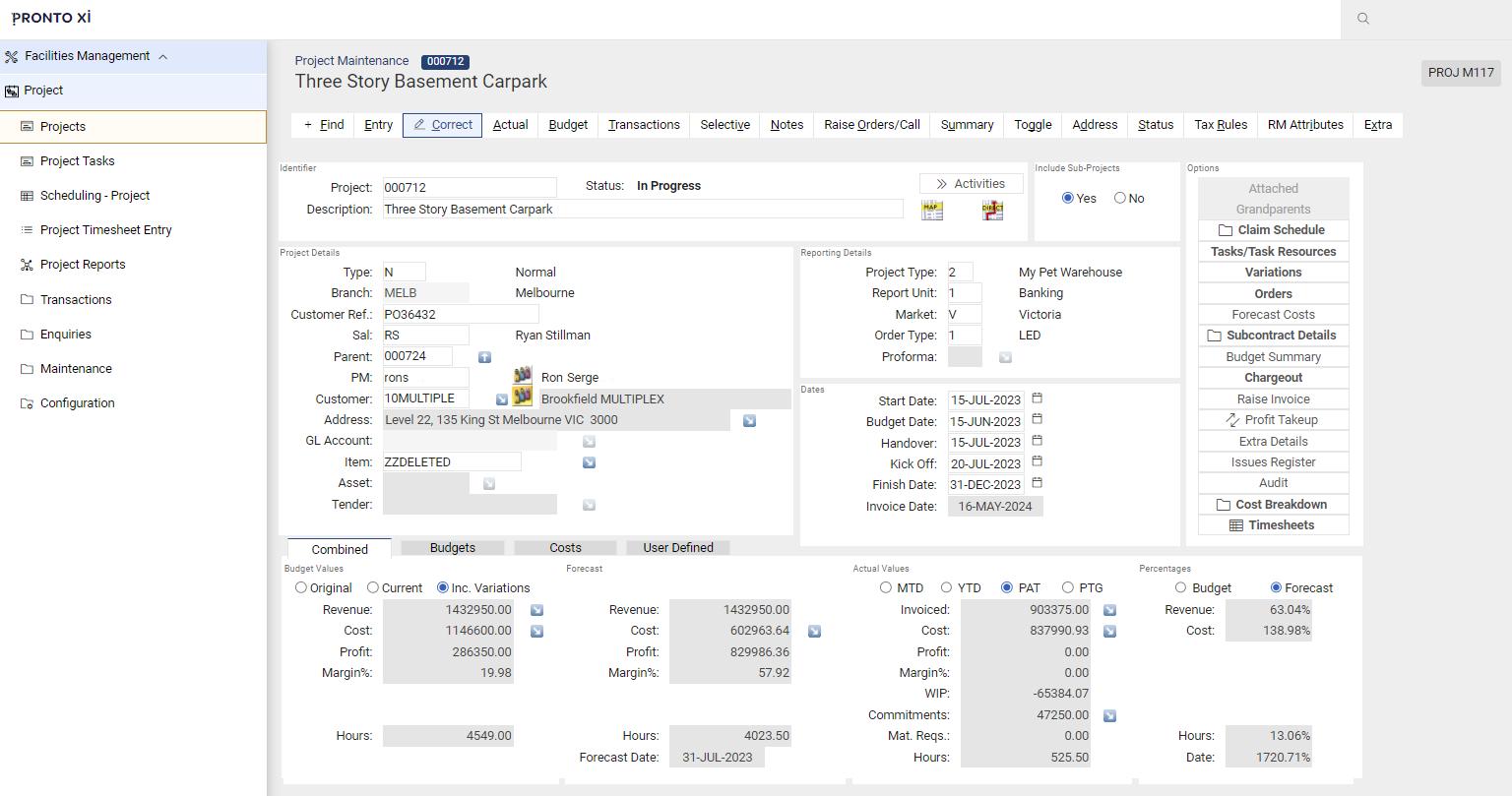
Find all project details in one central area
A “project” is any work undertaken by your company over any time period. It is either performed for a customer defined in Accounts Receivable, or is posted to a General Ledger or Fixed Asset account.
Project allows you to create number of different project types, including:
• contract
• time and materials
• asset creation
• enhancement
• General Ledger cost
• cost tracking
• warranty
• rework
• manufactured (requires Shopfloor Manufacturing)
• maintenance management (requires Maintenance Management)
• service (requires Service Management)
Creating a quotation or responding to a tender? Define a hierarchical Cost Breakdown Structure (CBS) for all related labour and materials. Simply apply margins to each element to formulate a detailed Claim Schedule, which can be used as the basis for billing. Set up Project Tasks to define the activities, resources and commitments required to carry out each project phase.
Once projects are in progress, track incurred costs and income earned. Project fully integrates with Pronto Xi modules, such as Accounts Payable and Purchasing, allowing you to record the project and cost category against any purchase order or supplier invoice.
In addition, you can directly raise purchase orders for required materials from project budgets and apply these to each relevant Project Task. This ensures all commitments are managed in conjunction with the project activity or deliverable. Purchase orders can also be consolidated to help save on shipping costs, and materials held in a dedicated warehouse until due onsite.
Where items are built specifically for a project, Project creates manufacturing work orders based on a standard bill of material (BOM). You can also customise configurations using the Sales Configurator tool.
Project integrates with Pronto Xi’s Payroll, Resource Management, Resource Scheduler and Fixed Asset modules, allowing you to record labour expenses and equipment hire through timesheet entry. Where applicable, Project automates Payroll postings on costs to the project so the true cost of a resource is accounted for.
Throughout the project lifecycle, you can examine costs and income for each cost category or against the master item details referenced by the project to easily compare the information to your original budgets.
Project tightly controls variations to the original quotation. Enter provisional variations, submit these to the customer, record them as rejected or approved, and modify the budgets accordingly.
The Master Claim Schedule also reflects these costs and income against the original item list or any items defined as variations of the project.
A project goes through a number of stages from creation to completion, and a different status represents each stage.
Raise a Quotation
Generate quotations based on estimated costs, and record customer details and nature of the project at the same time.
Modify Quotation
Modify quotations at the negotiation or reevaluation stage. If costs are incurred before the final budget sign-off, record these before moving the project to In Progress.
Accept/Reject Quotation
Once the quotation is raised, accept or reject it. An accepted quotation becomes a project In Progress, while a rejected quotation is archived as a lost quotation.
Capture initial project details during the setup stage. You can also record any costs against the project and revise original cost estimates.
Once a project is In Progress, record costs incurred against the project, as well as invoices generated, variations processed and profit taken up.
When a project is complete, the close-out operation calculates its final profit/loss (profit can be taken up to a nominated account in the General Ledger) and its status changes to “finished”.
The close-out operation is irreversible, but subprojects can be attached to a closed parent project.
Set close-out rules according to different types of projects and locations, providing flexibility for businesses that need it.
For example, choose to fully invoice contract projects to their full value before close-out. Or invoice the value for time-and-materials projects once those costs are determined.
Apply up to 11 close-out rules to a project. These can include:
• prevent closing if the project is not invoiced fully according to contract value
• prevent closing if purchase orders are not both received and invoiced
• prevent closing if work in progress is not cleared
• prevent closing until all variations are approved
• run a system integrity check upon closing
• use a defined method of profit take-up at closure, or define that no profit take-up is used at all
Use Project to build a hierarchy of projects for enquiry, reporting and invoicing purposes. Four hierarchy levels are available, with up to 20 Child projects available under the Grandparent/Parent hierarchy. The levels are:
• Grandparent — The highest-level projects, available only for enquiry purposes. Pronto Xi rolls up the budgets and actuals of the lowerlevel projects to the Grandparent
• Parent — These projects can have subprojects attached, with budgets and actuals rolled up to the Parent project for enquiry and reporting. If the customer is invoiced at this level, costs from the Parent and sub-projects aggregate, the mark-up is applied, and the parent project is billed
• Child — These sub-projects are attached to a Parent project but have their own budgets and scheduling. Costs may be posted directly to sub-projects and projects invoiced at the Parent or Child level
• Adult — Independent projects with no relationship to other projects
Project enables you to maintain accurate and timely cost control of projects with its Cost Breakdown Structure (CBS), allowing for greater costing granularity, cost allocation and margin management.
The CBS provides a sequential framework of activities and their related costs. You can itemise and prioritise tasks within a cost category to assist in the scoping, quoting and tendering of projects.
Multiple CBS levels can be linked to a Project Task to align material commitments and resource requirements with activity time frames. By breaking down costs within a hierarchical structure, you gain greater control when applying mark-ups, factoring variations or managing the analysis of project budgets versus actual costs.
To further streamline the quoting process, Pronto Xi includes a Copy to Claim Schedule option to pass detailed cost structures directly to the Claim Schedule area. This ensures greater consistency across the project and delivers the foundation elements for quoting and invoicing.
Benefits include:
• consolidation of multiple CBS structures when tendering for multi-site opportunities
• user-defined CBS row colours so segments can be easily visualised and differentiated
• the ability to upload CBS structures from Excel
• automation of actual cost disbursement across CBS elements
• the ability to copy CBS structures from other projects
• visibility of what percentage is completed for linked tasks
• the ability to identify and minimise potential cost overruns while the project is in progress
• the capacity to generate more accurate quotations, cost tracking and service warranties
categories
You can group certain types of costs within a project into cost categories and assign separate budgets and cost totals to each category to assist with budgeting and analysis.
There are multiple ways to incur direct costs against a project, including:
• sub-contracting
• purchasing
• inventory
• supplier invoices
• journals
• timesheets
Issue inventory to a project directly or via a sales order, purchase order or supplier invoice.
Timesheet entries record costs for labour and equipment hire, including overhead cost generation.
Journal entries — using the journal function in Financials — can be used to record indirect costs against projects.
Project allows you to make and manage variations to the original project.
summary
Project stores data in monthly buckets each time a transaction is processed against a project, dramatically increasing the efficiency of enquiry functions.


View details of a Project Task
Project Xi’s Project Tasks functionality improves your ability to manage projects by activity and duration. By attributing a task to a specified element within the project CBS, Project Tasks brings together budgeted cost estimates and the activity details necessary to get the job done on time and on budget.
Project Tasks allows you to view each task’s percentage completion and status, helping to deliver greater insight into the project’s progress. Under the Project Task structure, you can plan and organise deliverables in line with critical milestones, ensuring preliminary tasks are completed before subsequent tasks begin.
Attach purchase orders, material requisitions, resources and CBS elements to tasks, allowing better tracking and commitment reconciliation at the activity level.
Importantly, Project Tasks delivers the framework you need to efficiently allocate resources — such as personnel/employees, plant equipment or contractors — to tasks. Through Resource Management, you can also use generic resources, resource your teams, and accept and decline workflows.
Project Tasks also manages communications with your resources. As time frames change and milestones are impacted, it delivers instant notifications to keep all allocated resources fully informed.
Find Project Tasks on the Resource Scheduler. Email key task details to allocated staff in advance of the scheduled work and attach calendar appointments that include the task details.
Other key features of Project Tasks include:
• an intuitive and logical task workflow
• Resource Scheduler for graphical visualisation and task rescheduling
• a rescheduling tool that automatically reschedules task time frames and resources where capacity clashes are identified
• the ability to copy a task profile from an existing project
• the ability to link tasks to create dependencies so that a task may not commence until the preceding task is complete
Orders
CBS
Predecessors
Resources
Resource
Scheduler
Automatically sends email to resource
Set hold reason code
Set cancellation reason code
Set Task status to ‘Complete’ and 100%
Create Task Optional links Set Task attributes
Set Task status to ‘Notified’
Set task status to ‘Deferred’ or “In Progress’ with % Resource attached? Task on hold?
The Project Claim Schedule creates invoices for customer billing, and can be used to develop a project budget.
Customer claim entry
Work begins once the project status is In Progress and you can raise claims to invoice the customer.
The Claim Control function facilitates three claiming methods:
• Invoice method — A direct invoicing method that does not consider certification or progress claims.
• Progress invoices — These are based on costs for time and materials, defined project stage completion, or percentage completion.
• Progress claim — This method creates a sales order invoice but holds the order back from invoicing and tax presentation until the claim is certified
Claim retention percentages
You can define retention percentages for the overall project and for each claim, helping to ensure the customer does not attempts to retain more than the agreed values.
Claim entry
Enter claims manually or in bulk via an amount or percentage. Define these values against a master item or any of the sub-total or grand total lines of the claim, then apply pro rata across the appropriate sections of the claim.
Claim lifecycle
A typical claim lifecycle progresses through a number of stages, represented by the following statuses: Entered, Internal Approval, On Hold, Submitted, Certified and Paid.
Visualise and reschedule planned tasks, then import your final plan back to Project
Actions record the various events for a claim, including status changes and other manual events that can be entered to add value to the claim process.
To assist you when you are reviewing a project, use the notes tool against each action to capture details, such as phone calls, letters and faxes.
A submitted claim is sent to the customer for their review and approval before they return a payment advice. This document states the claimed, assessed and retention amounts defined by the customer, and any prepayment drawdown amounts.
These details are entered against the claim via the certification process, where any differences are recorded against the claim details.
Various methods are available to certify claim amounts.
The defer method records the difference as a separate amount on each claim item. You can then discuss this with your customer and potentially offset in the future.
If the customer retains funds during the claim process, you can request their release via a retention release order. This can occur at any time but typically happens towards the end of a project.
The Claims Enquiry screen makes it easy to find claims through powerful search parameters, including dates, statuses, types of claims and claims with variations.

Create and submit Project claims

In addition to capturing incurred costs, Project records income earned. Recognise income by posting an invoice in Accounts Receivable, manually raising a sales order, or generating a progress invoice or claim.
Income transactions are posted to the project as a “credit” in an income category. You can have multiple income categories on a project.
Project calculates invoices for time-andmaterials projects using costs recorded against the project.
Generate invoices in stages using an invoice schedule based on either a fixed amount or a percentage complete.
A sales order invoice is created for progress claims but is held back from invoicing and tax presentation until the claim is certified.
Progressive profit take-up is often used on longterm projects. Project uses a “percentage of completion” method to determine the profit to take. If no profit is taken up during the project’s lifecycle, 100% of the profit is taken up when the project is closed.
To suit different types of projects, there are four methods that can be used for taking up profit:
• Cost-based method — Assumes that the true completion status of a project is best measured using the actual costs as a percentage of the forecast cost
• Sales-based method — Assumes that the true completion status of a project is the amount invoiced against the contract value
• Actual-based method — Assumes a project is 100% complete and takes up all actual values
• Cost/sales-based method — Uses the costbased method to calculate the percentage complete but does not allow you to take up more revenue than you have invoiced
Project allows you to set up different posting rules to the General Ledger based on userdefinable fields and project types. This ensures postings end up on the correct balance sheet or profit-and-loss statement according to your business’s general ledger requirements.
Contacts and Functions
The Contacts and Functions feature records the names and details of people associated with the project for your team and your customers’ team, helping to facilitate communication.
Issue Register
The Issue Register lists administrative events and activities that need to occur during a project, and assigns responsibility for events and activities to specific individuals. The My Issues function allows individuals to review allocated issues and actions across multiple projects; any issues or actions approaching their due date display in calendar view.
Project Sub-Contractor is a sub-module that provides functions and controls to initiate and manage outsourced project tasks.
Supplier agreements
Sub-contractor or supplier agreements create a commitment that you can break down across multiple cost categories.
Capture details of the tasks performed by subcontractors as:
• scheduled rates or lump-sum payments
• retention percentages
• currency codes
• estimated start and end dates
Sub-contractor claims
Enter claims for work performed by subcontractors using either a summary or detail method and assess them based on the terms and conditions of the sub-contractor agreement.
Entries include:
• claimed and assessed amounts
• reasons for any differences
• retention amounts
• tax amounts
• percentage of labour
Project Sub-Contractor automatically calculates the default retention amount and the assessed amount’s tax component.
Once all amounts are accepted, you can raise a claim or invoice showing the claim number, amount, currency rate, date and pay-by date.
During the life of a sub-contractor agreement, either you or the sub-contractor may request changes to the terms or scope of work. Project Sub-Contractor facilitates multiple variations that can be made to agreements during the claim entry process.
Release held retentions at any point in the lifecycle of a sub-contractor agreement. Any retained funds are held in a separate General Ledger account. When they are ready for release, Pronto Xi will automatically create a taxable payment for the sub-contractor.
A single project manager may be responsible for many sub-contractors and projects, making it important to have a powerful enquiry tool. With Project Sub-Contractor, you can filter subcontractor data according to various criteria.
You can also filter agreements by type (such as lump sum, scheduled rates or supply), status, variation types or claim types. Use criteria to select matching sub-contractors.
The enquiry tool allows users to drill down into the detail of the record based on the criteria entered.
Create project
Select supplier quote
Create subcontract agreement
Subcontract agreement Quote
Review tender/ request
Create project
Create master budget
Create quote
Set project to In Progress
Perform work
Assess claim
Payment run
Retention release
Payment run
Progress claim
Payment advice
Cheque/EFT
Retention invoice
Cheque/EFT
Create a sub-contractor claims workflow
Create claim
Certify claim
Cash receipt
Retention release
Cash receipt
Project Manager Limits enables you to set the budget or contract value amount for a manager to control at different stages of an individual project. You can also set an in-progress limit but not a completion limit.
Restrict users to specific projects based on branch masking rules to ensure branch data remains secure.
Project notifies you if a project budget takes a customer over their credit limit. You can receive a warning message but allow the project to continue, or you can leave the project at the quotation stage until approval to proceed is received from a credit officer.
Time recording and timesheet entry
Project has a user-friendly time-recording function that allows organisations to record, track and authorise timesheets for work performed in Pronto Xi’s Project and Service modules. Timesheet entry records and reports labour costs, hours and overheads against a project or service call.
With the Timesheet Control table, customise timesheet entry based on your business needs. Customisation options include:
• a variety of methods for calculating cost rates
• a variety of methods for calculating chargeout rates
• the option to integrate timesheets with Payroll, either via Projects or using the Resource Management module (if turned on)
• choice in the detail required for timesheet entry
• the ability to post additional on-costs (for example, superannuation or personal/ carer’s leave)
• timesheet approval
Add timesheet security requirements at different levels, such as authorising specified users to run reports or to maintain and set up timesheet control records.
You can also set rates for overhead recovery against labour costs and automatically post these.
Assign an equipment resource by default cost and charge-out rates for different periods (for example, per day or week). When you enter timesheet transactions against the equipment resource, the default cost and charge-out rates are easily posted to the project or service call.

Create a timesheet entry in Resource Management and link to Projects

Manage all activities in the Tender process
Tender Management manages future prospects, tenders and their associated contracts.
With Tender Management, you can forecast probable contract values and margins on tenders, current jobs and service contracts.
Once the tender is won, the data flows seamlessly into the linked project.
Key features of Tender Management include:
• go/win factor
• the ability to build a detailed Cost Breakdown Structure to capture tender-related costs
• history of changes to tender
• notes associated with tender or prospect
• a to-do register that itemises responsibilities and timeframes
• forecasting and phasing of sales and margins
• tender and prospect reports

We are an Australian developer of award winning business management and analytics solutions. Pronto Xi, our Enterprise Resource Planning (ERP) software, integrates accounting, operational and mobile features in a single system – optimising business processes and unlocking actionable insights. That’s why for more than 45 years, over 1,500 Australian and global organisations, across a wide range of industries, have trusted Pronto Xi to simplify their most complex challenges.
With headquarters and our Development Centre located in Melbourne, we have support offices and consultants based across Australia, as well as a global network of Resellers and Solution Partners. Specialised business units within Pronto Software have the expertise to assist you with pivotal technology – Digital Transformation with Pronto Woven, Cloud and Hosting services with Pronto Cloud and Business Intelligence solutions with Pronto iQ.
When you choose Pronto Software, you gain a team with deep industry experience, giving us the ability to understand your specific needs and build innovative solutions that drive business growth and revenue.