

Shopfloor Manufacturing
Part of the Manufacturing application
Trademarks
Pronto Software, Pronto, Pronto Xi, the Pronto interrobang logo, the P interrobang logo, Pronto Woven, Pronto iQ and Pronto Cloud are all registered trademarks of Pronto Software Limited. All other marks are the property of their respective owners. Copyright © 2024 Pronto Software Limited (ABN 47001337248).
Disclaimer
This document contains statements related to our current and future developments that may constitute forward-looking statements. They are subject to changes and may be available in a Pronto Xi 780 service pack or future release of Pronto Xi. All diagrams, drawings, product screenshots and any other types of visualisations in this document, use demo or synthetic data created for display purposes only.

Shopfloor Manufacturing
Whether you want to go lean or are looking to bulk up high-volume output, Shopfloor Manufacturing keeps your manufacturing operations shipshape
Shopfloor Manufacturing is a highly flexible solution that includes a sub module called Manufacturing Planning. Together, these modules streamline your:
• Product data management — Manage item control, single and multiple bills of materials (BOMs), routing, work centres, product configurator and kitting
• Shopfloor control — Organise work orders, production feedback, alternative routings, subcontract operations, costing and General Ledger posting
• Manufacturing processes — Workflow make to stock, repetitive, batch, make to order, assemble to order, configure to order and engineer to order
• Planning — Plan materials, capacity, exception reporting, subcontracting, sales and operations planning, planning BOMs, super bills and rough-cut capacity planning
• Quality control — Check traceability by lot, batch and serial number
• Costing — Allocate costs for standard, average, actual, first-in, first-out (FIFO) and more
Manufacturing workflow
Shopfloor Manufacturing easily adapts to different production environments. Its Master Production Scheduling (MPS), Material Requirements Planning (MRP) and Capacity Requirements Planning (CRP) tools — as well as sales and operations planning using planning BOMs and super bills — all support make-tostock operations.
Control production with or without work orders to support lean manufacturing processes. Organise raw materials use through traditional stock-issue functions, automatic backflushing of materials, or a combination of both.
Capture real-time production results using barcode readers, radio frequency (RF) units, or desktop computers. Multi-level batch, lot and serial number tracking are fully supported throughout the entire system, and so is external time and attendance-model integration.
Pronto Xi supports sales order kitting and the manufacturing of kit items and offers a powerful configurator module. It supports all your maketo-stock, make-to-order, assemble-to-order and mass customisation operations. Choose kit items from a predefined list, then ship them as a kit or as an assembled product. Manage
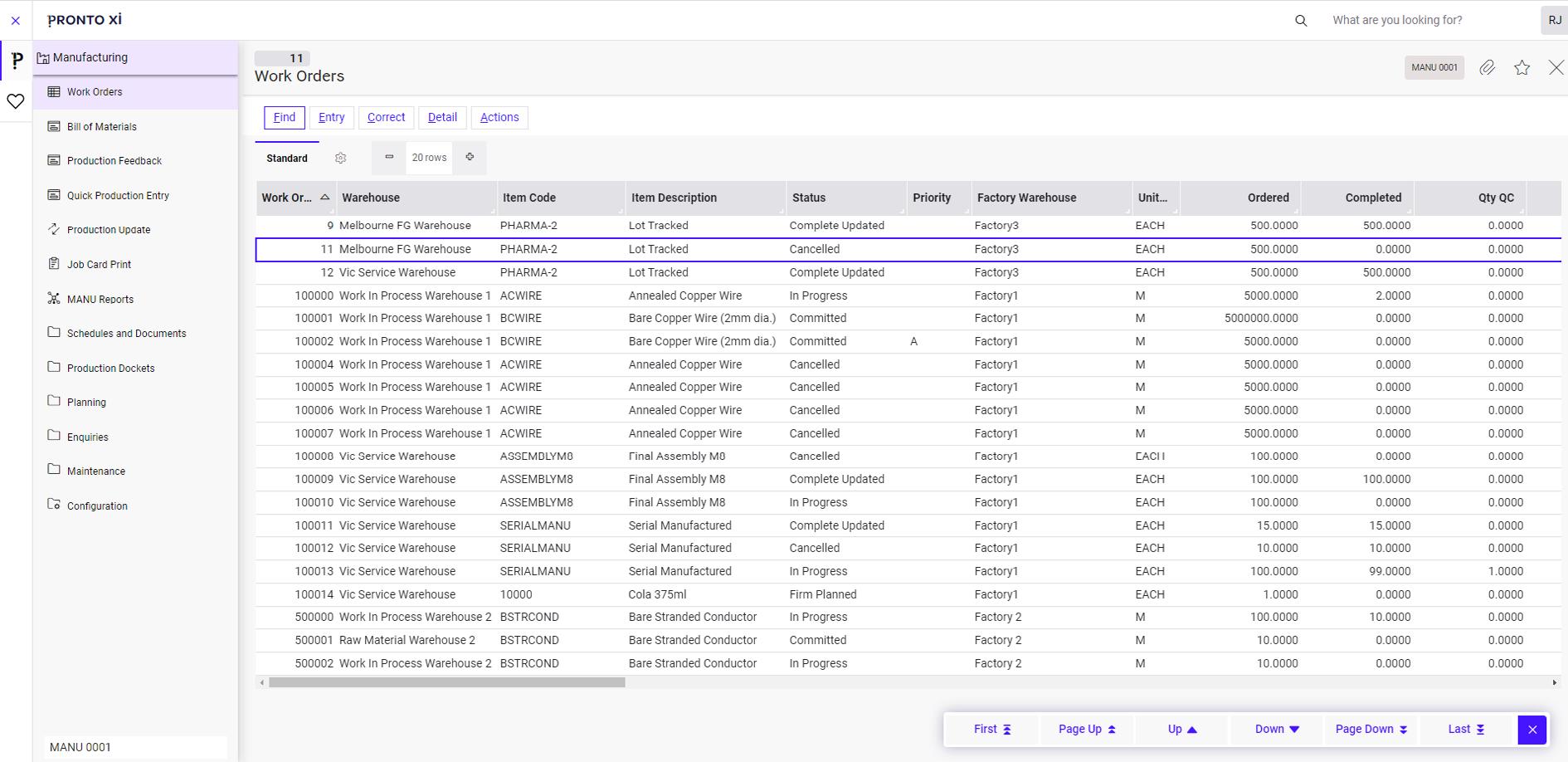
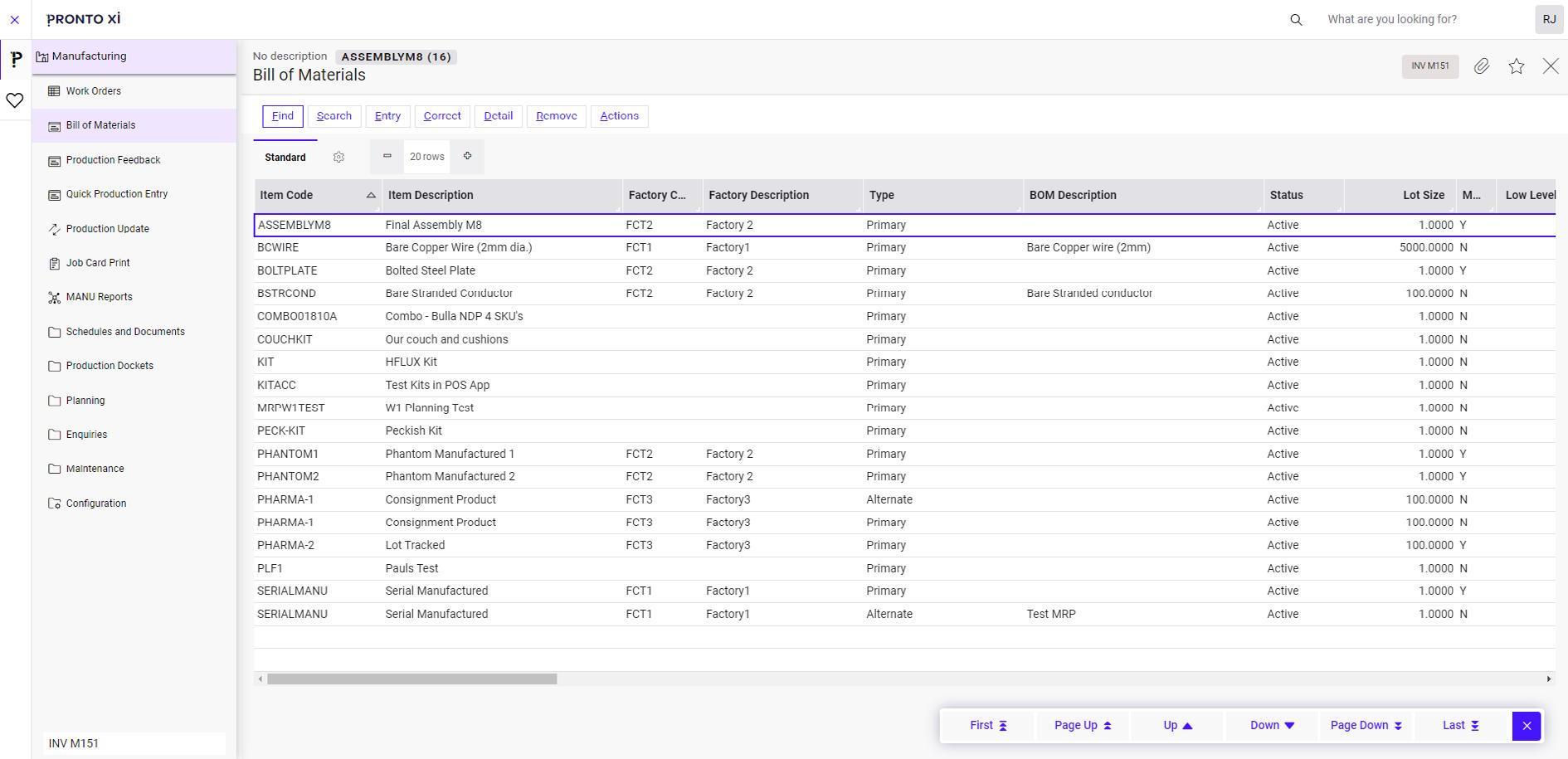
Centrally manage your bill of materials (BOM)
Product data management
Control a manufacturing system by the characteristics of the individual item master and its associated records. Set items as “normal” saleable inventory, manufactured products, raw material (not for resale), kits, labour, special or indent.
Planning parameters determine the replenishment algorithms for the MRP or reorder system, and minimum inventory settings provide separate replenishment levels by the warehouse.
Perform product life-cycle management through a number of condition flags and time periods, and control items via lot, batch and serial number tracking.
You can also capture crucial information, such as export details, chemical or hazchem classification, and production drawings (references).
Bill of Materials
Bill of Materials (BOM) supports up to 50 levels of sub-assembly bill structures required to produce the parent assembly. It also displays the quantities of each item, and manages costs, work centres and routing processes by warehouse.

Get a high-level view of BOM data and access detailed information if needed
Build different types of bills to meet product life cycles — from planning and configured to super bills — and manage every variation of configurable products in make-to-order, assemble-to-order or engineer-to-order environments.
Create and store versions of the same bill for multiple factories, and different types of store versions. Manage bills through BOM-effective date, version control, engineering change order (ECO) or user-controlled flags. Pronto Xi also handles designators, split fills, calculated component quantities and other industryspecific solutions.
A BOM can be costed in different ways, including standard cost, average cost, FIFO and at warehouse level. For added flexibility, you can vary the costing methods for different items; for example, set a standard cost for a stock item or set FIFO or average cost for a warehouse item.
In addition, you can add fixed or average costs (such as overhead operating costs) per unit, improving the accuracy of the true BOM cost.
In multi-factory manufacturing operations, Pronto Xi delivers BOM cost rollup by the production factory. Where the same BOM exists across multiple factories, a cost-simulation feature uses source warehouse mapping to ensure the information for each factory is as accurate as possible.

BOM structure Stock
Routing, operations and work centres
These are the sequential steps, operations, equipment, setup and run times required to make a particular product. Together with the associated labour and overhead costs, this information is used to support:
• discrete manufacturing
• rate-based production
• parallel routing
• multiple cavity tooling
• alternative routing streams
• subcontracting operations
If production capacity reporting is not required, record labour and overhead costs using Labour and Special Items rather than Pronto Xi routing.
You can maintain BOMs and routings separately and easily define or change component information for bills or operation details. Create a new BOM or routing, or modify an existing version. Revisions are time-stamped, so you can determine the latest version if multiple revisions occur on the same date.
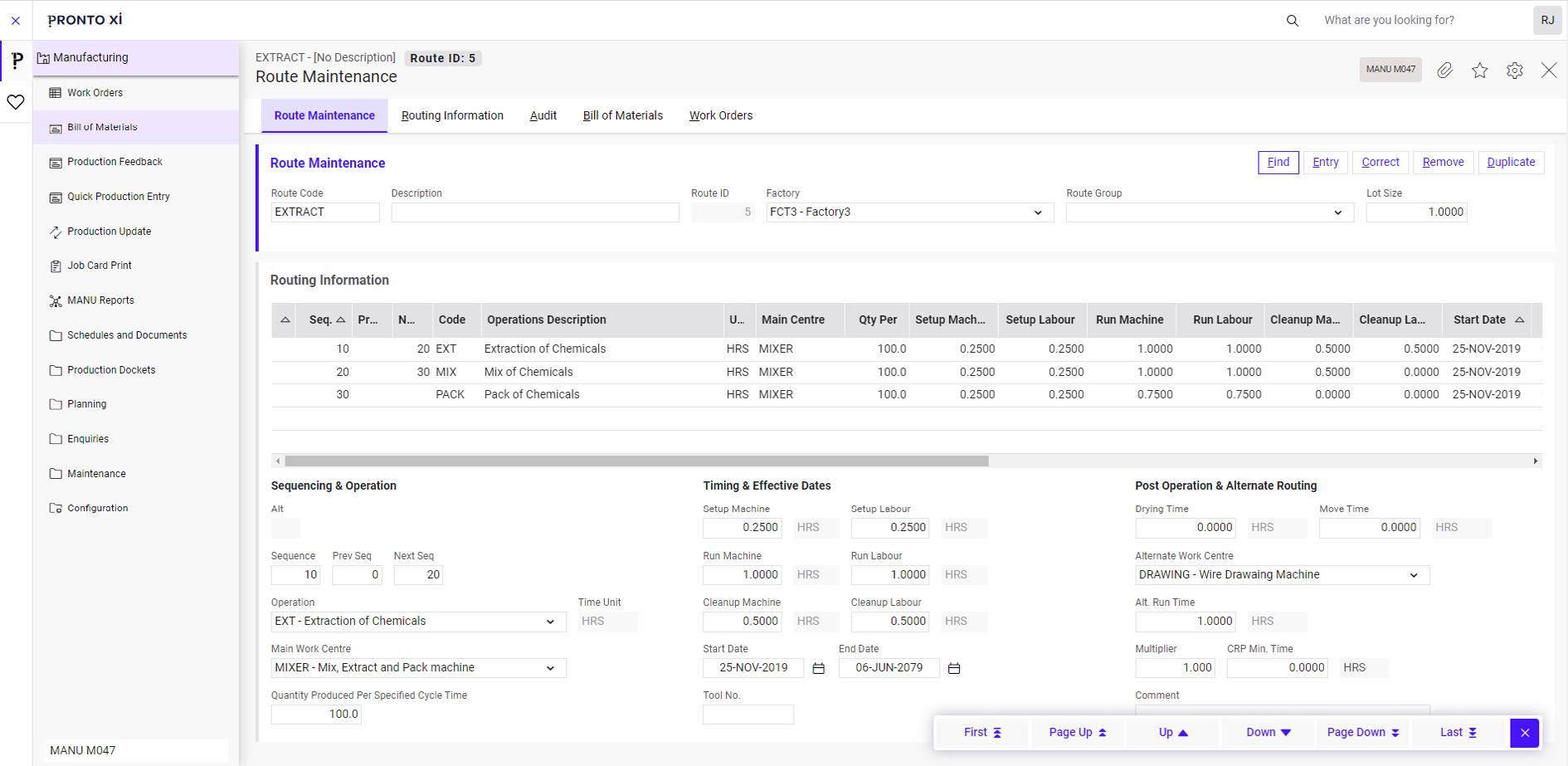
Get route planning and set-up information at your fingertips
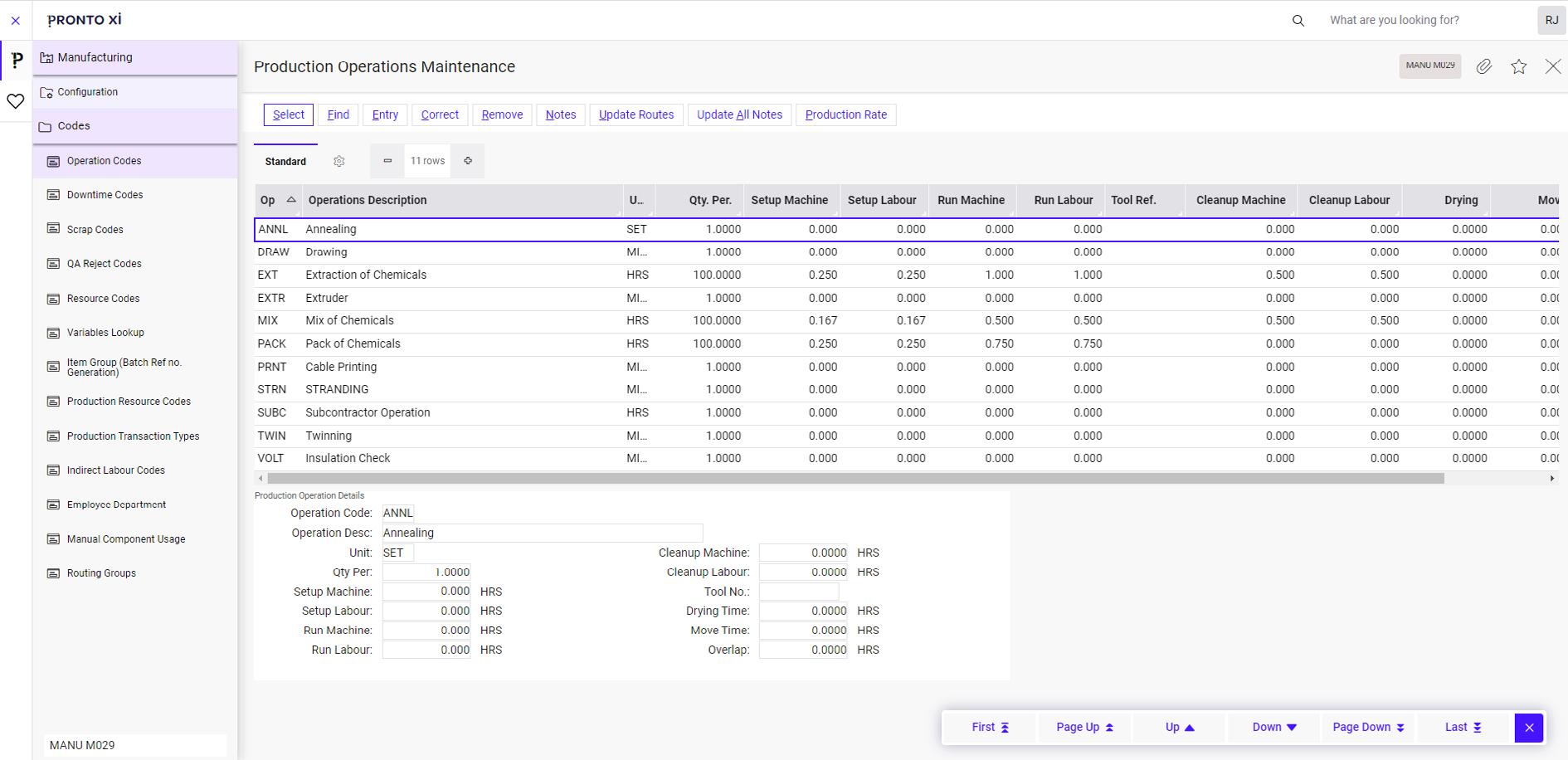
Review detailed operations information for planning
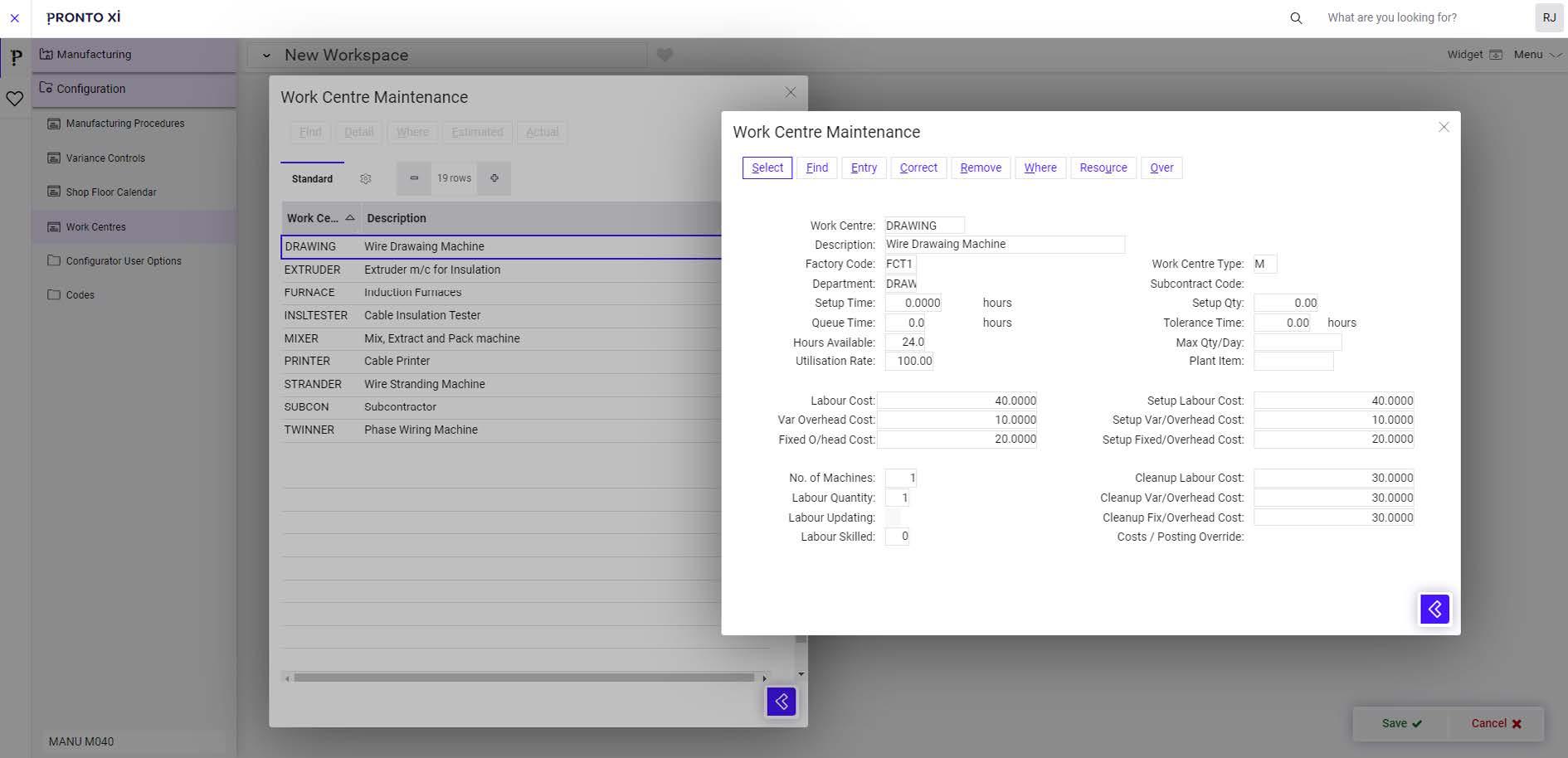
Setup unique work centre costings and parameters
Exploded BOM view
A data grid view of exploded BOMs is available from the Product Data Management menu.
This view shows details across all levels of subassembly components, making it easier to filter and sort your BOMs.
Product configuration
Shopfloor Manufacturing provides powerful configuration and kitting features to support make-to-order, assemble-to-order and engineer-to-order industries. Quickly implement straightforward features and option scenarios through a kit BOM.
The Sales Configurator equips sales personnel with an easy-to-use, wizard-based interface to step the user through item configuration, BOM creation and quoting.
The Sales Configurator acts as a virtual salesperson, enabling users to build a tailored solution based on the components and characteristics defined within the configurable BOM. The outcome of this process is the generation of a sales order or quotation order. The Sales Configurator also allows you to create unlimited BOM variations based on a generic BOM, which is a master bill (or master recipe). It’s designed for every possible permutation of an item, with built-in constraints for product and manufacturing processes.
When issuing a quotation for a configured item, you can build the item up-front or upon customer acceptance of the quotation. This reduces the need to manage the life cycle of many discrete inventory items if the quotation is rejected.
The Sales Configurator includes tools to calculate materials usage and production times, including setup, costs and prices. Because relationships between various parameters are typically linear and arithmetic, use lookup tables to provide links for any unique parameter relationships, taking away the complexity found in more traditional item configuration processes. Reduce the likelihood of error by navigating through a series of radio buttons designed to prompt users for a single response to predefined variables. Easily visualise each configuration component by using the free space in the wizard screens to display images throughout the stages of configuration.
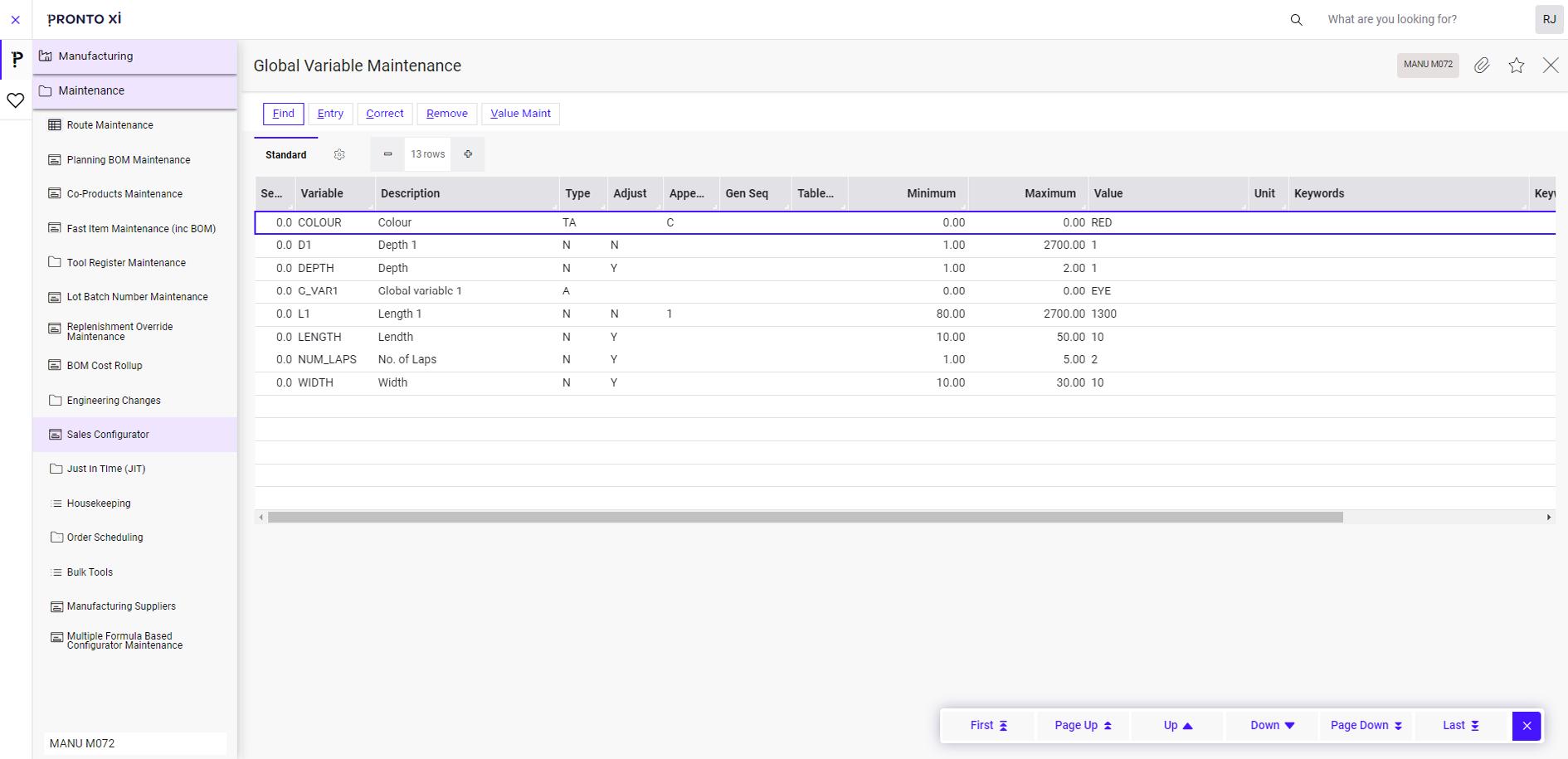
Create BOMS on the fly with the Sales Configurator
The Sales Configurator seamlessly links to the Project module, allowing users to create projects and attach configured BOMs.
Offering in-built flexibility and oversight of process stages, Project achieves best practice within the industry. Create orders from Manufacturing, Sales Configurator or general bill of materials, or simply raise general material requisitions or purchase orders.
Engineer to Order (ETO) applies individual engineering design or significant customisation to satisfy a customer’s unique specification. As an integrated solution, Project can take on most ETO requirements, including the costing and tracking all transactions necessary to complete ETO work.

Easy-to-use data grids for production feedback

Shopfloor processes
Work orders
Work orders are typically used to manage the planning, execution, consumption of raw materials and feedback on production results.
In a lean manufacturing environment, Pronto Xi offers orderless and paperless production recording, using back-flush methods for raw materials consumption and progressive crediting of labour and overhead “hours earned”.
Special work order types and processes are available for disassembly-type industries and other special operations such as rework and repack.
Production feedback
Shopfloor Manufacturing allows you to enter production feedback results on desktop or mobile.
The web-based application’s responsive interface means shopfloor managers can enter product results on the go using a mobile device.
Back-office users can also enter production results in several ways, including bulk entering of production feedback.
Quick production entry screens allow users to copy and paste from external applications.
Alternative routing
Shopfloor Manufacturing allows you to select a specific route from a predefined range on the day of actual production.
You can change the route ID against an open work order, whether it’s at “firm planned” or “committed” status. This provides greater flexibility if you need to quickly change individual work orders before production commences.
Lot, batch and serial number tracking are supported for finished goods, as well as for components or raw materials.
Subcontracting
With Shopfloor Manufacturing’s subcontracting functionality, you can raise purchase orders at various times throughout the work order’s life cycle.
Control the completion of a subcontractor process using standard purchasing goods receipt or work order production entry.
Shopfloor Manufacturing fully preserves the integrity of stock control of goods produced and payment for subcontracting services, without double-handling or creating dummy items.

Manufacturing processes
Shopfloor Manufacturing supports a range of processes that make it easy to manage your make-to-stock, repetitive and batch-production functions, which together form a vital hub of supply chain management.
These processes include:
• materials planning via forecasting
• sales orders and stock replenishment policies
• automatic creation of work orders and purchase orders
• initiation of subcontract operations
• creation of vendor schedules
• capacity planning of actual production
• release of shopfloor documentation
• reporting of production results
The module supports discrete manufacturing, rate-based production, parallel routing, multiple cavity tooling, alternative routing streams and subcontract operations.
Other standard features include make-to-order, assemble-to-order, configure-to-order and engineer-to-order manufacturing.
Quality control Traceability
Shopfloor Manufacturing includes an extensive range of traceability tools.
Track manufactured goods and purchased raw materials by manufacturing batch or lot.
Or, lot-track raw materials and components by purchase order number if required.
You can also record and track serialnumbered items at various user-controlled transaction points.
Quality assurance
Nominate purchased or manufactured items for quality assurance (QA) inspection before they are formally accepted as saleable items. Following QA inspection, items can be fully or partially accepted, rejected or returned.
Use-by-date
In many process industries, shelf-life is important. Pronto Xi automatically generates use-by dates for product labels and other documentation.
Costing and General Ledger posting
You can control cost calculations and postings to the General Ledger in a number of ways. Generate costs from standard costs, single and multiple BOMs, and routings. Alternatively, costs can be generated from actual labour and machine time reports, actual cash costs posted to the work order, or timesheet records.
Set up your General Ledger account structure to attribute costs and variances to a factory, department, item group or work centre. Users can handle any updates to product costs and inventory according to the system cost they select.
In addition, link manufacturing modules to Payroll by recording the times from the work order against the employee code.
We are an Australian developer of award winning business management and analytics solutions. Pronto Xi, our Enterprise Resource Planning (ERP) software, integrates accounting, operational and mobile features in a single system – optimising business processes and unlocking actionable insights. That’s why for more than 45 years, over 1,500 Australian and global organisations, across a wide range of industries, have trusted Pronto Xi to simplify their most complex challenges.
With headquarters and our Development Centre located in Melbourne, we have support offices and consultants based across Australia, as well as a global network of Resellers and Solution Partners. Specialised business units within Pronto Software have the expertise to assist you with pivotal technology – Digital Transformation with Pronto Woven, Cloud and Hosting services with Pronto Cloud and Business Intelligence solutions with Pronto iQ.
When you choose Pronto Software, you gain a team with deep industry experience, giving us the ability to understand your specific needs and build innovative solutions that drive business growth and revenue.


