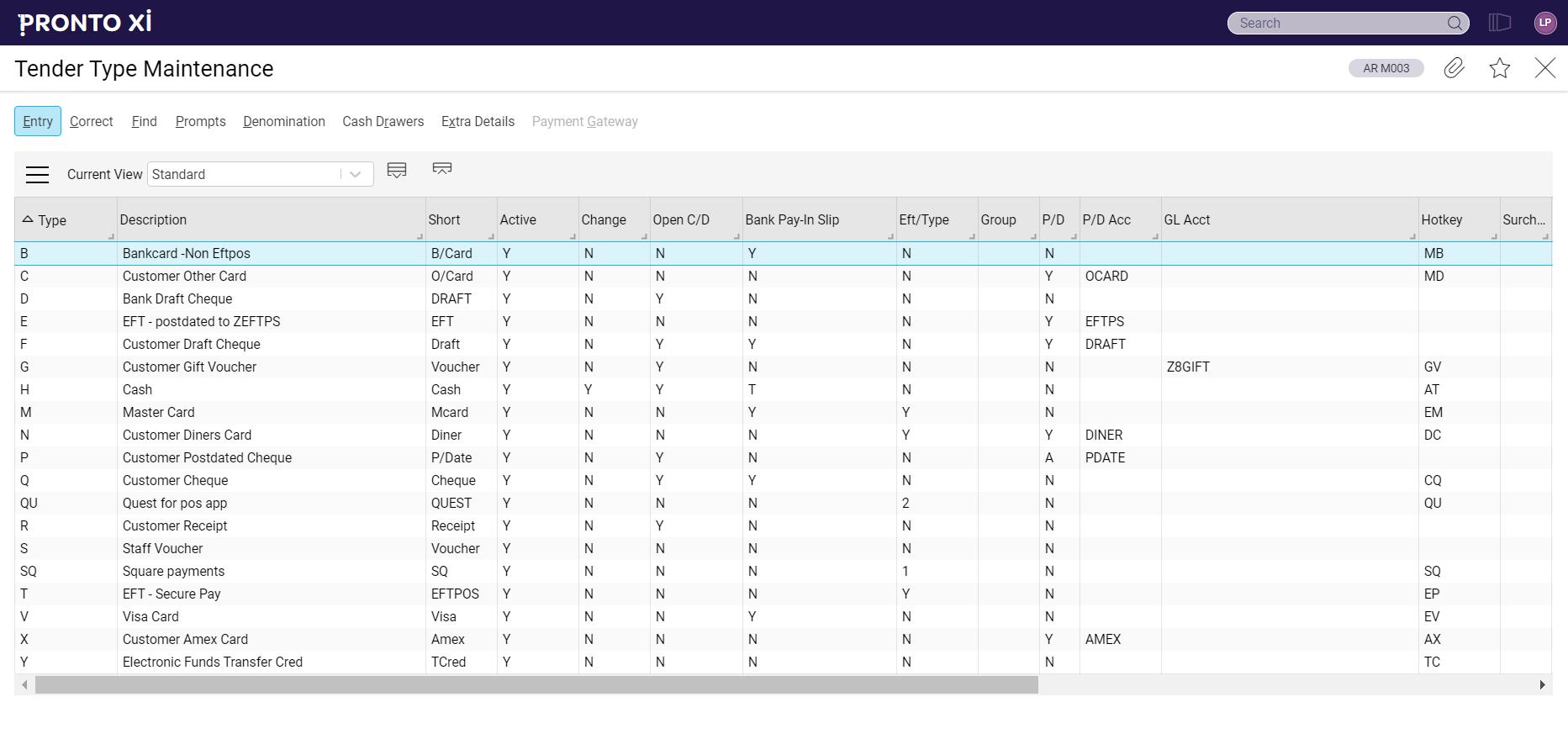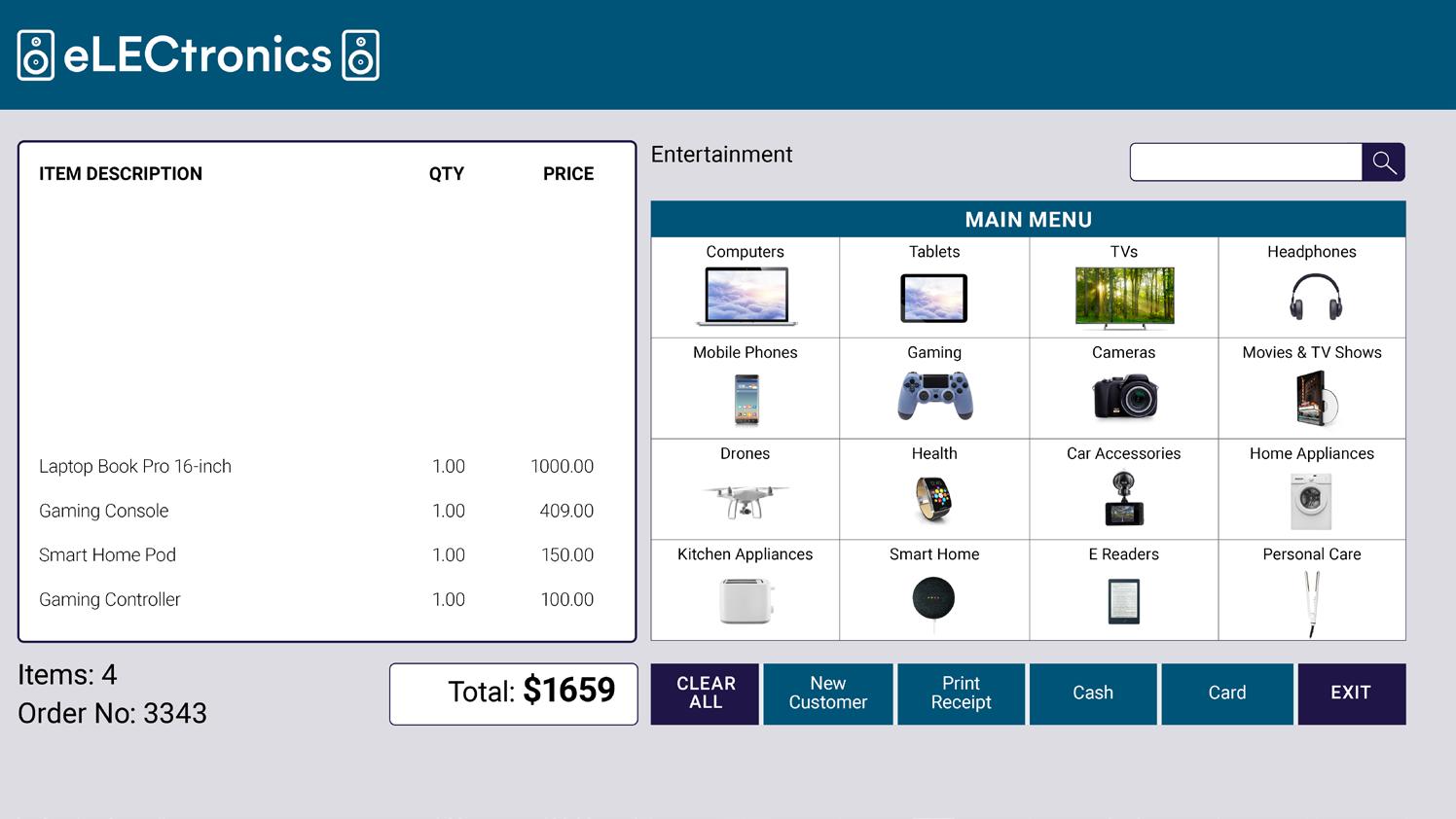1 minute read
POS screens made to measure
Point of Sale Pronto Xi
Applications Overview
POS screens made to measure
The graphic capabilities of Pronto Xi allow for a configurable POS screen. This provides significant workflow capabilities, improved branding and reduced staff training time.
Each screen is configured using the POS Theme Editor. Screens are cash drawer-specific, enabling a different screen (or screen type) to be assigned to each cash drawer, which may be useful in a multibrand or ‘split service’ environment.
The Menu Editor allows workflow to be configured by creating a ‘tree’ structure. The ‘Tree View’ feature gives an instant preview of the menu’s structure. The Tree View shows the starting point, the action and the ending point.
Menus can also be tested in preview mode. There is a range of template themes pre-configured with a supporting image library so cash drawers can be up and running straight away.
Pronto Xi POS makes it easy for operators to use ‘macros’ or short key entries to streamline their processing. Up to 80 macros are available to help retail staff optimise retail performance and access information instantly. We have also made it easier to control this powerful feature by enabling retailers to place global security around macros, such as blocking staff from processing a discount macro on a whole order without a supervisor’s authorisation.
Moreover, you can augment the flexibility of your POS skins with up to 70 action buttons and 999 pages. The ability to create userdefined workflows enables you to design a checkout process that is suited to the nature of your business. The workflow is presented in a familiar data grid format enabling you to either make changes in Pronto Xi or export the data grid into a spreadsheet, design workflows by moving rows around and import it back into Pronto Xi. From self-serve checkouts at supermarkets to bespoke orders in eateries, adapting a powerful POS skin to include multiple navigation paths is now easy to create. You can even engage the user with pop-up button pads — enabling compelling workflows with multiple user inputs.