

A Guide to Your Client Portal
Everything you need to know about your case: Communicate and collaborate with your attorney in one easy-to-use online portal!

The MyCase Client Portal gives you access to critical case information at any time during your case. With your own personal login, you can send us secure messages, comment on case items, share documents with us, access your invoices, and easily make payments. All your important case information is centralized. In this guide, you’ll find step-by-step instructions for everything you can do in the MyCase Client Portal.
Home Screen
Once you’ve setup your account, you’ll log in and see this home screen:

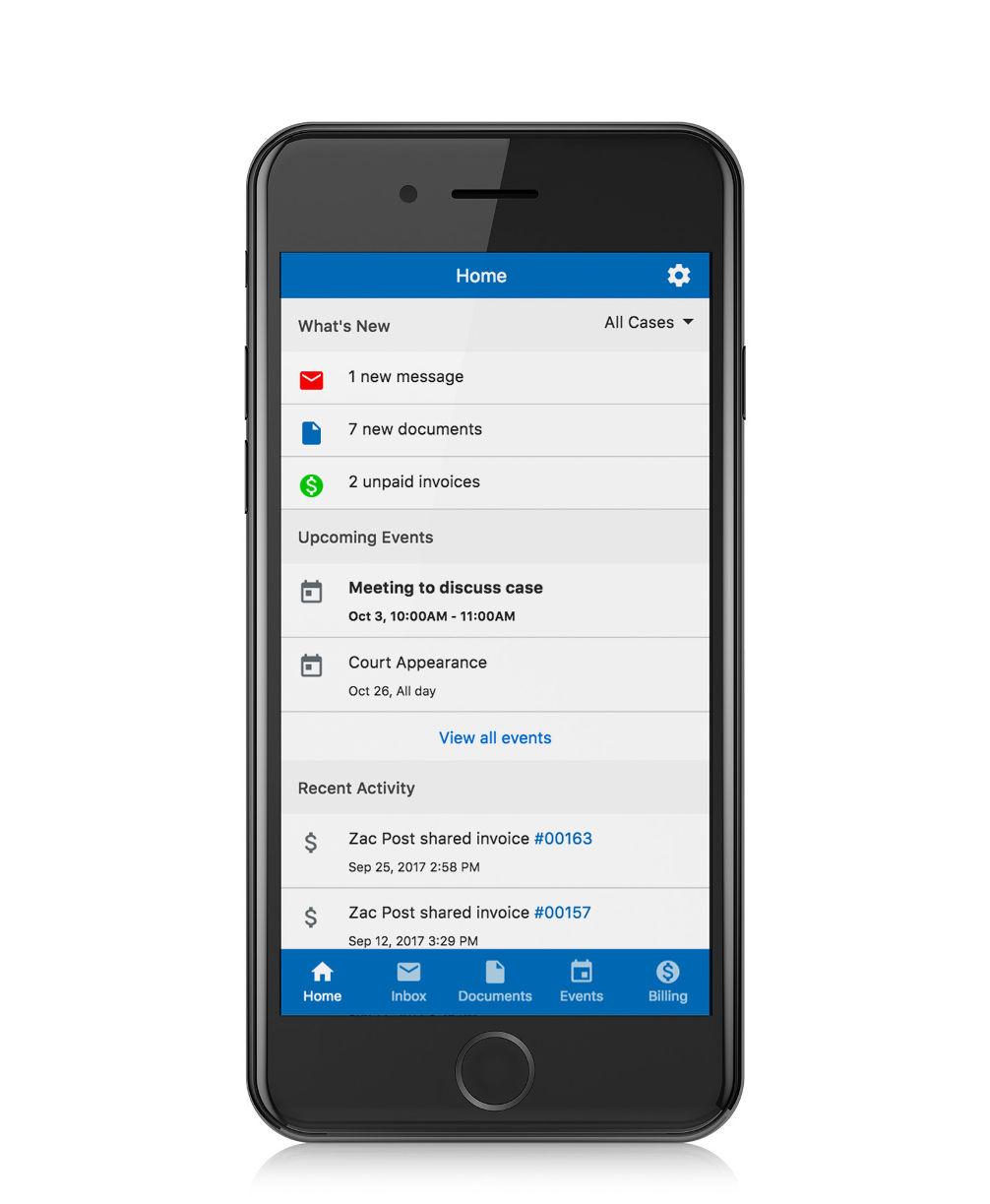

What’s New: Check out new messages, documents, and invoices we’ve recently shared with you.
Upcoming Events: This section will show any upcoming events that have been shared with you in MyCase related to your case.
Recent Activity: “The Recent Activity” stream shows you recent updates to your case.
Menu Tabs: Use these tabs for easy access to the home screen, messages inbox, case documents, events, and billing.





Document Name: The name you’d like to appear in MyCase for this document
Send to: This field populates with everyone at our Description: Describe the document – it helps to know what you’ve uploaded when we’re notified!
Source: Click “Choose File” to select the document from your devices files (e.g. your desktop, documents folder, photo roll, etc).
Sending Messages



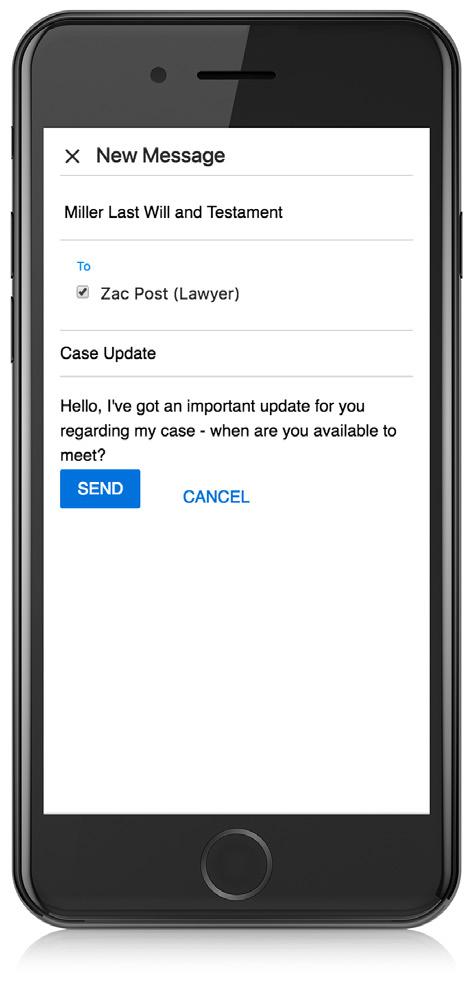

Paying an Invoice



Clicking on Pay Now takes you to a form where you can input your payment information, and make a payment on an invoice



Invoice List: Clicking on an individual invoice will takes into the detail view, and allows you to view the contents of the invoice.
Pay Now: Selecting this button will takes directly to a payment screen, where you’ll be able to enter your payment information and pay your invoice online. It’s easy to pay via credit card or eCheck.
To make an eCheck payment all you need is your bank account and routing number, which you can find online or on your checks - and there are no fees.
