
2 minute read
pet Pick
A study in abstract black and white, Miller is a true beauty. This 7-year-old sweetie has been in the care of the Atlanta Humane Society since August and can’t wait to find his forever home.


He’s a special kitty who will require a special owner because he’s diabetic. Miller is currently living with a foster parent who has experience with diabetic cats. He receives insulin shots each day but is great about receiving them. The vet hopes that with a few months of treatment, Miller will be able to go off on insulin, but in the meantime, he’s taking his injections like a pro!
Miller loves his snacks, he’s litterbox trained and he has lived with other cats before. He’s a super sweet cuddle bug who can’t pass up the chance to be held and is often caught putting his paw out for attention. You can learn more about Miller and see his adoption video at atlantahumane.org/miller.
Keeping Up with Workplace Technology
Not quite ready to retire? No problem! However, you will need to stay up-to-date on the latest computer software and technology tools. As software and tech devices continue to evolve, so does workplace/office technology. Here are two tips on how to keep up with office technology.

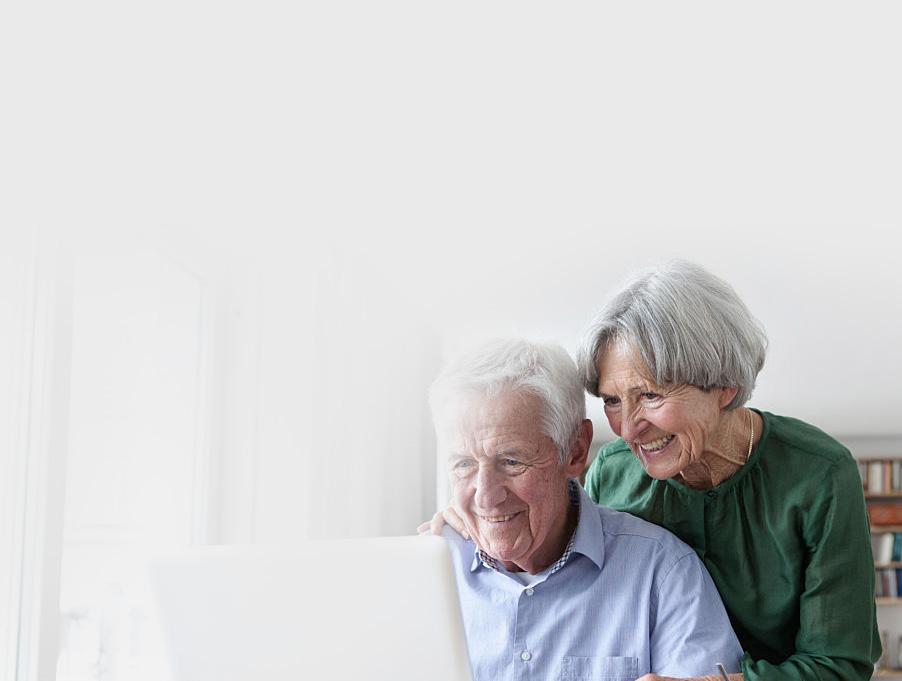
Get Comfortable Using Windows 10
Microsoft’s latest operating system, Windows 10, was released in the summer of 2015. More companies are now using the updated OS which includes improvements to the desktop environment, a new browser to replace Internet Explorer and a new digital assistant, “Cortana.” To become comfortable with Windows 10, a hands-on learning approach is ideal. There are several resources online to assist you in learning Windows 10 at home. If you prefer in-person courses, private/group lessons are a great way to learn and get comfortable using Windows 10. The main workplace skills to learn with Windows 10 are:
• Utilizing important new features

• Connecting printers and other devices
• Browsing the web
• Navigating files and folders is an entrepreneur who is passionate about teaching adults how to use today’s technology to stay connected to family, friends, community and the world. Jane is the executive director and spokesperson for Bluehair Technology Group.


Become an iPhone/iPad Power User
Now that BlackBerry smartphones are all but obsolete, many companies use Apple devices to support workflow and productivity. Although intuitive and “simple” to learn, iPhones have a plethora of capabilities beyond the surface. Digging deeper with an iPhone can unlock a new level of usability and connectivity for the user.
An iPad isn’t just for entertaining and distracting grandkids anymore! IPads are also powerful presentation tools. Users can display and share slideshows, videos, product demonstrations and more with a simple swipe. IPads can also be used to take notes or in the place of note cards during a speech.
Once you have mastered the basics of your Apple device, sharing contacts, sending attachments, creating/editing new documents and syncing these activities with your organization’s network will make you a power user! The main workplace skills to learn with iPhones and iPads are:
• Adding and sharing contacts
• Sending emails and attachments
• Accessing the Internet
• Organizing with the calendar, reminders and clock apps
•
•











