
5 minute read
Sonible Smart:limit
Get smart — NIGEL JOPSON maxes out with a limiter he can control
Austrian hardware and software maker Sonible has a new limiter plug-in that combines comprehensive level metering and peak management in one package. Resolution has previously reviewed Sonible’s smart:EQ Live (V17.1), smart:comp (V18.6), and smart:reverb (V19.4) — with the ‘smart’ part of this technology being machine-learning, which evaluates audio to be processed at the click of a button (taking around 9s), then benchmarks the result against a selection of genres, and sets plug-in controls appropriately. The smart:limiter has 26 preset genres, plus the ability to load a reference track. The later feature is particularly useful when working on a series of clips that are required to complement dynamically — VOs or sound effects, for example — which can be matched to previously finished audio.
The intuitive interface incorporates a Limit line and a Gain line, which may be dragged to desired positions. The Gain line includes controls for Attack, Release, plus an auto-release button. As this is a lookahead limiter, Attack represents the time after which the release of the gain reduction sets in. Auto-release is surprisingly effective and fast — a considerable improvement on the auto settings usually available on limiters. A small headphone icon engages input-output gain matching, and an adjacent Delta button enables monitoring of signal components removed by the limiting process. Eight State slots can be used to store temporary settings (with drag and drop to copy), and control settings can also be saved as presets.
Creative controls
Along the bottom of the interface are four very useful creative controls, which are unlocked after smart:limiter has ‘learnt’ your audio. The function of Style becomes evident visually — the profile curve of gain reduction release (red line at top of display) changes from a smooth slope to more precipitous as the control is advanced towards the Hard setting — it’s a ‘knee’ control. As far as limiter pumping goes, this is a subtle control, which can be used over its full range to adjust a mix.
The Saturation control is anything but subtle — in a good way! Turning Saturation up can really bring a vocal or lead instrument to the fore when buried in a mix; this control makes a dramatic difference without — to my ears, anyway — the annoying overtones or harmonics that many ‘exciter’ plug-ins introduce when applied to an entire mix. It’s like a Sonnox Inflator for important instruments, but without the guilt. A very pleasing effect which, despite triggering red in the distortion monitoring display (bottom left), seems to add little fuzziness to the sound.
The Balance control works discretely to adjust perceived ‘tightness’ — spectral shaping — and the Bass Control offers a useful opportunity to restore a bit of the low-end heft inevitably diminished by slapping a limiter across an entire mix. Additionally, there’s a variable channel link top right on the UI, and having an infinitely adjustable method of controlling the independent processing of Left & Right channels is valuable — especially when dealing with non-musical program.
Despite my bulging plug-in folder, I must admit I found it particularly useful having these tonal adjustments embedded in a limiter. It avoids fettling and gain tweaking on a master bus chain, and the smart:limiter also proved remarkably resilient to ‘downstream’ mix changes. Although, I did notice that when I put a 6kHz sinewave (I know, I know) through it at 0dB the THD increased on my scope (to -74dB vs -125dB at 3dB less). However, compared to other manufacturers’ plug-ins, the Sonible is super-clean!
Machine learning plug-ins are not universally admired by audio pros, but this one is a keeper. The ‘learnt’ settings are good starting points, although for some the -1dB peak ceiling always instantiated will seem conservative.
Loudness meters & QC
Apart from the True Peak output meter and gain reduction meters, smart:limit has comprehensive LUFS metering according to the EBU 128 standard. LUFS can be selected as integrated (>60s) short-term (3s) or momentary (400ms), with both a pause and reset button next to the real-time display. The LUF target for a TV concert deliverable is often non-negotiable, and the consequences of being under the required LUF on some streaming platforms has the horrible result of being both limited and normalised. LUF-awareness should be part of our metering workflow. The LUFS target can be selected from a multitude of streaming platforms, eight broadcast standards or a custom entry.
Once you’ve selected the target, a green vertical column indicates the dynamics area suggested for the genre profile, and a green box indicates safe loudness values. Crosshairs represent the current integrated loudness (vertical position) and dynamics (horizontal position) of your track. It’s easier to actually do than write down! Neophytes can click the Quality Check button, which delivers useful advice such as ‘Try increasing the input gain to reduce dynamics’. Audio pros, don’t laugh: there are some musically very capable people trying to prepare their own tunes for streaming, and this will help them.
Peak limiters can drastically alter a music mix if used with too heavy a hand, and digital audio processing has improved considerably since many of the limiters in our plug-in arsenals were designed. The Sonible smart:limiter actually ‘sounds’ really good, even when several dB of peak reduction is applied. This is down to a lack of distortion when dealing with transients, and a remarkable integrity at the bass end of the spectrum. Combined with comprehensive metering, machinelearning features and the creative controls, this plug-in is great value at an introductory €89 (regular €129). For me, the creative controls and the ability to match a reference track is what sealed it — the smart:comp limit is my go-to limiter!
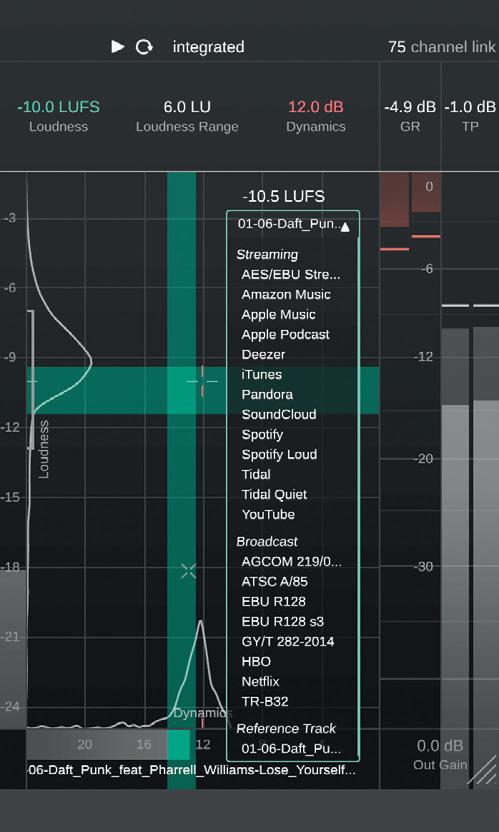
VERDICT
PROS All-in-one metering and true-peak limiting; useful machine-learning features for quick setup; great auto-release; transparent sound with low distortion; we’re looking forward to the 5.1 version!
CONS The constant gain button has to be reactivated when moving to an unused plug-in ‘state’, I’d prefer it operate as a global switch.










