REDUCING YOUR DIGITAL FOOTPRINT
Every time you connect to the Internet, or use your mobile phone, tablet, laptop, or other digital device, a trail follows. Intentionally shared personal data—such as social media postings—represent your active digital footprint. Online data collected unknowingly about you is your passive digital footprint.
Comments on social media, online shopping, e-mail, cell and Skype calls, and media applications all contribute to your digital footprint. In addition, a cell phone can store geographical locations that pinpoint your route, home, and hotel, among others.
It’s important to be aware of the trail you are creating, its possible consequences, and ways to limit digital traces that may expose you and your association with the government.




TAKE STEPS TO UNDERSTAND AND MINIMIZE YOUR PASSIVE FOOTPRINT
When Traveling Outside of the United States:
• Leave personal devices at home.
• Buy a throw away or pay-as-you-go phone.
• Use a Wi-Fi only tablet and create a new e-mail and Skype address for communicating. Do not log into any other existing, identifying personal accounts such as Facebook or Twitter.
Disable Location Services on Your Phones or Other Mobile Devices
For Apple devices:
• Navigate to Settings > Privacy > Location Services > Select “Off”
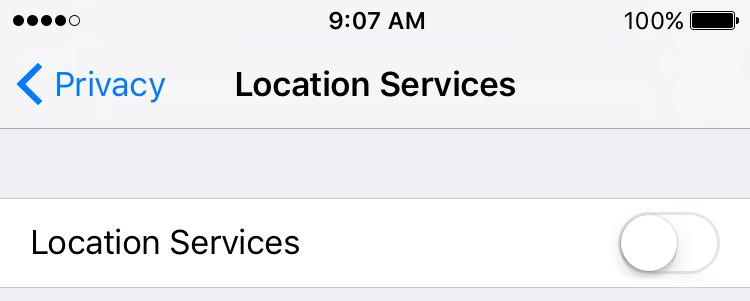
• Navigate to Settings > Privacy > Diagnostics & Usage > Select “Don’t Send”

For Android devices:
• Open Settings > Personal > Location > Select “Off”

• Open Settings > Google > Location > Google Location History > Select “Off”
• Google Location History > Manage Activities > > Settings > Delete all Location History


INTERNET RESOURCES
OnGuardOnline.gov
Operated by the Federal Trade Commission (FTC), this site provides tips and technical guidance on cybersecurity issues as well as a guide for talking to children about Internet use.
StaySafeOnline.org
Understand How Your Online Activity is Being Tracked
If you use the Firefox browser, the Mozilla Lightbeam add-on can show when sites you visit track your online activity and how they connect to other sites. Similar add-ons are available for other browsers.
Offers resources on a variety of cybersecurity issues, including information on adjusting privacy settings on a number of popular platforms.
