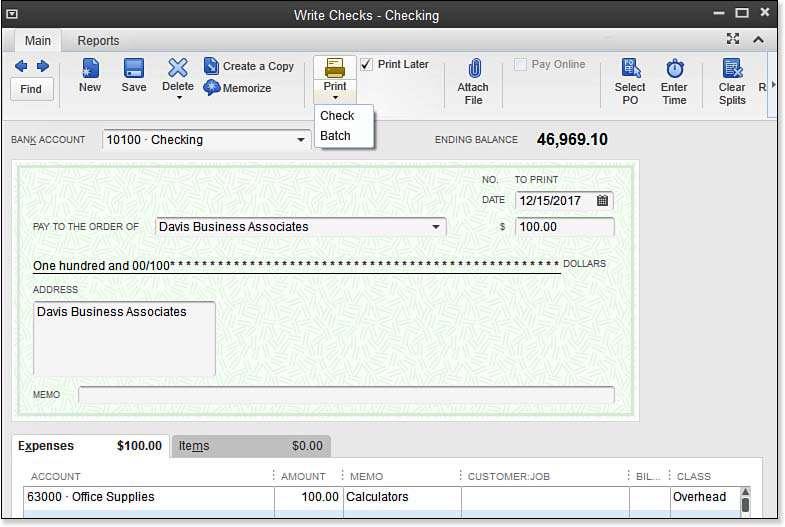
1 minute read
If you're printing a single check, choose Print check
Reprint the Check:
Here's how to reprint the check:
Advertisement
1. 2. 3. 4. 5. From the left menu, pick out Reports. Look for Check Detail report. From the report, pick out the check you'd like to print. If you're printing a single check, choose Print check. If you are printing a couple of checks, print personally or upload them to the print queue so you can print them in batches: Open the checks you need to print one at a time. Select Print Later. Select Save and close. Select + New. Select Print Checks. Choose the Bank Account from the drop-down menu. Select the checks you want to print on this batch.



