

Internet Matters have curated a list of age-appropriate apps depending on what your aim is when your child is spending time online:
Skill Building apps: If you would like to help your child develop a new skill, then you might find some useful ideas here:
https://www.internetmatters.org/res ources/skill-building-apps-guide-forkids/
Apps to keep your child entertained: These apps are organised into age groups so you can find an app that is suitable for your child:
https://www.internetmatters.org/res ources/13-great-apps-to-keep-yourkids-amused-in-the-school-holidays/
Apps to help get your child active: Again, these apps are organised by age group:
https://www.internetmatters.org/res ources/apps-guide/apps-to-help-kidsget-active/
Wellbeing apps:
These apps are organised by topic such as sleep aids or managing anxiety and will help your child develop an understanding of how to look after their own wellbeing:
https://www.internetmatters.org/res ources/wellbeing-apps-guide-for-kids/
Algorithms influence what we see on social media platforms and predicts what type of content we are most likely to interact with, thereby keeping us online for longer. The algorithm uses information such as who you follow, what you have searched for and what you have watched, liked or shared to determine what it thinks most interests you, to then show you this content more, for example, in the explore tab on Instagram.

Whilst there are benefits to algorithms, for example it means we tend to see content that does interest us, unfortunately there are negatives as well. They can lead to increased screentime as we continue to see things that interest us. Secondly, it can lead to users being shown large amounts of inappropriate content which can exacerbate negative body image or heighten access to misogyny content. It can also lead to ‘echo chambers’ where you are only seeing content that relates to your opinion rather than seeing a balanced viewpoint.
The Family Online Safety Institute discuss algorithms in more detail as well as tips for you to help your child, such as how to reset their algorithm: https://www.fosi.org/good-digital-parenting/how-to-talk-to-your-kidsabout-social-media-algorithms
You must be at least 13 years old to use WhatsApp. Did you know that you can lock chats as well as apply a secret code setting? If a user locks a chat, then the chat will appear at the top under locked chats but cannot be viewed without your device password or biometric (face id/fingerprint). Furthermore though, a user can apply an additional setting to hide the locked chat (so it does not appear in their chat list and can only be accessed via the search bar). Whilst this feature adds privacy, it can make it difficult to monitor what your child is doing on WhatsApp, which is why it is important to have regular chats with your child.
What is Snapchat?
Snapchat is a social media app used for messaging and sharing photos and videos. You must be 13+ to sign up. Users can send messages (snaps) to others that can only be seen for a set time e.g., 10 seconds and users can also upload snaps to stories, which disappear after 24 hours.
What should I be concerned about?
Risks of using Snapchat include your child viewing content that is not appropriate for them, location sharing and contact from strangers.
NEW safeguarding features

Snapchat have recently announced their newest features to help protect 13-17-year-olds. The features include seeing a warning message if they receive a chat from someone who has been blocked/reported by others. Also, if a teen blocks a user, it will also now block any future friend requests sent from accounts created on the same device (to reduce the potential of bullying). These two features are available to users aged 1317-year-olds, this is one of the reasons why it is always important for your child to sign up with their correct date of birth, so they can benefit from such features. You can find out more as well as about the other new features here: https://values.snap.com/news/new-features-to-helpprotect-our-community?lang=en-GB
Family Centre
Family Centre is a set of parental controls designed to help you see what your child is doing when using Snapchat. You must have your own Snapchat account to set it up. Family Centre allows you to see who your child is friends with, who they are communicating with (not the contents of conversations though) and who your child has sent messages, photos or videos to in the last week. You will also be able to report any accounts that you are concerned about as well as restrict sensitive content. Snapchat have published a safety checklist to help support conversations about how to use Snapchat safely: https://parents.snapchat.com/parental-controls
Please make sure the appropriate privacy settings are set up on Snapchat and your child knows how to block and report other users if necessary: https://help.snapchat.com/hc/en-gb/articles/7012343074580-How-do-Ichange-my-privacy-settings-on-Snapchat
Parent Zone have published a short 5-minute guide here: https://parentzone.org.uk/article/snapchat
On iOS 17, you can use check in to let others know when you have arrived at a destination. When using check in, it monitors your journey and notifies the other person when you arrive at your destination or if you are not progressing as you should.
You can also use it to specify a period of time so if you are meeting somebody new then you can set a timer and if you don’t end the Check In before this time then the other person is notified.
You can find out how to use this feature here: https://support.apple.com/enin/guide/iphone/iphc143bb7e9/ios
Following on from the recent awful events in Southport, INEQUE Safeguarding Group have published an article to help you when discussing distressing news with your child. The article also includes a downloadable resource that children can read when news becomes overwhelming for them.
Find out more here:
https://ineqe.com/2024/08/02/discussi ng-distressing-news-events-withchildren
The NSPCC have created a quiz that can be completed as a family to help you have discussions together and find out about the NSPCC’s top tips for positive online wellbeing.
https://www.nspcc.org.uk/keepingchildren-safe/online-safety/onlinewellbeing/positively-online/quiz/