

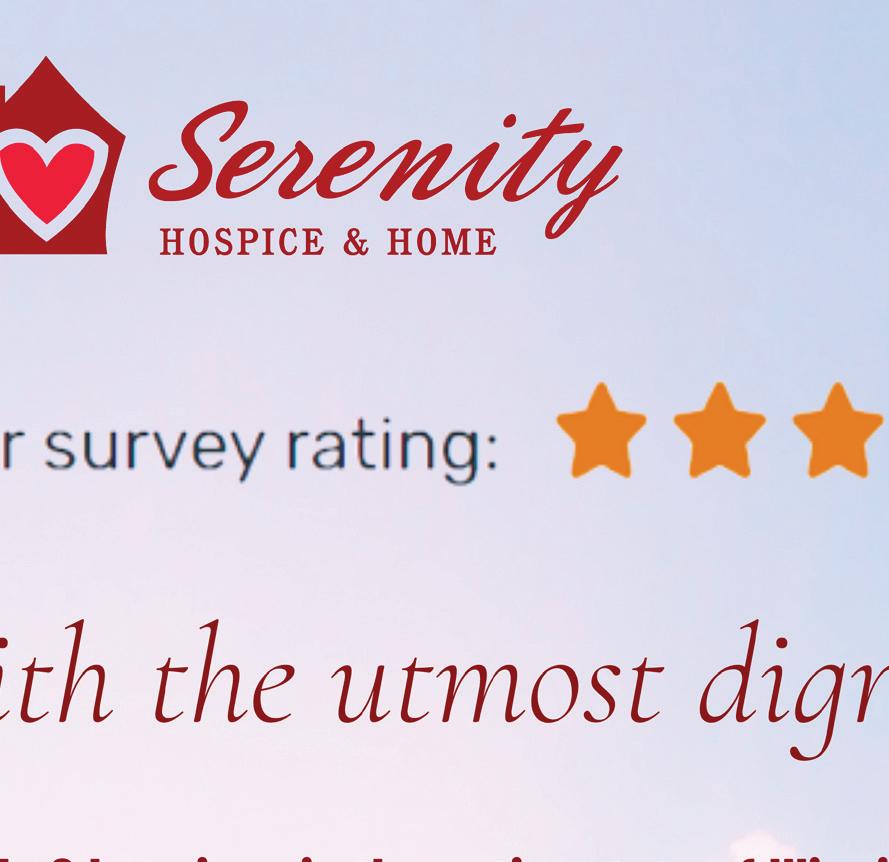









User friendly









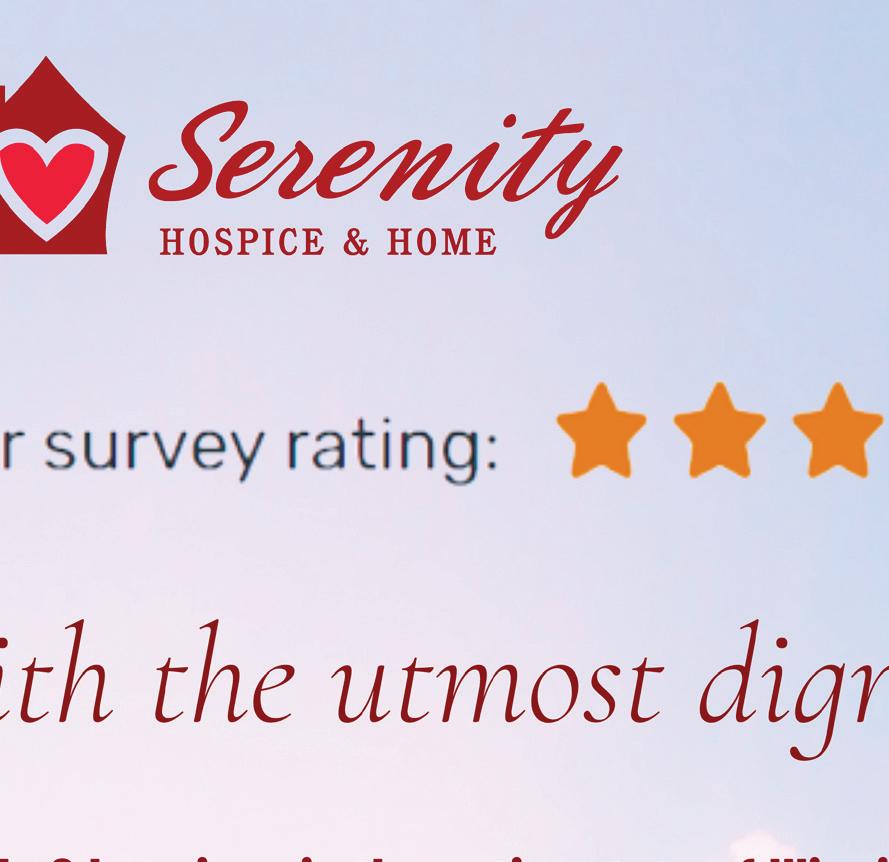















here are a couple things you should remember next time you get a message on your phone or your inbox beeps: No good deed goes unpunished; and if it’s too good to be true, then it probably is.
Say someone you know sends you an email or a text and asks you for a favor. Maybe it’s even a voice mail. As you’re getting ready to help, you might ask yourself: “I wonder if they’re OK?”
What you should really be asking is: “I wonder if that’s really them?”
Or maybe you get a notice that you’ve won the lottery and all you need to do to claim the prize is send a processing fee. Sorry, those numbers just don’t add up.
While technology has brought people closer together, it’s also brought us closer to scammers, some who do their deceptive deeds from a safe distance halfway around
the world, casting their bait far and wide as they phish for information.
By Cody Cutter Sauk Valley Media FRAUD cont’d to page 6As the e-mails pour in and the ads keep popping up, Whether to delete or not delete is the question, but finding the answer isn’t always that simple. While there are countless different kinds of online scams out there, they’re usually rooted in money. You’ve got some and the scammers want it, and they don’t care what they have to do to get it, even pretending to be a friend or a loved one.
If someone is asking for money or gift cards, it’s a scam, Whiteside County Senior Center Director Susie Welch said.
“I’ve heard of a Publisher’s Clearinghouse scam where they would get older gentlemen to go get money orders,” Welch said. “Also, Facebook scams where someone clones you and asks for gift cards — that one where you think it’s your friend, and it really isn’t.”
As the most commonly used social media communication platform for seniors, Facebook attracts no small number of scammers. Sometimes posts ask for information from you that the scammer can then use to access your accounts. Or maybe the post is offering you something for next to nothing — a prize, for example, and all they need is your bank account number so you can claim it. Just remember: If the reward offered is something much
Where there’s smoke, there’s fire — Posts such as these for free cartons of Marlboro cigarettes occasionally pop up on Facebook in hopes that people will take advantage the tempting offer. Note some red flags: 1) the word “carton” is misspelled in the description; and 2) the link to the page does not mention Marlboro or its parent company, Altria, by name.

greater than the simple task requested of you, there’s no real reward at all.
Another favorite ploy of scammers: promises of big discounts with online coupons for big ticket items, such as cartons of cigarettes or a large shipment of baby diapers. The general rule of thumb is this: Put yourself in the company’s shoes; if there’s potential for major profit loss with such a deal, then the offer isn’t coming from that product’s company.
Deb Connor, director of the Carroll County Senior Services organization in Mount Carroll, estimates that about 85 percent of elderly people do not have computers. The remaining 15 percent that do likely are more limited in computer knowledge than a person in their 40s or 50s, and especially more than a young adult.

7
FRAUD

cont’d from

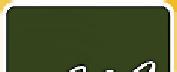
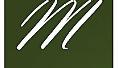

Her advice: “Be educated using the computer and know what to look for as far as scams go,” Connor said. “Realize that if it sounds too good to be true it probably is.”

“Be educated
Some scammers use fear to get what they want. Say something pops up on your screen about your device being broken or infected with a virus, and all you have to do is “click here” to fix it. More than likely it’s a scam — someone trying to install spyware or malware (malicious software) on your device that can track your activity, gaining access to sensitive information like bank account numbers and more.
When in doubt: DON’T — don’t follow the directions the alert is giving you, said Neal Shipley, president of the Sauk Computer User Group.
GRAPHIC: FEDERAL TRADE COMMISSION The Meadows of Franklin Grove 510 N. State St., Franklin Grove, IL 61031 815-456-3000 | Fax 815-456-2800 themeadowsoffranklingrove.com • 24- Hour Caring Nursing Staff • Maintenance-free living • Housekeeping and Laundry Services • Free Wi-Fi, phone, and cable television • Delicious meals provided • Secured building with emergency response system in each unit • Leisure activities, church services and entertainment • Individual storage units
Social media platforms such as Facebook, Twitter and Instagram have implemented a “checkmark” system for profiles to let people know that the account has been verified and belongs to who it says it belongs to. The operator of a business profile can send a request to the social media platform to “verify” that the account is from a real source; after checking facts and data, the platform will attach a checkmark — a blue one in the case of Facebook and Twitter — next to the profile name.
If there’s a post from a corporation, without a checkmark next to their name, offering any type of shopping deal or prizes — no matter the size of the prize — it’s likely a scam.
Communication is the best medicine for uncovering scams. If something unusual happens on your screen, get a hold of someone you know who can help you out, someone with more experience with technology, or a professional IT service. If a shopping deal seems like it could save you lots of money, talk to someone you know and ask them whether it’s true.
Asking questions is better than making an impulsive decision to just act on them — the time it takes to verify the legitimacy of something is time well spent, especially considering the trouble scammers can cause. n
There are no shortage of tips online about how to identify and avoid scams. Here are some from the Federal Trade Commission ...
WATCH YOUR P’S AND Q’S
Scammers PRETEND to be from an organization you know. Scammers often pretend to be contacting you on behalf of the government. They might use a real name, like the Social Security Administration, the IRS, or Medicare, or make up a name that sounds official. Some pretend to be from a business you know, like a utility company, a tech company, or even a charity asking for donations. They use technology to change the phone number that appears on your caller ID. So the name and number you see might not be real.
Scammers say there’s a PROBLEM or a PRIZE . They might say you’re in trouble with the government. Or you owe money. Or someone in your family had an emergency. Or that there’s a virus on your computer. Some scammers say there’s a problem with one of your accounts and that you need to verify some information. Others will lie and say you won money in a lottery or sweepstakes but have to pay a fee to get it.
Scammers PRESSURE you to act immediately.
Scammers want you to act before you have time to think. If you’re on the phone, they might tell you not to hang up so you can’t check out their story. They might threaten to arrest you, sue you, take away your driver’s or business license, or deport you. They might say your computer is about to be corrupted.
Scammers tell you to PAY in a specific way. They often insist that you pay by using cryptocurrency, by wiring money through a company like MoneyGram or Western Union, or by putting money on a gift card and then giving them the number on the back. Some will send you a check
(that will later turn out to be fake), then tell you to deposit it and send them money.
• Block unwanted calls and text messages. Take steps to block unwanted calls and to filter unwanted text messages.
• Don’t give your personal or financial information in response to a request that you didn’t expect. Honest organizations won’t call, email, or text to ask for your personal information, like your Social Security, bank account, or credit card numbers.
• If you get an email or text message from a company you do business with and you think it’s real, it’s still best not to click on any links. Instead, contact them using a website you know is trustworthy. Or look up their phone number. Don’t call a number they gave you or the number from your caller ID.
• Resist the pressure to act immediately. Honest businesses will give you time to make a decision. Anyone who pressures you to pay or give them your personal information is a scammer.
• Know how scammers tell you to pay. Never pay someone who insists you pay with cryptocurrency, a wire transfer service like Western Union or MoneyGram, or a gift card. And never deposit a check and send money back to someone.
• Stop and talk to someone you trust. Before you do anything else, tell someone — a friend, a family member, a neighbor — what happened. Talking about it could help you realize it’s a scam.
If you were scammed or think you saw a scam, tell the FTC at ReportFraud.ftc.gov.
Consumers can never let their guard down when it comes to identity theft. Personal information is much more accessible in an increasingly digital world. Consequently, instances of identity theft and consumer fraud continue to grow.
The FTC says identity theft is when someone uses your personal or financial information without your consent. Commonly stolen data includes addresses, credit card numbers, bank account information, Social Security numbers, or medical insurance numbers.
Though thieves can gather information by intercepting it through digital channels or simply by stealing mail or going through trash, many times people inadvertently share personal information with scammers themselves. Here’s a look at five common scams.
to a site that will request personal information. Do not respond to such texts and avoid clicking on the links.
PHISHING EMAILS Phishing emails look like they are coming from legitimate sources, but they often contain malware that can infiltrate computers and other devices to steal identity data. Phishing increased during the COVID-19 lockdowns as more people were working from home, according to the ITRC.
PHONE SCAMS
Phone scams may involve telemarketers trying to sell you something in exchange for personal information given over the phone, as well as people impersonating government agencies or credit card companies. “Please confirm account information” or “We’ll need your financial information to process” are some of the phrases these scams utilize. Never give out personal information over the phone unless you’ve confirmed the individual you’re speaking to is legitimate.
TEXT LINKS The Pew Research Center says 81 percent of adult mobile phone users use text messages regularly. Scammers utilize text messages to try to gain information. The text includes a link
MEDICARE CARD VERIFICATION Older individuals long have been targets of criminals. Seniors are now being called, emailed or even visited in person by scammers claiming to represent Medicare. Perpetrators of this scam offer new services or new chipped Medicare cards in exchange for verification of Medicare identification numbers. Medicare numbers should be carefully guarded, and seniors should keep in mind it’s highly unlikely Medicare representatives will contact them in this way.
DATA BREACHES It’s not just a home computer or phone breach you need to worry about. According to ARAG Legal, security experts indicate many major companies are being breached. By the time it’s discovered that data was stolen, your personal information, which usually includes credit card numbers, email addresses and home addresses, has been circulating for some time. While it’s impossible for private citizens to prevent this type of data breach, a credit monitoring service can alert consumers if their information shows up where it seemingly doesn’t belong.
Identity theft is an ever-present threat and consumers must exercise due diligence to protect their personal information. n
Many people are more than happy to support causes they care about. Charitable donations are how millions of people across the globe express their support, and many charities would not be able to function without donors. Taking advantage of an opportunity to help others is fulfilling, and it can be easy to get caught up in the emotion of giving and let your guard down. Doing so opens prospective donors up to charitable fraud, which makes victims of both donors and the people and organizations they want to help. The Federal Trade Commission says the following are some potential indicators of giving scams.
POOR REPORTS AND RATINGS: Various organizations report on charities, sharing information about how they use donations and how successful their programs are. Give.org, GuideStar.org, CharityWatch.org, and CharityNavigator.org are some examples of organizations that vet and/or rate charities. Reports are accessible online, and donors should utilize these before giving to ensure their dollars do the most good.
UNUSUAL PAYMENT REQUESTS: It’s a big red flag if charities ask for donations via gift card or wire transfer, or if they insist donations be made over the phone. When making donations, the FTC strongly advises donors only submit payment via credit card or personal check. In addition, donors should simply hang up the phone if organizations insist on immediate payments.
LOOK-ALIKES: Some perpetrators of charitable fraud are successful because they set up charities with names that are only slightly different from reputable, widely recognized charities. Before making any donations, donors should make sure the charity they’re giving to is the one they intend to help, and not a look-alike, fraudulent organization.
Transparency is a good sign when it comes to gauging the reputation of charitable organizations. Reputable organizations should be willing to tell you exactly where you’re donation dollars go. In fact, many take a proactive approach and include such information on their websites. Reconsider donating to any organization that appears hesitant to share how donation dollars are spent.
While most organizations allow donors to submit donations via their websites, before donating online, check the fine print to determine how much of your donation is going toward fees or other charges. Excessive fees are not necessarily indicative of fraud, but they can divert money from the cause you’re hoping to help. Donating via personal check or over the phone using a credit card may ensure more of your money goes to the cause and not the cost of maintaining a website and processing online donations.
Recognizing signs of charitable fraud can help donors donate wisely. More information about charitable fraud is available at www. consumer.ftc.gov. n
hen high tech comes crashing down, a Rock Falls business is there to pick it up and get it working again — and the shop can handle a lot of other tech tasks, too: networks, security systems, gaming and more.
PCTech2U can take care of a host of IT needs, from the easy fixes to the real head-scratchers — and there’s not much that gets past Robert Lockwood, the owner and tech wizard behind the place’s help desk.
Since opening in October 2022 in downtown Rock Falls (in the former home of Snowtronics), Lockwood has seen a fair share of seniors approach him about all kinds of issues. Many of them who get frustrated with ever-changing technology are more likely to just toss troublesome tech into a drawer and forget about it, he said — but they don’t have to. Sometimes things aren’t as bad as they seem.
“They sometimes get scared of the stuff, and will step back and freak out and think it’s the worst case scenario, and do bigger stuff instead of doing the baby steps first,” Lockwood said. Take a TV that they might think is on the fritz: “Check the batteries in the remote and see if that’s it, or you’ll think the TV had blown up.”
TECH cont’d to pages 12 & 13
Robert Lockwood, owner of PCTech2U in Rock Falls, has worked with many older customers who’ve had tech issues from as minor as a mouse battery to ones as complex as troubleshooting a phone system installed on a computer. From phones to tablets to home computers — “Anything that touches the internet, we take care of,” Lockwood said.

CODY CUTTER/ CCUTTER@SHAWMEDIA.COM



PCTech2U offers computer and smart phone repair and cleanups; installations of security cameras, business computer networks and home theaters; and set-up of VOIP (“voice over internet protocol”) phone systems, in which calls go through an internet connection. If you’re into playing video games on your computer, the shop can also build a custom computer set-up for gamers — whether they’re grandkids or grandparents. While many might think gaming is a pastime for teens only, a 2019 AARP begs to differ. According to the survey, a growing number of Americans age 50 and older are joining the ranks of gamers, jumping from 40 million in 2016 to 51 million in 2019.

Lockwood has 35 years of experience working with computers and new technologies: from Commodore 64s to Apple Macintoshes to Microsoft’s Windows systems. In recent years, he’s noticed more seniors warming up to the idea of at least giving modern tech a try, although there are some who prefer their older devices. But as tech changes, those folks are finding it harder to keep those devices working, owing to a lack of parts and people to work on
them. Then it’s up to someone like Lockwood to help them transition to the next generation of technology.
Beyond just getting gadgets to work, Lockwood’s services can also help bridge the generation gap. With the younger generation firmly entrenched in technology, the ability for seniors to communicate with them can be a challenge — but not impossible.
“This day and age, if the older folks want to talk to their grandkids, they gotta text,” Lockwood said. “Most of them won’t pick up a phone. They’re trying to learn the stuff because you have to, and to keep up with the younger generations because they don’t want to talk. They still want to be a part of it, like with Facebook, they want to see the pictures. Now the seniors will have to learn that, and they’ll have questions. That’s what we’re here for.”
Lockwood also offers one-on-one lessons, typically lasting an hour, for those learning a new device or program. He asks customers to write down a few questions, and he’ll go over them — and with more than three decades of experience, he’s put together a pretty sure-fire method to make it work: Learn, listen, repeat.
“I want you to do it three to four times a day the first week, two to three times the next week, one to two times the next week, and at least one time a day the next week,” Lockwood said. “That’s the only way you’re going to learn it. If you do it when I’m there and I show you, within three weeks you’re going to forget how to do it, unless you do it my way. Some people take me up on it, some people don’t. I have no problem training you, but I don’t want you throwing your money away.
“If you’re not going to consistently use it, you’re going to forget it.”
While it seems like computers do anything and everything these days, peo ple shouldn’t get overwhelmed. Just because computers can do it all, doesn’t mean users have to know it all. When using a new device, consider asking yourself what you intend to use it for — only worry about the features that you’ll use, and anything else is extra, Lockwood said.
PCTech2U, 106 W. Second St. in Rock Falls, is open 10 a.m. to 6 p.m. Monday through Friday. Find it on Facebook, go to pctech2u.com or call 815-564-2300 for more information.


No matter what the issue is, though, don’t get frustrated and don’t give up.
“They get stuck in the frame of, ‘Everyone’s doing it and I need to do it even though I don’t like it,’” Lockwood said. “Most people think they have to know everything. You just got to know the stuff that you want to do.” n
Whether the solution is simple or more involved, Lockwood wants to help.TECH cont’d from page 11 PHOTOS: CODY CUTTER/CCUTTER@SHAWMEDIA.COM With 35 years of experience under his belt, Lockwood knows his computers inside and out.

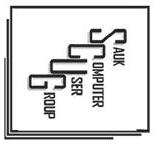




on’t tell a local group that you can’t teach an old dog new tricks. You just have to help people understand that when it comes to technology, its bark is worse than its byte.
The non-stop noise of social media, ads hyping the latest and greatest gadgets, apps for everything, software that’s hard to understand — staying on top of technology can be a daunting task, especially if you’re old enough to remember spending Saturday mornings with “The Jetsons” during the dawn of the Space Age. But you don’t need to feel like you’re stuck on a treadmill of technology hollering “Stop this crazy thing!”
Seniors are getting over the technological hump now more than ever, and a dedicated group is helping them.
SCUG cont’d to page 16

The Sauk Computer User Group consists of about 50 people from throughout the Sauk Valley who help technological newbies get up to speed to prevent them from being left behind in a fastpaced world.
The group, nicknamed SCUG, meets monthly at the Whiteside County Senior Center in Sterling, sharing tech tips and tricks, touching on trending topics, and helping make technology less intimidating — even fun.

Neal Shipley, the group’s president, said technology can be beneficial to seniors in enjoying some of the activities that they’ve done in the past, like clipping coupons — and you don’t even need a pair of scissors anymore.

“The times of technology are changing the way things happen,” Shipley said. “Even things like coupons aren’t as plentiful as they used to be because more stores are starting to do online coupons, and you can get deals while you’re shopping in the stores, too, if you can scan a code. With some of that, you got to learn how to use those codes on your phone. The people who are embracing it are really thumbs-up about it, and most of the local stores are embracing that.”
Meetings are from 1 to 3:30 p.m. on the second Saturday of the month at the senior center. They begin with a question-and-answer session on tech topics that members might have; then after a short business meeting, a guest speaker, or sometimes a group member, will present programs on tech topics such as applications (“apps”), the internet, phones, computer hardware, or fun activities using the latest technology. The programs are geared toward novices, presented in a way that even those with just a slight understanding of technology can get a grasp of it.
“Sometimes people will think that the setup is the hardest part, and then after that you got to get your feet wet a little bit and do it — you’re not going to break your phone or computer by clicking on something,” Shipley said. “Like a lot of other things, you got to learn it by doing it a little bit. If you can get on the internet, there are a lot of tutorials that a person can search for that offer excellent assistance.”
SCUG cont’d to pages 17 & 18




Seniors at the Whiteside County Senior Center in Sterling have benefited from the presence of the Sauk Computer User Group, led by its president Neal Shipley (left). “Sometimes our staff can get a little busy, and we really want to be able to stop and help somebody but then our work doesn’t get done,” WCSC director Susie Welch (right) said. “Having Neal here, if we have a phone issue, or a question about setting something up, just having an extra pair of hands has been awesome.”

CODY CUTTER/CCUTTER@SHAWMEDIA.COM


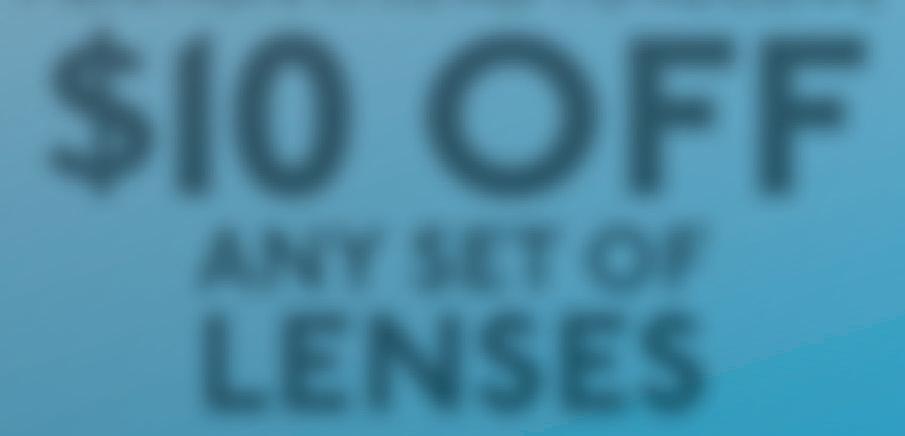




The Sauk Computer Users Group meets from 1 to 3:30 p.m. on the second Saturday of the month at the Whiteside County Senior Center, 1207 West Ninth St. in Sterling. Go to sauk.apcug.org, email saukcomputerusergroup@gmail.com or call the senior center at 815622-9230 for more information.
Shipley also hosts an hour-long help session for members via Zoom at 7:30 p.m. every Friday. Zoom is video-conferencing application that’s become popular in recent years, especially after Covid forced many people to work from home.




“A lot of people were hesitant to try Zoom video conferencing during the times when the Center, and meetings in general, were restricted,” Shipley said. “I think many are still hesitant, or just unsure, of doing it — how to download it, get it set up and how to enter a meeting. We try to give them step-by-step instructions as to what’s going to happen.”
Whiteside County Senior Center Director Susie Welch said that having the group active at the Senior Center “is like having a wise counsel.” Members have helped out Senior Center visitors with issues, and sometimes their lessons are so good that the seniors have been able to step up and help others themselves.
“Sometimes our staff can get a little busy, and we really want to be able to stop and help somebody, but then our work doesn’t get done,” Welch said. “Having Neal here, if we have a phone issue, or a question about setting something up, just having an extra pair of hands has been awesome.”
Founded in 1991 by Gregg and Debbie Adams, the Sauk Computer Users Group began in a time when today’s technology was still just tomorrow’s concepts. As tech became more a part of people’s lives, the group’s membership grew. What began with a handful of members meeting strictly in person has since grown to more than 50 members today, with some taking part in monthly meetings via video conferencing.

Beyond the practical purposes of helping people feel less out of touch with current technology, it’s also helped families and friends keep in touch.
Helping seniors become more tech-savvy has allowed them to be more involved with their grandchildren or great-grandchildren, who grew up in a world trading texts and socializing online, instead of talking face to face.

It can help “take a little of the loneliness away,” Shipley said.
“Maybe they’re more willing to try because they hear other people are doing it, and they feel that, ‘If they can do it, I can do it, too,’” Shipley said. “It’s a good way to keep in touch with grandkids, especially if they are living a distance away. You can interact with them, see their pictures, keep up with what the grandkids are doing by doing video calls on the computer or even your phone.”

Yearly dues for group membership are $20 or $26 for a family membership, and one needs not to know a lot about computing to join. Anyone who is interested in joining the club can attend a meeting or two to get acquainted with what the group does and teaches. n
Local senior centers are great resources for seniors who need help with technology.
The Lee County Council on Aging, 100 W. Second St. in Dixon, offers The Basics of Smart Phones tutorials by appointment, and weekly sessions for computer and laptop help. Call the Lee County Council on Aging at 815-288-9236
The Whiteside County Senior Center, at 1207 W. Ninth St. in Sterling, hosts walk-in sessions led by students from the Whiteside Area Career Center, who offer help with smartphones, laptops and social media. It also hosts other computer and tech assistance events. Call the Whiteside County Senior Center at 815-622-9230 for more information.
You can also find a list of senior center activities in The Golden Echo publication, which appears the last Wednesday of each month in the Daily Gazette and Telegraph, and online at shawlocal.com/sauk-valley/enewspaper/ (scroll down to The Golden Echo link).

8-4 •Sat 9- Noon


