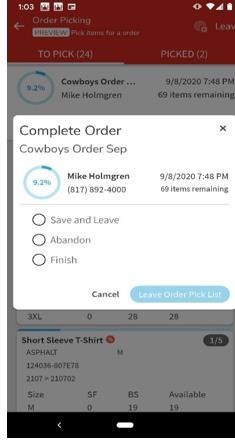1 minute read
BOPIS(Buy OnlinePick In Store)to be used at a later date
from RFID Pilot Release
The BOPIS order items can be filtered by clickingon the funnel.
When an order has been chosen the listof items that need to be picked will appear. This screen will show style, size color and quantity.

Choose the method in which you choose to pick the BOPIS order: none, barcode scan, proximity scan or tap to pick.
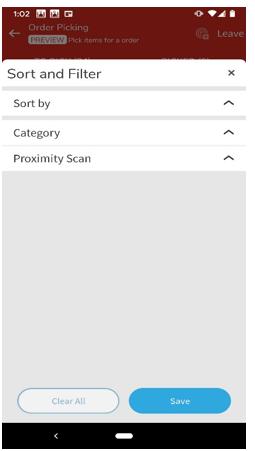

BOPIS(BuyOnlinePick InStore) to be used at a later date
Once items are picked they will be moved to the PICKED TAB. When you have picked your lastitem you will automatically be directed to the FINISH screen.

Clickingon LEAVE will give you these three options:
SAVE AND LEAVE: save work completed so far and go back to the previous screen.
ABANDON: erase work completed so far .
FINISH: complete current pick.
Then choose either CANCEL or LEAVE ORDER PICK LIST