How To Activate a License
ACCELA – LICENSING PORTAL
















Before beginning, ensure you have all information and documentation that is needed
Let's review what is required
State Issued ID
Current Photo
No hats or sunglasses
Photo to capture top of shoulders to top of head on a plain white background.

Set camera to lowest resolution and size

Max file size 100kb
JPG format only
Take picture in landscape – phone sideways



Save photo with file name as your last name first name – DoeJohn.JPG
No special characters within file name
Application will be returned if requirements are not met






Sign into the licensing portal with user account you have previously created.





















Applicant –
Click 'Select from Account' button, click on record then Continue
Employer –
Click ‘Select from Account’ or ‘Add New' button to enter information

Continue Application


Supporting Documentation -
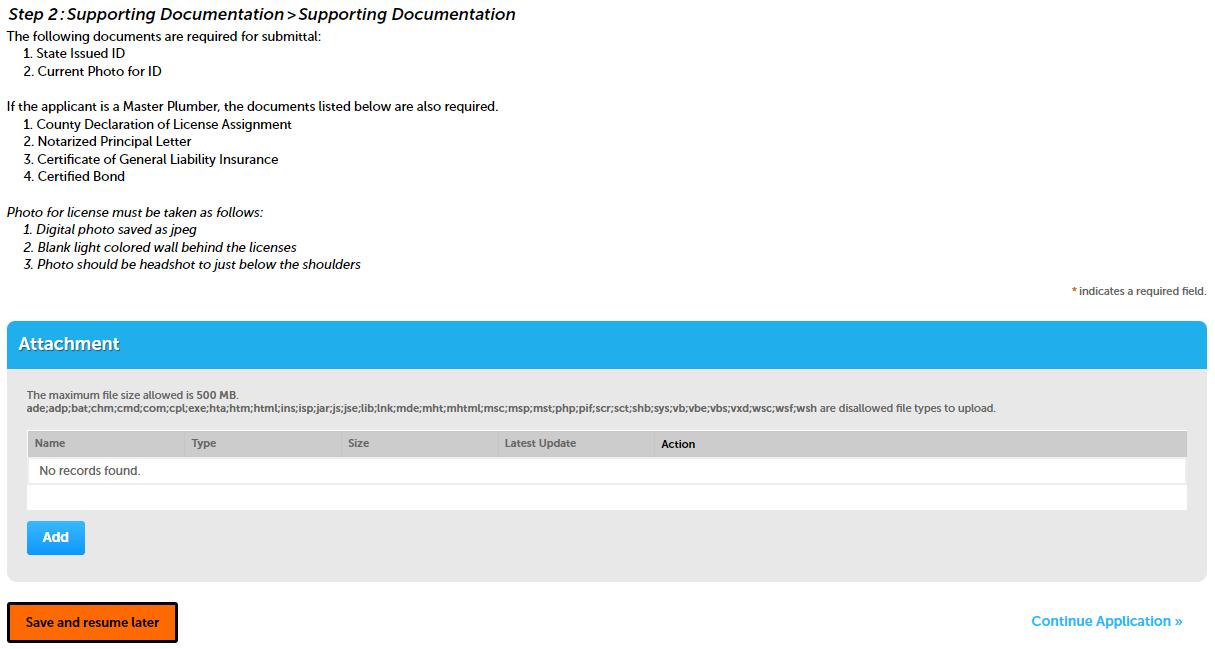



Document requirements addressed in the beginning of presentation.
Click Add to start uploading

Upload -



A popup appears, click Add and locate file to upload
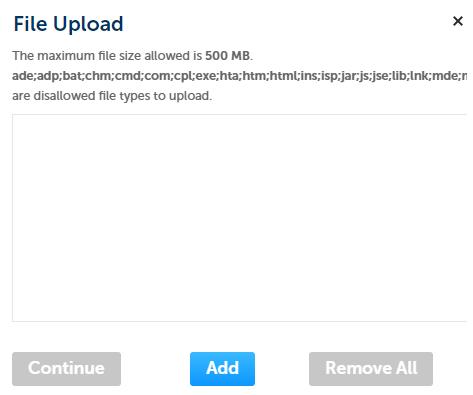

After file is selected, click


2 continued
Attachment -
Select type of record that was uploaded




After file is selected, click Add button, popup reappears
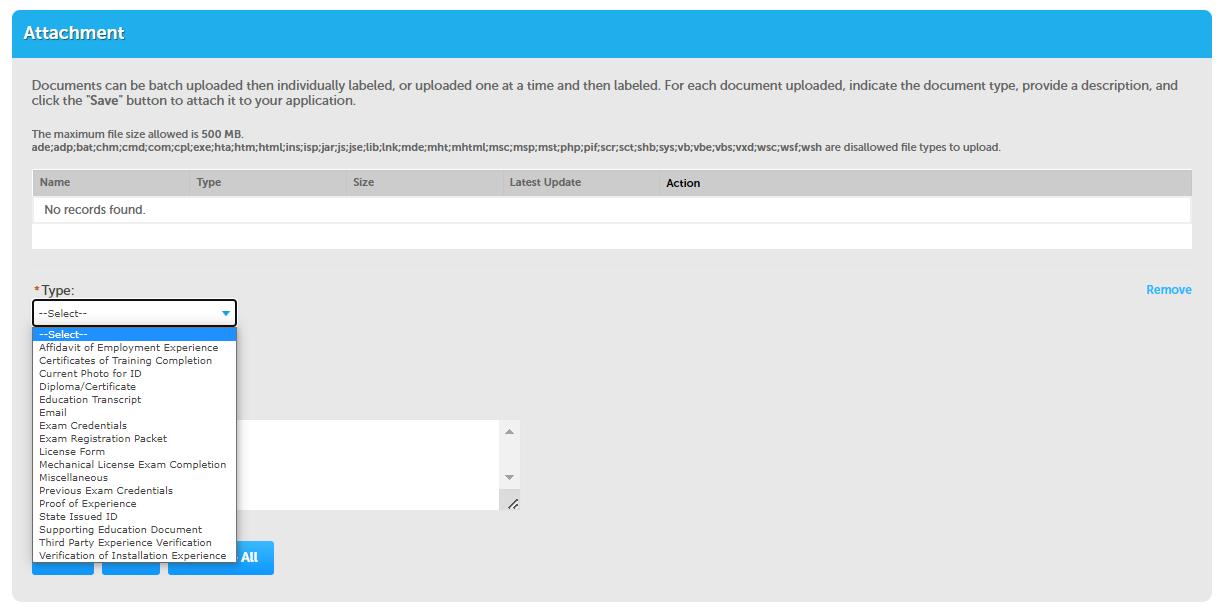
Continue process until all files are uploaded
Once completed click Save
Continue Application
Review -



Page provides all information entered. Ensure all information is accurate and documents uploaded are the correct type. Application will be returned for any required updates before processing
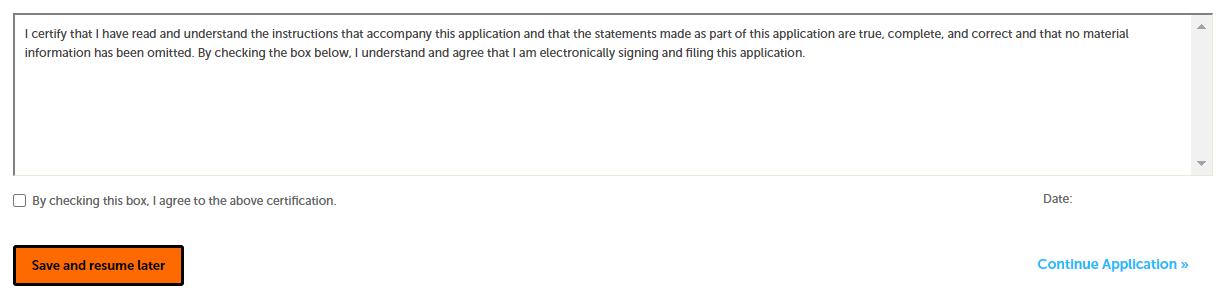

Check box to agree
Continue Application













Confirmation -
You will receive emails notifying you of your application status as it is processed.
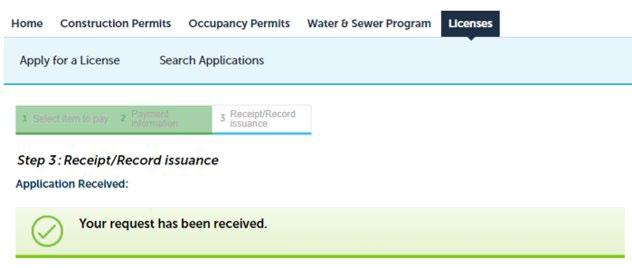
continued




