How To Apply for Apprentice License
ACCELA – LICENSING PORTAL











• Before beginning, ensure you have all information and documentation that is needed
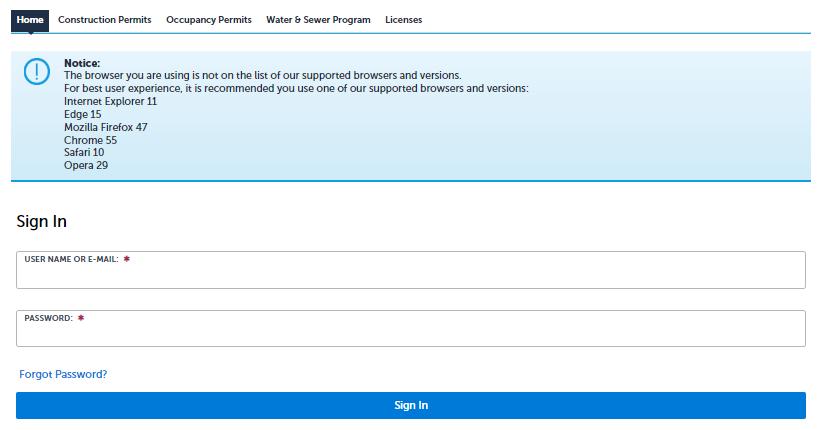

• Let's review the options and what is needed




There are three options to chose. Let's review the options and what is needed for each.
Option I - Applicants for an apprenticeship license who are currently enrolled in a bureau of Apprenticeship and Training of the U.S. Department of Labor (BAT/ANTELS) training program


qState Issued ID
qCurrent Photo ID




qDepartment of Labor Certificate of enrollment
qNotarized Letter – see example
Option II - The Board of Examiners for Mechanical Licensing may approve with proof of enrollment in the following apprenticeship programs when consisting of a minimum of 7500 hours of combined classroom and field training as described in section 101A.3.1.1. of the Mechanical Code Board approved, equivalent apprenticeship program that includes classroom/laboratory training by Ranken Technical College, Jefferson College or Southwestern Illinois College or by any school or organization approved, accredited or certified, as applicable, by:
(1) the Higher Learning Commission, a Commission of the North Central Association of Colleges and Schools.
(2) the Accrediting Commission of Career Schools and Colleges of Technology; or

(3) the National Center for Construction Education and Research
q State Issued ID
q Current Photo ID




q Department of Labor Certificate of enrollment
Three Notarized Letters (option II continued)
There are three options to chose. Let's review the options and what is needed for each continued
q Notarized Letter 1, Note a
q Notarized Letter 2, Note b
q Notarized Letter 3, Note c
Notes:



1) A notarized letter from the Dean or other program manager/administrator of the vocational or educational institution associated with the program attesting to your enrollment in such program.
2) A brochure(s) or notarized letter(s) from the Dean or other program manager/administrator of the educational/vocational institution describing the entire curriculum of this program (all classroom/laboratory hours) and its application to the journeyman’s license for which you are training.

3) A notarized letter from you and or the contractor you are employed by describing the number of field training hours you will receive under the supervision and direction of a journeyman in the journeyman classification which you are training and how such hours will be documented.

There are three options to chose. Let's review the options and what is needed for each continued
Option III - The Board of Examiners for Mechanical Licensing may approve the following “Individual” apprenticeship program described in Section 101A.3.1. (2) Presentation by the applicant or any Entity or organization of a written, individual training program providing a total of 7,500 combined hours of educational training or classes and field work or on-the-job training obtained as follows:

(A) at least 540 classroom hours of educational training or classes covering work that requires a license under this Section (and/or certain exempt work as allowed by the Note to this subsection below) that is conducted by any combination of schools or other organizations approved, accredited, or certified as applicable by:

(1) the Higher Learning Commission, a commission of the North Central Association of colleges and Schools; or


(2) the Accrediting Commission of Career Schools and Colleges of Technology;

(3) the National Center for Construction Education and Research; or (iv) the Board pursuant to subsection 101A 1.2.10 above; and
(B) the balance of the required hours needed to equal 7,500 through field work and/or on-the-job training under the supervision and inspection of a Journeyman licensed under this Section to perform the work involved.
(option III continued)
There are three options to chose. Let's review the options and what is needed for each continued
Option III - Continued
q State Issued ID
q Current Photo ID




Two Notarized Letters– one letter from each note below (a, b)

q Notarized Letter 1, Note a
q Notarized Letter 2, Note b
Notes:
• If you are claiming enrollment in an individualized program it will be necessary that you submit a complete program description identifying the specific nature of the classroom/laboratory hours that are intended to be included in the program, the educational institutions(s) that will provide such hours, brochures or other documents from such educational institution(s) confirming that such classroom/laboratory hours are available and a notarized letter from the Dean of Admissions or other authorized educational institution administrator attesting to your enrollment in such program.
• A notarized letter from you describing the number of field training hours you will receive under the supervision and direction of a journeyman in the journeyman classification for which you are training and how such hours will be documented. Letters must be sealed by a currently licensed notary public.
There are three options to chose. Let's review the options and what is needed for each continued
One last note on requirements;
Current Photo ID




▪ No hats or sunglasses
▪ Photo to capture top of shoulders to top of head on a plain white background.
▪ Set camera to lowest resolution and size
▪ Max file size 100kb
▪ JPG format only

▪ Take picture in landscape – phone sideways
▪ Save photo with file name as your last name first name – DoeJohn.JPG
▪ No special characters within file name
File format is PDF for all other requested documents
Application will be returned if requirements are not met
There are three options to chose. Let's review the options and what is needed for each continued



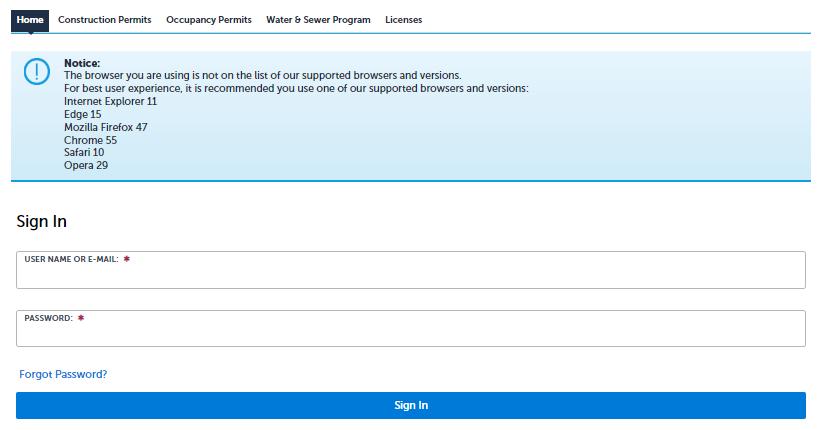

















Review disclaimer


then check box to accept terms, then continue application

Select Mechanical License

Apprentice Mechanical License Application
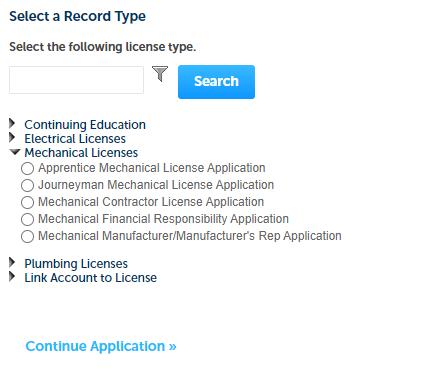
Continue Application





Applicant – click 'Select from account' button, click on record then continue




Employer – click 'add new' button to add information
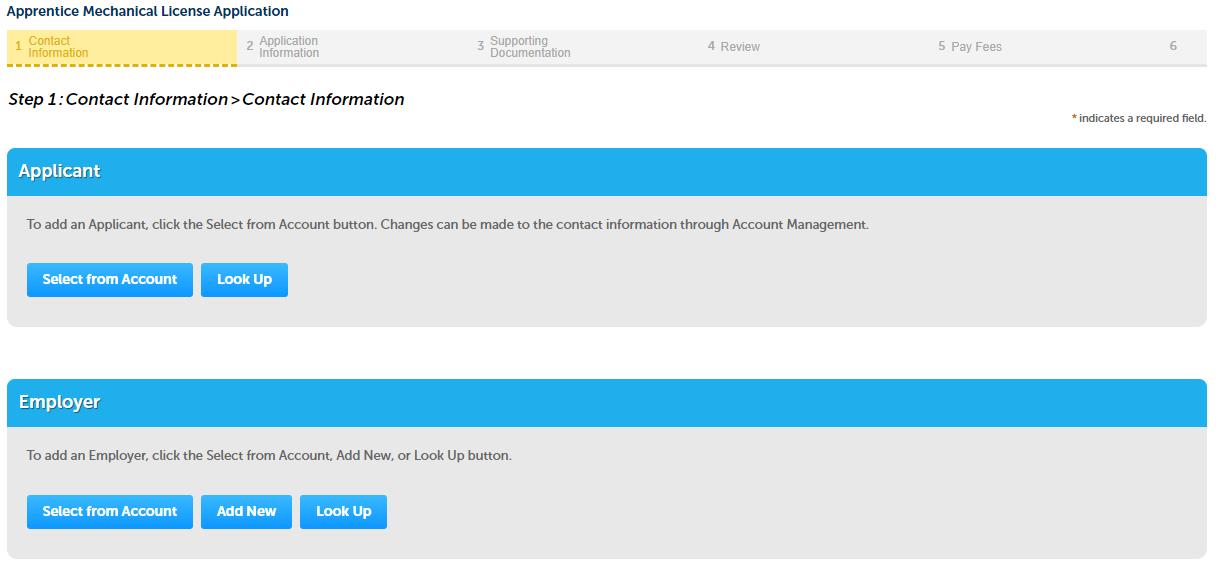
Employer – popup form appears so you can fill in information.

Name of business is required
• Click continue button




Continue Application after popup disappears


Application details –
Select license category

HVAC Service Installer
Pipefitter
Sheet Metal
Sprinkler fitter
Selecting option I creates an additional field for BAT registration number. This is located on you DOL certificate (MO-xxxxxxxxx)
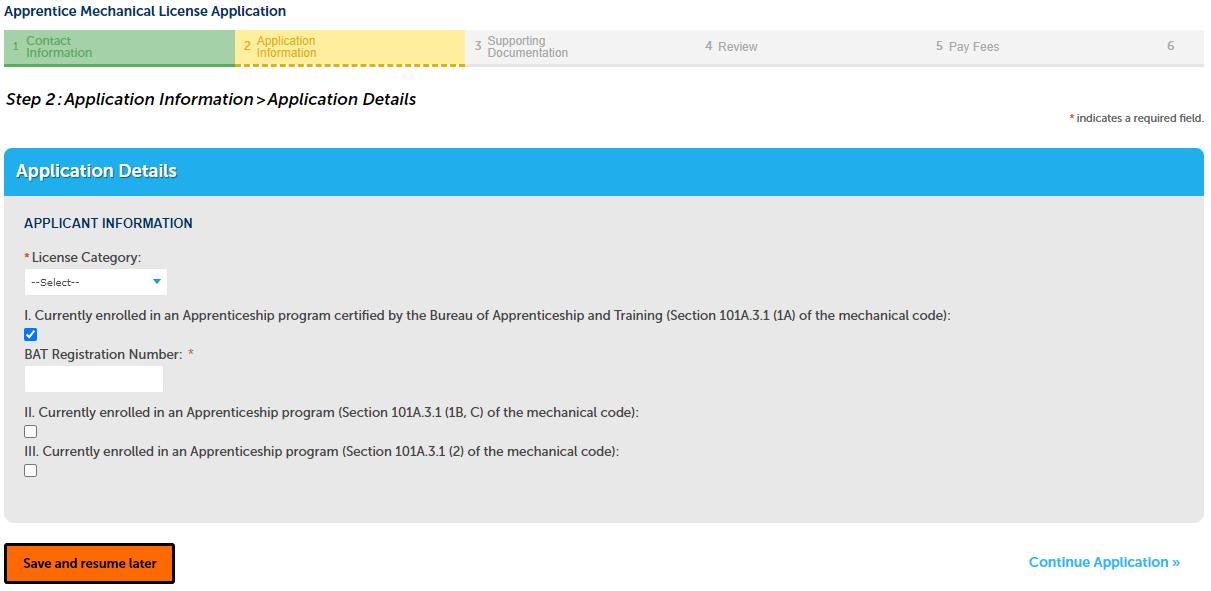
Continue application





Supporting documentation
Option selected in previous step dictates document requirements, was also addressed in the beginning of presentation
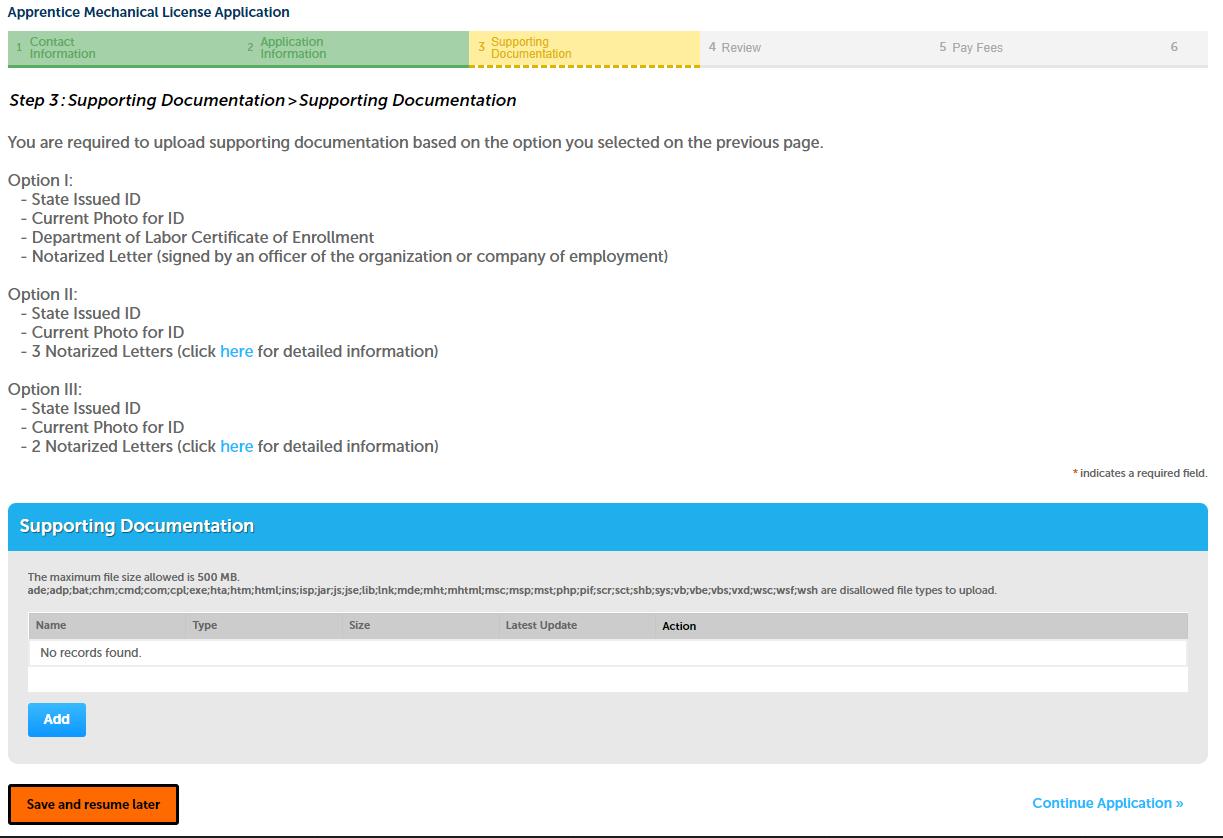
Click add to start uploading



Supporting documentation
A popup appears, click on add and locate file to upload
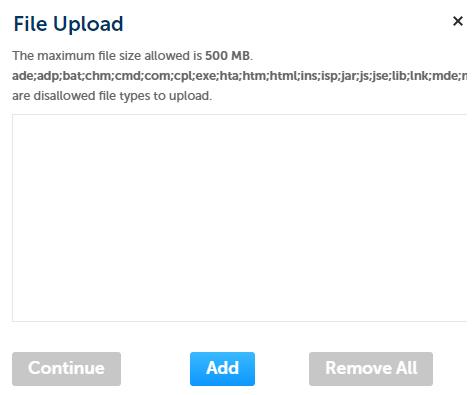




After file is selected, select continue

Supporting documentation
Select type of record that was just uploaded
After file is selected, select Add button, popup reappears





Continue process until all files are uploaded
Once completed select save, then continue application (not pictured)

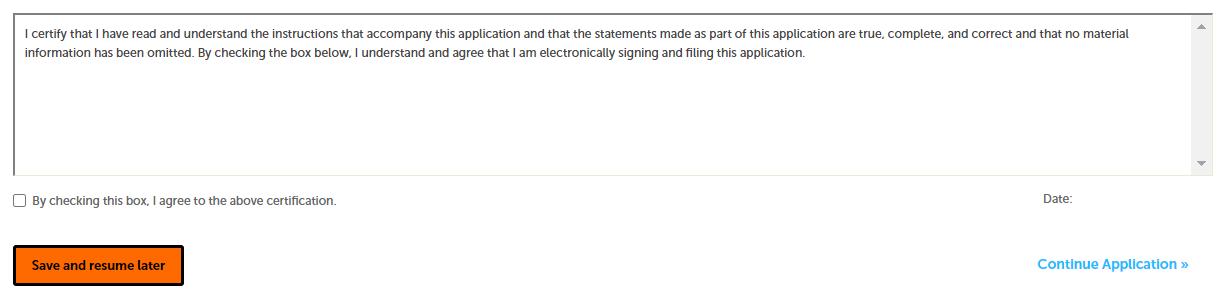

Review Page provides all information entered. Ensure all information is accurate and documents uploaded are the correct type. Application will be returned for any required updates before processing
Click on box & continue application




Pay Fees


Review fees
Check out















You will receive emails notifying you of your application status as it is processed.
