How To Apply for Journeyman License
ACCELA – LICENSING PORTAL











• Before beginning, ensure you have all information and documentation that is needed
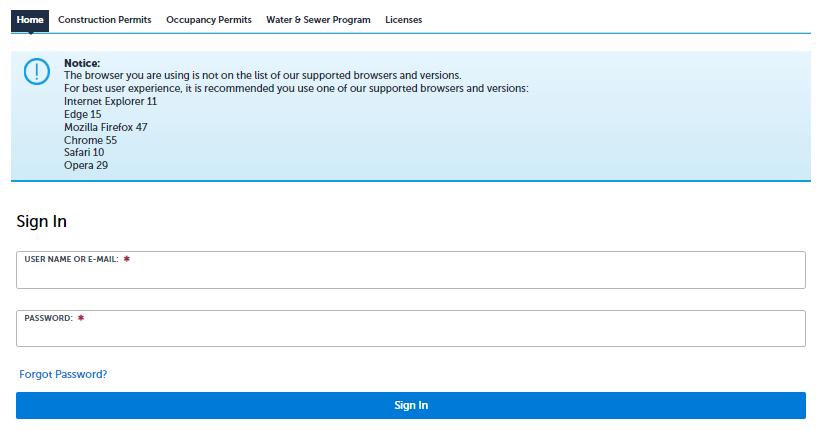




• Let's review the options and what is needed for each

There are three options to choose. Let's review the options and what is needed for each.
Option I - Currently licensed under the St Louis County Plumbing Code as Sprinkler fitter or Pipefitter
❑ State Issued ID
❑ Current Photo




❑ Current Plumbing license

There are three options to choose. Let's review the options and what is needed for each continued
Option II – Completed a board approved apprentice program
❑State Issued ID
❑Current Photo




❑Department of Labor Certificate of enrollment OR
❑Notarized Letter signed by an authorized officer of the organization or company certified to conduct the apprenticeship program

There are three options to choose. Let's review the options and what is needed for each continued
Option III – Completed 7500 hours of work in license category selected

❑ State Issued ID
❑ Current Photo



❑ Notarized letter from employer(s)
❑ Supporting documentation of 7500 hours (SSN shall be redacted on any document received)


For each work engagement, submit a copy of the W-2 form or equivalent proof of earnings and notarized letter signed by an officer of the employer describing the specific type of work performed, the total number of hours that such work was performed, and dates of such employment. The letter shall include name of individual performed such work. The documentation letter(s) submitted under this option must total 7500 hours of applicable related work during the preceding twelve (12) years that is associated with the category of journeyman license being requested.
(option III continued)




There are three options to choose. Let's review the options and what is needed for each continued






There are three options to choose. Let's review the options and what is needed for each continued
Option IV- Licensed at least one year as a journeyman under the Mechanical Code and request to test under another category

❑State Issued ID
❑Current Photo



An HVAC Service-Installer Journeyman or an HVAC Residential Service-Installer Journeyman shall not take the Sprinkler Fitter Journeyman’s license test unless the applicant has received the necessary sprinkler training and/or experience.

There are three options to choose. Let's review the options and what is needed for each continued
One last note on requirements;
Current Photo



▪ No hats or sunglasses
▪ Photo to capture top of shoulders to top of head on a plain white background.
▪ Set camera to lowest resolution and size

▪ Max file size 100kb
▪ JPG format only

▪ Take picture in landscape – phone sideways
▪ Save photo with file name as your last name first name – DoeJohn.JPG
▪ No special characters within file name
File format is PDF for all other requested documents
Application will be returned if requirements are not met
There are three options to chose. Let's review the options and what is needed for each continued



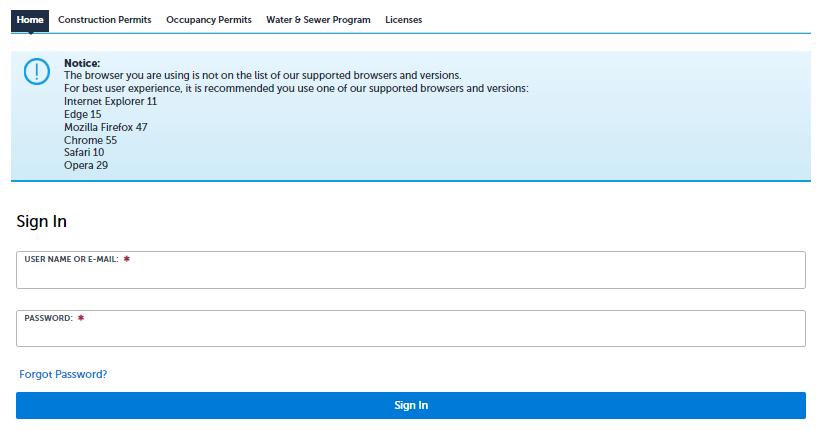




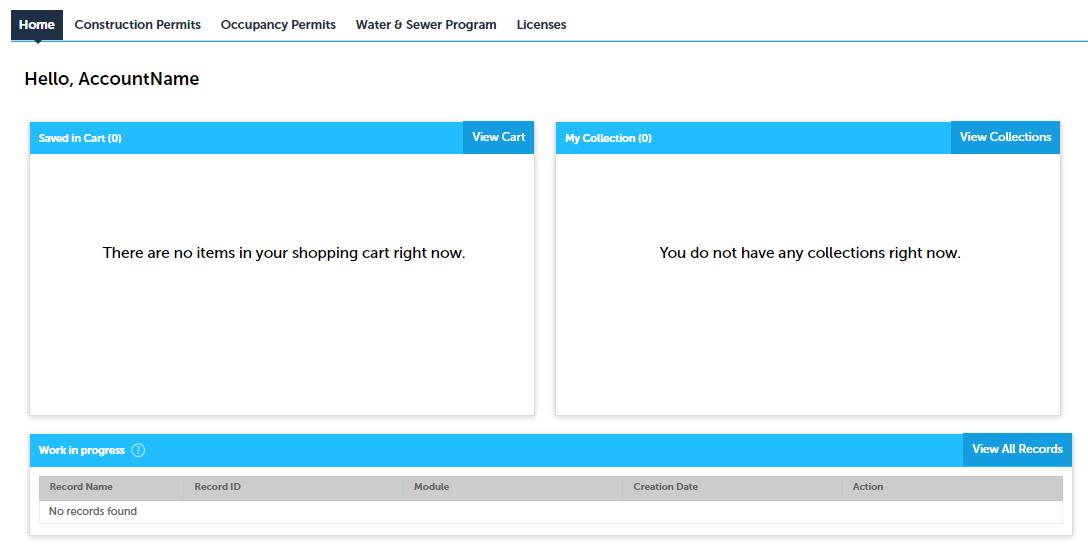



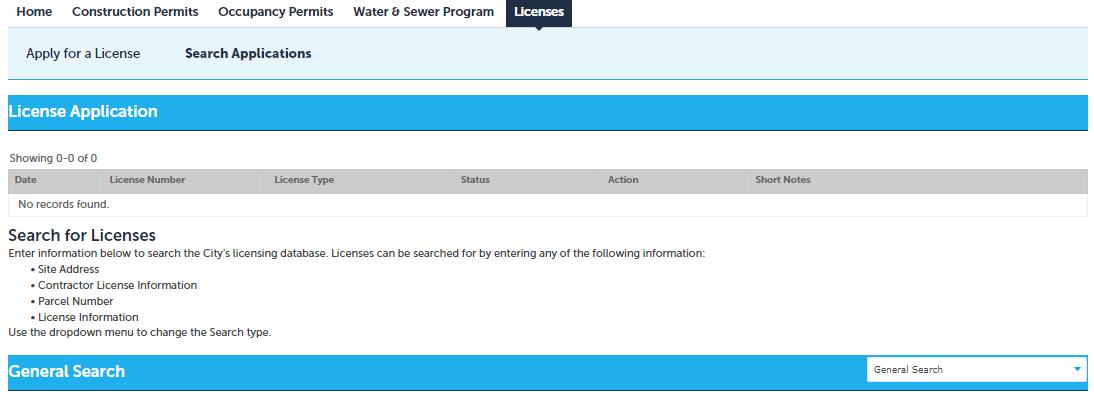








Review disclaimer


then check box to accept terms, then continue application
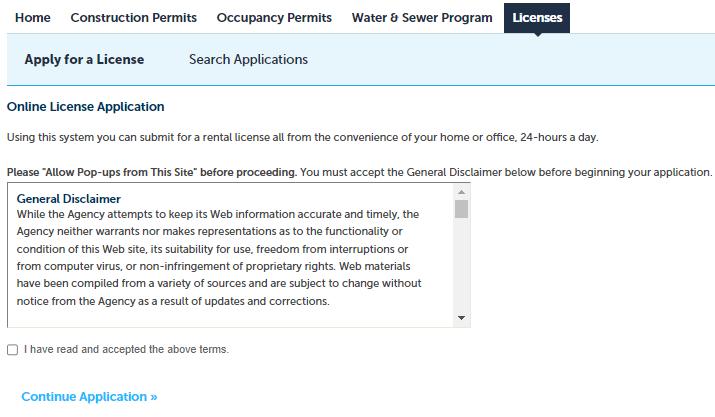
Journeyman Mechanical License Application Continue Application
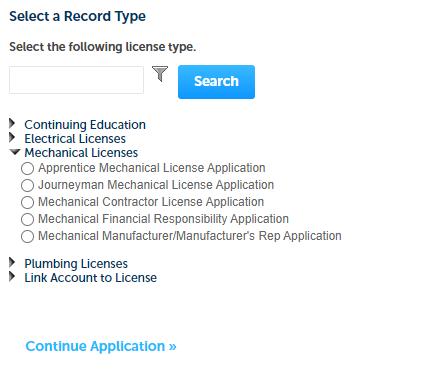





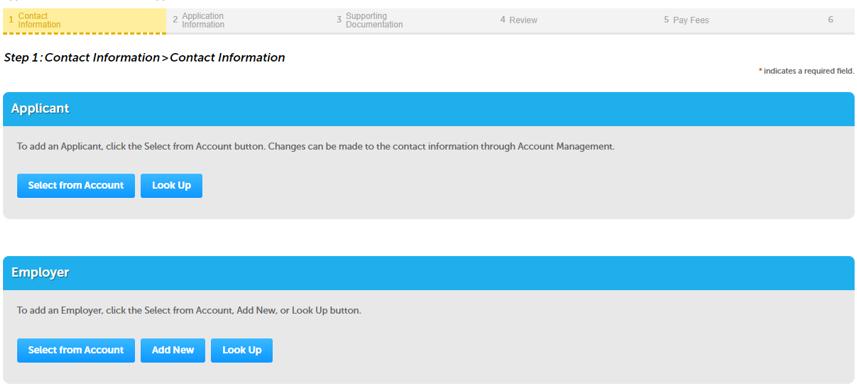
Applicant –



Click 'Select from account' button, click on record then continue
Employer –

Click 'add new' button to add information

Employer –

Popup form appears so you can fill in information. Name of business is required
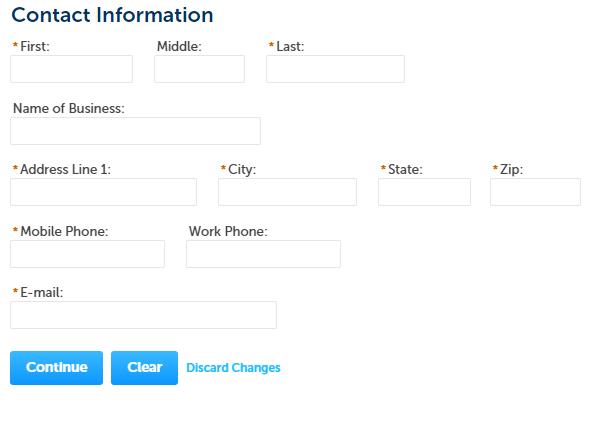
• Click continue button
• Continue Application after popup disappears





Application Details –
Select license category

HVAC Service Installer commercial
HVAC Service Installer Residential
Pipefitter
Sheet Metal
Sprinkler fitter
Select option that you qualify for. Selecting option 2 creates additional line items. Select the program completed
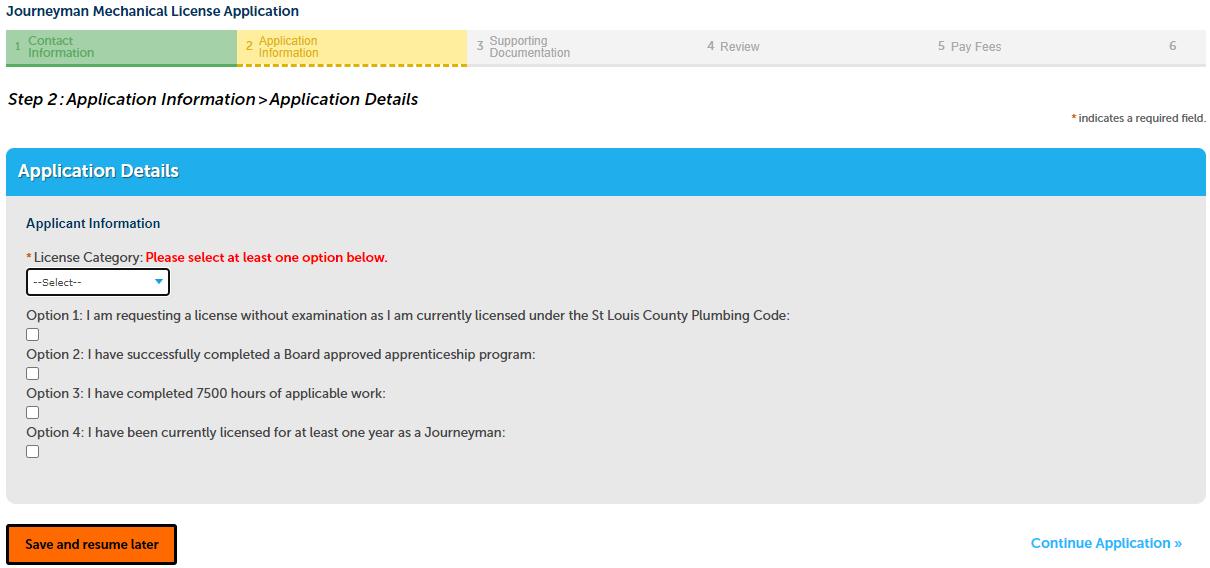
Continue application



Supporting documentation
Option selected in previous step dictates document requirements, this was addressed in the beginning of presentation
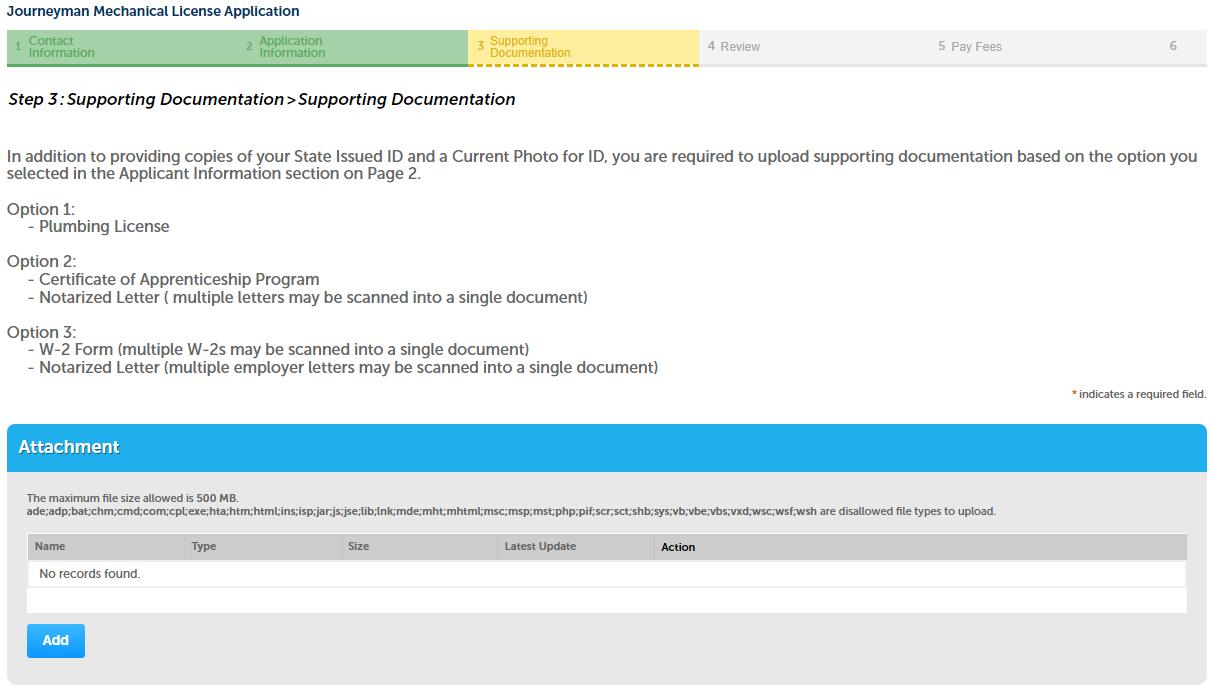

Click add to start uploading




Supporting documentation
A popup appears, click on add and locate file to upload
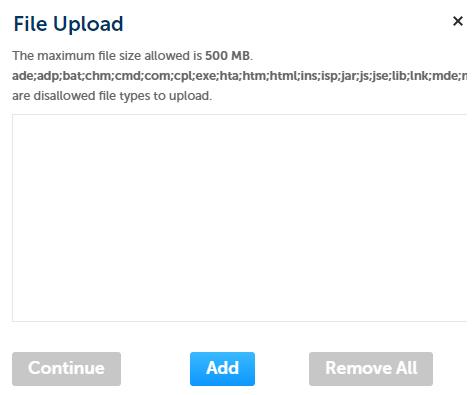




After file is selected, select continue

Supporting documentation
Select type of record that was just uploaded
After file is selected, select Add button, popup reappears
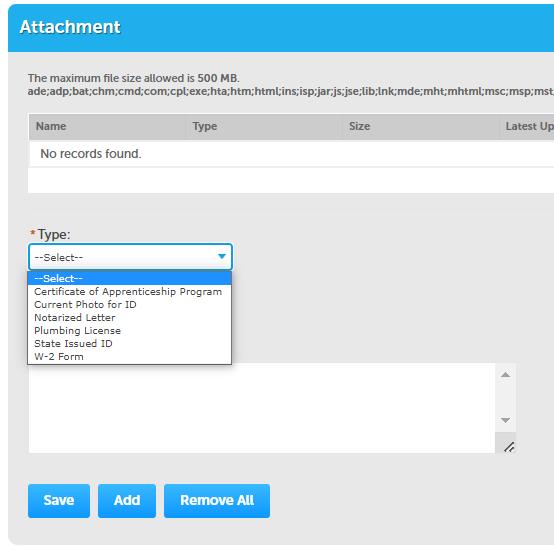




Continue process until all files are uploaded
Once completed select save, then continue application (not pictured)


Review Page provides all information entered. Ensure all information is accurate and documents uploaded are the correct type. Application will be returned for any required updates before processing
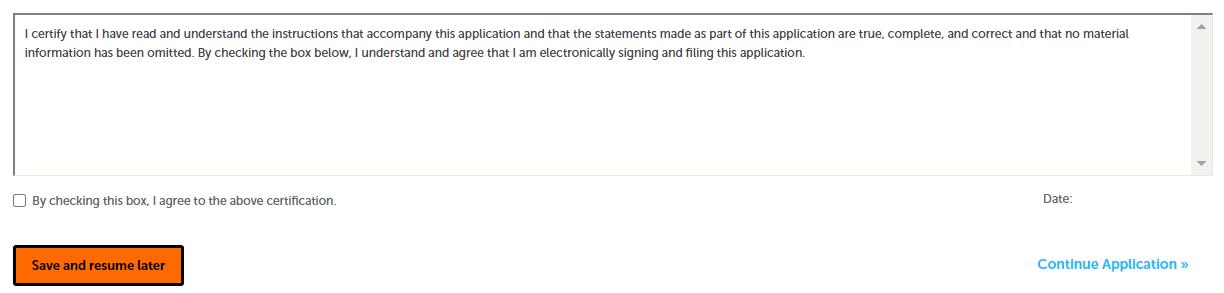
Click on box & continue application




Pay Fees

Review fees
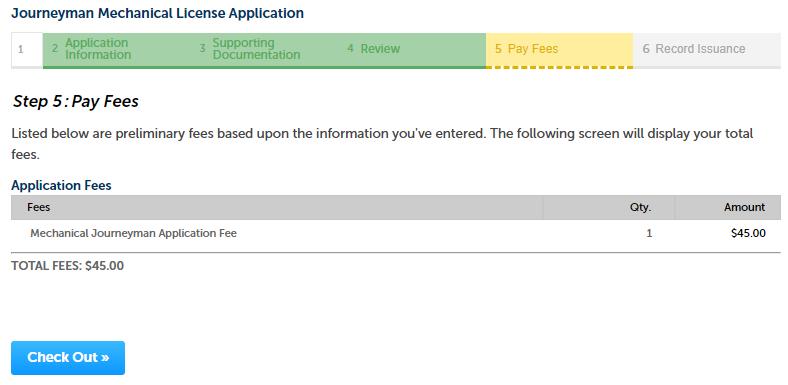
Check out




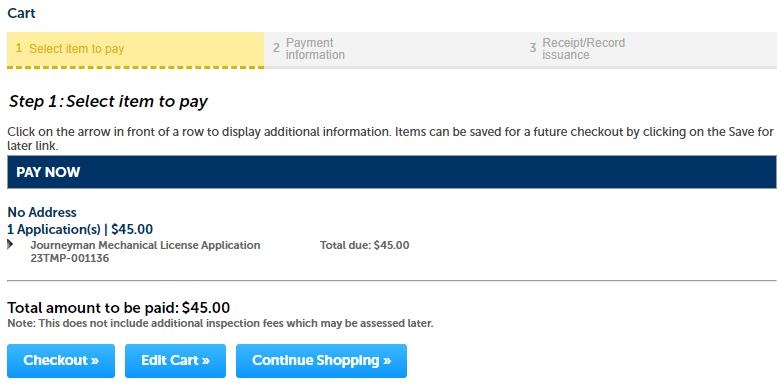










You will receive emails notifying you of your application status as it is processed.
