How To Submit an Individual Course Approval Request (Form CE-A)
ACCELA – LICENSING PORTAL






ACCELA – LICENSING PORTAL










This option is used when a course has not been approved by the Mechanical Licensing Board. Do not complete an application if class has been approved
Sign on the licensing portal with user account you have previously created.
Board approved classes can be found on the Mechanical Licensing web page


From the home screen, select the License tab which will bring you to this screen




Click on Apply for a License



Review disclaimer then check box to accept terms, then continue application






None Applicable, then continue application




Select
Continuing Education
Continuing Education
Individual Course

Approval Request
Continue Application





Step 1 – Contact information


Applicant and Licensed professional section should be already populated.
If not “select from account” buttons will add your information




Step 1 – Contact information


Course Discipline select Mechanical
Continuing Education
Select “add new” button to add course




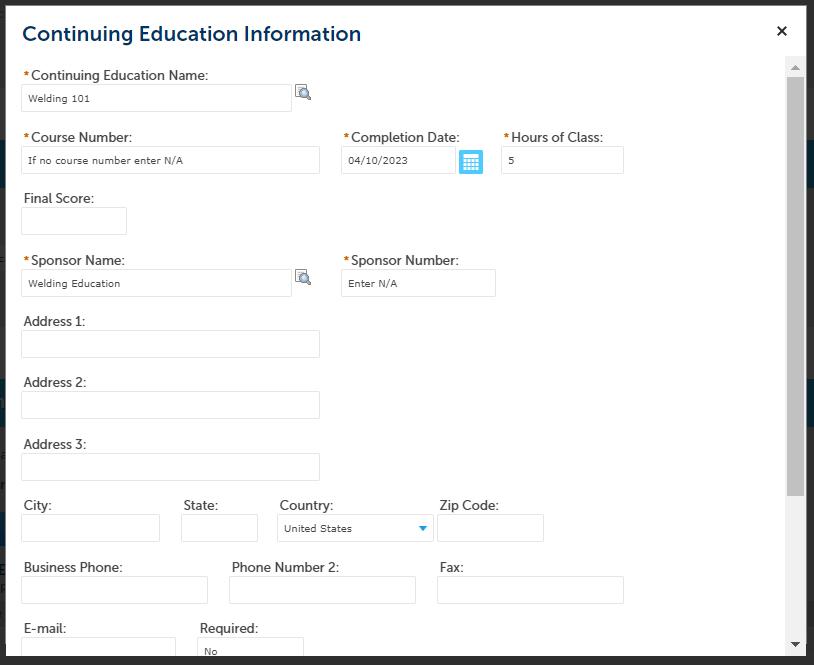
Enter required information
If there is no course number for the class taken, enter N/A
Sponsor name is agency providing course

Sponsor Number – enter N/A

Scroll down to click “save & close” button




The course information is now visible, green check mark indicates information was added successfully.

You can click on Actions if you want to edit before continuing


Only one course is allowed per application
Continue application








Required documentation
1. Course Content Description
2. Proof of Course Completion
Click “add” button to upload PDF document

A popup appears, click on add and locate file to upload




After file is selected, select continue




Select type of record that was just uploaded
After file type is selected, select Add button, popup reappears



Continue process until all files are uploaded and type is identified
Second upload will be under the first
Once completed select save, then continue application (not pictured)
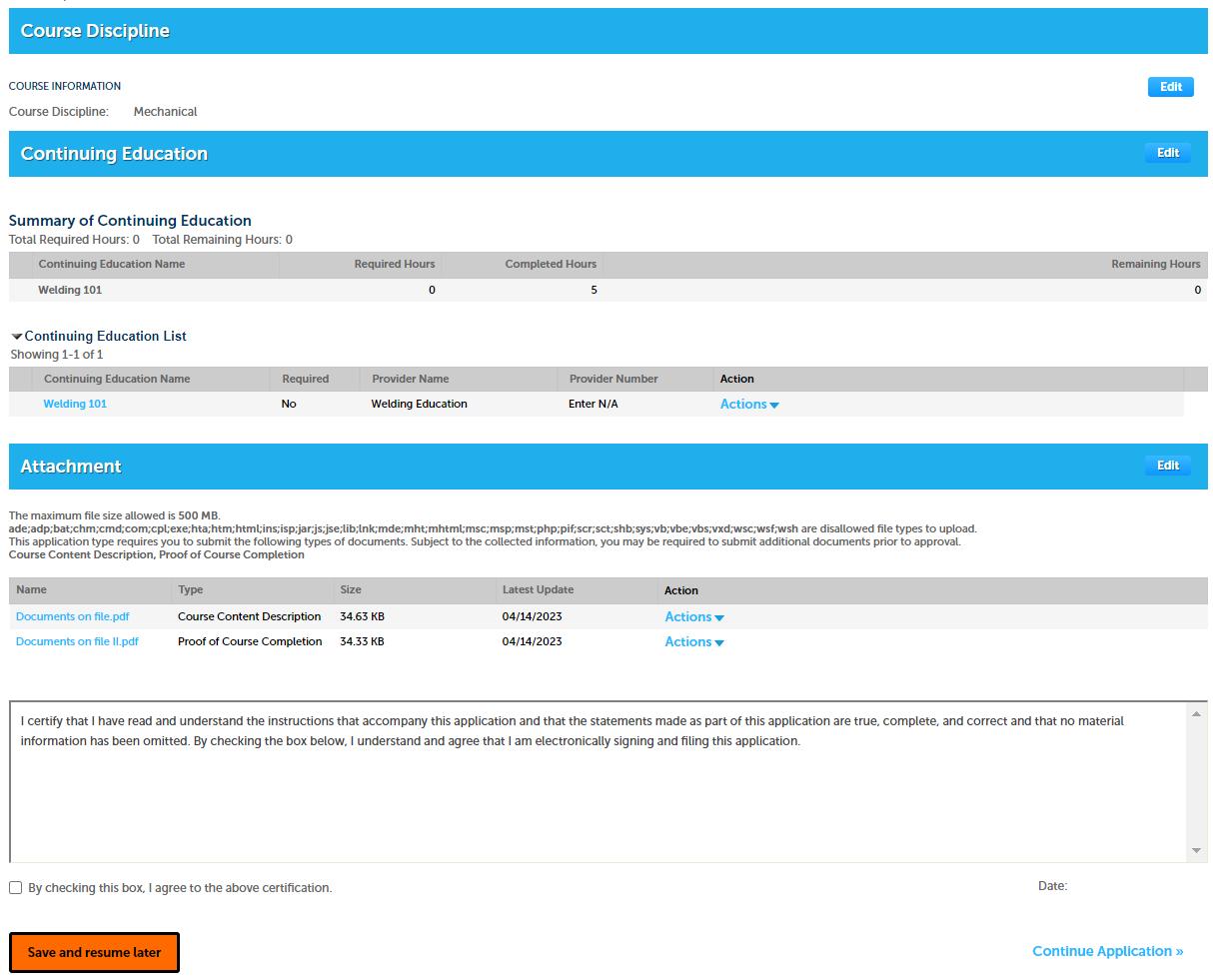


Review information prior to submittal
Check box indicating you understand the statement
Continue application








You will receive emails notifying you of your application status as it is processed.
