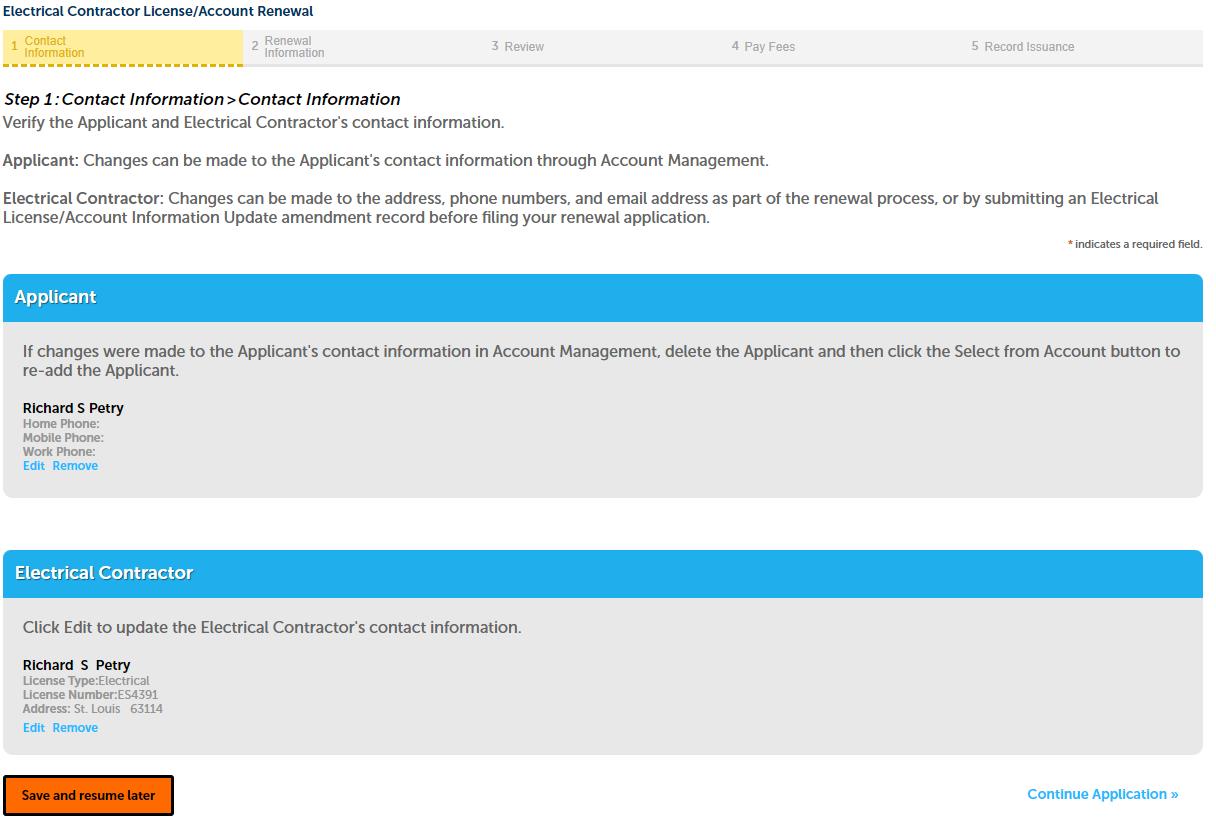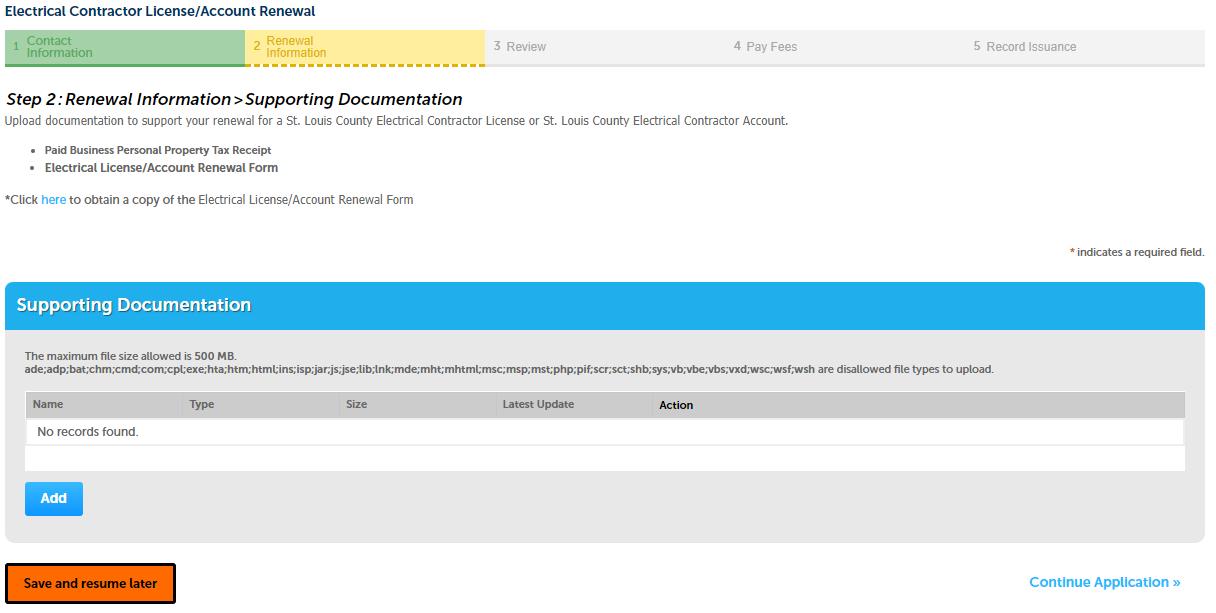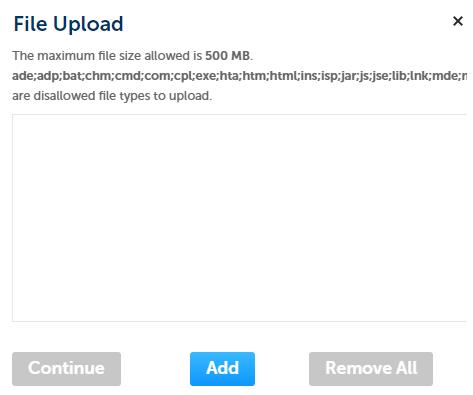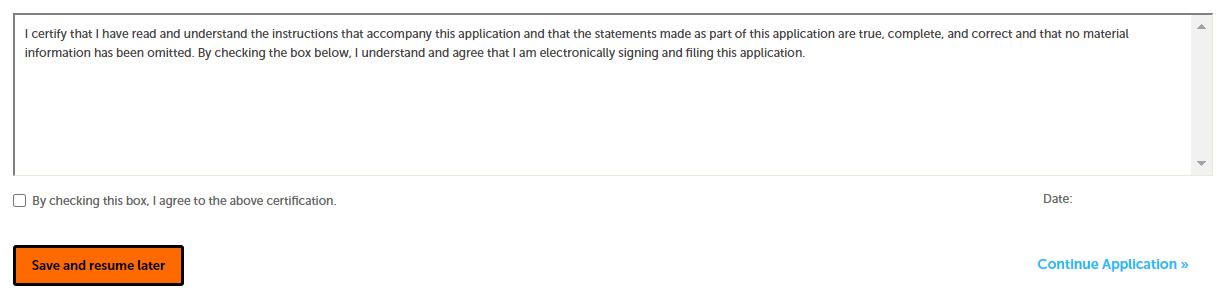How To Renew for Electrical Contractor Account
ACCELA – LICENSING PORTAL





The Information Presented Will Provide Steps To Renew An Electrical Contractor Account

Before beginning, ensure you have all information and documentation that is needed



Let's review what is required