
9 minute read
BirdTrack benefits ........................................................Nick Moran
Technology transforming birdwatching The impact of technological advances has transformed birdwatching. For example, bird identification is now much quicker and easier, disseminating bird news is speedy and thus readily available to all. But there are some negatives including reluctance by many birdwatchers to take field notes, that could result in an overall decline in ID skills, and the on-going behavioural issue with some pushy, new-age photographers. A vision for the future for the next Bird Atlas Project (2027-2031) could be that surveyors are given devices to take into the field that record bird song and calls in a particular area pinpointed by GPS. Voice recognition might then identify species present and indicate the numbers before submitting a return automatically to BTO’s computer - so that’s job done? But the vital ingredient will be the birds themselves of course! How many species will there be left - or will we be looking at silent fields?
Nick Moran of the BTO now completes his marathon series of articles about BirdTrack with a brief review of its many benefits:
Nick Moran
Log it – and use it!
Throughout the series of BirdTrack articles in the Harrier, there has been a focus on how you can add your records to the system, and the personal rewards you can gain from doing so. A recent questionnaire of birdwatchers revealed that, of the many using BirdTrack, a significant proportion are motivated by ‘altruistic’ reasons – that is to say, the value their records provide to conservation science. It seems appropriate, therefore, to round off this series of articles with a quick look at some of the ways BirdTrack data are being used in conservation:
Distribution mapping projects
A whopping eight million BirdTrack records have fed into the most important British and Irish bird book of the last two decades, the Bird Atlas 2007–11 to be published later this year. Included in this total are all records from the Atlas winter (November–February) and breeding season (April–July) periods, and ‘out of season’ records with breeding evidence for many early/late breeding species such as Crossbill and Hobby. The value of this publication – and the many local atlases that in parallel have been/are being prepared – to inform policy-makers and indicate conservation priorities over the coming years speaks for itself. For several years preceding the Atlas, the Bird Conservation Targeting Project (BCTP) fulfilled the role of collating and presenting bird records from various sources, including BirdTrack. The results were used to help target resources towards important bird sites, identified by mapping the distributions of farmland and woodland birds
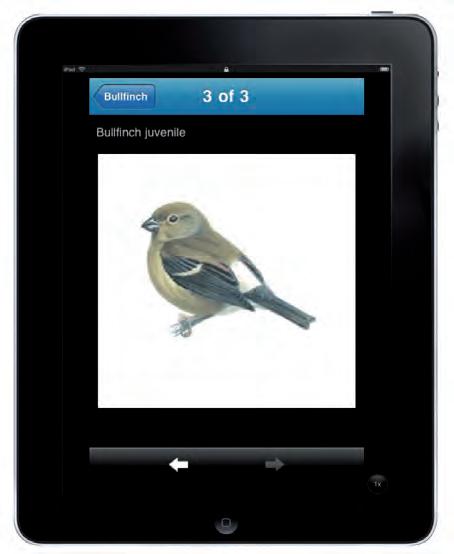
of conservation concern. Not only did BirdTrack records form a key part of this essential dataset but the system also housed the verification tools for processing all the BCTP data.
Phenological change
There is concern that many of our existing estimates of phenological change are biased towards the first extreme event, for example the first sightings data of migratory species. Additionally for birds, estimates of arrival and departure are largely restricted to data collected at coastal bird observatories, which may not be representative of the patterns in this country on their breeding grounds. There is a growing opinion that such ‘casual’ records are likely to produce biased estimates that may be of limited value for phenological studies and hamper our ability to understand how, for example, climate change may affect different species. Using complete list data from BirdTrack and its recent predecessor Migration Watch, and broadly comparable data from the Inland Observation Point survey of the mid-1960s, the BTO’s Stuart Newson, Phil Atkinson and Stephen Baillie are carrying out a piece of work that seeks to quantify the timing of arrival, departure and length of stay of UK migratory birds.
Status reviews
BirdTrack records have also been used to contribute to status reviews of several species. Whilst the status of our most numerous species are well understood from large-scale monitoring schemes, such as the Breeding Bird Survey (BBS) and Wetland Bird Survey (WeBS) and the rarest species are well-monitored by the Rare Breeding Birds Panel via the network of local bird recorders, there is certainly a ‘middle’ group of species for which BirdTrack records can add a great deal of contextual information. The recent updates of both the Waterbird Population Estimates and the Population Estimates of birds in Great Britain and the United Kingdom made reference to BirdTrack data for a number of scarcer species. BirdTrack data records also made a significant contribution to British Birds papers on wintering Bitterns and the changing status of Great White Egret. An increasing number of requests for BirdTrack data are being received, from a range of individuals and organisations. The Wildfowl and Wetlands Trust have used BirdTrack records of Pink-footed and Greylag Geese to help identify key winter feeding areas for these species, whilst the RSPB have accessed data on Crane, Hen Harrier, Spotted Crake, Turtle Dove, Twite and a range of potential UK colonists to advise their own conservation work. Environmental consultants frequently seek BirdTrack data to incorporate into Environmental Impact Assessments; where applicable, local bird clubs/recorders are given first refusal to supply these data. A wide range of student projects have drawn on the BirdTrack database, addressing such diverse topics as ‘Herring Gull dispersal patterns in relation to anthropogenic activities’ and ‘climatic reasons for increasing numbers of Yellow-browed Warblers in Yorkshire’. On a lighter note, BirdTrack records were also used to help generate an appropriate species list for the Wales Coast Path opening day Bird Race!
The conservation science uses to which BirdTrack data can be put are many and varied. In the near future the BirdTrack partnership (BTO, RSPB, BirdWatch Ireland, Scottish Ornithologists’ Club and the Welsh Ornithological Society) will hold a workshop to plan the development of further conservation science products and other research outputs based on BirdTrack, so watch this space!



Data requests
Editor’s note: Given the number and range of uses that BirdTrack data is being put to I think we can be sure our submitted records are proving invaluable. So, keep on ‘BirdTracking’, let’s log it and not lose it! To help you use BirdTrack at home, or the you use BirdTrack at home om , or the app in the field, in he field, in this issue we e we enclose a free reprint of f the BTO’s s Quick-start art guide to BirdTrack. k. 6
Use BirdTrack – it’s simple and easy Log it or lose it
Adding roving records In ‘Your options’ on the Home page, navigate to ‘Add records’ then click the ‘Roving’ link to reveal the Roving Records form:(1) Drag the map to the location of your sighting, then hold down the SHIFT key and click, to automatically populate the correct grid reference. Alternatively you can enter the grid reference manually if you know it.(2) Enter records as indicated. 1
1 2
2 2 1 Adding casual records In ‘Your options’ on the Home page, navigate to ‘Add records’ then click the ‘Casual’ link to reveal the Casual Records form: (1) Either click the location of the record from your current site list, choose a pre-determined site from BirdTrack’s gazetteer, or create a new site. The bird recording tab, illustrated, is the default, otherwise: (2) Click the ‘Dragonflies’ tab to add any dragonfly records from the same site. 1 2
3 1 (3) Click the ‘+’ button to open the ‘optional details’. A separate set of dialogue boxes will then open where you can add comments, age/plumage/sex details, six-figure grid references and/or habitat details. You can also mark records as sensitive and/or remarkable through this route.3 Adding species lists In ‘Your options’ on the Home page, navigate to ‘Add records’ then click the ‘Species list’ link to reveal the ‘Visit details’ page. Here, choose a site, add the date (and, ideally, start and end time), and any general and/or weather comments. On confirming the visit details, the Species List form (left) will be displayed: (1) First, check that the visit details are correct. (2) Add bird records on the default tab as shown. Indicate whether or not all birds identified on the visit are being recorded and then add your data on the sightings (as per Casual records). Note that dragonfly records can also be added via the relevant tab.1 2 2
1 2 4 5 7
Exploring your data 7 (7) Click the map tab to show an interactive Google map of your records for a particular species and/or area: 8 (8) The graph tab reveals various graphing options (1, 2 and 3), such as, left, the number of species you’ve recorded in each month:
4 5 , various graphing options (1, 2 and 3), such as, left, the number of species you’ve recorded in each month: Use BirdTrack – it’s simple and easy
, Quick-start guide Substantial benefits of BirdTrack 8 • Collecting data on your local patch can contribute to national conservation efforts • You can readily access and extract any part of your data, once it is in BirdTrack, allowing you to analyse and present it in an instant • Output tables, charts and maps are easily created • BirdTrack records are automatically available to your county recorder • Dragonfly records can be stored and made available to the local recorder • Storing all your data in the BirdTrack database means that it is safely housed in powerful servers that are frequently backed up.
3
6 Exploiting your data In ‘Your options’ on the Home page, navigate to ‘My records’ then click the ‘Explore my records’ (EMR) link. Here the information you have added can be presented in three different formats: table, graph or map: (1) On the left side of the ‘EMR’ screen, above, are several filters that you can apply to your records. (2) The ‘Dates’ filter is automatically open when you go into ‘EMR’, and the ‘Select All Dates’ radio button is the default setting. (3) Simply click ‘GO’ to display your Life List in the table. The number of species recorded is shown at the top, with not countable species/taxa in brackets (N/C). (4) Alternatively you can display a Year list. Click the ‘Select a year’ radio button in ‘Dates’ filter. Next, use the dropdown menu to select the year – the current year is the default setting. Then click ‘GO’ to display your Year List in the table. (5) You can also download all your records for a particular species by clicking the Excel icon. (6) The graph, map and Excel icons at the top right of a displayed table can be used to graph, map or download the entire selection of records you have made. 1 2 3 4 5 6 9 Among the graphing options for the entire selection of data (accessed by clicking the graph icon at the top right of the screen) is this species accumulation graph: 9 1










